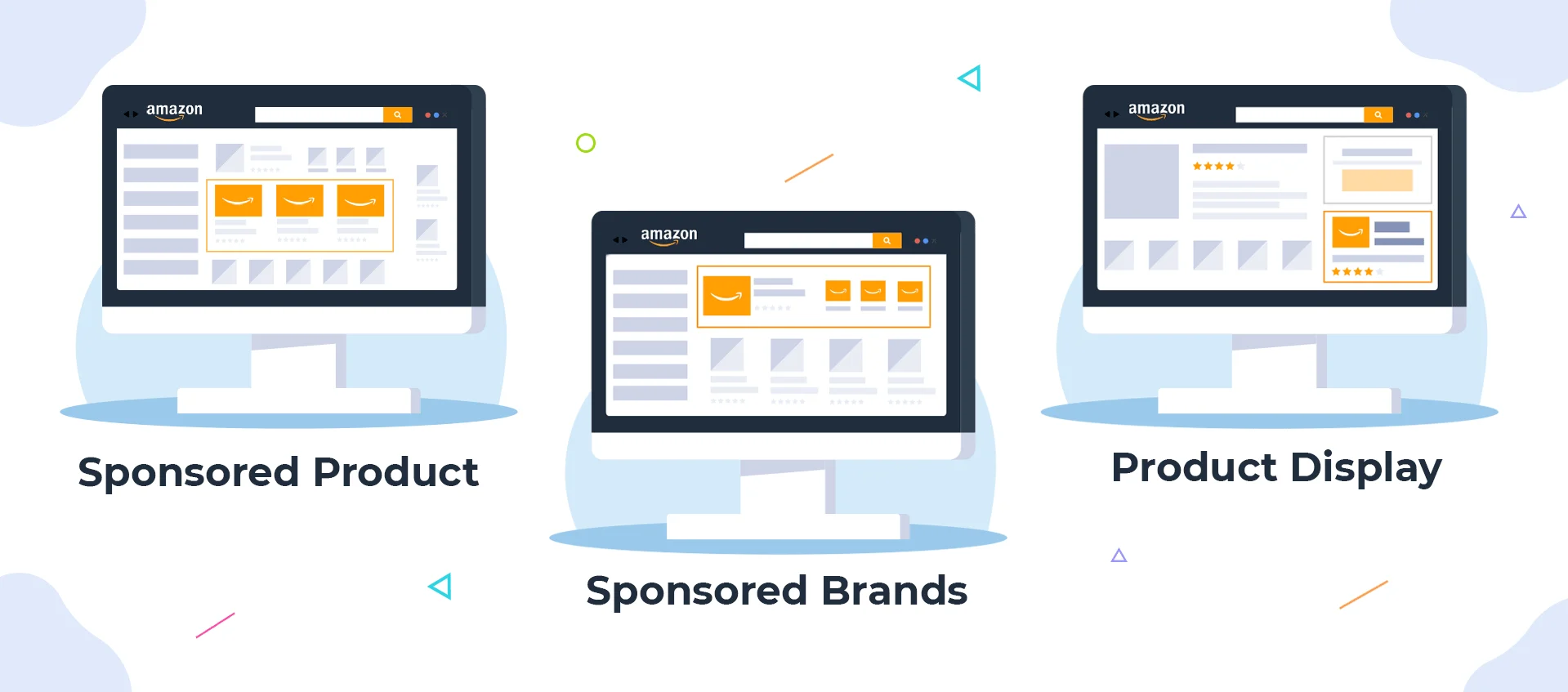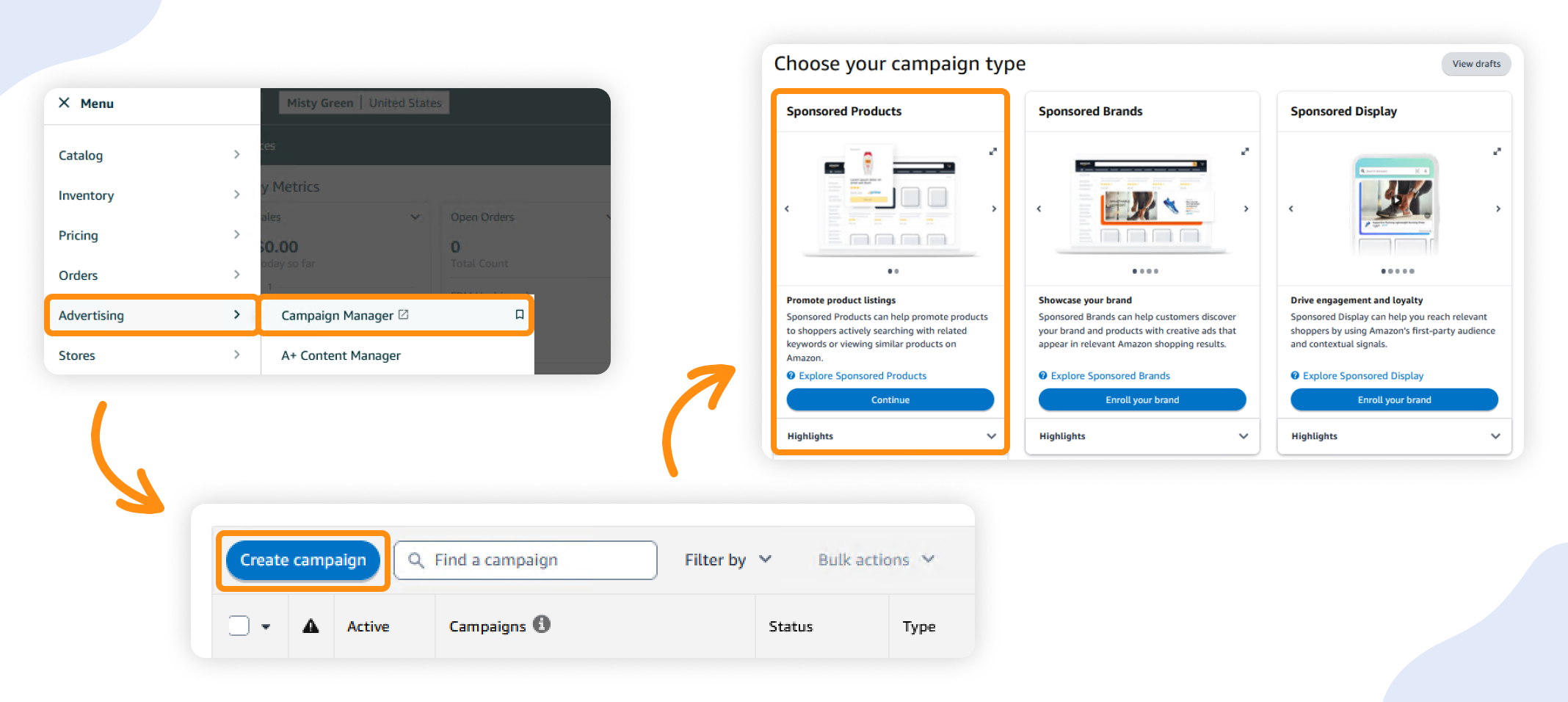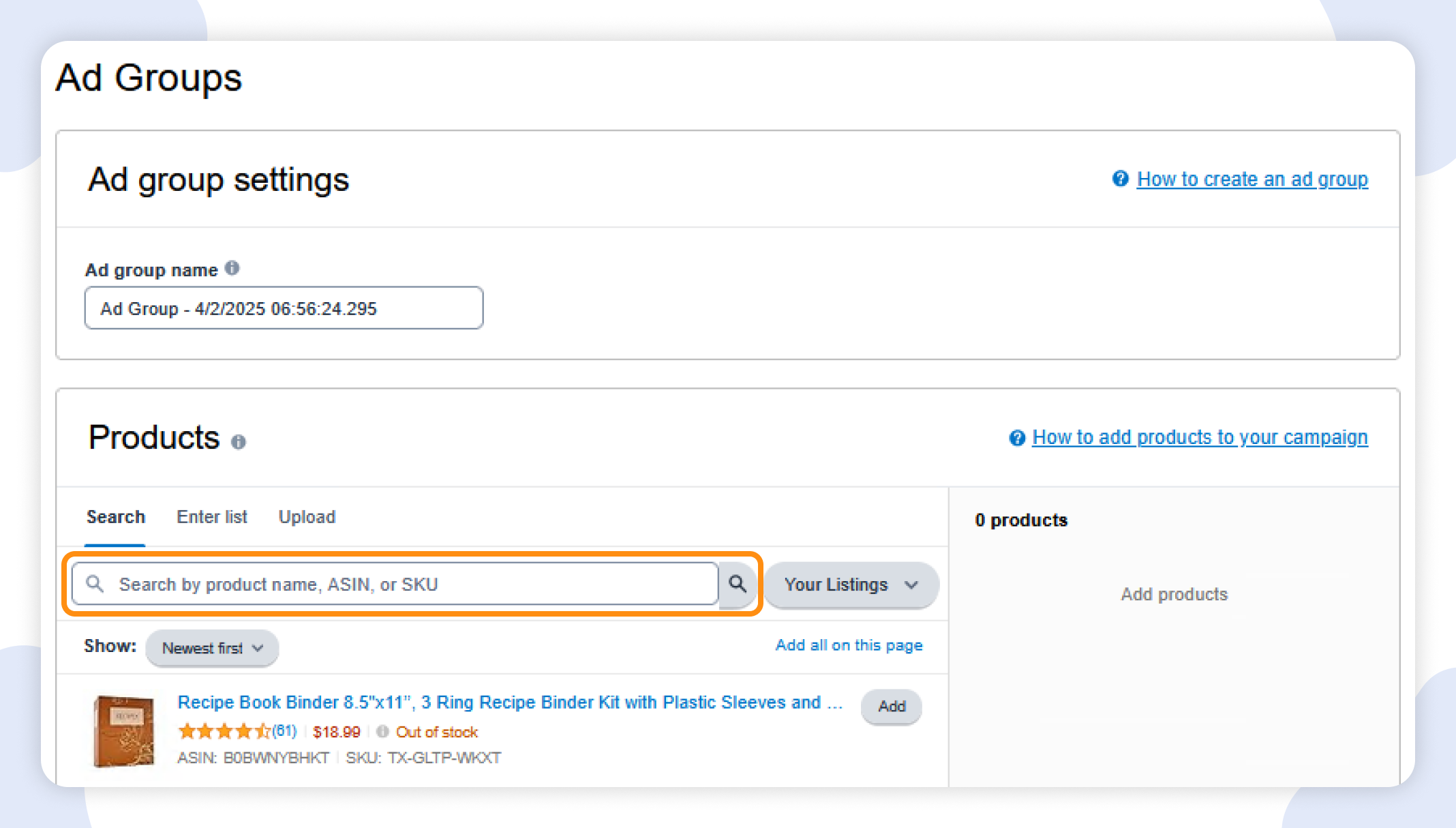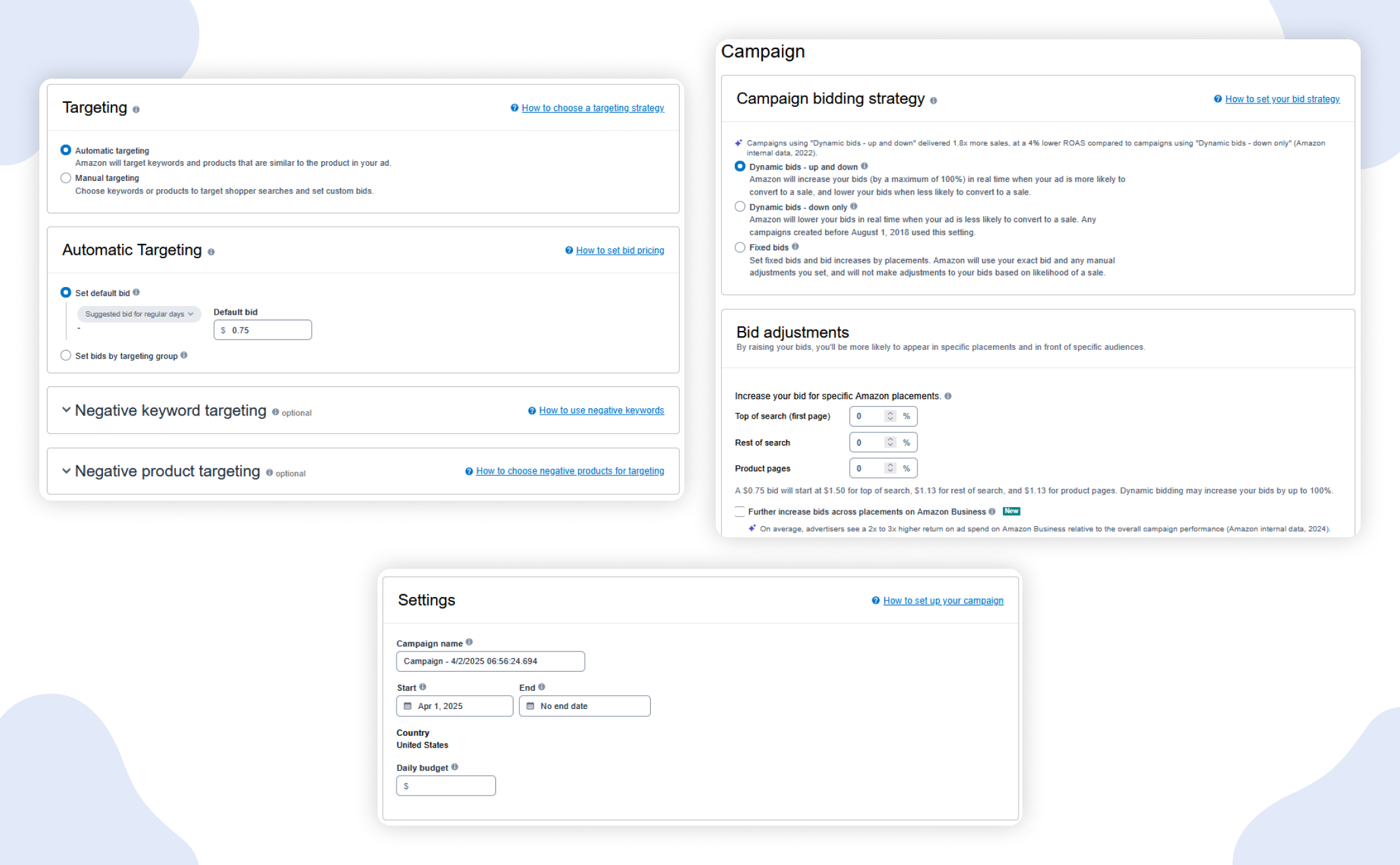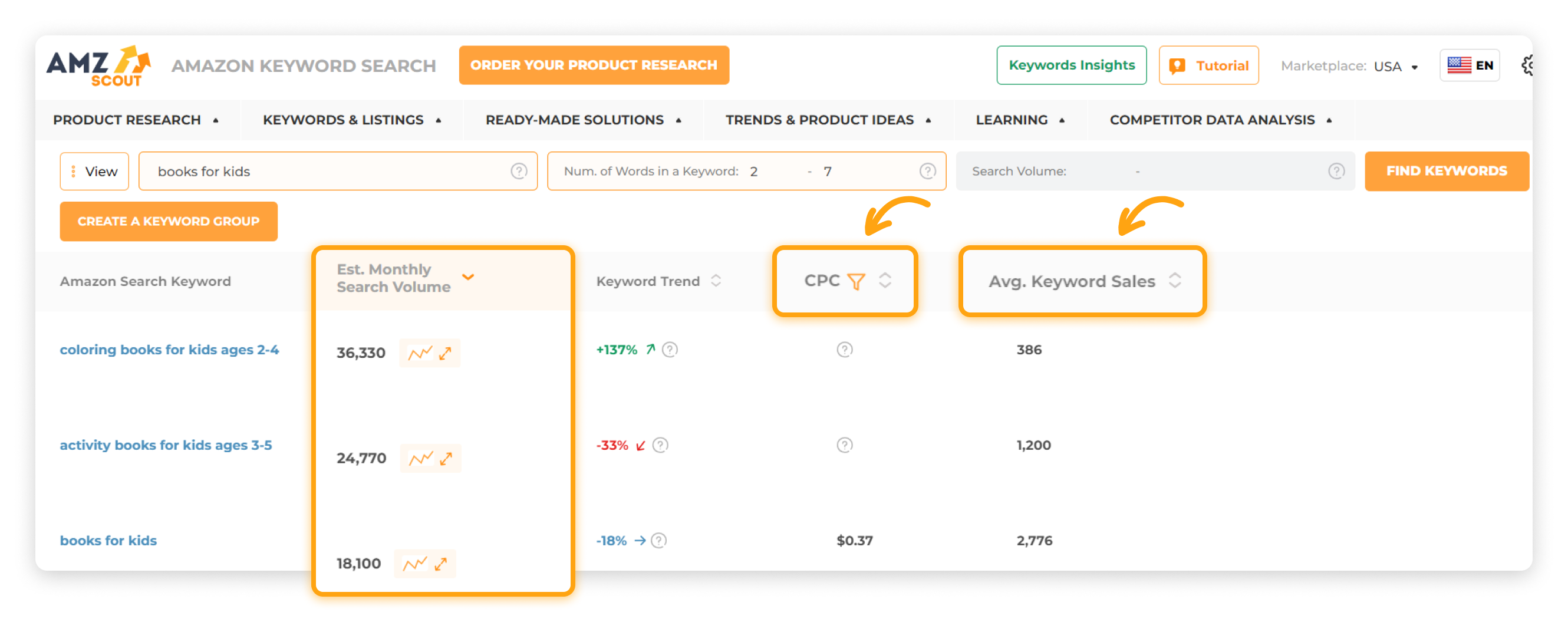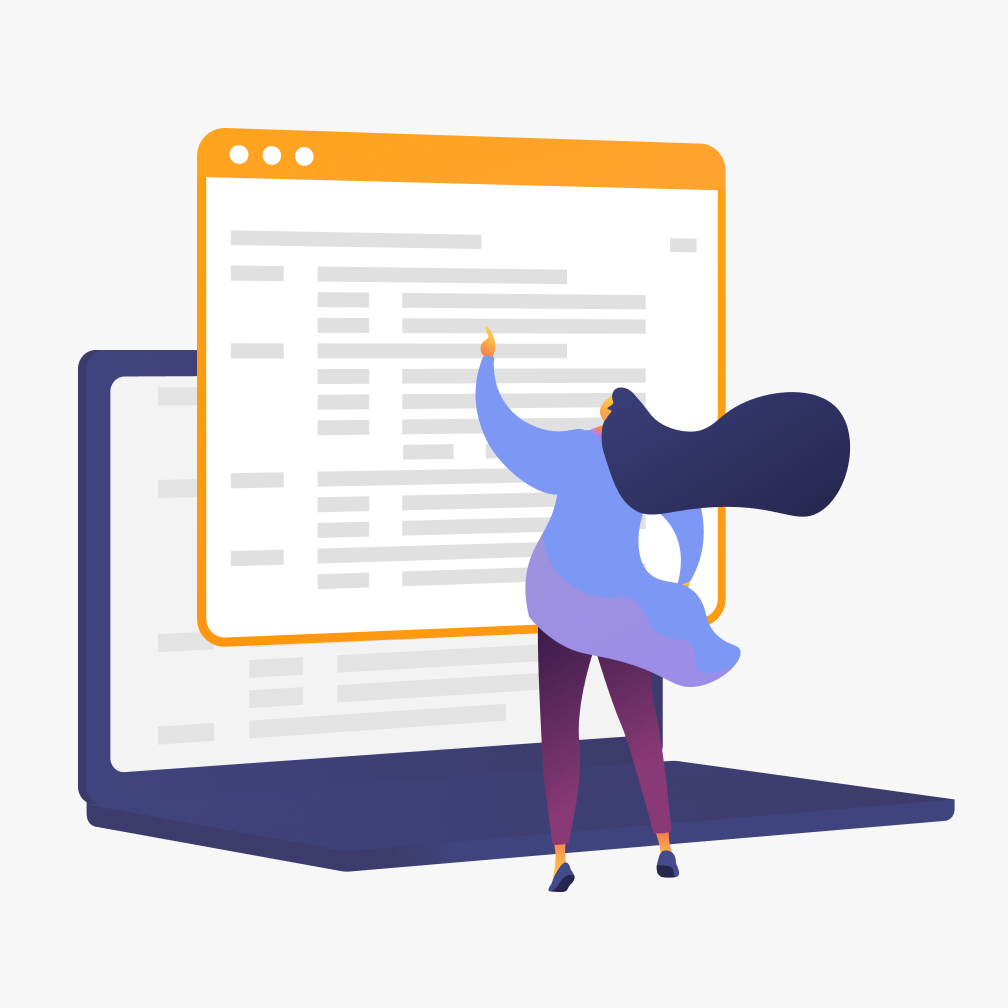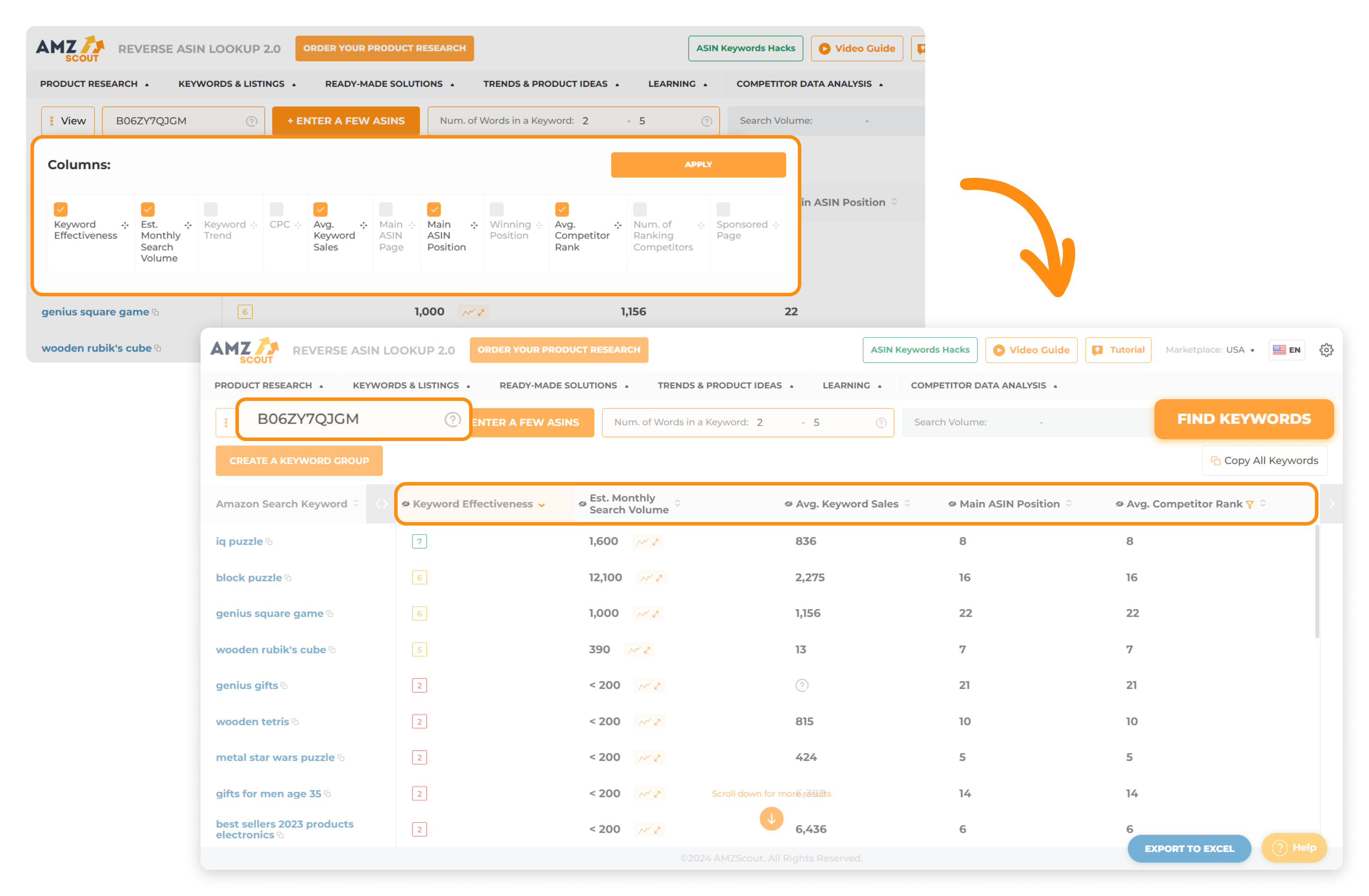Master Amazon Sponsored Products in 2025
On Amazon, the competition is fierce, and sellers need every advantage if they want to increase visibility of their items. Amazon Sponsored Products have become a cornerstone of online advertising, helping sellers promote their listings and stand out to buyers. However, setting up these ads effectively is key to ensuring that your investment pays off.
In this article, we’ll provide an overview of Amazon Sponsored Products and share tips for optimizing your ad campaigns.
Table of contents
What are Amazon Sponsored Products?
When people see the Sponsored Product label in search results, they often wonder, “What does sponsored mean on Amazon?”. Simply put, when a product on Amazon has sponsorship, this indicates that the seller has paid to use this type of advertisement to promote their product. This is a cost-effective PPC option, meaning you only need to pay when a customer clicks on your ad. Sponsored Products boost visibility, helping products appear in relevant search results or product pages, even if they aren’t organically ranked.
In addition to Sponsored Products, Amazon also offers two other types of ads:
Sponsored Brands: This type of ad is ideal for brand owners who are looking to advertise their entire brand.
Sponsored Display: Sponsored Display ads target users who have shown interest in related products or categories, or viewed your product without purchasing.
Sponsored Products are Amazon's most popular ad option because they target individual listings, simplify new product launches, and are easy for beginners to use.
Now, let's dive into the key aspects of the Sponsored Products program.
How Amazon Sponsored Products Work
Amazon Sponsored Products elevate individual listings through a real-time ad auction, where sellers bid on keywords, products, or placements to earn visibility. A strong bid can snag a top spot among search results, but a weak one might bury your ad—and you’ll still get charged per click based on your bid, regardless of sales.
Beginners need to understand a few key concepts including:
Manual vs. Automated Targeting: You can choose Manual to select keywords yourself, or let Amazon automate them for you.
Keyword match types: The match type you select determines which customer searches trigger your ad to appear.
Note: Pick ‘Broad’ to reach a wide range of searches (for example, ‘dog treats’ can show for ‘tasty treats for cats’), ‘Phrase’ for more control (‘dog treats’ shows for ‘cheap dog treats’), or ‘Exact’ for precision (‘dog treats’ shows only for ‘dog treats’).
Bidding strategy: You can opt for fixed bids, or allow Amazon to adjust them dynamically for greater placement chances.
Now that you understand how Amazon Sponsored Product ads work, let’s move on to see how to set up an ad and bring it to life.
How to Set Up a Sponsored Products Ad
The process of setting up a Sponsored Products ad is fairly straightforward. Follow these steps:
1. Log into your Seller Central account. Go to Advertising, select Campaign Manager, click “Create Campaign”, and choose “Sponsored Products”.
2. Select the product you want to advertise. In the campaign setup, input the ASIN (Amazon Standard Identification Number) of the product you wish to advertise into the designated field.
3. Choose your targeting strategy. Decide between two targeting options:
Automatic Targeting: Amazon will select the relevant keywords for you.
Manual Targeting: You can manually choose the keywords you want to target.
4. Add keywords. If you’ve selected manual targeting, add relevant keywords to your campaign. You’ll also need to choose the keyword match type (e.g., broad, phrase, or exact) and set your bid amounts for each keyword.
Note: Optionally, you can also include negative keywords to avoid irrelevant clicks.
5. Set up a bidding strategy. Choose a bidding strategy that aligns with your campaign goals.
6. Set up campaign details. Enter the necessary campaign information. Name your campaign, set your desired start and end dates, and specify your daily budget.
7. Launch your campaign. Click the "Launch Campaign" button to activate your advertisement.
It’s important to track your results closely and adjust your approach as needed to maximize effectiveness. Now let’s explore additional ways to refine your strategy further.
Best Practices for Your Ad Campaigns
Below you’ll find practical ways to optimize your Amazon Sponsored Products ads for better performance:
Choose Effective Keywords
By selecting the right keywords, you improve your chances of having your listing appear in relevant searches, capturing the attention of potential customers, and driving higher conversion rates and sales. The most effective keywords are those that describe your product accurately, are relevant, and aren’t overly competitive or expensive.
To identify the best keywords, consider using the AMZScout Keyword Search tool, which allows you to evaluate search popularity and find new keyword opportunities. Here’s how to get started:
1. Go to the Keyword Search page. Enter your email address to start a free trial.
2. Search for keywords. Enter a product name or a related phrase in the search bar (such as "water bottle with straw"). You can specify optional criteria like keyword count and search volume if necessary.
3. Get a keywords list. Click "Find Keywords" and examine the search volume, and trends over time, estimate the average Amazon keyword CPC (Cost Per Click), and assess average monthly sales for relevant products on the first page of search results.
Target keywords with moderate search volume that are affordable in terms of CPC, yet still provide enough exposure to drive traffic without exceeding your budget. Experimenting with different phrasing and synonyms can also help reveal hidden opportunities to boost ad performance.
Use Negative Keywords
When configuring Amazon PPC, adding negative keywords keeps your ads from reaching the wrong crowd. Start by using your Keyword Search results to compile a list of terms to exclude. Then pinpoint keywords that don’t match your product or those that generate clicks and impressions but no sales, then add them as negatives to boost ad precision.
Note: For example, if you sell non-organic dog treats, block “organic dog treats” to avoid mismatched shoppers.
After launching your campaign, review the keyword list for which your ad appears periodically, adding any irrelevant terms to your negative list to further cut unnecessary costs. This reduces wasteful clicks and directs your budget toward shoppers who are most likely to buy.
Experiment with a Targeting Strategy
Your ad targeting depends on whether you select keywords yourself or let Amazon do it for you. Top sellers recommend starting with manual targeting by selecting highly relevant keywords with decent search volume that match your product and price range, based on competitor analysis. Focus on precise match types first, like Exact or Phrase, and then if the campaign proves to be profitable, try Broad match type.
After analyzing and optimizing this setup—refining bids, adding negative keywords, and adjusting match types over a few weeks—launch a separate automatic campaign to help you identify additional keyword ideas. This builds a focused, cost-effective campaign from the ground up.
Spy on Your Competitors
For new sellers, analyzing successful competitors’ tactics can offer a valuable edge. This approach lets you discover effective keywords to enhance your own ads and grow your product’s visibility. Consider trying the AMZScout Reverse ASIN Lookup to spy on your competitors.
Here's how to use it:
1. Go to the Reverse ASIN Lookup.
2. Search for keywords. Enter any competitors' ASINs that you find in the "Product details" section of the Amazon page.
3. Receive keywords and statistics. Click "Find Keywords" and review data filtered by 10 parameters, such as search volume and relevance.
Note: Analyze titles of top-ranking products, where conversion-driving keywords often lead, to identify high-conversion keywords, and use them to optimize your title for better clickability. Review them manually or use AMZScout PRO AI’s Title Keywords feature, which lists title keywords and their usage frequency by Amazon sellers on that search results page.
Refining your keywords based on this information keeps your ad costs down by targeting more relevant clicks. It’s a smart, efficient way to strengthen your campaigns without stretching your budget too thin.
Set Realistic Budgets & Monitor Your Ad Expenses
A practical budget ensures that your Amazon ads stay cost-effective and powerful. Set a daily limit in Seller Central that’s aligned with your finances, and adjust for peak seasons like holidays.
Track your ad spend with metrics like ACoS (ad cost divided by sales) and TACoS (ad cost versus total revenue) to confirm that you’re earning more than you spend. These insights help you fine-tune your approach. Smart budget management paves the way for stronger campaigns and steady growth.
Analyze Performance Reports
To ensure that your Amazon ads run efficiently, you must review the data with a clear, unbiased eye. Head to Seller Central, then select Reports > Advertising Reports to examine your ad performance details.
Consider checking the following metrics:
CPC (Cost Per Click): The average amount you pay each time someone clicks your ad.
CTR (Click-Through Rate): The percentage of people who click on your ad after seeing it.
CVR (Conversion Rate): The percentage of clicks that turn into sales.
ACoS (Advertising Cost of Sale): The percentage of ad spend relative to the sales generated from your ads.
Monitoring these stats regularly lets you know where PPC tweaks can optimize spending and enhance outcomes. This habit enables you to refine your campaigns over time, driving smarter results.
Pros and Cons of Amazon Sponsored Products
Amazon Sponsored Products offer a powerful way to drive traffic to your items. However, they demand both effort and financial investment, making it important to weigh their pros and cons carefully to determine if they’re right for you.
Pros
Increased product visibility: Sponsored Products display your items prominently across Amazon, so they appear in relevant search results and on product pages.
Higher conversion rates: These ads target customers who already show purchase intent, such as those searching for specific items while shopping.
Flexible budgeting: Sellers can adjust their bids and budgets to align with their financial goals, paying only when a shopper clicks.
Boosting new product sales: Sponsored Products are ideal for launching new items, giving them an instant visibility boost in a crowded marketplace.
Improved organic rankings: Sponsored Products elevate organic rankings by generating more sales and reviews, which amplifies organic visibility and drives greater organic sales.
Cons
Requires experience: Success demands expertise in adjusting bids and selecting effective keywords to maximize performance.
Not universal: For brand awareness, Sponsored Brands may be more effective, while retargeting lost customers requires Sponsored Display ads—different goals may require different Amazon Sponsored Ads.
Time-consuming: Running effective campaigns means constantly monitoring results and tweaking settings to stay competitive.
Leveraging Amazon Sponsored Products can be a game-changer for driving traffic and sales, but they require careful ad management to truly shine. With time, you’ll learn how to adjust your approach for success.
Conclusion
To achieve peak performance, optimizing your Amazon Sponsored Products is essential, with keywords playing a pivotal role in your success. Consider using the AMZScout toolkit to help you identify high-impact keywords that connect with your target customers. By doing so, you’ll enhance visibility among search results and attract more traffic, ultimately leading to skyrocketing sales.