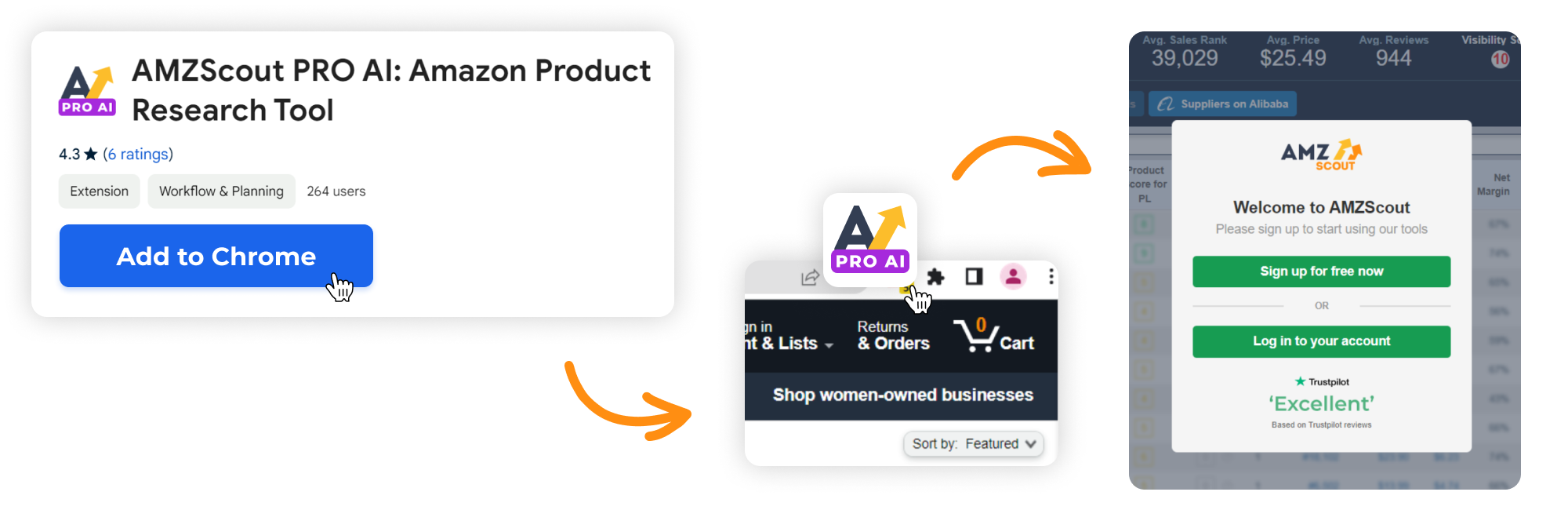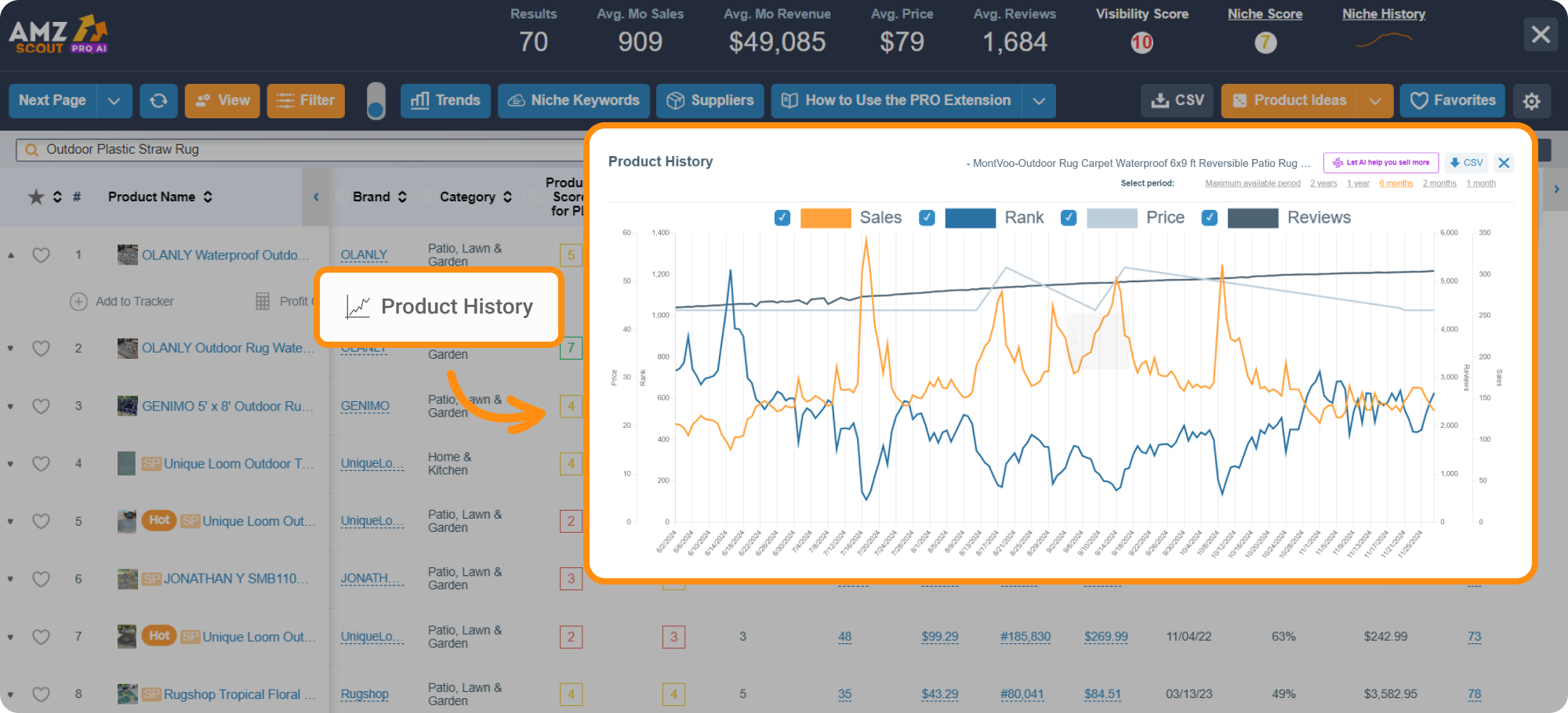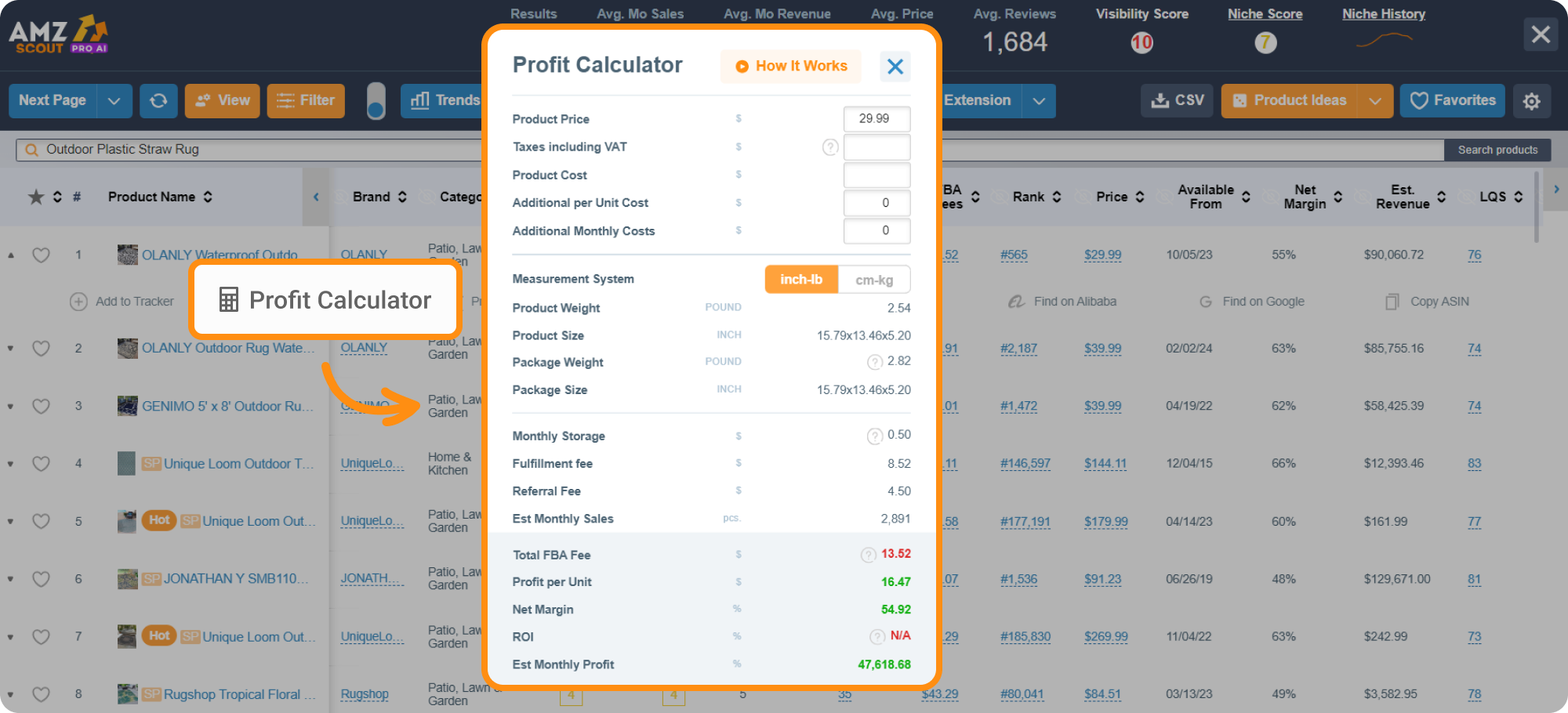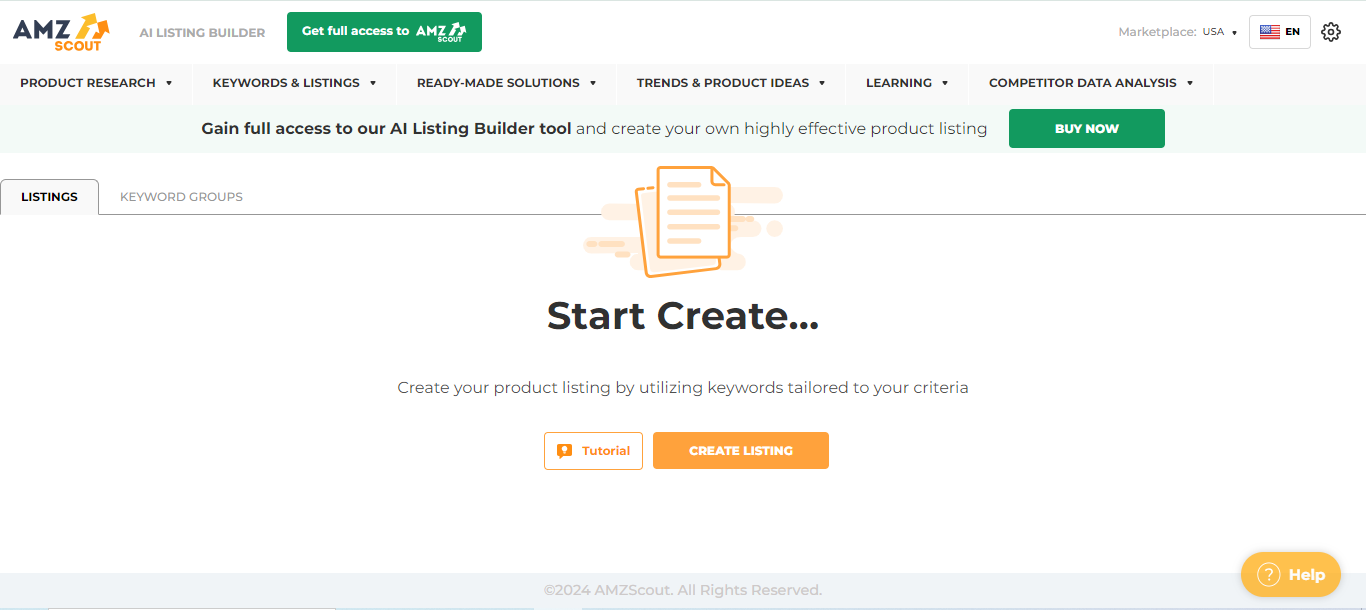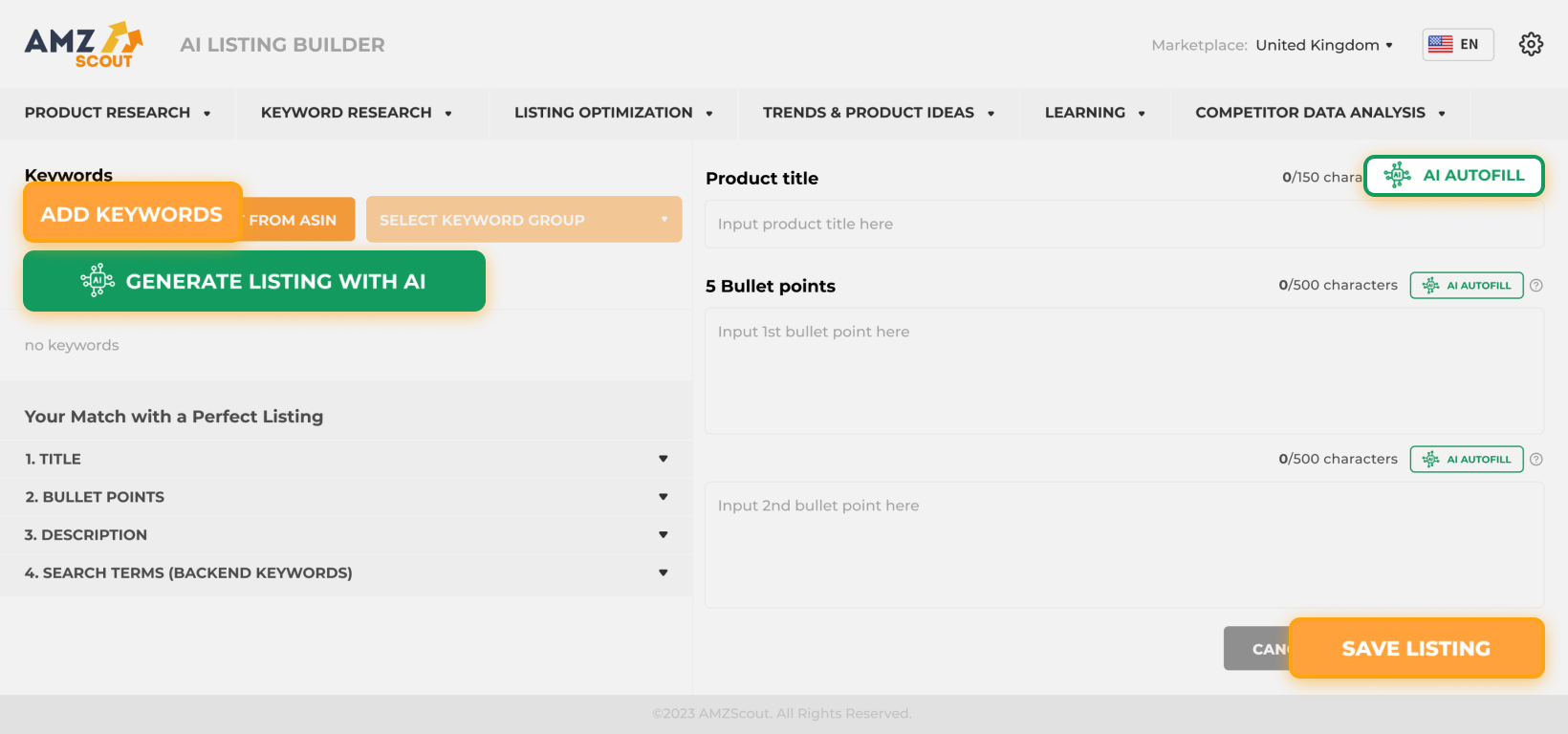Amazon Seller Management: The Ultimate Guide for Beginners
Amazon’s marketplace holds immense potential, but success relies on managing your seller account effectively. This process entails analyzing your performance data, minimizing risks, and harnessing insights that enable you to make strategic choices. Master it, and you’ll elevate the potential of your store while fueling steady growth.
In this article, we explain what Amazon seller account management entails and share practical tips for improving it.
What Does Amazon Seller Account Management Mean?
Amazon seller account management involves analyzing your business performance and refining key aspects based on those insights. This process enhances your standing on Amazon, and helps you differentiate yourself from competitors.
For instance, if customers complain frequently that your product doesn’t match its description, leading to negative reviews or returns, this signals a need to revise your listing. Updating details like features, specifications, or images helps align the product with buyer expectations, which boosts customer satisfaction and sales.
In addition to preventing cancelled orders, lost revenue and customer frustration, effective account management also reduces the risk of Amazon suspending or blocking your account by ensuring compliance with their policies and performance standards.
Now, let’s explore the key areas of your strategy that can be optimized to boost your marketplace performance.
Key Aspects of Amazon Seller Account Management
While every business has unique areas that may need analysis and improvement at one time or another, six of them stand out as the most common. These include:
Inventory Management
Effective inventory management is key to avoiding overstock and stockouts, which helps to protect you from lost sales and negative reviews. This task is also a critical metric in Amazon’s account health system—poor performance here could put you at risk for suspension.
To manage your stock effectively, follow these tips:
Study historical performance: Use AMZScout’s PRO AI software to analyze product history and past sales data, which enables you to make smarter decisions when ordering inventory from suppliers.
Get help or outsource tasks: Hire extra hands or leverage Amazon FBA if you’re struggling to meet demand effectively.
Monitor trends and seasonality: Track market shifts and peak seasons to adjust your stock levels proactively.
With these steps, you’ll keep your inventory balanced, consistently satisfied, and safeguard your Amazon account from risks.
Pricing and Profitability Management
For Amazon sellers, managing their pricing and ensuring profitability starts with monitoring key account metrics to ensure financial health. Track your sales volume and conversion rates in Seller Central to gauge how well your products are performing—low conversions might signal poor product choice or pricing issues, while steady sales reflect demand. Reviewing these metrics regularly helps you spot trends, avoid losses, and maintain a sustainable operation.
To optimize your pricing and boost profits, consider studying your competitors’ prices and sales performance for similar products. This allows you to adjust your own strategy accordingly and make the best choices.
Spying on Your Competitors to Optimize Your Strategies
To analyze your competitors effectively without solid expertise, you may need help decoding their data. AMZScout’s PRO AI tool simplifies this process on Amazon by breaking down product performance, letting you adopt winning strategies and sidestep pitfalls. Here’s how to use it:
1. Install the AMZScout PRO AI Extension.
2. Search for competitors’ products. Begin by entering the name of a product you sell into Amazon’s search bar. On the search results page, open the AMZScout PRO AI extension and click the “Filter” button in the top-left corner to sort by price, which will reveal similar products and their offerings.
3. Evaluate product performance over time. Click on the Product History button located under any product that catches your eye. Key trends to analyze include:
Pricing: Check your competitors' prices to develop an effective pricing strategy for your own products.
Sales: See if sales are consistently rising, stable, or declining to help you understand the product's market performance.
Reviews: Observe whether an increase in reviews matches the sales growth.
4. Analyze profitability. Under the product, click on the Profit Calculator to enter details like product price, shipping, and production costs. The tool automatically calculates FBA fees and displays their estimated monthly profit, helping you assess if their pricing yields sufficient margins.
This enables you to maximize your profits by fine-tuning your pricing and protect your Amazon account’s health with data-driven decisions.
Amazon Advertising
While utilizing Amazon advertising can supercharge your store’s performance, the impact it has depends on a sharp, well-tuned strategy. Explore the Advertising Reports in Amazon Seller Central to gauge how your campaigns are performing and pinpoint areas that need to be tweaked. Focus on these key metrics:
CPC (Cost-Per-Click): The average cost you pay each time someone clicks on an ad—keep it in check to stretch your budget.
CTR (Click-Through Rate): The percentage of viewers who click your ad after seeing it—a higher rate means it’s grabbing shoppers’ attention.
CVR (Conversion Rate): The share of clicks that become sales—a strong CVR signals that your listing converts well.
Note: Check out this guide for tips for optimizing your PPC campaigns.
By tracking these numbers, you’ll spot what’s working and where adjustments are needed. This lets you drive targeted traffic, reach the right audience, and ramp up sales without wasting money.
Product Listing Optimization
Poor store performance is often tied to an unappealing, unoptimized, or unclear listing, which means missed sales, no clicks, or more returns. Optimizing your product listing for Amazon’s search algorithms increases visibility, while engaging, clear text builds trust and conversions.
Enhancing your product listing involves selecting top-performing keywords and crafting compelling text. This can demand experience and time, although the AMZScout AI Listing Builder tool can streamline this task for you.
Here’s how to use the tool:
1. Open the AMZScout AI Listing Builder.
2. Input keywords. Choose between two methods:
Enter keywords you’ve researched yourself.
Provide competitors’ ASINs to pull their effective keywords automatically, and tap into their success with minimal effort.
3. Create content with AI. Hit AI Autofill to produce optimized titles, bullet points, and descriptions that fit Amazon’s character limits and weave in your keywords. You’ll also receive suggestions for backend keywords.
Tip: Fine-tune the output to match your audience’s vibe, and use the checklist in the bottom-left corner to make sure you’re adhering to Amazon’s guidelines.
4. Get your listing. Click “Save” to secure SEO-ready, persuasive text for your Amazon store.
The AMZScout AI Listing Builder helps you build a sleek, standout listing that aligns with Amazon’s rules, increases your store’s visibility, and improves the overall customer experience. This boosts your performance and supports your growth.


Seller Account Performance
Maintaining strong Amazon performance metrics is essential. If you slip too far, your account could face suspension, as Amazon puts customer satisfaction first. While several metrics shape your account’s health, here are the key ones to monitor:
Refund rate: This shows the percentage of orders that have been refunded. A high refund rate often points to poor images or quality issues that disappoint buyers.
Seller rating: Based on customer feedback, this reflects the quality of your quality—fast responses and helpful support are critical to ensuring that this rating stays high.
Order defect rate (ODR): This measures the share of orders with problems (like complaints, returns, or negative reviews) over the past 60 days—keep this number low to ensure that you stay in Amazon’s good graces.
Reviewing these metrics regularly helps you catch potential issues early, tweak your operations, and protect your selling privileges while keeping customers happy.
Customer Service and Reviews Management
Keeping customers happy is critical to the viability of your business, and while specific satisfaction differs by individual, metrics like Customer Reviews & Ratings and Buyer-Seller Contact Response Time (CRT), which can be found in your Amazon account dashboard, provide essential insights. Tracking this information is a start, but acting on them is what matters most: responding quickly to boost CRT, and analyzing reviews (including those of similar products to spot trends instead of singular opinions) to uncover areas for improvement.
Reviewing hundreds or thousands of reviews manually can be overwhelming, especially for popular items, so consider using the AI Review Analyzer, which scans customer feedback on your behalf to reveal insights about any product.
This tool analyzes what buyers say, and presents data through clear statistics, infographics, and frequently used words. Simply enter a product’s ASIN to unlock a wealth of customer insights and achieve the following:
Evaluate your own product’s performance.
Spot competitors’ strengths and weaknesses.
Identify areas for improvement.
Applying these insights regularly enables you to enhance your product, refine your strategy, avoid missteps, and craft a more compelling offer that attracts buyers and lifts conversions.
Managing your Amazon seller account is an ongoing task that demands regular reviews—at least monthly. By addressing weak spots, you’ll sharpen your results and grow a solid, standout business on Amazon.
Conclusion
Effective Amazon seller management can transform your business, paving the way for genuine growth. While many assistants and managers provide expensive and often unreliable services, AMZScout offers a bundle of user-friendly tools that empower you to optimize your Amazon account independently with ease. This will allow you to boost the performance of your business, stay in control, and keep costs low while scaling at your own pace.