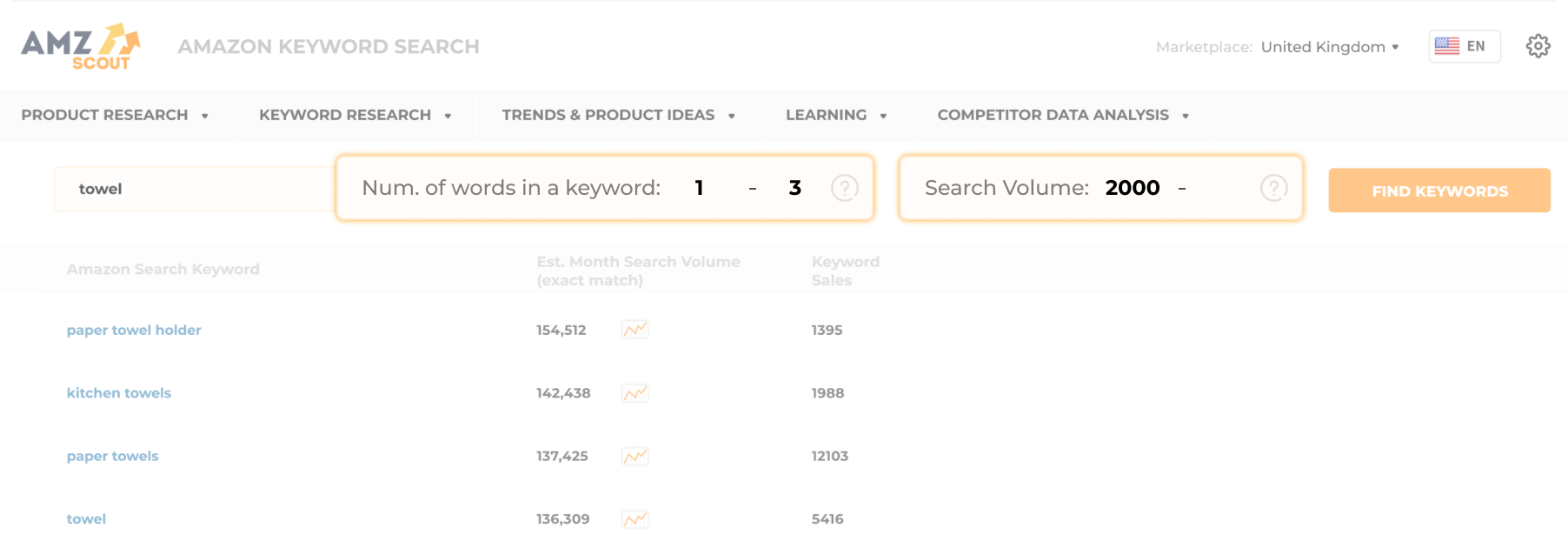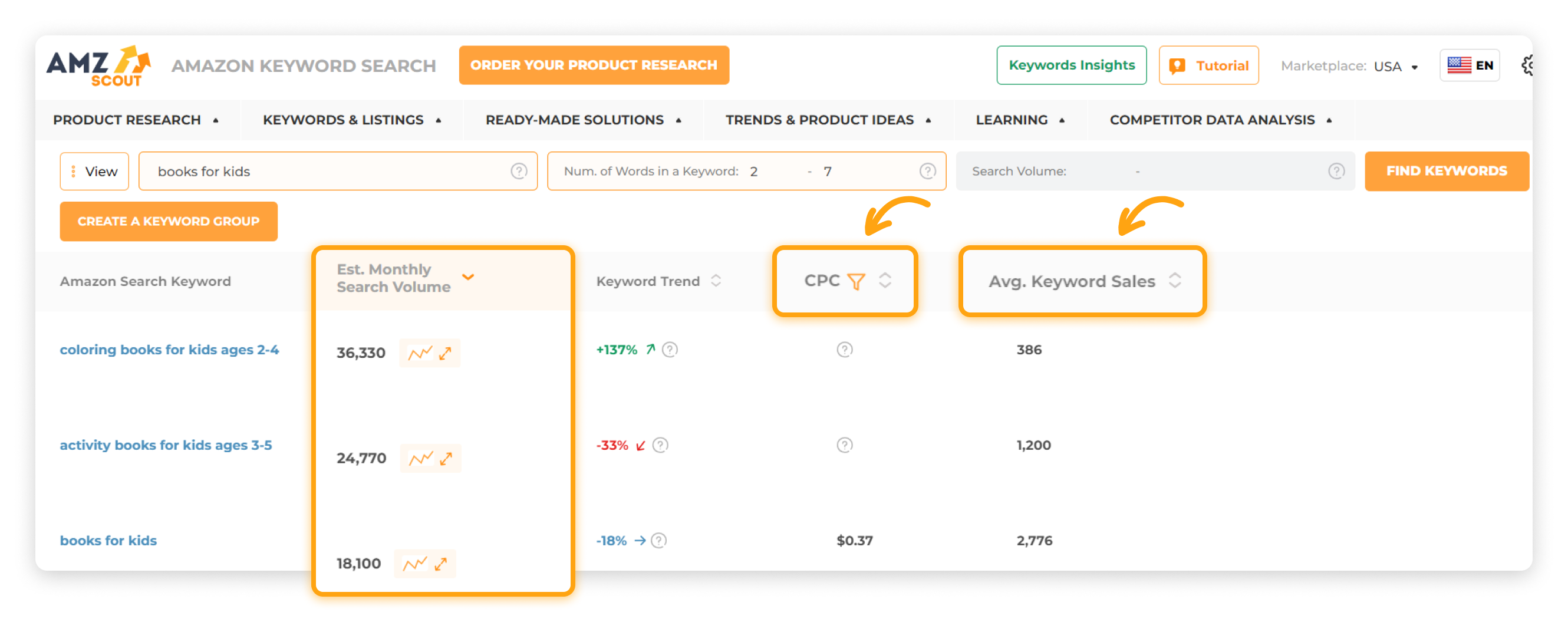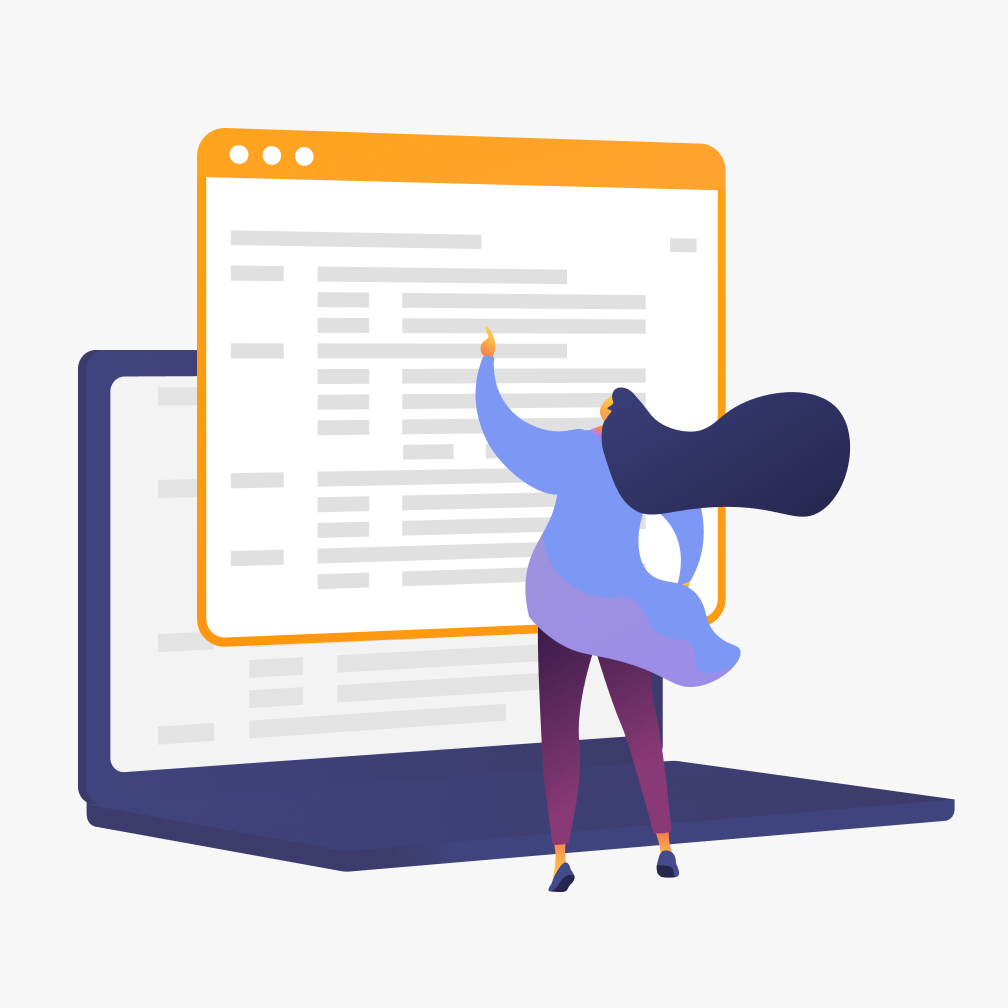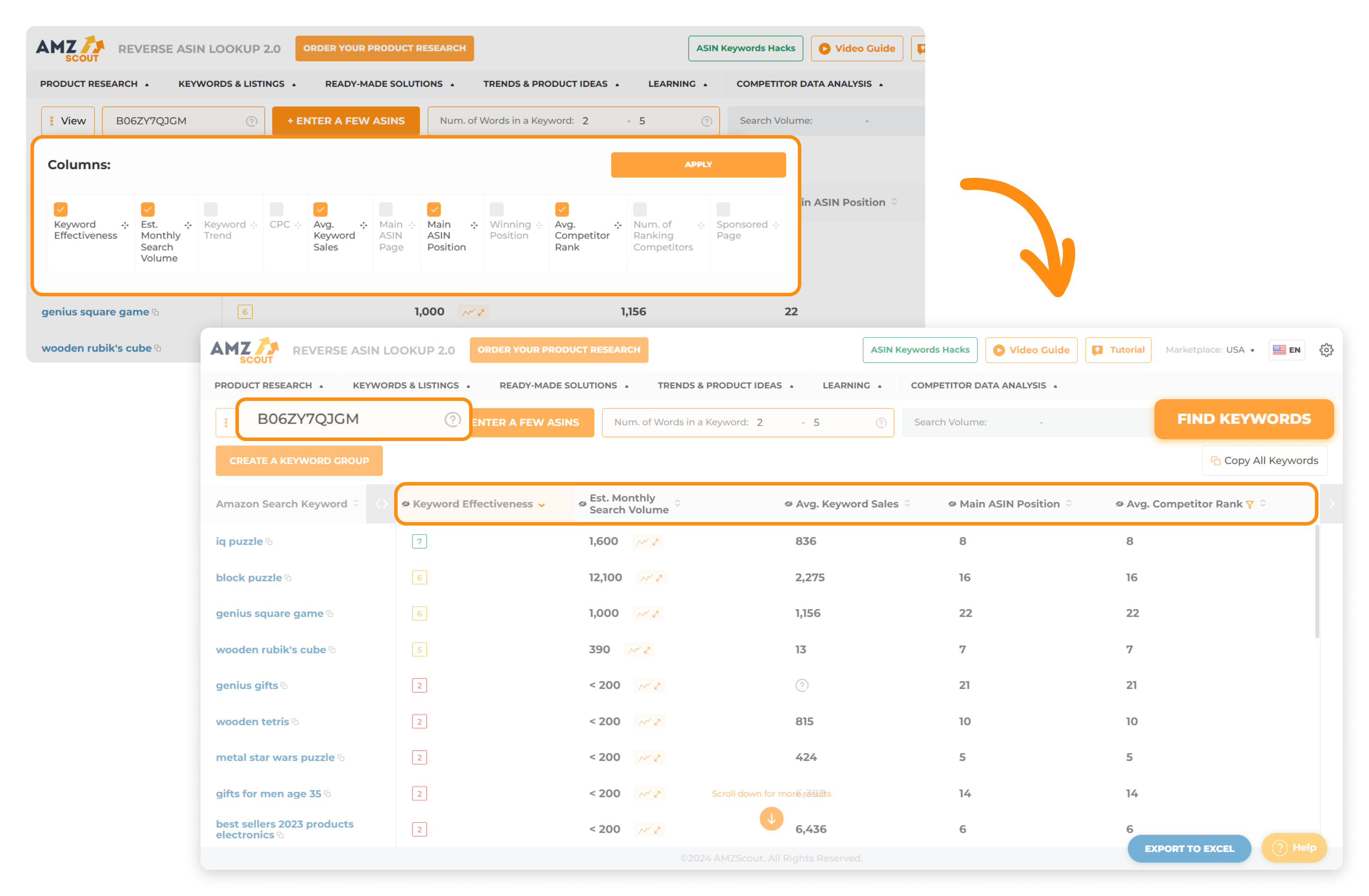Amazon PPC Strategy for Getting Your Product on the First Page
Amazon offers sellers access to a vast customer base, with over two-thirds of the U.S. population actively using the platform. To tap into this expansive audience, it’s crucial to make your product stand out, and one of the most effective methods is through PPC advertising. These ad campaigns run directly on the platform, and they can help increase your product's visibility and drive sales.
In this article, we’ll explain how to advertise on Amazon and share tips to do it effectively.
Table of contents
Introduction to Amazon PPC for Beginners
Amazon paid advertising is a powerful marketing tool to drive traffic to your store, by displaying ads across Amazon's website to capture customer attention. This is called PPC (Pay-Per-Click) advertising, which means you only pay when a customer clicks on your ad. If it’s set up correctly, this is a cost-effective way to promote your products.
Key Terms for Amazon PPC
Before launching a campaign, it's important to understand the key metrics that can impact both the efficiency and budget of your ads. Here are the top four terms to keep in mind:
CPC (Cost-Per-Click): This is the amount you pay each time someone clicks on your ad.
To calculate your CPC: Divide your Total Ad Expenses by the Number of Clicks.
A lower CPC means you’re spending less per click, which can help stretch your budget further.
ACoS (Advertising Cost of Sale): This metric tells you how much you're paying for advertising relative to the revenue you're generating from those ads.
To calculate your ACoS: (Ad Spend divided by your Ad Revenue)×100.
A lower ACoS is better, as this means you're getting more sales for your advertising spend.
Click-Through Rate (CTR): This is the percentage of people who click on your ad after seeing it.
To calculate your CTR: (Number of Clicks divided by Number of Times Your Ad Was Shown)×100.
A higher CTR means your ad is grabbing attention and is relevant to what users are searching for.
Conversion Rate (CR): This is the percentage of people who click on your ad and then make a purchase.
To calculate your CR: Conversion Rate=(Number of Clicks divided by Number of Conversions)×100.
A higher CR means your ad is not only getting clicks but is also convincing people to make a purchase, making it more effective.
Now that we’ve reviewed each of these terms, let’s dive deeper into the concept of Amazon PPC campaigns.
Types of Amazon PPC Campaigns
To launch an Amazon PPC campaign, you need to choose the right type of ad based on your goals. There are three types to consider:
Sponsored Products: This is the most commonly used type of ad used to promote individual products.
Sponsored Brands: This type of ad helps increase brand awareness by featuring your logo and showcasing multiple products.
Sponsored Display: These ads can target customers who have viewed your products, similar products, or specific types of audiences.
For Sponsored Display ads, you choose targeting options based on customer behavior or audience types. For Sponsored Products and Sponsored Brands, selecting effective keywords is crucial. Let’s explore how to do that below.
Selecting the Best Keywords for PPC Success
Choosing the right keywords for your ad campaign is crucial to your product's success. Effective keywords can help your product appear on the first page of relevant search results, increasing visibility and driving sales. Without them, your ad budget may go to waste.
Effective Keyword Research Methods
Conducting thorough keyword research ensures that you identify terms that resonate with your target audience and match their search intent. This not only optimizes your budget but also boosts your chances of converting clicks into sales. Here are four effective methods to help you find the most effective keywords:
Amazon Manual Search: Type terms related to your product into the search bar to see common search queries from real customers.
AI tools: Use tools like ChatGPT to generate potential keyword ideas.
Check reviews: Peruse product reviews to help you identify frequently mentioned terms and keywords.
Keyword tools: Use specialized tools to identify popular search terms and trends.
While the first three methods may offer a broader view, they don't provide sufficient, detailed statistics on keyword performance or associated costs. That's why using keyword tools is often a better choice when launching an ad campaign.
Find Effective Keywords with the Keyword Search Tool
To achieve the best results, it’s wise to use tools specifically designed for Amazon, as search trends can vary across platforms. AMZScout’s Keyword Search is a popular choice, utilizing advanced technology to help you identify the most impactful keywords for your PPC campaigns.
Here’s a quick guide on how to use rugs tool:
1. Go to the AMZScout Keyword Search page. Start a free trial by entering your email address (no credit card details are required).
2. Begin your search. Enter your product name or a relevant phrase, and add optional search criteria, like your desired keyword count or search volume, to refine your results.
3. Retrieve keywords. Click Find Keywords to generate a list of related keywords.
4. Examine your results. Filter out any keywords that don’t fit your product, and focus on high-volume ones. Be sure to review each keyword's Cost-Per-Click (CPC), which shows the potential cost per ad click, and also note the average sales per keyword to assess popularity.
By carefully selecting keywords with strong search volume and cost efficiency, you can better manage your budget and improve the return on your PPC investment. Now, we’ll share a tutorial on launching your PPC campaign.
Amazon PPC Strategy Step-by-Step
Advertising on Amazon requires a consistent approach, so it’s important to develop a clear strategy. Below you’ll find the primary steps to making the most of your PPC campaigns and driving traffic, so you can sell more effectively.
In this guide, we’ll focus on Sponsored Products since this is the most commonly used type of ad approach, though these insights apply to other ad methods as well.
Step 1: Start with Automatic Targeting Campaigns
When launching a campaign, you’ll need to decide between:
Manual targeting: You choose your own keywords to target specific search terms.
Automatic targeting: Amazon selects keywords for you based on your product listing.
Beginners often start with automatic targeting to help them find new keyword ideas or because they lack the experience needed for detailed keyword research.
Since Amazon selects the keywords, you only need to set a daily budget to avoid overspending on clicks. Many sellers start with $10-15/day to test the waters, and once they see what works, they can adjust their budget accordingly.
Step 2: Analyzing Results from Automatic Targeting
Once your campaign has been up and running for a couple of weeks, you can review your results by checking which keywords are performing best. Focus on identifying high-converting keywords that are generating sales and resulting a good return on your ad expenses.
For example, if the keyword “blue running shoes” has brought in 100 clicks, 10 sales, and $500 in revenue with a $50 ad budget, this shows that this keyword is effective.
Segmenting keywords based on performance allows you to allocate your budget more effectively. And ensure that you’re investing in the most profitable terms. Once you review the results, you can pause your automated campaign and switch to a manual one for greater control over your budget and targeting.
Step 3: Set Up a Manual Targeting Campaign
After analyzing what works and what doesn’t, you can start a manual campaign. Consider using the list of keywords you collected from the previous step or through the AMZScout Keyword Search. Before launching, choose the keyword match type for your ads:
Exact Match: Targets a very specific search term and narrows your audience
Phrase Match: Reaches customers searching for variations of your term
Broad Match: Allows for maximum reach but may also attract irrelevant clicks
Testing different match types can help you refine your ad approach. Now that you’ve experimented, you can gradually increase your budget to try higher bids on those top-performing keywords, which can help you maximize your visibility and potential sales.
Step 4: Optimize Bids for Manual Campaigns
After you add keywords, adjust the bids suggested by Amazon, based on your goals and budget. Amazon's recommended bid gives you a starting point, but tailoring this amount can help you find the right balance between visibility and cost.
For example, if the suggested bid for a keyword is $1.50, you might start at $1.25 to test the performance without overspending. This cautious approach allows you to gauge how keywords perform, while staying within your budget.
After a few days, review your campaign’s data for each keyword to see how they’re performing in terms of clicks, click-through rate (CTR), and conversions.
For example, if a keyword like “yellow phone cover” has both a high CTR and conversion rate, this indicates strong performance, which may justify increasing its bid for better visibility.
Based on performance data, adjust your bidding strategy to maximize effectiveness. Monitoring your results regularly is essential to ensuring that each dollar in your PPC strategy is used as effectively as possible.
Step 5: Test and Scale High-Performing Keywords
Once you know which keywords work for you, the next step is to focus on scaling the ones that deliver the best results. Here’s how to do this effectively:
Creating separate ad groups: By placing your high-performing keywords into their own ad groups, you can allocate specific budgets and optimize bids for these keywords separately from others. This allows you to have more precise control over your campaigns.
Budget allocation: Once you identify your high-performing keywords, you can adjust your budget to prioritize them. Increase bids on keywords with high conversion rates to help you reach more potential customers, while lowering bids on keywords that attract clicks but don’t convert well.
A/B testing ads: A/B testing involves comparing two versions of an ad to see which performs better. You can test variations in your ad copy, images, or targeting criteria to determine which combinations of elements generate the best results.
Optimize your negative keyword list: Identify poorly performing or irrelevant keywords, and add them to your negative list. This helps you filter out irrelevant clicks and ensures that your ads reach users more likely to convert, optimizing your budget. Making regular updates to the negative list can improve your ad efficiency and drive qualified traffic.
While we’ve been focusing on analytics, many ask how to monitor Amazon ads. We’ll explore this in the next section.
Step 6: Utilize Amazon’s Reporting and Analytics
Amazon’s Search Term Report is a valuable tool to help you evaluate your ad performance. This reveals the exact search terms shoppers used to find your ad, allowing you to identify effective keywords for optimization and eliminate irrelevant ones.
Here’s how to access it:
Go to your Seller Central. Click Sponsored Ads.
Check Sponsored Products Search Term Data.
Download the file.
By analyzing these key metrics, you can adjust your bids, refine your keyword targeting, and optimize your ad strategy to maximize your return on investment.
By following these steps, you'll build a solid PPC strategy. While experimentation is important, consistency is crucial for achieving long-term success. Monitoring and adjusting your approach continuously, based on data, will ensure that your Amazon ads perform at their best.
Advanced Strategies for Amazon PPC Success
We’ve looked into the strategies used by top sellers for efficient Amazon PPC management, and gathered some valuable tips. Here are the top three to consider:
Leverage seasonal and holiday trends: Start running ads before peak shopping periods to help you drive more traffic and increase sales. If you're an FBA seller, consider launching before Prime Day.
Monitor your competitors: Analyze their product listings and ads to identify effective strategies. Consider using the AMZScout Reverse ASIN Lookup to extract competitor keywords by simply entering their product’s ASINs.
Use Amazon services: You can also leverage Amazon AI to improve your images, and Amazon services to produce effective videos for ads.
By experimenting and combining these strategies, you can enhance your PPC performance and reach a larger customer base.
Conclusion
Running an effective ad campaign involves refining multiple factors. Consider using the AMZScout toolkit to help you find the best keywords for effective PPC optimization. This approach will drive targeted traffic to your listings, boost your chances of making a sale, and help you manage your budget efficiently while saving time.