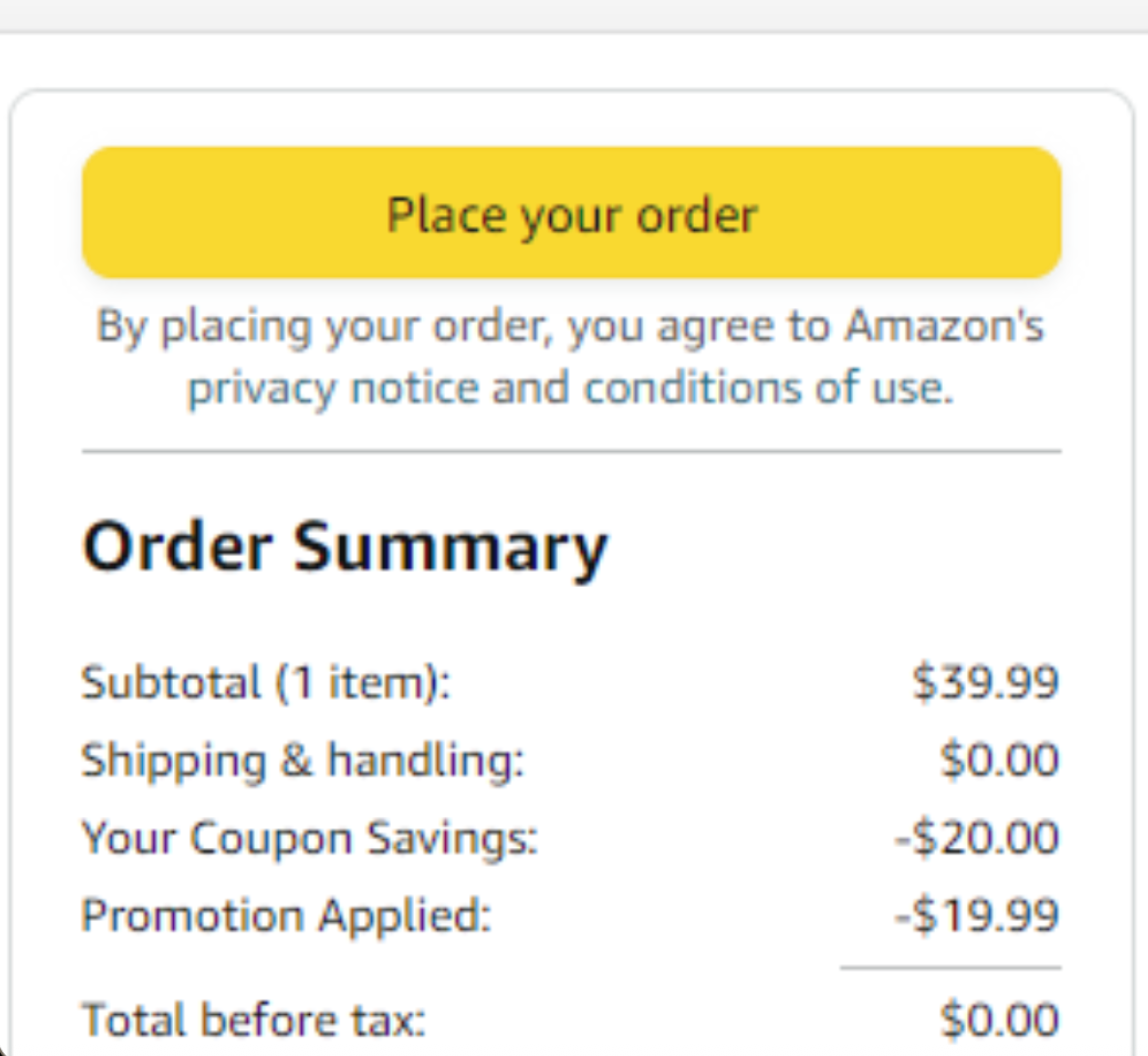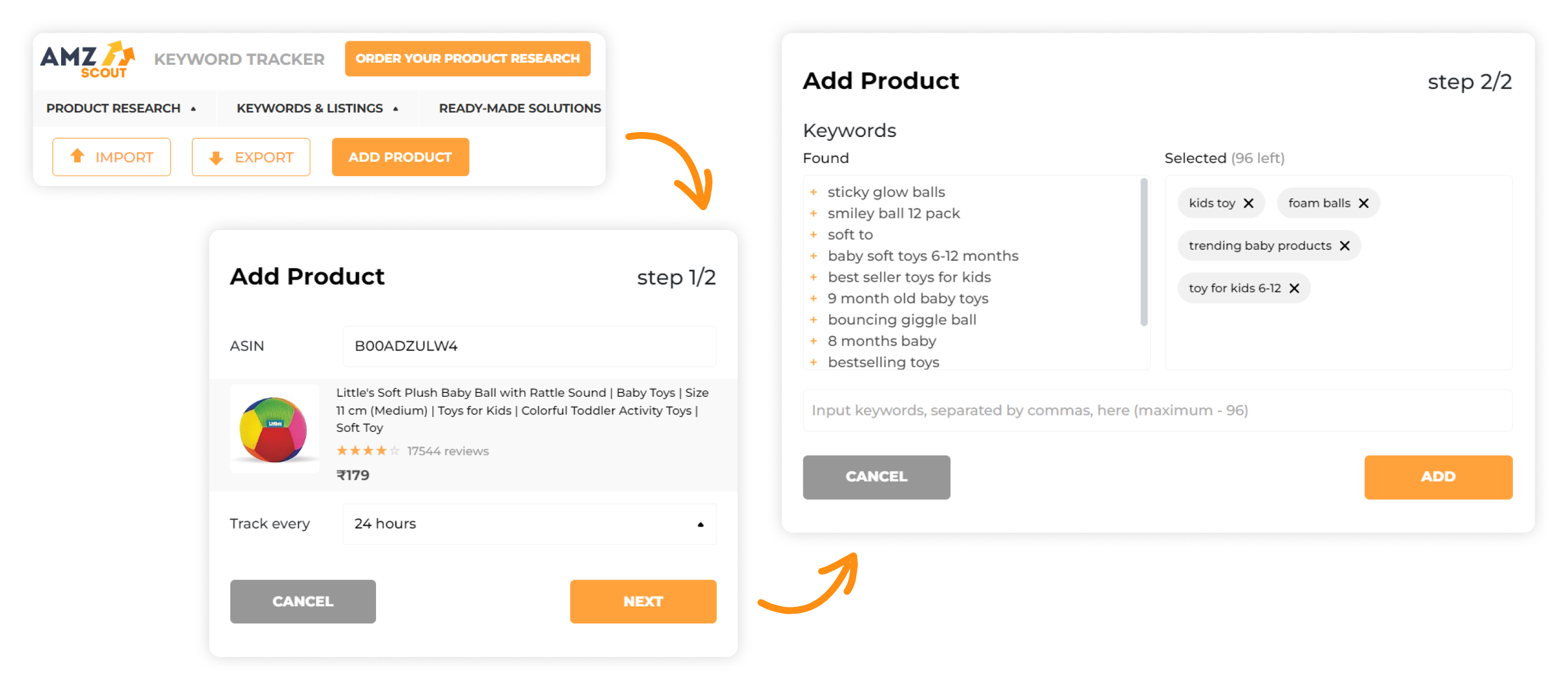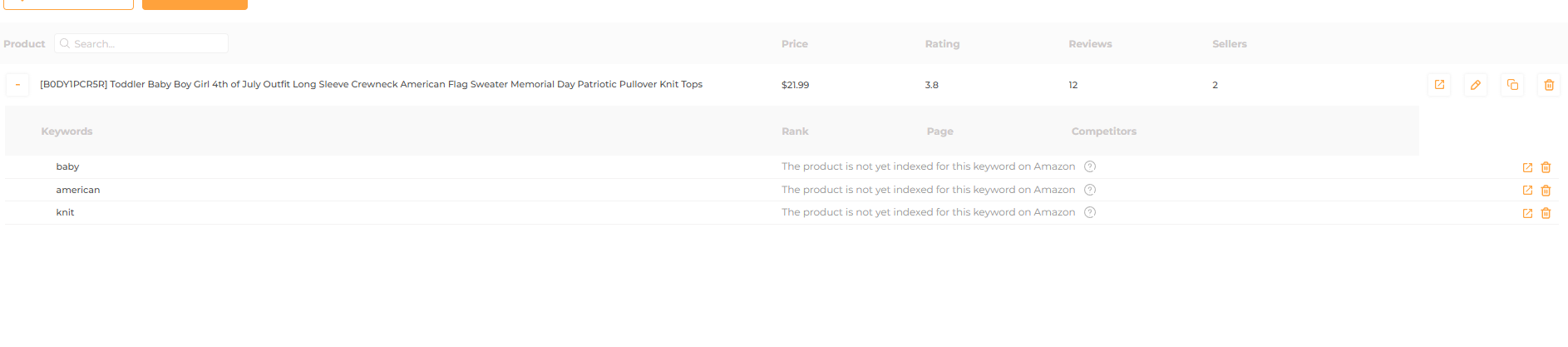Amazon Glitches: A Seller’s Guide
Have you ever seen a product on Amazon listed for $0? While shoppers might get excited about the prospect of free stuff, sellers could end up losing money. Sometimes this is just a listing mistake, but other times, this kind of thing is due to an Amazon glitch. And pricing errors are just one of many problems that can come up.
In this article, you’ll find out how to spot Amazon glitches fast, and what to do to keep your sales safe.
Table of contents
What is an Amazon Glitch?
An Amazon glitch is an error that disrupts how the platform functions. It might be caused by bugs, syncing delays, or even tests Amazon is running behind the scenes. You might see mispriced items, checkout issues, or incorrect inventory numbers, all of which can hurt your sales if you don't catch them in time. Most glitches are temporary, but acting quickly can make all the difference.
Common Amazon Glitches That Affect Sellers
When it comes to glitching, there are many types of issues that can affect how your Amazon business runs. And with technology constantly evolving, new challenges can still surprise even experienced sellers. Below are five common glitches you might face these days, plus examples to help you recognize them:
Search Glitches
This glitch happens when your product suddenly disappears from search results, even though it's still active in your account. It can seem like your listing has just vanished, and many sellers confuse this with normal delays in indexing. But unlike regular updates, this can cause a big drop in traffic and sales almost overnight.
Price Glitches
Sometimes your product gets accidentally repriced. It may even drop to $0.01 or show up as a free item. This can happen due to promo code errors, gift card miscalculations, or glitches in repricing tools. Deal hunters grab these offers fast, leaving you to either have to cancel and refund those orders, hurting your account health, or ship products at a huge loss.
Listing Content Errors
Your title, images, or bullet points might suddenly vanish or be replaced with incorrect ones. This not only makes your listing look like it’s full of errors, but also hurts your conversions and sales performance. For example, if your main image disappears, shoppers are less likely to click on (or even trust) your product. In most cases, this is caused by a technical problem on Amazon’s side.
Inventory and Buy Box Issues
Your listing may show “out of stock” even when you have inventory available, or you could lose the Buy Box without warning. These glitches often happen due to syncing issues between Amazon’s internal systems and their FBA warehouses. In some cases, the wrong item may even be shipped to the customer, leading to returns and negative feedback.
Ad or Report Delays
Sometimes your ad dashboard shows $0 spend, no clicks, or missing data, even when you have campaigns running. These glitches can lead to misguided decisions if you pause or change your ads based on inaccurate numbers. For sellers who aim to scale up, this can cost both time and money.
While it’s clear why it’s so important to keep an eye out for potential glitches, a seller might be wondering how to find out if something doesn’t work as it should. Let’s check it in the next section.
How to Detect a Glitch Early
A glitch can happen at any moment, so it’s important to keep an eye on your account regularly. These issues are especially common during major events like Prime Day, when the system may be overloaded. Here are a few steps that can help you figure out if something is wrong:
Watch for Sudden Sales Drops
It’s normal for sales to fluctuate, but a sudden drop to zero can be a red flag. This may point to issues with your listing’s visibility or display, which would point to a glitch affecting search results.
Check Keyword Rankings and Indexing
If your product stops showing up for key search terms, this might be a sign of a glitch. We'll show you how to check performance using the AMZScout Keyword Tracker. This is a tool that uses the newest algorithms for accurate, real-time results.
Here’s how to use the finder:
1. Go to the AMZScout Keyword Tracker.
2. Add products to the tracker.
Click “Add Product” and enter the ASIN(s).
Choose how often you want to monitor changes (every 1-24 hours).
3. Choose the keywords you wish to monitor. Click the “+” icon to save them.
For example, you might notice that a product isn’t indexed for the keywords you've already added. If you’re sure those keywords were included and you’re still seeing this message, this is most likely the result of a glitch.
You can also track keyword fluctuations. If one is dropping in rank, consider updating your listing with a stronger, rising keyword to maintain visibility.
Visit Seller Forums and Check Amazon Updates
Platforms like the Seller Central forums are great for spotting widespread glitches early. Other sellers often report issues in real time, helping you figure out if it’s just you or a bigger system bug. You can also Google phrases like “Amazon glitch right now” or “Amazon glitch today” to see if the issue is being discussed more broadly.
Consider combining all of these channels to get a broader view of what’s happening on the platform and spot changes faster.
What to Do if You're Affected by a Glitch
If you notice that something isn’t working right, like a sudden drop in sales or a strange message (such as “payment revision needed”), don’t panic. Below, you’ll find a quick guide with steps to follow:
1. Rule out normal causes first. Before assuming it’s a glitch, double-check everything on your end. Did you update your listing recently, or use a third-party app for image or price edits? Fresh changes may still be syncing, and sometimes, third-party apps can conflict with Amazon’s system, causing unexpected issues. So give it a little time before jumping to conclusions.
2. Open a case with seller support. If there doesn’t seem to be an issue on your side, contact Amazon Seller Support. Explain the issue clearly, including the ASIN, relevant screenshots, and a brief timeline of events.
Tip: Be polite and patient — a helpful tone often leads to better results.
3. Adjust your strategy temporarily. Support responses may take time, so you may need to adapt your strategy in the meantime. For example, if your price was inadvertently set to “$0”, pause your ads or switch to backup listings if available.
4. Communicate with customers. If the glitch affects your orders or listings, reach out to customers. Apologize for any inconveniences, offer a small discount if appropriate, and keep your tone friendly.
Glitches are a normal part of online shopping, and every experienced seller runs into them sooner or later. It can be stressful at first, but remember that these issues are usually temporary, and with the right steps, you’ll be back on track in no time.
Can Amazon Glitches Be Prevented?
While many glitches are beyond a seller’s control, you can still reduce the risk of serious impact. Here are a few tips:
Use safe software: Choose trusted tools (like repricers and listing software) that are known to work well with Amazon’s system. You can check reviews, and also Google the name of the app plus “conflict” or “problem” to see if others have encountered any issues. Avoid using bots, as they can cause errors that are hard to trace.
Audit your listings and inventory regularly: Use trackers and check your listings and stock levels periodically to catch missing content or incorrect prices before they affect sales. A quick scan once a week can help you spot problems early.
Keep a data backup of your listings: Save copies of your titles, descriptions, and images in a secure place. This is especially important for products with potentially high prices, so you can quickly restore key details if anything disappears.
Consider finding a community like Reddit, Quora, or Facebook where Amazon sellers share news and strategies to stay updated. By reacting quickly, you’ll protect your performance, and feel less alone when weird system things happen.
Conclusion
Glitches are beyond a seller’s control, but spotting them early is key. Consider using the AMZScout toolkit to monitor your listings and sales performance in real time. That allows you to act fast and keep your account protected.