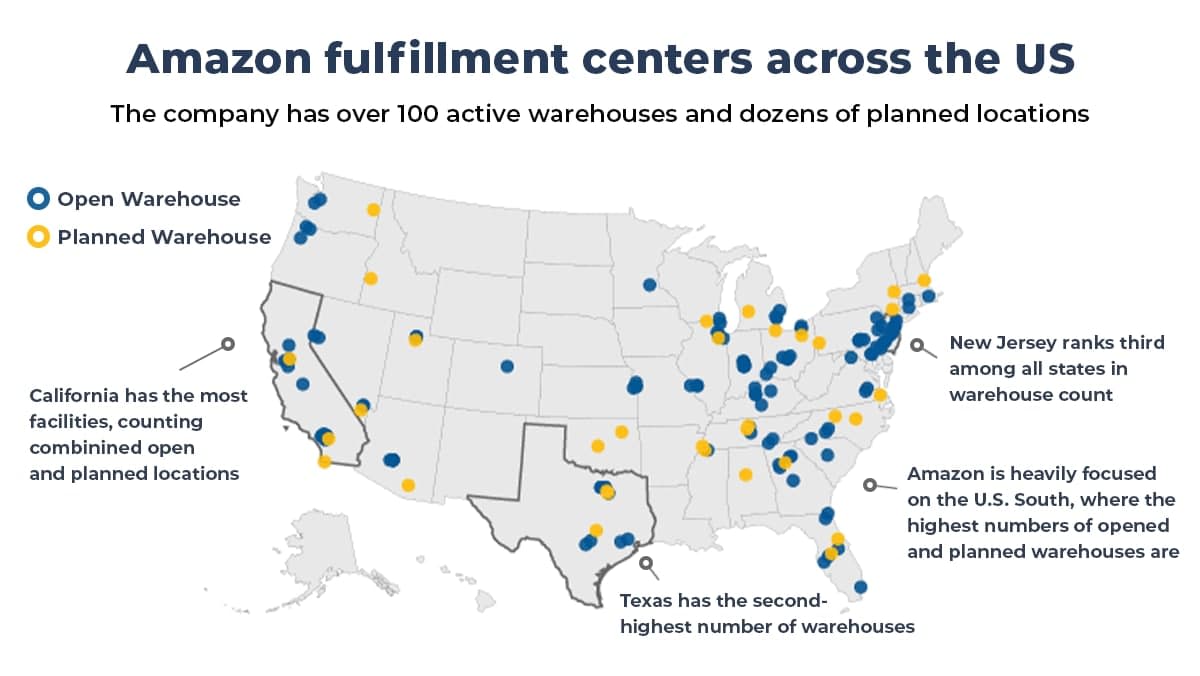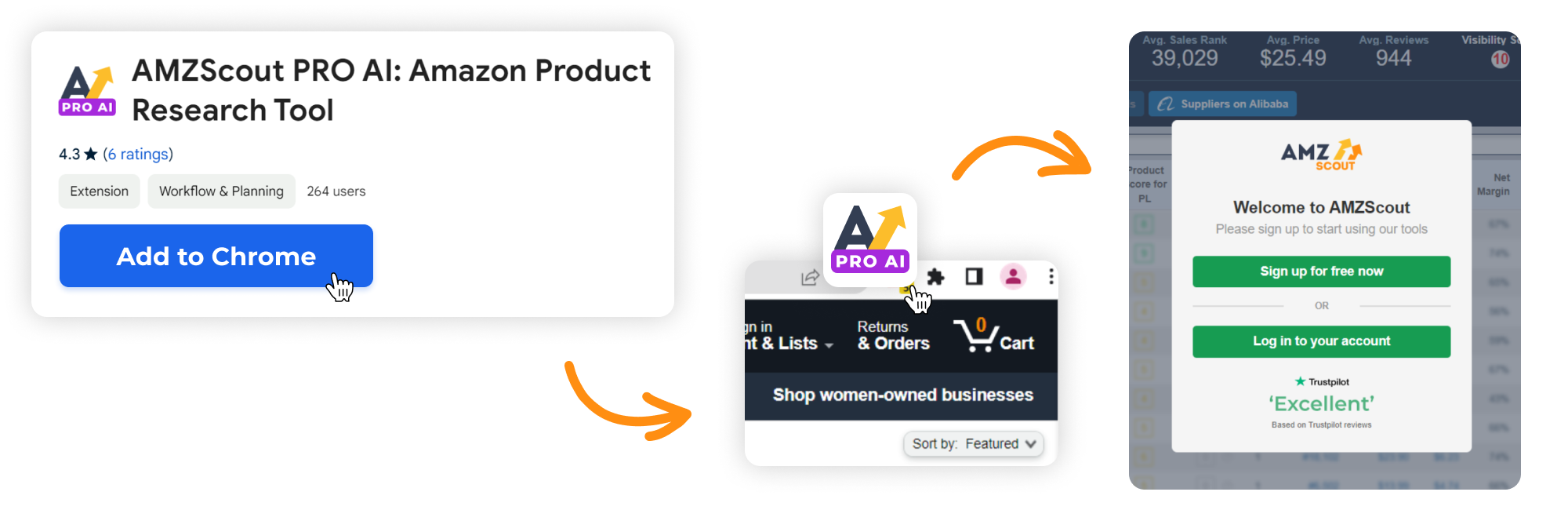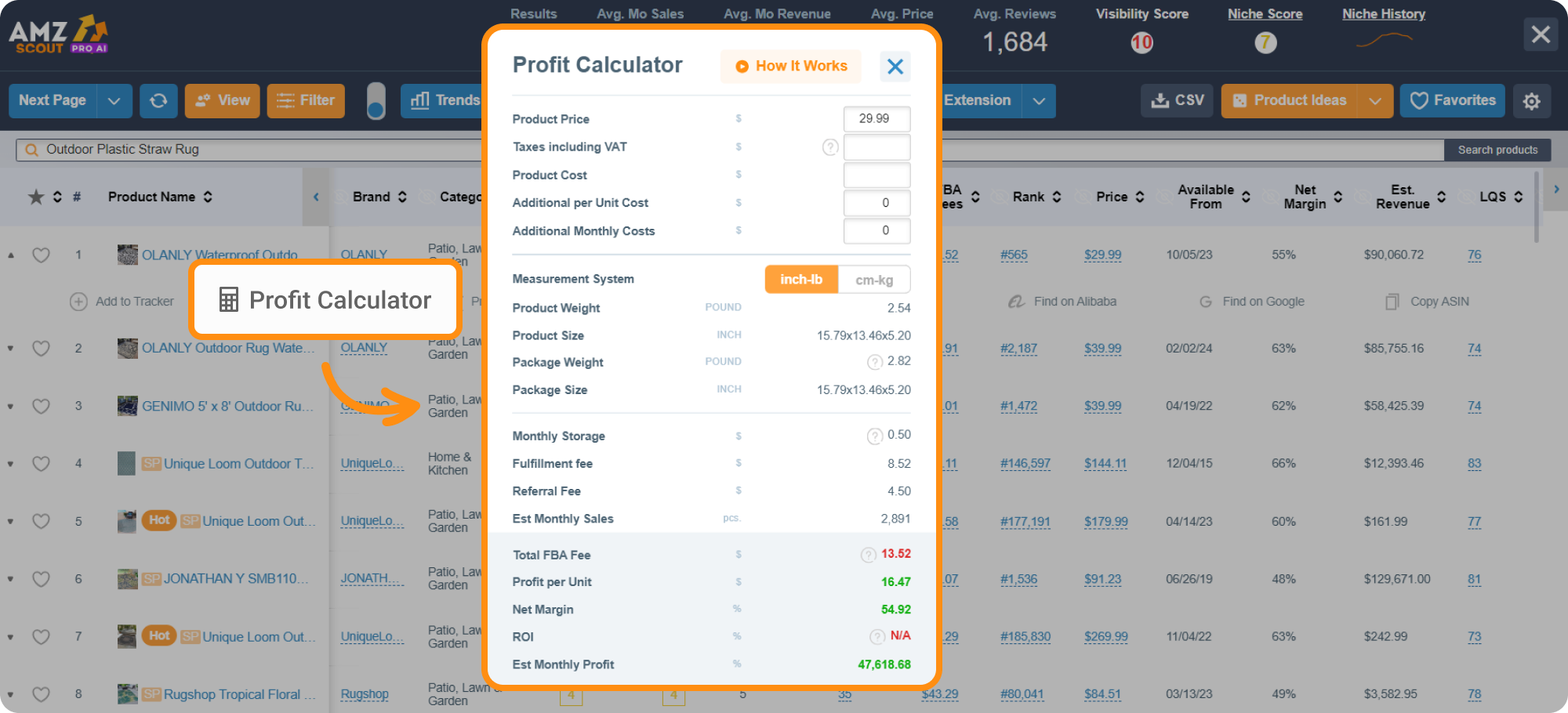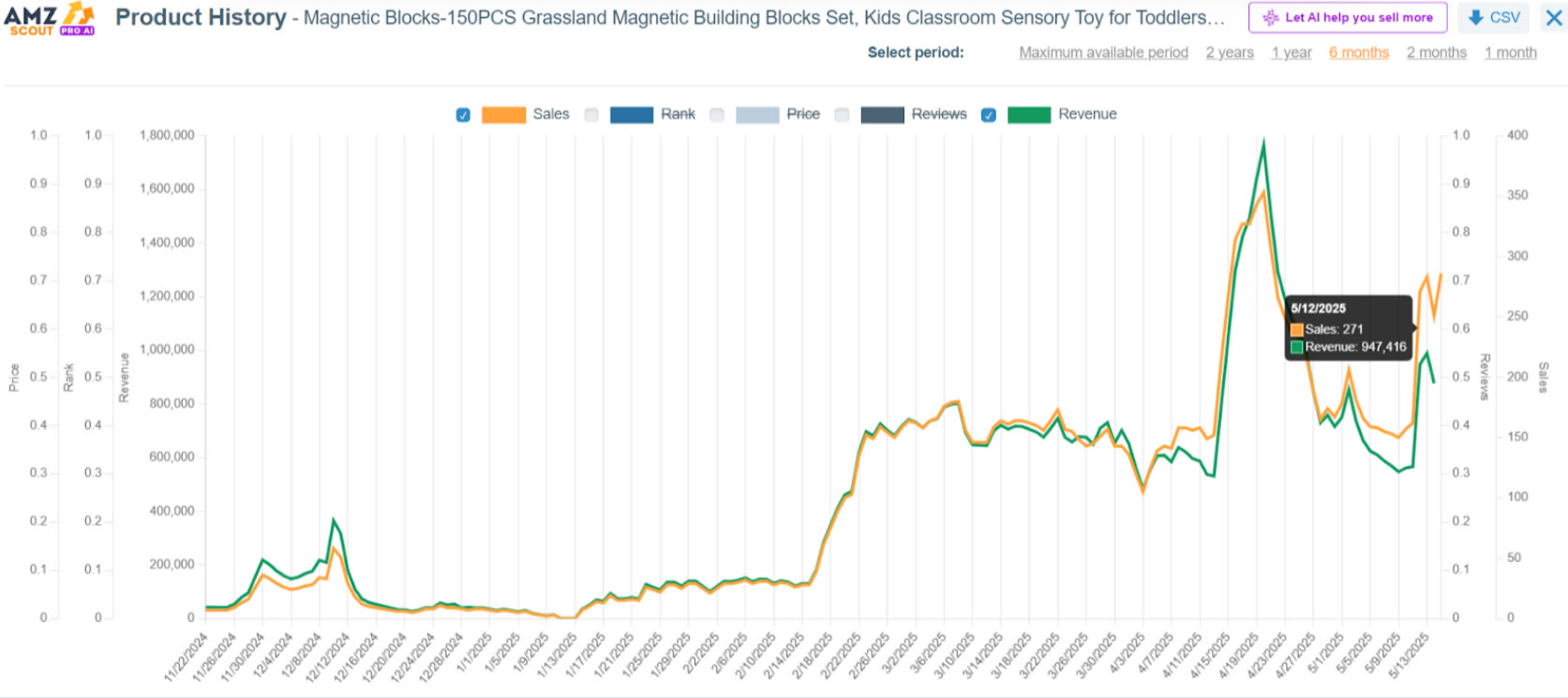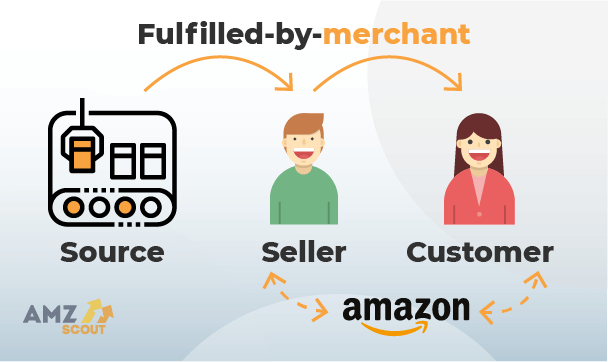What Is an Amazon Fulfillment Center? A Guide for Sellers
If you’re thinking of selling on Amazon, chances are you’ve heard about FBA and its famous warehouses - the fulfillment centers. This is where the magic happens: your products are stored, packed, and shipped by Amazon so you don’t have to do it yourself. But what exactly is a fulfillment center, and is using one worth the cost?
In this guide, we’ll explain what fulfillment centers are and how to send your products there.
What Is an Amazon Fulfillment Center?
An Amazon fulfillment center is a specialized facility that manages logistics and order fulfillment for sellers using FBA (Fulfillment by Amazon). Once your inventory arrives, Amazon stores your products, handles sortation when orders come in, then packages and ships them directly to customers.
This service lets sellers scale without managing their own warehouse. Fulfillment centers are highly automated to ensure fast delivery and smooth return handling.
Where Are Amazon Fulfillment Centers Located
Amazon operates over 185 fulfillment centers worldwide, strategically located to optimize the shipping process and reduce delivery times. In the USA alone, there are more than 100 centers, with major facilities in cities like Mt. Juliet, Tennessee, and Colorado Springs, Colorado.
When you create a shipping plan in Seller Central, Amazon automatically assigns your inventory to specific fulfillment centers based on your location, product type, and quantity. In some cases, your shipment may be divided across multiple centers to streamline processing and better meet consumer demand.
Pros and Cons of Using Amazon Fulfillment Centers for Sellers
Using Amazon’s fulfillment centers through FBA comes with major advantages, but also has a few trade-offs. Here’s a quick breakdown:
Pros
Hands-off logistics: Amazon handles storage, packaging, shipping, and returns, saving you time and effort.
Prime eligibility: FBA products automatically qualify for Amazon Prime, increasing your visibility and customer reach.
Scalable distribution: You can sell nationwide (or even globally) without managing your own warehouse.
Customer service: Amazon manages inquiries, refunds, and return processing on your behalf.
Algorithm advantage: Amazon’s search algorithm tends to favor FBA listings, giving them better placement in search results.
Customer trust: Shoppers are more likely to buy from FBA sellers thanks to faster delivery and Amazon-backed service.
Cons
FBA fees: Amazon charges for storage, fulfillment, and additional services. These costs can quickly add up, especially for oversized or slow-moving items.
Limited control over handling: You have little say in how items are stored or shipped, which can be risky for fragile or sensitive products.
Strict prep and labeling requirements: Amazon enforces specific packaging and labeling standards. Failing to meet them may result in extra prep fees or rejected shipments.
The biggest drawback is the total cost. In addition to Amazon’s referral fee, you’ll also pay FBA fees, supplier costs, and possibly other expenses like packaging or prep services. That’s why it’s essential to check whether your product remains profitable after all fees - or if it makes more sense to choose a different product or fulfillment method.
Confirming Product Profitability After FBA Fees
To ensure your product remains profitable after all costs, it’s important to evaluate the market carefully, including demand, sales trends, and more. We’ll use the AMZScout toolkit for this, offering reliable data in a beginner-friendly format.
Here’s how to validate your product idea:
1. Install the AMZScout PRO AI Extension. Enter your email to start a free trial.
2. Search for a product. Enter a product name, such as "books," in the Amazon search bar. Click the AMZScout icon in the top-right corner of your browser to open the extension.
3. Estimate your monthly profit. Use the Profit Calculator under the product that caught your eye to input details like the product price, shipping, and more. FBA fees are calculated automatically, and the tool provides an estimated monthly profit. Review the results carefully to ensure the profit margin meets your goals.
Tip: Consider filtering by the Estimated Sales column. This helps you spot top performers right away and focus on products with strong demand.
4. Confirm the demand. To ensure your product is profitable long-term and not just seasonally popular, review its sales history. Click on “Product History” under the item to see how it has performed over time.
Example: If you check the history of a sunscreen product, you’ll notice a drop in sales during the winter months. In this case, storage and FBA fees may outweigh the profits during off-season periods.
This way, you’ll know whether an item is consistently profitable after FBA and other fees or if it’s better to avoid it due to seasonal dips or low demand.
How to Send Your Products to an Amazon Fulfillment Center
To start using FBA, you’ll need to organize a shipment through your Seller Central account. Here’s a simplified overview:
Go to Manage Inventory. Select Send/Replenish Inventory.
Choose Create a new shipping plan. Confirm the ship-from address (it can be your home or a supplier’s warehouse).
Select the packing type:
Individual items (a mix of different products)
Case-packed (identical units in one box)
Enter the number of units you’re sending. Finalize your plan.
Amazon offers two ways to deliver your shipment to their fulfillment centers:
Use Amazon Partnered Services: Amazon partners with UPS, offering discounted rates. You can schedule a pickup or drop off the package at a UPS location.
Use a Non-Amazon Partnered Courier: In this case, you can deliver the products yourself to FBA centers or arrange for your supplier to ship them directly.
Be sure to follow Amazon’s FBA packaging rules. Shipments that don’t meet requirements may be refused.
Alternatives to Amazon Fulfillment Centers
If you decide not to use Amazon FBA, there are other fulfillment options that still allow you to sell effectively on the platform. The two main alternatives are:
Fulfilled by Merchant (FBM): With FBM, sellers handle storage, packing, and shipping themselves. FBM avoids Amazon’s storage and fulfillment fees but doesn’t offer access to Prime customers, and FBA listings usually get better visibility.
Seller Fulfilled Prime (SFP): SFP is a hybrid model combining FBA’s reach with FBM’s flexibility. You manage shipping and fulfillment, but still display the Prime badge. SFP sellers must meet Amazon’s strict performance metrics and pay platform fees, which are typically lower than FBA’s.
Sellers using FBM or SFP are in charge of shipping orders themselves. To make fulfillment easier, many partner with third-party logistics providers (3PLs) that provide cost-effective shipping, faster service, and seamless Amazon integration.
Note: Before choosing a provider, such as FedEx Fulfillment and ShipMonk, compare shipping times, reliability, and fees to find the best fit for your business.
Amazon allows sellers to choose from different fulfillment methods, so you can pick what works best depending on your product type and business needs.
Conclusion
FBA can make selling on Amazon much easier by taking logistics off your plate, but it’s important to ensure your products remain profitable after fees. Consider using the AMZScout toolkit to analyze demand, competition, and margins before you invest. This way, you’ll focus on products with real potential and build a business that works with any fulfillment method you choose.