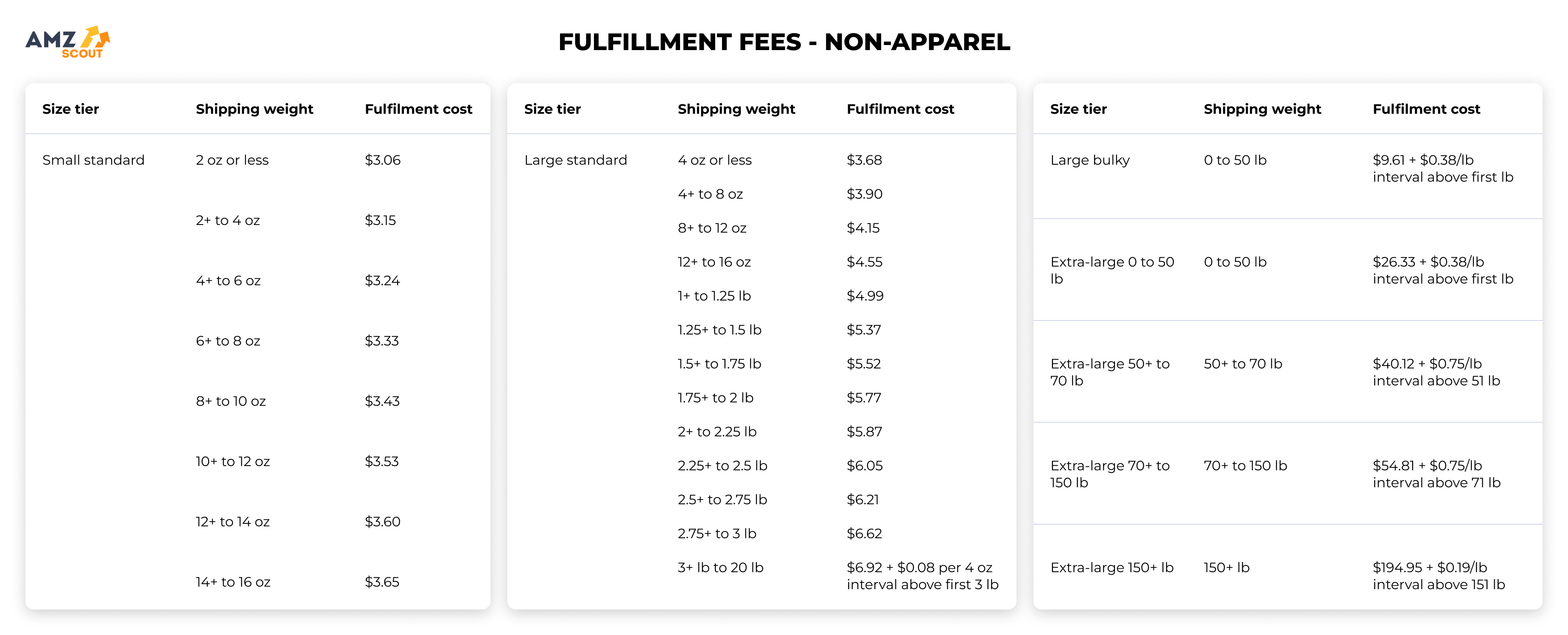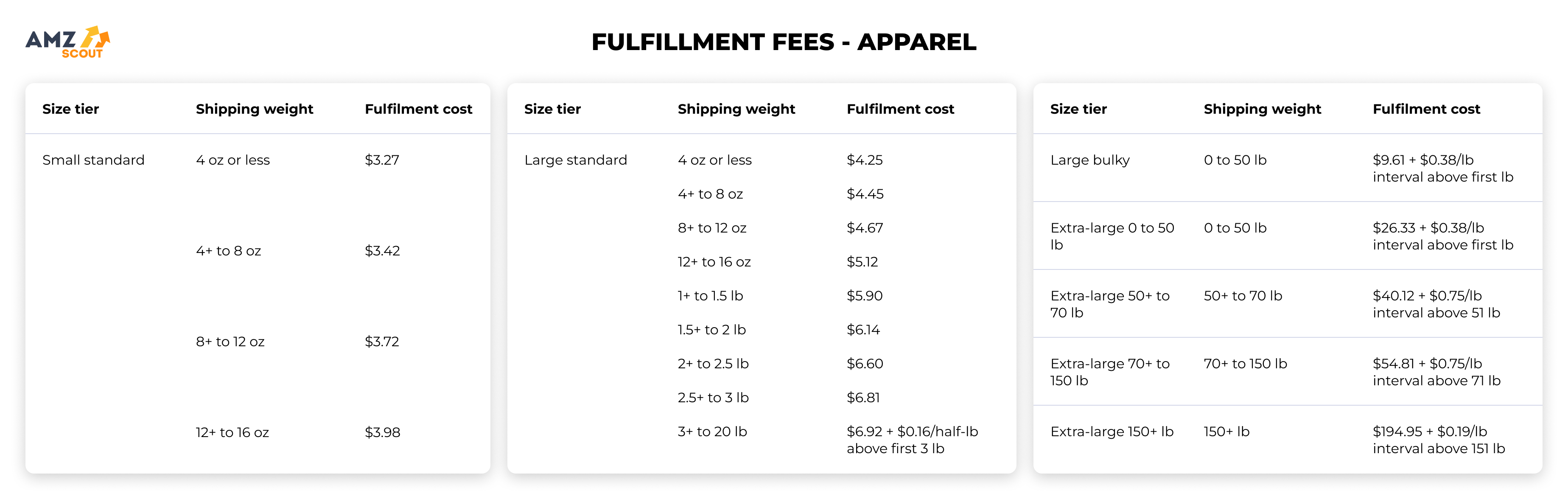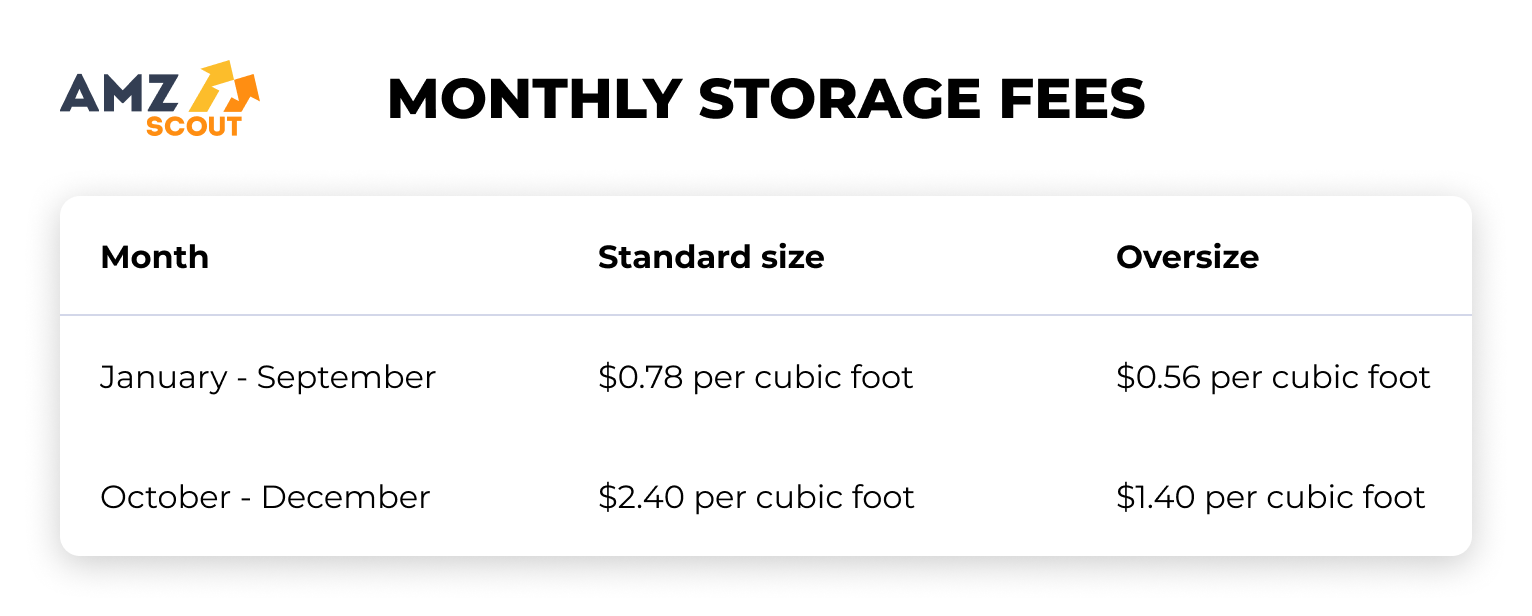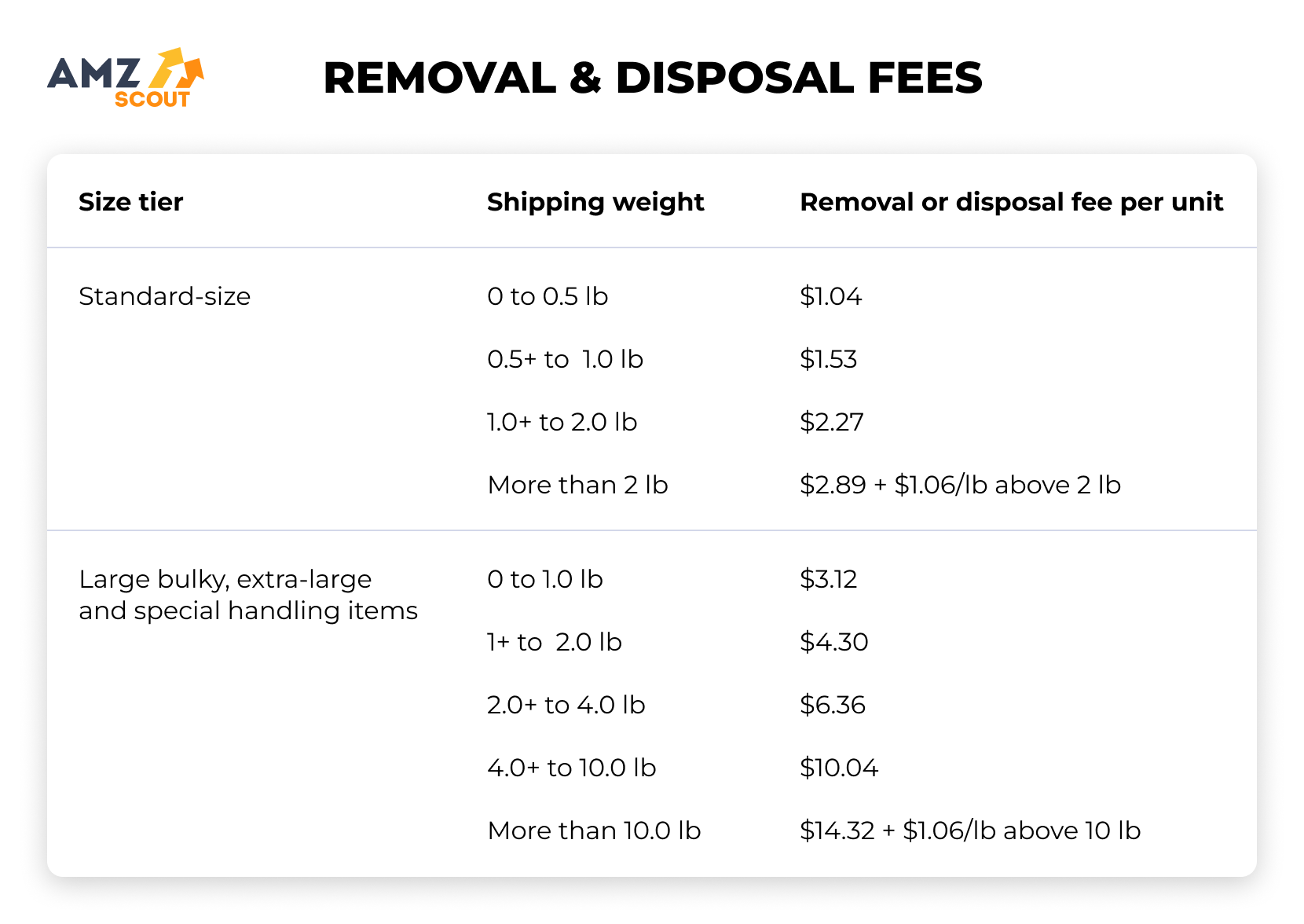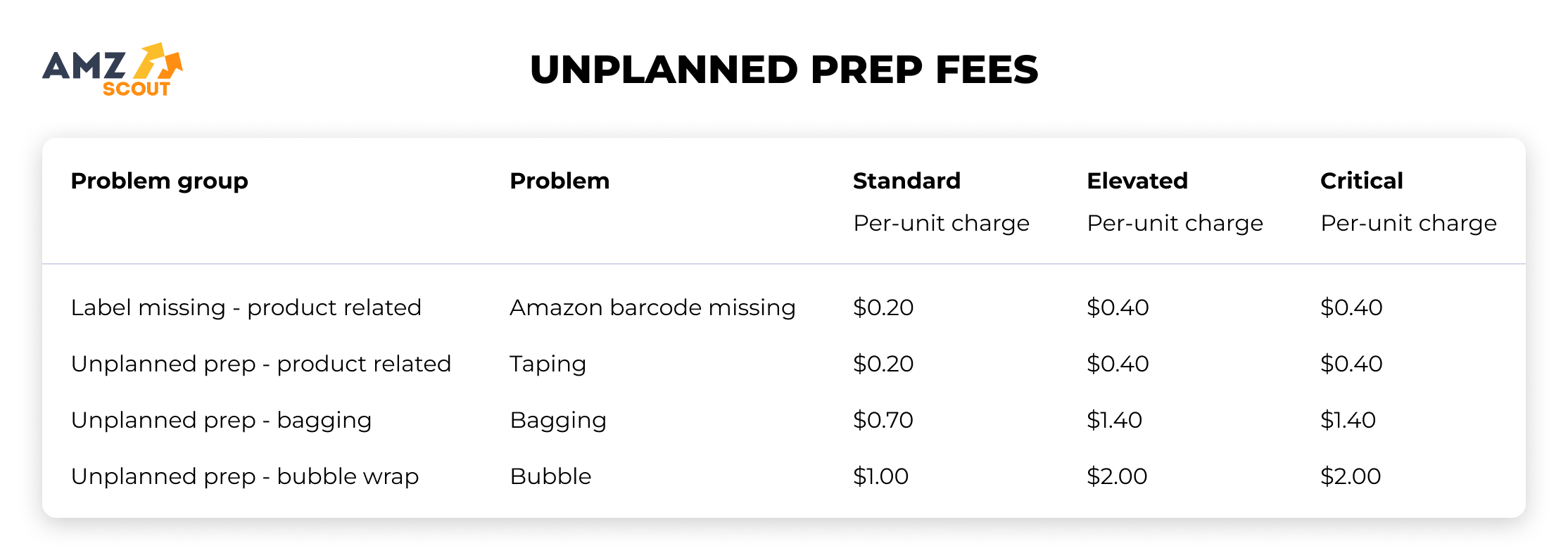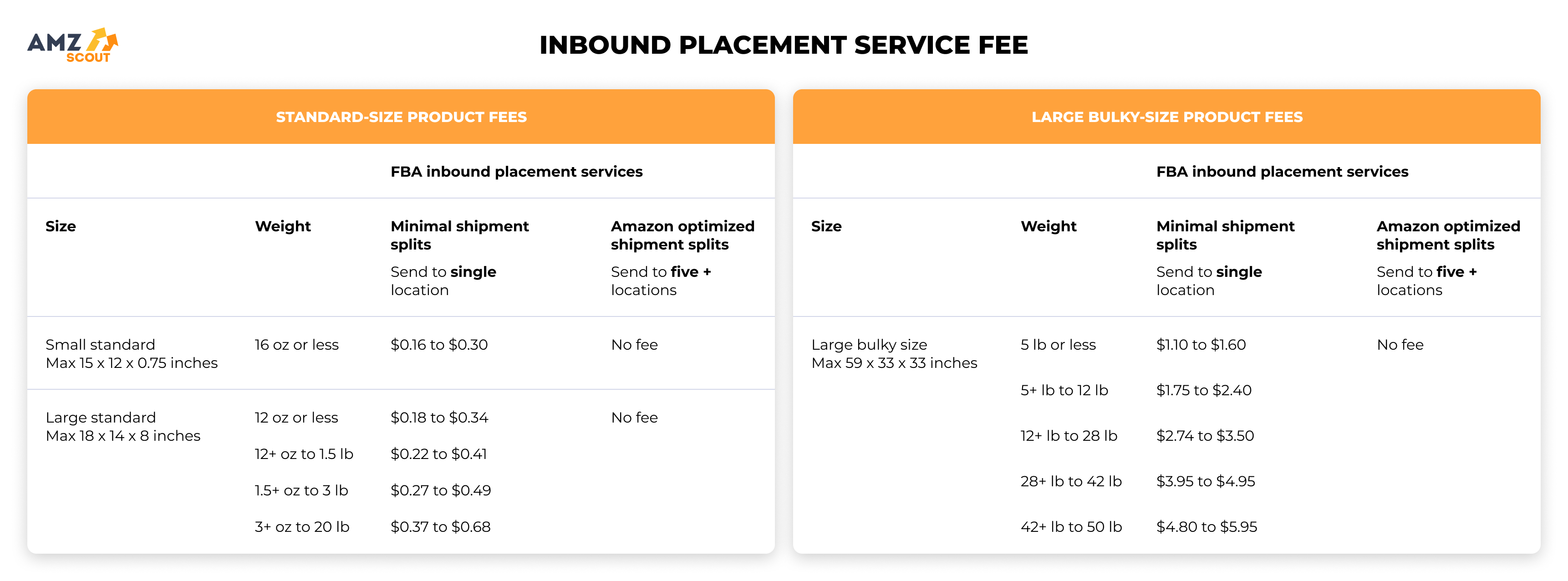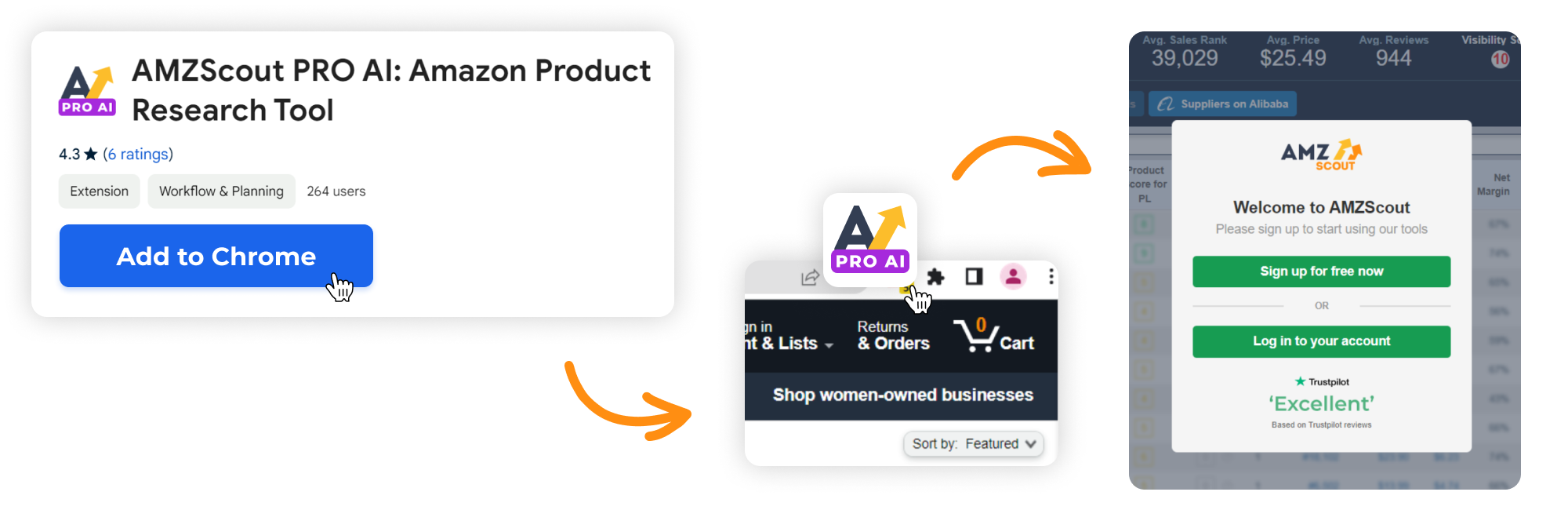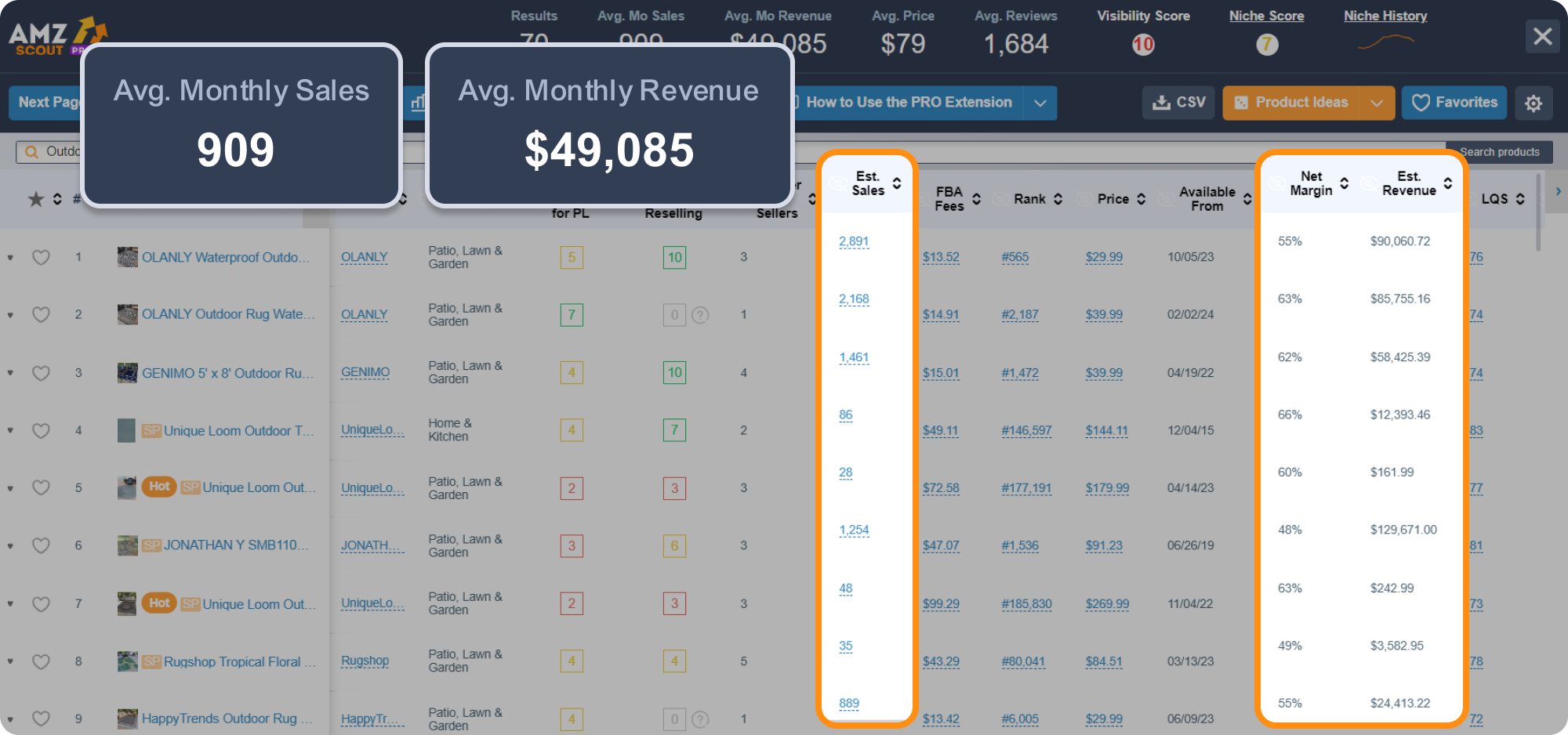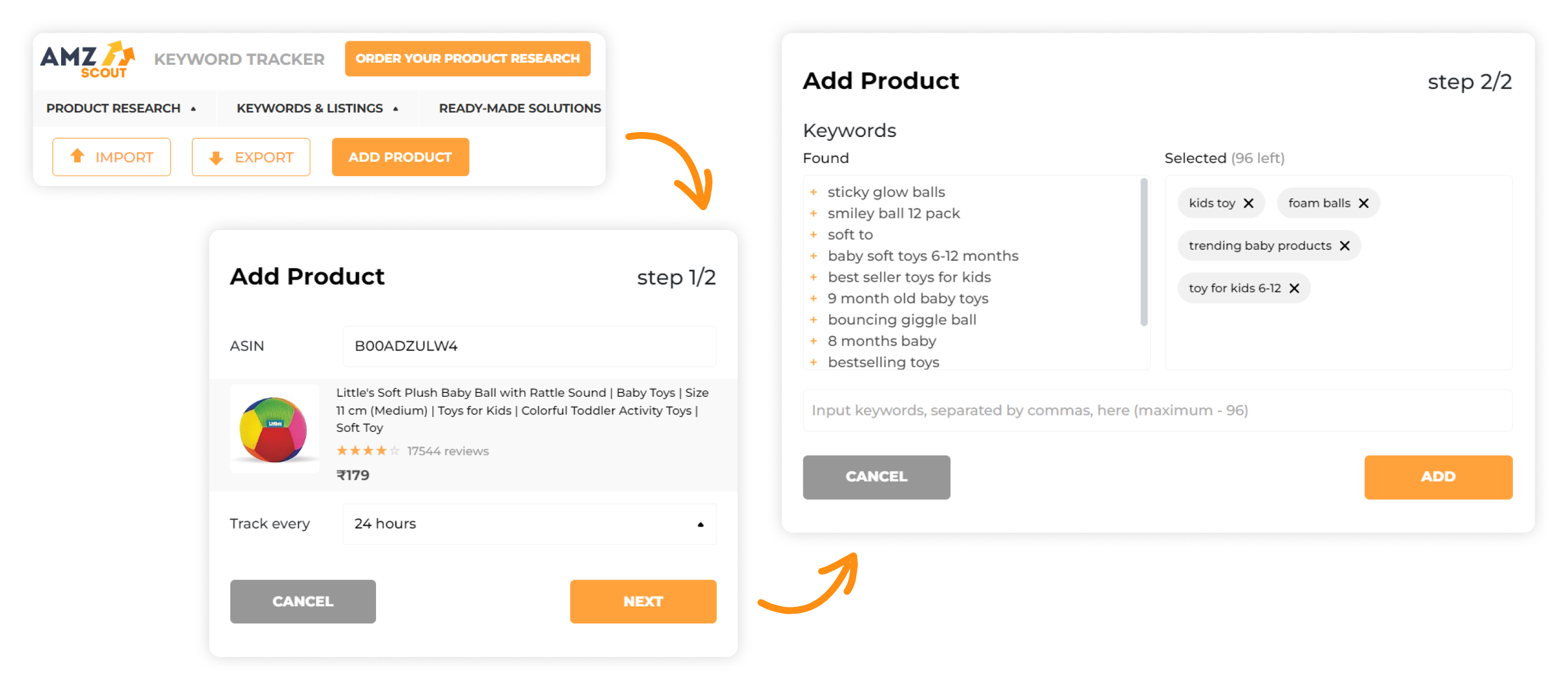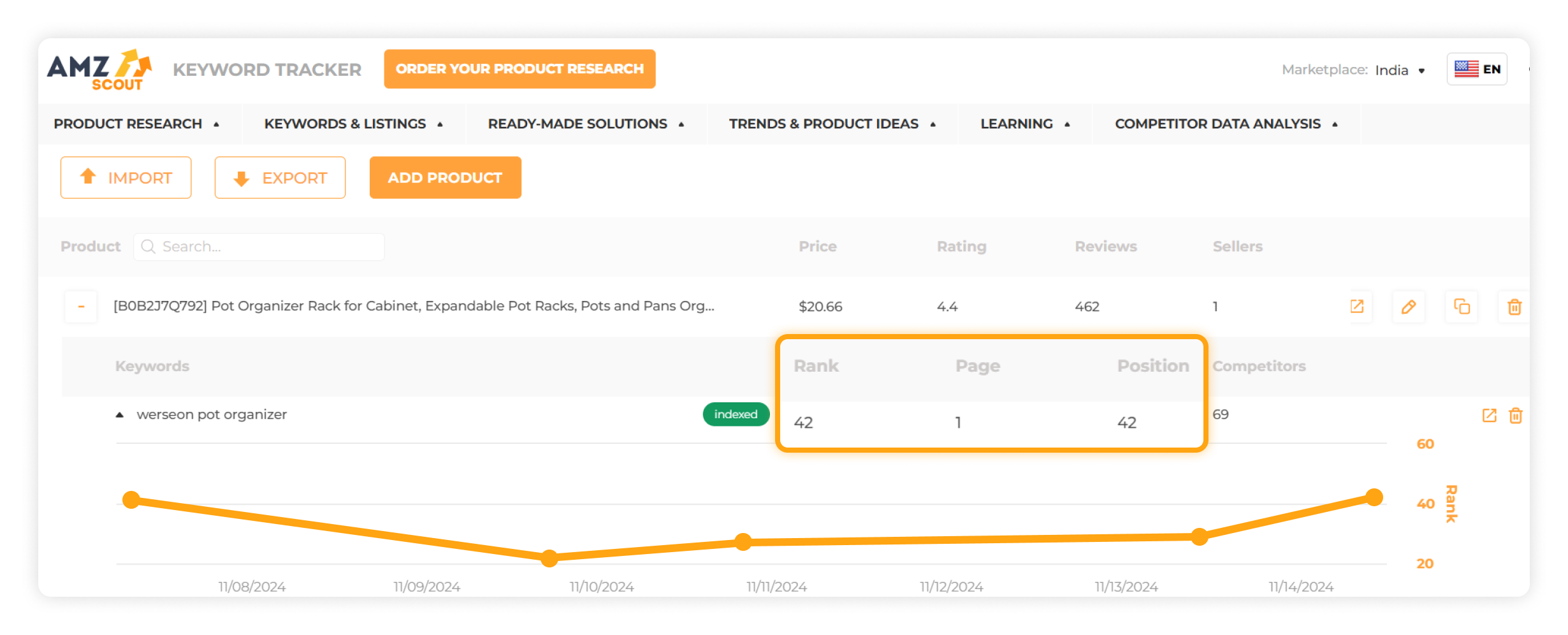Amazon FBA Costs Demystified: What Sellers Need to Know in 2025
Are you thinking about selling on Amazon in 2025? Understanding Amazon FBA costs is one of the smartest moves you can make before diving in. From mandatory seller fees to shipping costs, and everything in between, this guide breaks down exactly what you’ll be paying, and why.
Are you wondering, “What is FBA?” or perhaps you’re looking for a costs calculator, or trying to reduce your storage costs. Either way, we’ve got you covered. Learn the real numbers behind Amazon FBA fees, explore optional startup costs, and get practical tips to help you save money and stay profitable.
Table of contents
Mandatory Seller Fees: The Non-Negotiables
Before you start crunching numbers with a cost calculator or mapping out your startup costs, it’s important to understand the mandatory seller fees you’ll encounter when you choose to sell on Amazon. First of all, there are different types of seller accounts. You can opt for an Individual plan, which charges $0.99 per item sold. It’s perfect if you’re selling fewer than 40 items/ month. However, if you're serious about scaling your business, the Professional selling plan costs $39.99/month and unlocks perks like advanced analytics, bulk listings, and eligibility for top placement among search results.
Next, let’s talk about referral fees, which is Amazon’s cut for letting you use their massive marketplace. These fees are usually somewhere around 15% of your item’s sale price, but they vary by category. For example, referral fees for apparel are typically 17%, while those for electronics might be closer to 8%, and fees for beauty products usually stay at 15%. This is a key part of your Amazon FBA pricing strategy, so being familiar with your category is crucial.
If you sell books, DVDs, or other media, expect a closing fee of $1.80 per item, on top of referral fees. And don't forget refund administration fees: if you refund a customer, Amazon keeps 20% of the referral fee (up to $5 maximum), which can add up fast. These selling fees may seem small, but they’re vital to factor into your overall Amazon FBA costs.
Fulfillment by Amazon (FBA) Fees
When you opt for Fulfillment by Amazon (FBA), you're essentially outsourcing all of your heavy lifting (including storage, packing, shipping, and customer service) to Amazon. While this streamlines operations, it also comes with its own set of fees. Let's break down the key FBA fees you need to know about in 2025.
1. Fulfillment Fees: Based on Size, Weight, and Product Type
The fulfillment cost per unit covers services such as picking and packing orders, shipping and handling, customer support, and processing returns. These costs depend on the product's weight and dimensions. Shipping weight is determined by either the actual weight or the dimensional weight of the item, whichever is greater.
Here's a snapshot of FBA fees:
Non-apparel:
Apparel:
If you’re selling products on Amazon for under $10, here’s some good news: they’ll automatically qualify for Low-Price FBA fees, without any extra steps needed. Even better, your items will still ship at the same fast speeds as regular FBA orders. The real win? You’ll save $0.77 per unit compared to standard FBA rates, helping you boost profits on your budget-friendly listings.
2. Monthly Storage Fees: Paying for Shelf Space
Monthly fees for storage are charged based on the daily average volume (in cubic feet) your inventory occupies in Amazon's fulfillment centers. Fees vary by product size and time of year.
Extra storage fees apply to products labeled as dangerous goods and to sellers who store large amounts of inventory compared to their recent weekly sales volume.
3. Additional FBA Fees: The Fine Print
Beyond fulfillment and storage, several other fees can also impact your bottom line:
Returns Processing Fees: For categories with high return rates, Amazon charges a fee for processing returns. This fee varies by product category and size.
Removal/Disposal Fees: If you need to remove or dispose of inventory, Amazon charges per unit based on weight and size.
Unplanned Prep Fees: If your inventory arrives at the fulfillment center without proper preparation or labeling, Amazon charges fees to correct these issues
Low-Inventory-Level Fee: Effective April 1, 2024, Amazon introduced a fee for standard-sized products with consistently low inventory levels relative to sales. This fee is added to the fulfillment fee for each unit shipped.
Inbound Placement Service Fee: If you choose to send your inventory to a single fulfillment center, Amazon charges a fee to distribute your products across its network. Fees vary based on product size and weight.
If all these Amazon FBA fees have your head spinning, the AMZScout PRO AI Extension for Chrome is here to help. One of its standout features is a built-in Profit Calculator that helps you quickly estimate your earnings, right from any Amazon product page. Just plug in your product cost, shipping costs, and other expenses, and it’ll do the math, instantly showing your estimated FBA fees, net profit per unit, ROI, and even your monthly profit projections.
It’s like having a built-in financial advisor for your Amazon business, helping you decide which products are truly worth your time and investment. Whether you’re just launching your first product or scaling your store, this profit calculator takes the guesswork out of pricing and helps you make confident, data-driven decisions.
Optional Costs: The Extras that Can Make or Break Your Margin
Once you wrap your head around the mandatory seller fees and FBA fulfillment costs, it's time to look at the optional—but often essential—expenses that can boost your visibility and sales. First up: Amazon Ads. These include:
Sponsored Products, which appear in search results and on product pages
Sponsored Brands, which highlight your logo and product line
Sponsored Display, which retargets shoppers across Amazon and beyond.
Advertising on Amazon can dramatically increase your reach, but it comes at a price—literally. That’s why it’s so important to understand your ACoS (Advertising Cost of Sale) and the keyword competition in your niche. If you’re not careful, the cost of ads can quietly eat into your profits.
Another optional expense is Strategic Account Services, which is a premium support program that pairs you with a dedicated Amazon advisor to help grow your business. This option is ideal for established sellers looking for tailored insights, although it comes with a steep price tag.
Finally, there’s the High-Volume Listing Fee. If you list more than 1.5 million SKUs in a given month, Amazon charges a fee per listing to offset the cost of storing and maintaining those massive catalogs. For most sellers, this fee won’t apply, but for enterprise-level operations, it’s something to factor into your Amazon FBA pricing plan.
Estimating Total Costs and Net Profit: Know Your Real Earnings
Before you start celebrating sales, it's important to break down what you're really keeping. Estimating your total Amazon FBA costs means adding together all your key expenses: Amazon seller fees, FBA fulfillment fees, shipping costs, storage fees, advertising spend, and your cost of goods sold (COGS). In simple terms, the formula is: Total Costs = Amazon Fees + COGS + Advertising Spend.
To calculate what actually ends up in your pocket, use this equation: Net Profit = Revenue − (Amazon Fees + COGS + Ads). For example, if you sell a product for $30, and Amazon takes $10 in fees, your product costs $8 to source, and you spend $4 on ads, your net profit is $30 − ($10 + $8 + $4) = $8. That’s your true revenue per sale, not the full $30 you see at checkout.
Familiarizing yourself with these numbers is key to smart pricing, sustainable growth, and avoiding the all-too-common trap of selling at a loss.
Tips to Save on Costs
When it comes to succeeding with Amazon FBA, cutting costs isn’t about cutting corners. It’s about making smarter choices from the start. Here are four proven ways to keep your Amazon FBA costs low and your profit margins healthy.
1. Use the AMZScout PRO AI Extension to Validate Profitability and Forecast Demand
Before you commit to sourcing a product, make sure it’s actually going to be profitable. The AMZScout PRO AI Extension for Chrome helps you analyze demand trends, pricing, FBA fulfillment fees, and net profit estimates, all before you spend a dime on inventory. Here's how:
Install the AMZScout PRO AI Extension from the Chrome Web Store.
Search for a product by typing a keyword or product name into Amazon’s search bar.
Open the PRO AI Extension by clicking the icon in the top-right corner.
Instantly view Estimated Monthly Profit, FBA Fees, Sales Volume, and Demand Trends to determine if the product is worth pursuing.
Using this tool helps you avoid costly mistakes and ensures that you're only investing in items with real potential.
2. Track Keyword Performance with AMZScout’s Keyword Tracker
Optimizing your listings and ads with high-performing keywords can significantly lower your ACoS and boost sales. AMZScout’s Keyword Tracker allows you to monitor keyword rankings in real time, so you know exactly what’s working—and what’s not. Here’s how to use it:
Go to the AMZScout Keyword Tracker.
Enter the product listing or ASIN you want to monitor.
Add your target keywords that you’re using in titles, bullets, or ad campaigns.
Track keyword performance daily, adjust campaigns, and refine your listing to stay competitive.
By keeping a close eye on keyword trends, you can cut ad waste and drive more efficient traffic to your listings.
3. Bundle Products to Maximize Margins
If you're looking to reduce Amazon seller fees and FBA fulfillment costs per unit, consider creating product bundles. Bundling lets you sell multiple items together under a single SKU, which means you pay just one fulfillment fee instead of several. Not only does this improve margins, but it can also boost perceived value of your offering to customers, making it easier to charge more. Plus, fewer listings to manage = less complexity on the backend.
4. Avoid Long-Term Storage Fees with Smarter Inventory Planning
Storage costs can quietly eat away at your profits, especially during Q4 when rates spike. To avoid unexpected charges, review your inventory turnover rate regularly and only send what you expect to sell within 60–90 days. Using Amazon’s Inventory Dashboard, you can track performance and set restock limits. And always monitor for slow-movers that can be removed or liquidated before they start racking up long-term fees.
By combining these strategies, you’ll not only reduce your total Amazon FBA fees, but also build a more efficient and profitable business.
Final Thoughts
Navigating Amazon FBA fees can feel overwhelming at first, but once you understand the breakdown of seller fees, fulfillment costs, storage charges, and optional expenses like ads, you’re in a much stronger position to build a profitable business. Knowing exactly how much it costs to sell on Amazon—and how to calculate your net profit—helps you make better sourcing, pricing, and marketing decisions from day one.
To stay ahead, take advantage of smart tools like those offered by AMZScout, which make it easier to analyze costs, forecast demand, and track performance. With the right knowledge and a bit of planning, you can reduce unnecessary expenses, avoid costly mistakes, and grow your business with confidence.
After all, success on Amazon isn’t just about what you sell. It’s about how strategically you sell it.