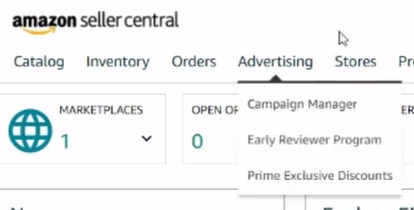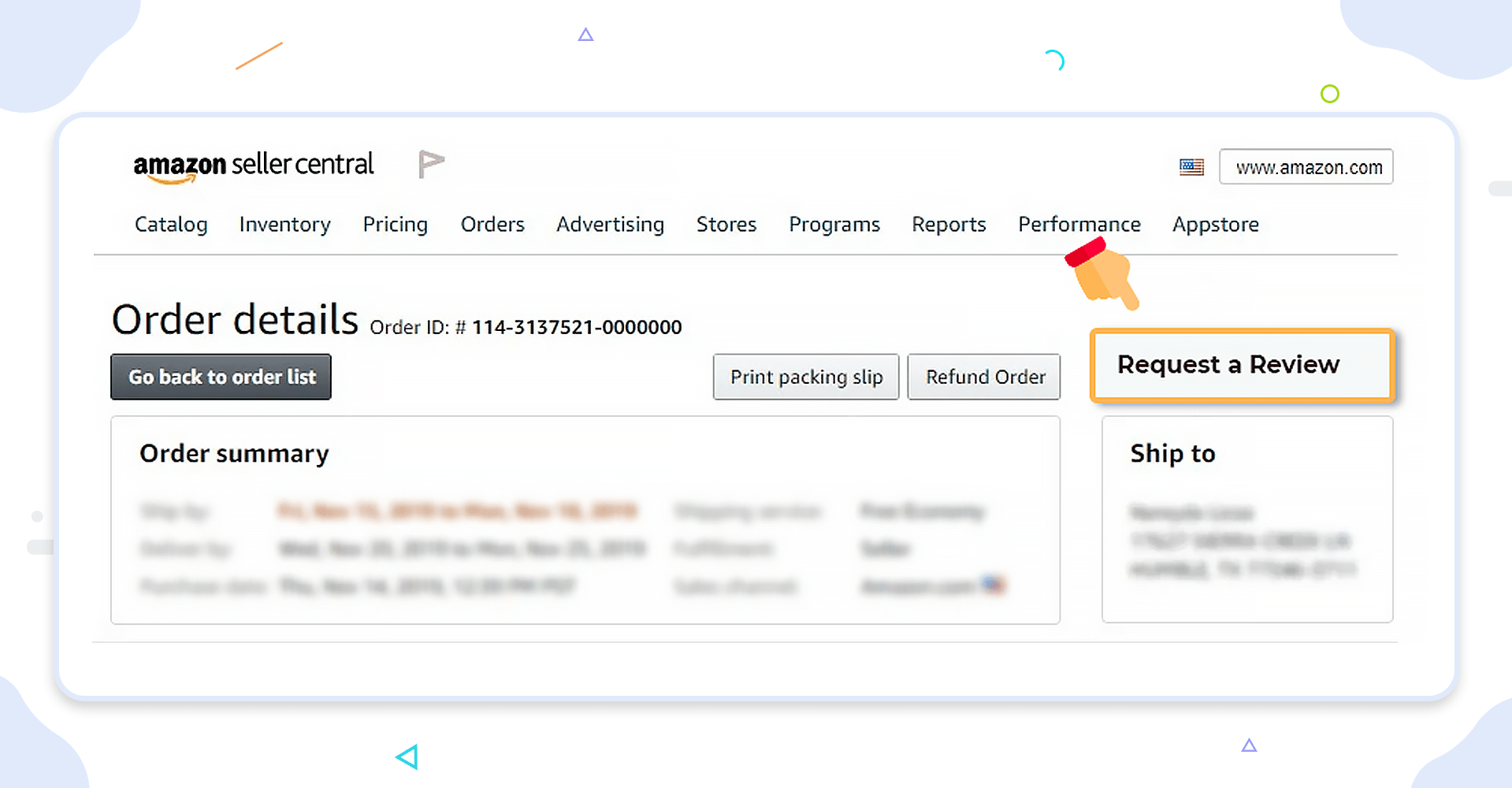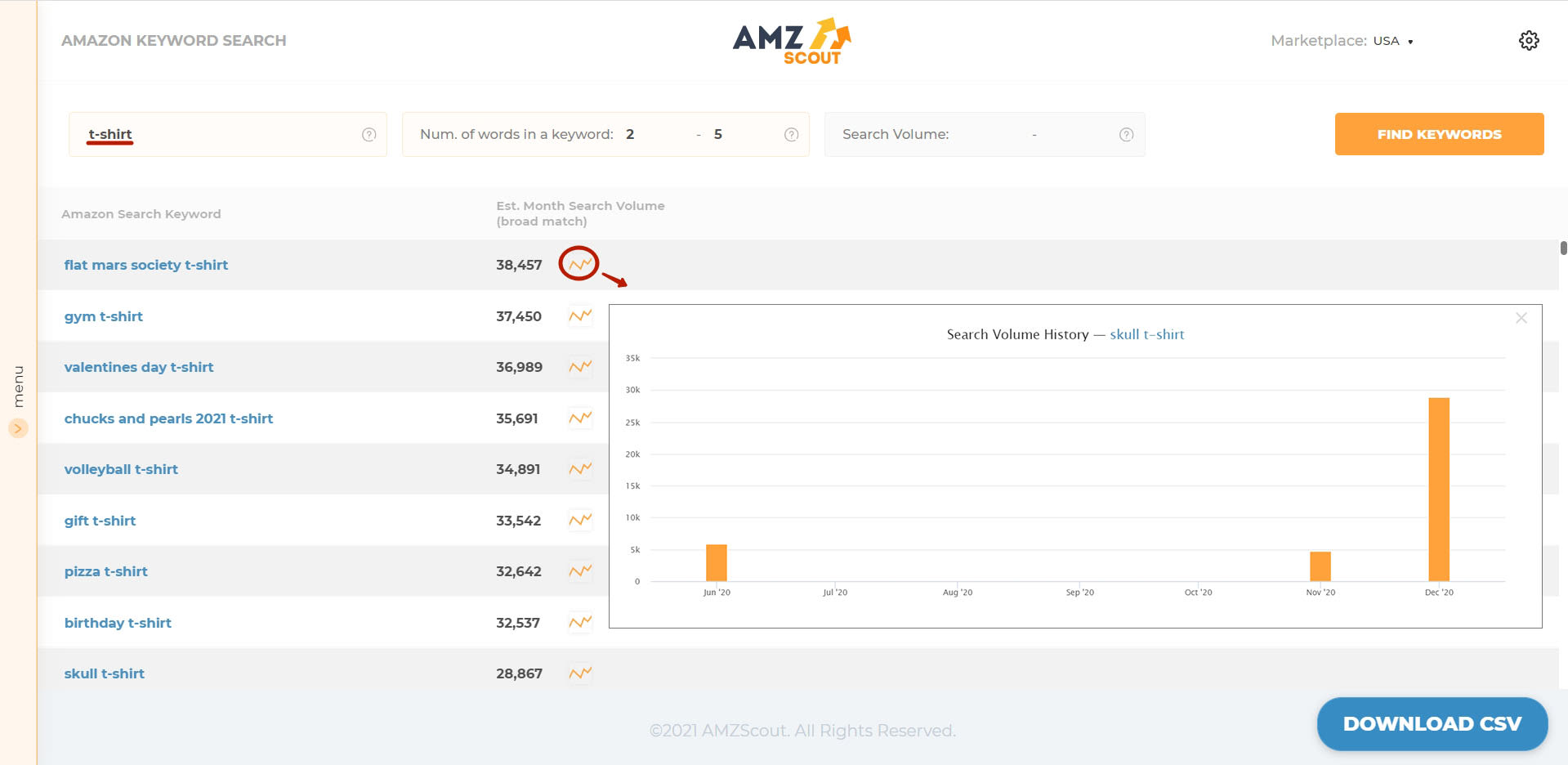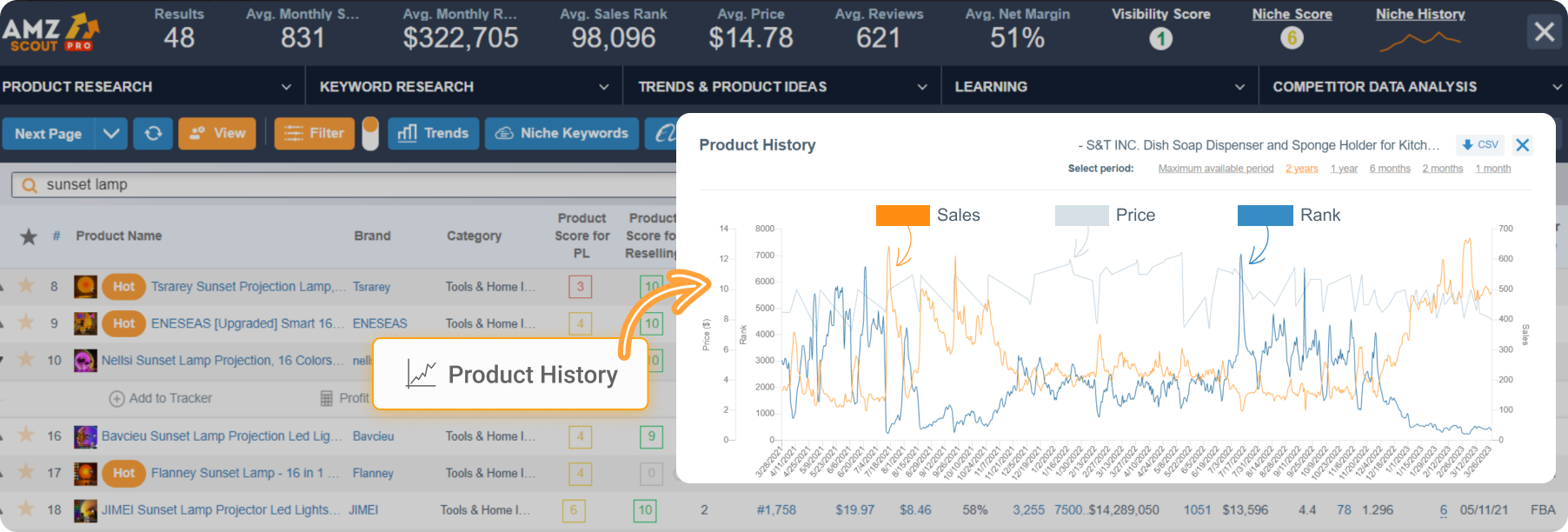Amazon Early Reviewer Program: Alternatives and Other Sales Drivers
Amazon launched the Early Reviewer Program in 2018 as a way to help customers make more informed purchase decisions. The program also helped sellers get reviews for newer products. Despite its early success, the program has recently been closed as Amazon stopped accepting new enrollments on March 10, 2021.
As of April 25, 2021, Amazon will end the service for sellers who were previously enrolled. Amazon decided to end the program as it found other initiatives to be more effective at generating product reviews.
The end of the program has been met with mixed reactions from sellers. Some found it as an effective tool for getting reviews while others did not experience many benefits. Whether you found the program useful or not, it is over and there is no going back. Fortunately, there are plenty of other ways to boost your Amazon sales.
In this post, we’ll examine how the Early Reviewer Program worked and what you can do today to get more reviews for your products.
Table of contents
How Did the Amazon Early Reviewer Program Work?
The Amazon Review Program allowed sellers to submit some of their SKUs to Amazon to have them reviewed by a qualified reviewer. You would join by navigating to the Early Reviewer Program link within the Advertising tab in your Seller Central account. From there you would simply follow the steps to sign up and enroll your SKUs in the program.
The program costs sellers $60 per SKU. Each enrollment covered all SKUs in a parent SKU family. Products had to be new and could not be trade-in items. The fee wasn’t charged until the product received one review or after a year had passed, whichever happened first.
To become a reviewer, you had to meet Amazon’s eligibility requirements. This was to ensure that nobody with a history of dishonest reviews was allowed in the program. That way, all the reviews were legit. Reviewers were rewarded for every review with a $1 to $3 Amazon gift card. For each product, Amazon would randomly select customers enrolled in the program and ask them to submit their reviews. The reviewers would then leave their feedback, whether positive or negative.
Because customers were free to leave either positive or negative reviews you may be wondering if the program was worth it for sellers. In the end, it would depend on if your product reviews were positive or not. If positive, it was likely worth the cost. If negative, then likely not. In this case, you would end up paying to receive negative feedback.
Alternative Methods for Getting More Reviews
Amazon ended the program because it deemed its other services to be better at encouraging reviews. Additionally, there are plenty of steps sellers can take to improve their review to sales ratio. Here are some viable alternatives to the Amazon Early Reviewer Program:
Buyer-Seller Messages
The simplest way to get more reviews is to reach out to your customers and ask for them. Amazon allows sellers to send certain types of messages to buyers. Requesting a product review or seller feedback falls into the permissible category. We’ve put together a guide to buyer-seller messages teaching you how to send them and how to ensure you do not violate Amazon’s policies.


One Tap Reviews and Global Review Sharing
A big reason many customers don’t provide feedback for products is the amount of time that it takes. One tap reviews can help mitigate this problem. One tap reviews allow customers to give a star rating for a product without writing a detailed review. Unlike written reviews, they are only available to verified buyers. When you request a review through your buyer-seller messaging, you can mention that the customer has the option to leave just a star rating if they choose.
With global review sharing, product reviews for Amazon’s international marketplaces now appear on a product’s listing. Before, only reviews from the marketplace the customer was viewing the product from were present. If you sell products in multiple countries, this system will naturally increase the number of reviews displayed for your products.
Amazon Vine
Amazon Vine is an invitation-only program that allows trusted reviewers to share their opinions about new and pre-release products. If a vendor chooses to participate in the program, Amazon will send their products to Vine reviewers for free. The reviewer will use the item and then give their feedback. The program can have similar benefits to the Early Reviewer program as it allows sellers to get feedback for newer items.
Engage With Your Customers
Building long-term relationships and engaging with your customers can help lead to more reviews. When someone buys from you repeatedly and really loves what you sell, they are naturally encouraged to leave positive feedback for your products.
One way to engage with customers is to answer the questions they leave on your product listings. Another way to engage with your audience is to find members of the Amazon Associates affiliate program that promote your products. You then ask them to try the items they are advertising for themselves. If they like the product, they can leave a positive review. This will help boost the perception of the product, allowing them to convert more of the traffic they refer.
Other Factors to Increase Amazon Sales
Positive reviews are just one of the ways to increase sales for your Amazon products. Here are some other important elements to focus on to help you boost your Amazon sales:
1. Optimize Your Listings
The first step you can take is to optimize your Amazon listings. Optimized listings perform better in Amazon’s search engine. This leads to more qualified visitors viewing your products. A well-made listing can also increase your ability to convert these visitors into customers.
With AMZScout’s suite of keyword research tools, you can quickly find the most relevant keywords for your niche. This will inform you what terms you should optimize for to increase the traffic to your pages.
Start by opening the Amazon Keyword Search tool and entering a seed phrase you are interested in finding related keywords for.
The tool will let you refine the search by specifying the number of keywords in the phrase as well as the minimum and maximum search volume.
You can also find relevant keywords using the Reverse ASIN Lookup tool.
Take the ASIN for the product you are trying to optimize and enter it into the search bar.
You’ll then see all the related keywords for that product along with important metrics like estimated monthly search volume and the estimated sales for page one rankings.
Once you know the best keywords to optimize for, you can look at the top-performing products for those terms to see how you should go about on-page optimizations.
2. Use High-Quality Photos
High-quality photos are an important part of optimized product listings. Online shoppers aren’t able to get the same feel for a product as they are in person. As such, they rely heavily on pictures to determine if a product will meet their needs.
Amazon has its own image requirements that you must adhere to. Simply following these guidelines will ensure that your images are optimized to increase sales. Beyond Amazon’s requirements, it’s important to include a variety of different images. Studies have shown that shoppers expect a minimum of five photos per product listing.
3. Identify Your Customers’ Needs
If you want to increase your sales on Amazon, you need to understand what your customers truly want. One of the best ways to find out is by reading product reviews. By analyzing feedback about both your own products and those of your competitors, you can gain valuable insights into key areas such as:
Product improvement: Identify potential for enhancements in design, functionality, and quality based on recurring feedback.
Pricing: Understand what customers consider to be a fair price, and strike a balance between competitiveness and profitability.
Marketing: Get insights to help you refine your listings and adjust your marketing strategies to better align with customer preferences and expectations.
Keep in mind that analyzing reviews manually can be time-consuming. You’d need to sift through hundreds of comments, identify patterns, and extract actionable insights.
To streamline this process, consider using an AI Review Analyzer. All you have to do is enter a product’s ASIN, and the tool will generate a detailed breakdown of customer preferences, highlighting product strengths and weaknesses.
Note: You can also leverage this data when crafting your product listings, so you can emphasize its strengths while addressing common concerns.
By monitoring customer feedback consistently, you’ll stay ahead of trends, refine your offerings, and ultimately drive more sales.
4. Price Your Products Competitively
Prices are the biggest factor in a customer’s decision to purchase one item over another. This is even more so on Amazon where many customers come to the marketplace to compare prices of different items. With the AMZScout Pro AI Extension, you can easily track the prices for any of your competitor’s products to ensure you are always setting the best possible prices.
Simply navigate to the product that you want to track and open the extension.
Under the Product Score columns click the Product History text.
A chart will open with the product’s sales performance over time. This will help you see:
How many sales a product generated each calendar day
What the average price for that day was
How the prices are changing over time
How the product’s price correlates to sales
Now, an effective pricing strategy involves more than simply undercutting your competitors. You also need to make sure that your products are still able to generate a profit. The AMZScout Pro AI Extension allows you to do so with the built-in profit calculator. You just enter a price and product cost and the calculator will give you a profit margin based on FBA and other fees.
Conclusion
Product reviews must be an important part of your strategy if you want to make money on Amazon. While the Amazon Early Reviewer Program has ended, there are still plenty of ways to get customer feedback.
These methods are better in many regards as you don’t need to set up an account or pay any fees. Look to optimize your product listings and provide your customers the best possible experience. In turn, they will naturally be inclined to leave you positive feedback.