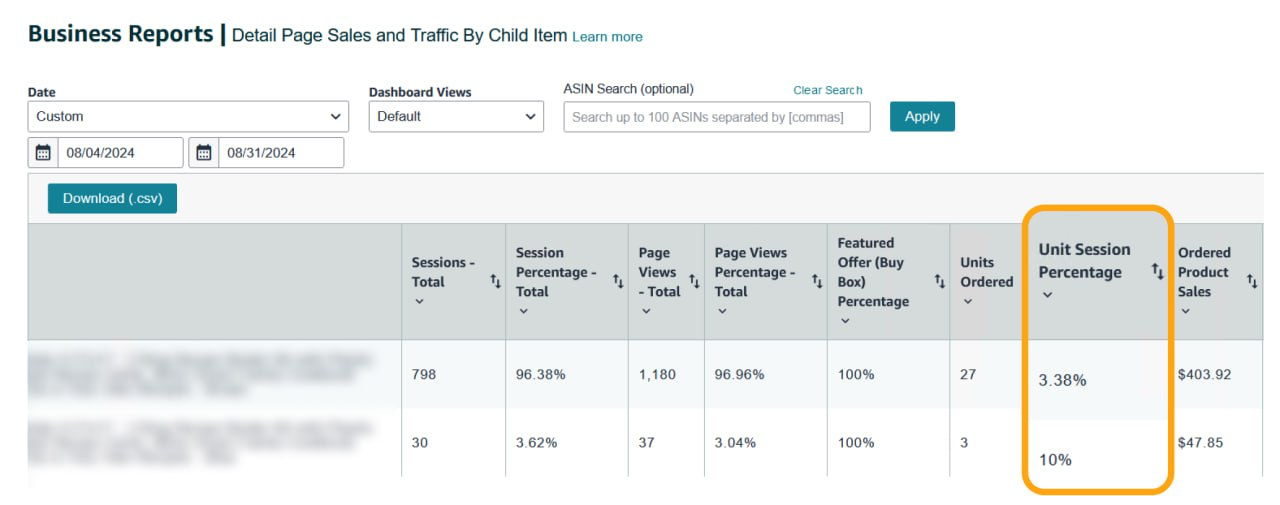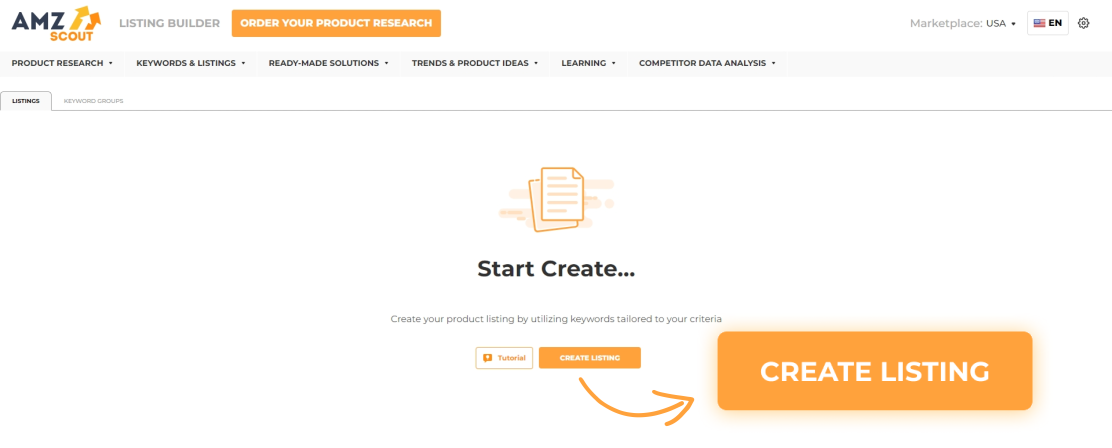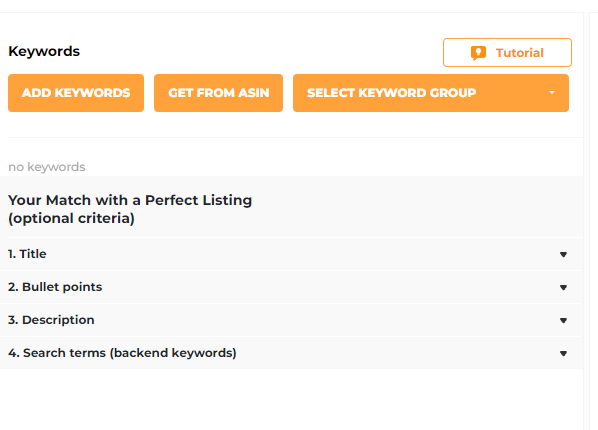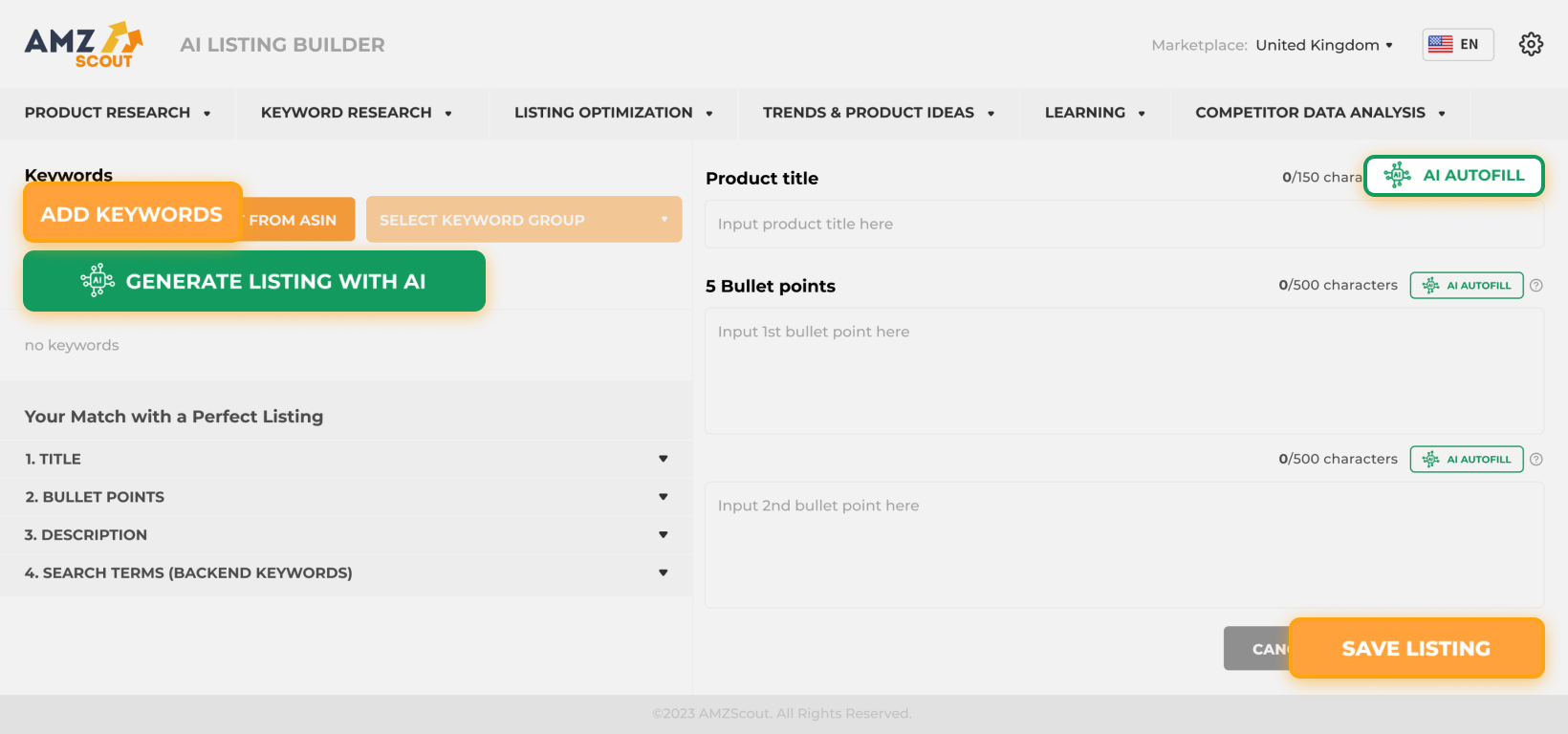How to Increase Your Conversion Rate on Amazon
If you’re an Amazon seller, your conversion rate is one of the most critical metrics for measuring success. A strong conversion rate not only reflects how well your product resonates with shoppers, but also influences your product’s visibility among Amazon’s search results.
In this article, the definition of conversion rate, how to determine if yours is good, and actionable strategies on how to increase it will all be explained.
Table of contents
What is a Conversion Rate on Amazon?
A conversion rate on Amazon measures the percentage of customers who make a purchase after visiting your product listing. This is a crucial performance metric that helps sellers understand how effectively their listing converts browsers into buyers.
The formula to calculate your conversion rate is:
Conversion Rate = (Number of Orders/Number of Page Visits) × 100
For instance, if your product listing attracts 1,000 visitors in a given time period, and 100 of those visitors purchase your product, your conversion rate would be 10%, which is believed to be a good conversion rate on Amazon.
What’s Considered To Be a Good Conversion Rate?
A high conversion rate indicates that your product is resonating well with your target audience, while a lower rate suggests that there might be areas of your listing or strategy that need improvement.
Normally, the average conversion rate on Amazon is between 5-15%. A rate above 10% is considered good, especially if you use Amazon FBA. Keep in mind that Amazon Prime members tend to have even higher conversion rates of over 74%.
Amazon values products with higher conversion rates, often rewarding them with higher rankings among search results. This makes optimizing your conversion rate not just a way to boost sales, but also a key factor in increasing visibility.
How to Find Your Conversion Rate on Amazon
Tracking your conversion rate on Amazon is a straightforward process, thanks to the platform’s available robust analytics tools in Seller Central. Your conversion rate, also referred to as the ‘Unit Session Percentage’, is a vital metric that helps you understand how effectively your product listing turns visitors into buyers.
Here are the steps to locating your conversion rate:
Log in to Seller Central. Use your Amazon seller credentials to access the dashboard.
Navigate to Business Reports. In the main menu, click on the Business Reports section.
Select the right report. Under Reports by ASIN, choose Detail Page Sales and Traffic by Child Item.
Locate your Unit Session Percentage. Find the column labeled Unit Session Percentage. This value represents your conversion rate, which is calculated as the percentage of visitors who have purchased your product out of the total page views.
The Unit Session Percentage provides valuable insights into your listing’s performance, allowing you to:
Identify Strengths: If your conversion rate is high, this is a sign that your product resonates with customers and your listing is quite effective in your category.
Spot Weaknesses: A lower conversion rate can indicate areas for improvement, such as optimizing your product title, images, pricing, or descriptions more effectively.
Monitoring this metric regularly enables you to make data-driven decisions. For example, you can test changes to your listings (such as updating images or tweaking prices), and measure how these adjustments impact your conversion rate over time. By leveraging this insight, you can continually refine your strategy to maximize sales.
How to Improve Your Conversion Rate on Amazon
A high conversion rate is the key to success on Amazon. It not only boosts sales but also enhances your product's visibility among search results, creating a positive feedback loop that can grow your business significantly. Here’s a step-by-step guide to improving your Amazon conversion rate using proven strategies.
1. Optimize Your Product Listings
Your product listing is the first point of contact with potential customers. A well-crafted listing with an easy-to-understand description is sure to leave a strong impression and even turn visitors into buyers. These are key elements of listing optimization:
Title: Include high-ranking keywords, be specific, and emphasize key features. For instance, instead of a vague title like “Portable Blender,” opt for something more descriptive like “Portable Blender for Smoothies – Rechargeable, Lightweight, and BPA-Free”.
Bullet Points: Rather than just listing the product’s features, focus on its benefits. Highlight unique selling points such as the item’s quality, ease of use, or durability in a concise and clear format.
Descriptions: Use engaging and persuasive language to communicate value. Integrate relevant keywords into your text naturally to improve the listing quality and increase discoverability, while making the description easy to read.
Writing specialized, engaging text can be quite an undertaking. To simplify the process, you might consider hiring a copywriter. Or, you can opt to utilize special tools like the AMZScout’s AI Listing Builder to help you generate optimized titles, descriptions, and bullet points. This will really save you time and money.
The AMZScout AI Listing Builder enhances every aspect of your Amazon product listings, allowing sellers to present their products professionally and maximize reach. Follow these steps to create optimized listings with ease:
Access the AI Listing Builder. Open the AMZScout tool and select Create Listing.
Add keywords. Enter relevant keywords manually, or import them directly by typing in your competitors' ASINs. Organize these keywords into a group—this makes it easier for the tool to generate a complete, keyword-optimized listing.
Generate your listing. Use the AI Autofill feature to create product titles, bullet points, and descriptions automatically. The content that’s generated will seamlessly incorporate your selected keywords while staying within Amazon’s character limits. For a fully automated process, click Generate Listing with AI to have the tool handle everything for you.
Refine and personalize. Review the generated text, and make adjustments as needed to ensure that it aligns with your target audience's preferences. Check the recommendations in the bottom-left corner to ensure that your listing complies with Amazon’s best practices.
Save your listing. Once you’re satisfied, save your listing and upload it for your product.
By following this process, you can create engaging, professional product listings that describe your offerings effectively while improving visibility among Amazon’s search results. This can lead to higher customer engagement and increased sales.
Additionally, leveraging Amazon ads like PPC (Pay-Per-Click) ads can also amplify your listing visibility. PPC ads place your product in front of potential buyers through sponsored placements, making it easier to compete in crowded categories. Combined with thorough and effective optimization, PPC may lead to significant improvements in your conversion rate.


2. Optimize Your Product Images
Photos play a crucial role in capturing attention and building trust with potential buyers. High-quality visuals can convey the value of your product more effectively than words alone. Here’s how to optimize your images:
Invest in Professional Photography: Use high-resolution images to showcase your product from multiple angles.
Include Lifestyle Shots: Show your product in action to help shoppers visualize how it fits into their lives.
Follow Amazon’s Guidelines: Your primary image should have a pure white background, fill at least 85% of the frame, and display the product clearly.
Adding infographics or images that highlight specific features can further increase customer confidence and engagement. This will also help your product stand out in its category.
3. Refine Your Pricing Strategy
Amazon shoppers are price-sensitive and quick to compare options. A well-thought-out pricing strategy can greatly influence your conversion rate. Here are the steps to optimizing your pricing:
Conduct Competitive Analysis: Research your competitors' pricing to ensure that your product is positioned competitively.
Experiment with Discounts: Use limited-time offers, coupons, or bundle deals to create a sense of urgency.
Highlight Perceived Value: If your product offers superior quality, durability, or unique features, emphasize these benefits to justify a higher price point.
Using dynamic pricing tools can help you adjust your prices in real time based on market trends, competitor behavior, and customer demand.
4. Focus on Customer Support and Reviews
Trust is a major driver of conversions, and nothing builds trust like positive reviews and responsive customer service. Here are some steps to help you enhance customer engagement:
Request Reviews: Use Amazon’s Request a Review button to ask customers politely to share feedback post-purchase.
Respond to Feedback: Address negative reviews professionally, resolve issues quickly, and engage with positive feedback to build rapport.
Offer Excellent Customer Service: Answer questions in the Q&A section promptly, and ensure timely responses to customer messages.
It’s important not only to address negative feedback, but also to enhance your product or selling strategy accordingly. Reviewing feedback on similar products can also reveal common pitfalls to help you avoid and effective practices to adopt.
To save time and skip manual review analysis, use the AI Review Analyzer tool: input a product’s ASIN to receive a clear summary of what customers appreciate and dislike.
By refining your product based on this feedback, you’ll earn more positive reviews, build trust, and boost your conversions.
Conclusion
Improving your conversion rate on Amazon is a multifaceted process that requires attention to detail, strategic adjustments, and ongoing monitoring. By optimizing your product listings, enhancing your images, refining your pricing strategy, and delivering excellent customer support, you can create a seamless shopping experience that generates more purchases of your product. With consistent effort, you’ll not only increase your conversion rate but also build a sustainable, profitable business on Amazon.