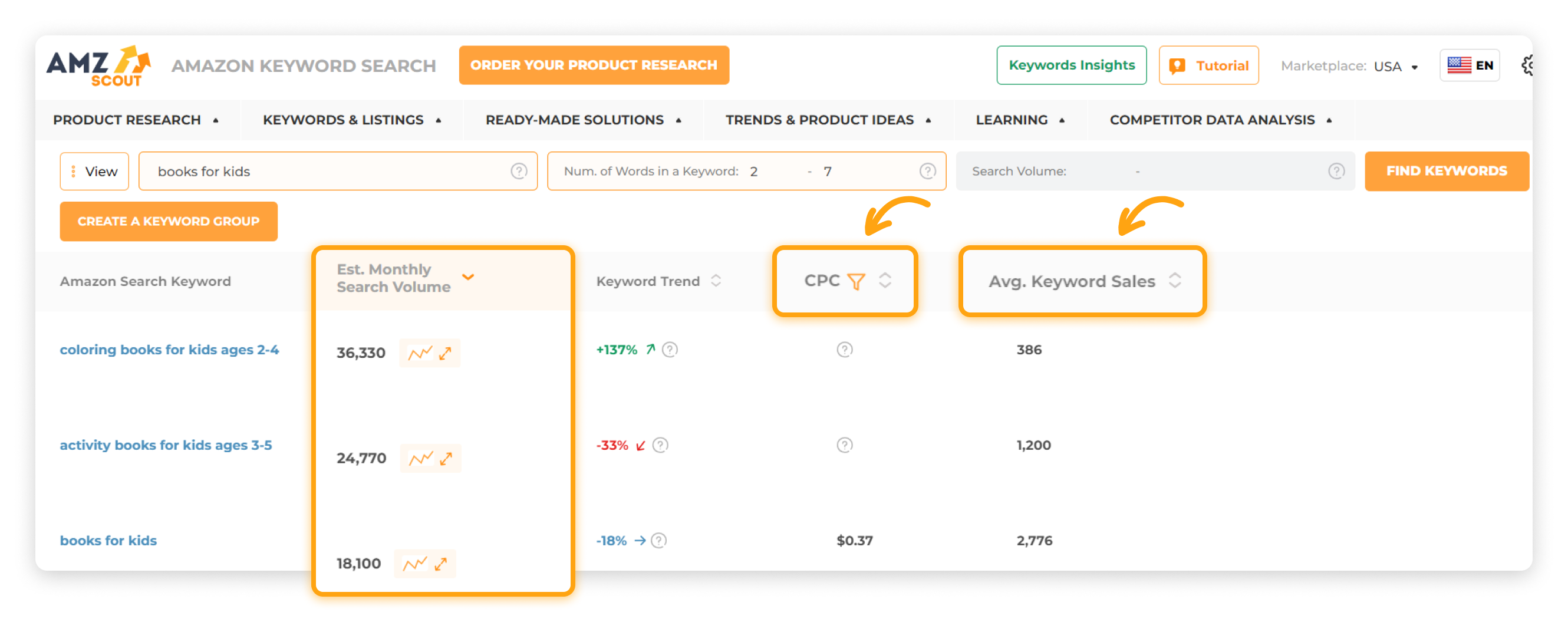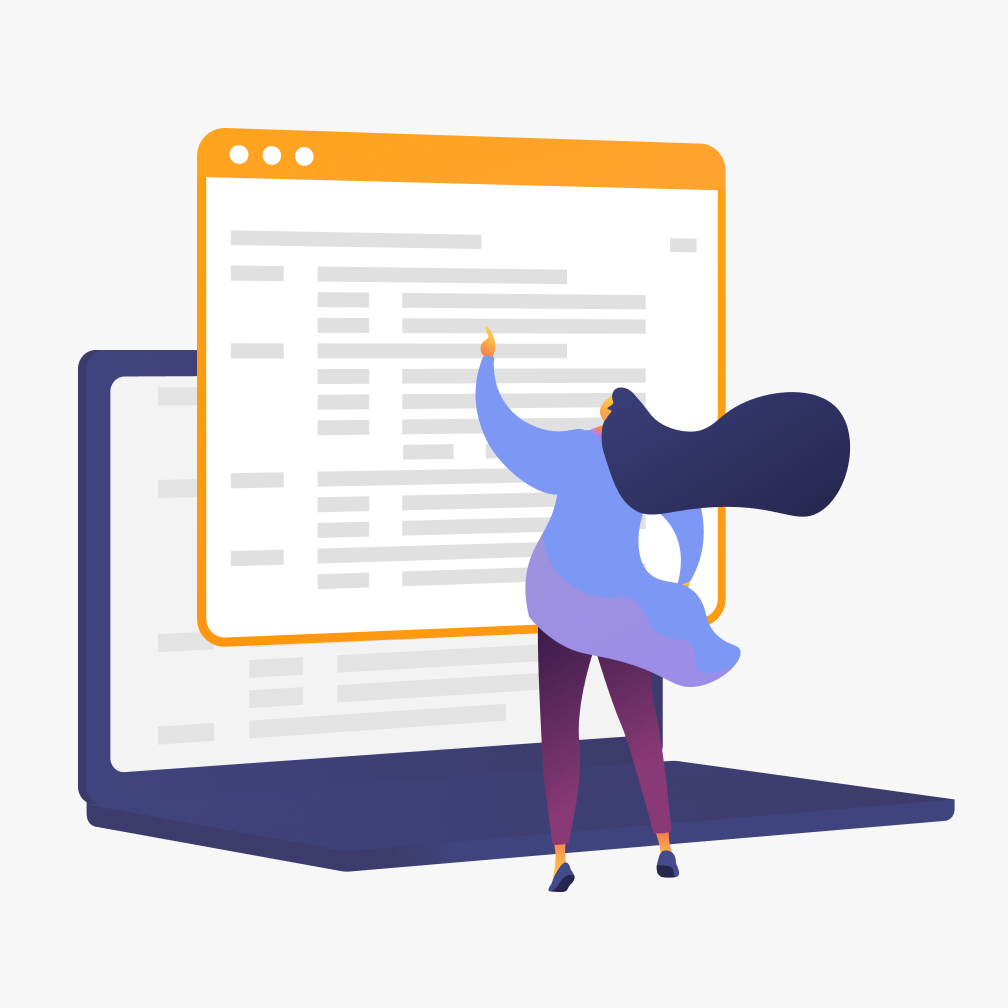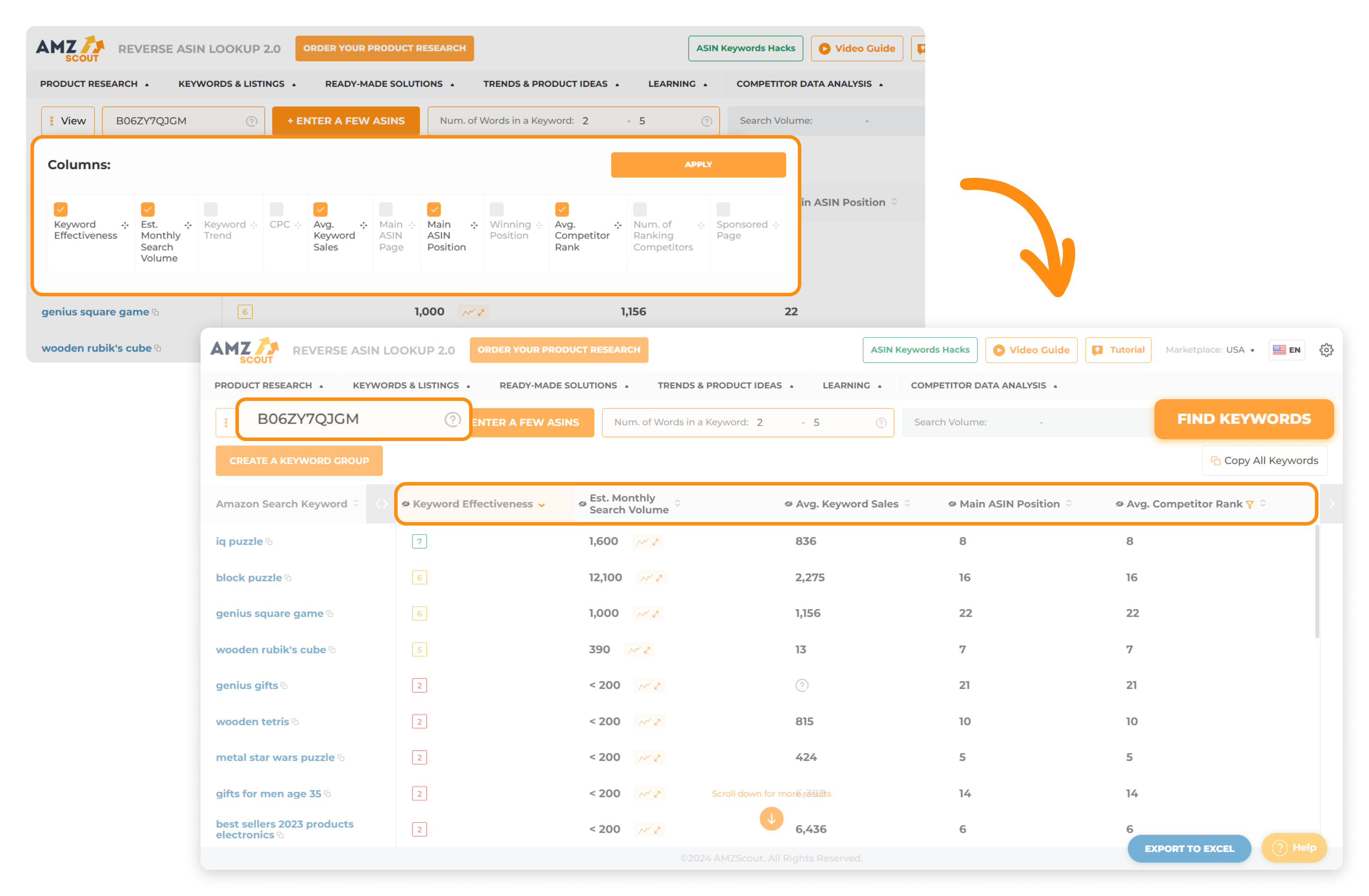Types of Amazon Ads: A Guide on How to Run the Best Campaign
Advertising on Amazon is a powerful way to make your products stand out in a competitive market. With a variety of Amazon ad types and formats available, it’s crucial to understand which options work best for your business strategy. Choosing the optimal approach ensures that your campaign reaches the right audience, in order to boost both your online visibility and sales.
In this article, we’ll outline the different types of Amazon ads and share a guide for beginners on how to run advertisements efficiently.
Types of Amazon Ads
Amazon offers its own marketing services through advertising, with two main solutions that include a variety of subtypes. In this section, each option will be explained so you can choose the best one for your business.
#1 Amazon PPC
Amazon PPC (Pay-Per-Click) is an effective advertising model in which sellers only pay when a customer clicks on their ad, making it a cost-efficient way to boost visibility and drive traffic to your product listings. Through PPC, you can target specific products or promote your brand as a whole. There are three main types of Amazon PPC ads:
Sponsored Products
Sponsored Products are the most widely used form of Amazon PPC, and are designed to target specific products. This ad type is particularly effective when you want to boost sales for well-performing products or when launching new ones. The key advantage of Sponsored Products is their precise targeting, since they are designed to appear when customers search for relevant terms, and direct traffic to your product page.
Sponsored Brands
Sponsored Brands ads feature your brand logo, a custom headline, and a product(s). They increase sales potential by displaying a variety of products and using an engaging video format for single units. The main advantage with this option is that it enables you to create a unified brand experience that attracts more customers. However, you need to be registered in the Amazon Brand Registry program to use Sponsored Brands ads.
Sponsored Display
Sponsored Display ads are particularly effective for targeting customers who have viewed your product but didn’t complete a purchase. This increases the chances of higher conversions by reaching motivated customers who are already in a shopping mindset and actively looking for products like yours. One of the requirements for using Sponsored Display is being a brand-registered seller or vendor.
Amazon PPC is primarily focused on advertising within Amazon. Now, let’s look at another type of paid ads that allows merchants to expand their reach by securing placements beyond Amazon’s platform, increasing their visibility on the Internet.
#2 Amazon DSP
Amazon DSP (Demand-Side Platform) allows advertisers to manage digital advertising campaigns on third-party platforms as well as on Amazon’s first party platforms like Kindle, Prime video, Alexa, and more. Below is a list of the main types of DSP ad formats and their benefits:
Display Ads
Sponsored Display ads can be used outside of Amazon. These consist of banner ads featuring text and graphics, and aim to increase brand visibility and drive traffic to your product listings. By targeting those who have shown interest in similar products, Sponsored Display ads can significantly boost conversions. This strategy allows you to capture potential customers beyond Amazon, improving the chances of generating sales.
Video Ads
Video ads on Amazon DSP are a powerful tool for capturing the attention of potential customers by showcasing products in action or providing additional information. According to top Amazon FBA sellers, video ads generate significant sales because they create an emotional connection with the audience and often lead to higher conversion rates.
Audio Ads
Audio ads through DSP allow brands to reach audiences with voice-based ads. These are ideal for brands that want to expand their reach and influence potential customers during moments when visual ads may be less effective. Audio ads can help generate interest in products and encourage further purchases.
Now that we’ve answered the question, “What are the different types of Amazon ads?”, let’s review some tips for enhancing your ad performance on the platform.
How to Run Amazon Advertising Effectively
Effective digital advertising is all about reaching your target audience and climbing to the top of search results, so your products are more visible. Based on the practices of top sellers, here are six key steps to ensuring that your ads perform at their best:
Note: While ad types and formats may vary, this tutorial is designed to offer universal tips that can be applied to any advertising approach.
Step 1: Choose Your Advertising Strategy
Your strategy will depend on your specific goals and available budget. You need to choose the right approach to ensure your ads align with your overall business objectives. Let’s look at key factors that can influence your decision:
Placement: You’ll need to choose between PPC for Amazon (which allows you to advertise directly on the platform), or DSP for third-party apps and websites (which can extend your reach beyond Amazon and target specific audiences on external sites).
Number of products: Some ad types, like Sponsored Product ads, focus on a single product, while others, like Sponsored Brands, can feature multiple products to showcase your brand or a selection of items.
Business model: Resellers are limited in terms of the types of ads they can use on Amazon since certain ad formats, such as Sponsored Brands, are only available to brand owners who have registered with Amazon’s Brand Registry.
Weighing these factors carefully will guide you in making the best decision for your advertising strategy and help you optimize your campaigns for success.
Step 2: Set Up Targeting
Your advertising strategy is closely tied to how you target potential customers—essentially, deciding who will see your ads. There are several types of targeting options available, with the most common ones being:
Auto: Amazon automatically chooses targets based on high-level criteria or a broad match type.
Keyword: Targets customers based on their search terms.
Product: Focuses on specific Amazon product ASINs.
Product Category: Targets a particular product category on Amazon, with optional filters such as brand, price, and rating.
Audience: Targets customers based on their interactions with a specific Amazon product ASIN, within a set lookback window.
The most frequently used targeting option is keyword targeting. Keywords are search terms that directly link your product to customers who are searching for those specific terms. This applies to all Amazon ad types, except for Display ads.
Keyword Research
Amazon’s algorithm, including its voice recognition capabilities, uses keywords to connect your product with customers who search for those terms. The closer the match, the greater the likelihood that the customer is the right one to purchase your product.
Finding the right keywords, however, is not always a straightforward process. Manual keyword research can be time-consuming and doesn’t provide insights into how those keywords perform in terms of sales or other critical metrics.
This is where professional tools come in handy. One of the top choices is AMZScout, known for its intuitive interface and reliable data. Below, we’ll show you how AMZScout can help you identify the most effective keywords for your ads.
Find Top Keywords with the Keyword Search Tool
AMZScout is tailored for Amazon, and provides up-to-date keyword data to help you find and select the most relevant keywords for your products. The process is simple and can be broken down into three steps:
1. Access the AMZScout Keyword Search page. Sign up for a free trial by entering your email address.
2. Start your search. Type in a word or phrase related to your product, such as “yellow sneakers” if you’re selling sneakers. You can also apply additional filters like keyword count or search volume to narrow down your search results.
3. Review your keyword list. Click on Find Keywords to generate a list of suggestions. You’ll see the results sorted by estimated monthly search volume, sales generated on the first page, and trend data. By clicking on the column header, the top 10 results will be displayed first.
Compare the CPC with sales data to identify keywords that offer a strong balance between high sales potential and low cost. This approach helps you optimize your budget and achieve a higher ROI.
Additionally, consider exploring related terms or synonyms (such as “sneakers for men” or “running shoes”) to find more high-converting keywords for your niche.
Get the Keywords Your Competitors Use
It’s always beneficial to understand what your competitors are doing, especially when launching a new product. By identifying the keywords they target, you can gain valuable insights into their strategy and learn what works for them. This can help you refine your own approach and gain a competitive edge.
You can do this easily with AMZScout’s Reverse ASIN Lookup. Here’s how it works:
1. Go to the Reverse ASIN Lookup page.
2. Enter the ASIN(s) of your competitors’ products.
3. Retrieve your keywords. Click Find Keywords to get a detailed list of the keywords your competitors are targeting, with data on 11 different parameters. For instance, you can see which keywords are driving the most sales for them.
By analyzing this data, you can generate new ideas for your ads and choose the most impactful keywords to give your product a stronger competitive position in the market.
Step 3: Start Running a Campaign
Now that you’ve decided on your ad strategy, it’s time to set up your campaign. The steps of this process will vary depending on the type of ad you choose.
If you decide to use Amazon DSP, here are the steps to follow:
1. Fill out the application. Go to the Amazon website and complete the application. This typically takes a few hours.
2. Set up your ad. Define your campaign objectives (e.g., conversion), target audience, and select the websites on which you want your ad to appear.
3. Create your ad. Design an eye-catching video, audio, or display ad to capture attention.
4. Upload your ad. Submit your ad for approval. The review process usually takes around 24 hours, and once approved, your ad will go live.
If you opt for Amazon PPC, the process is a bit different. You can check out a detailed guide, where you’ll find useful tips for optimizing your ads to boost their effectiveness and sales.
Step 4: Monitor Metrics
Evaluating the effectiveness of your ads requires examining various metrics to gain an objective perspective. Relying solely on impressions can be misleading, as it doesn’t provide a full picture of performance. You can track these key statistics in your Amazon account under Campaign Manager, which offers detailed reports on your ads. Here are the key metrics to focus on:
Advertising Cost of Sale (ACoS): This metric shows how much you're spending on ads for each dollar of sales generated. This metric helps you assess whether your campaigns are profitable and if adjustments are needed to improve your return on investment.
Click-through Rate (CTR): CTR measures how engaging your ad is by showing the percentage of viewers who click on it. If the CTR is low, you may need to improve your ad’s appeal, whether it’s through better visuals, headlines, or targeting.
Conversion Rate (CVR): CVR tells you the percentage of people who have clicked on your ad and then made a purchase. A high CVR means your ad is successfully motivating users to take the next step.
Cost-per-click (CPC): CPC shows how much you’re paying for each click on your ad. This helps you gauge budget efficiency, as a high CPC may indicate overpaying for clicks, so adjusting your bidding strategy or targeting can reduce costs while maintaining performance.
Organic search position: Ads can influence your organic search ranking. Monitor how your ads contribute to your overall visibility in organic search results regularly to ensure that you’re getting the best value from both paid and unpaid channels.
Note: To ensure optimal performance of your product listings, it's important to track keyword trends over time. The AMZScout Keyword Tracker helps you monitor rankings, page positions, and competitor performance, giving you insights into keyword fluctuations. By focusing on high-performing keywords and eliminating ineffective ones, you can refine your strategy, ensuring that your ads drive relevant traffic and your listings perform at their best.
These metrics offer insights into different aspects of your ad campaigns to help you identify what’s working and where improvements are needed.
Step 5: Optimize Your Ads Periodically
Based on your results, you can refine your ads to improve performance. Your optimization process will vary depending on the ad format or type you use. Here are three key strategies to consider:
Refine your keywords: Review and update your keyword list regularly to target the most relevant and high-performing terms. Implement negative keywords to eliminate irrelevant traffic and improve the quality of your audience.
Adjust bidding strategy: Tailor your bids according to performance. Increase bids for high converting keywords and lower bids for those that aren't driving sales to maximize your return on investment.
Optimize ad visuals: Make sure your ad is clear, persuasive, and aligned with your target audience. A/B test different images, headlines, and calls to action to determine which combinations yield the highest click-through and conversion rates.
Tracking these metrics regularly helps sellers identify areas for improvement, allowing them to optimize their ads, cut unnecessary costs, and boost sales potential.
Step 6: Try Different Strategies
When running Amazon ads, it’s important to experiment with different strategies to see what works best for your business. Combining various ad types can help you reach different segments of your target audience at different stages of their buyer journey.
For example, brand owners could use Sponsored Products for direct conversions, while Sponsored Brands can be used to build brand awareness.
Additionally, DSP allows you to expand your reach outside of Amazon and target potential customers who have yet to discover your products. As you test various ad types and placements, you’ll determine which combinations generate the best results for your business.
Monitoring your performance consistently is crucial to running successful ads in ecommerce. By staying flexible and being ready to adapt your approach, you will be able to refine your campaigns and drive more sales.
FAQs
How much does it cost to put an ad on Amazon?
There’s no set cost for Amazon ads, as you can determine your own budget. The cost varies based on your goals and preferences, but beginners often start with $200-300 to test what works. From there, you can analyze performance and adjust your strategy to optimize results.
Is Amazon advertising worth it?
Yes, Amazon advertising can be worth it if you set up your campaigns correctly. By increasing product visibility and driving targeted traffic to your listings, ads can help generate sales. Using the right tools, like AMZScout, to find the best keywords can help maximize your investment and improve results.
What is Amazon's advertising strategy?
Amazon’s advertising strategy focuses on increasing product visibility through various ad types and formats. The goal is to reach potential buyers at the right moment in their shopping journey, ensuring that relevant products appear when customers search. Proper targeting and budget management are key to a successful strategy.
How do you use Amazon advertising?
To use Amazon advertising, access your Seller Central account and create an ad campaign. Choosing the right Amazon advertising format from the available options is essential to align with your business goals. Then, set your budget, define the campaign’s start date, and configure other necessary details. Once everything is set, your product banner will be displayed to customers in various locations across the marketplace.
Conclusion
Setting up efficient Amazon ads requires addressing various factors, with keyword selection often playing a key role. Consider using the AMZScout toolkit to discover the best keywords for your campaign and boost its performance. This way, you can drive more traffic to your store and increase sales while staying within your budget.