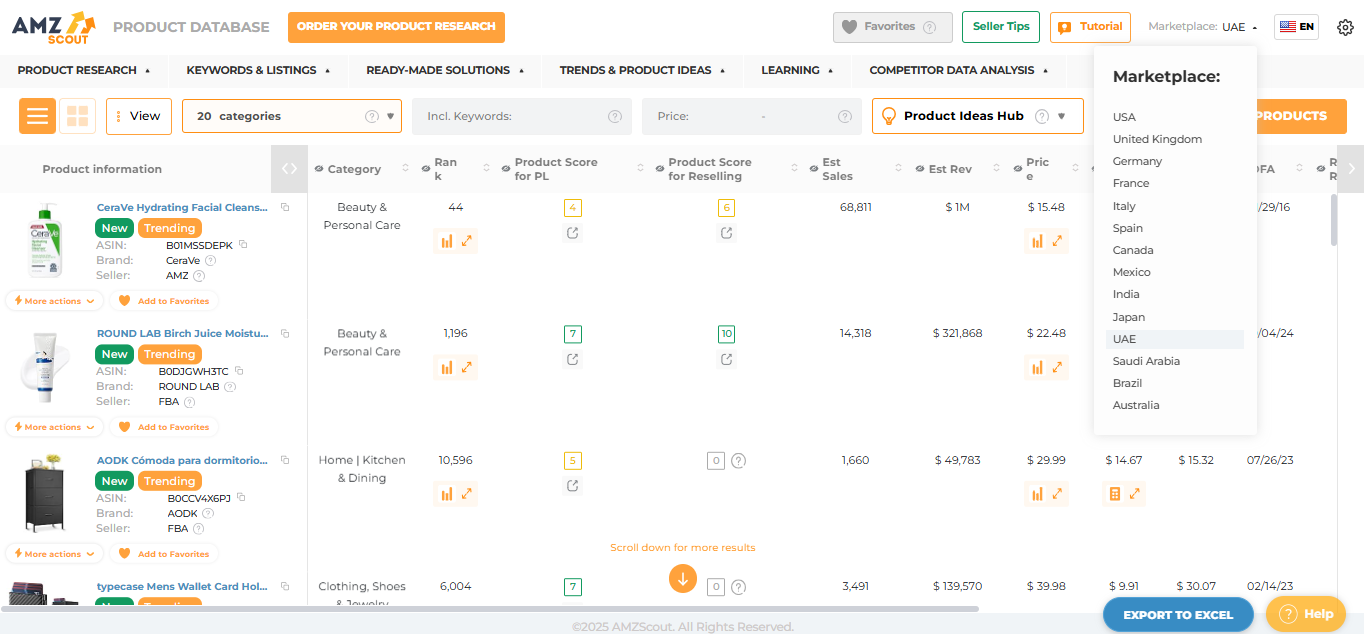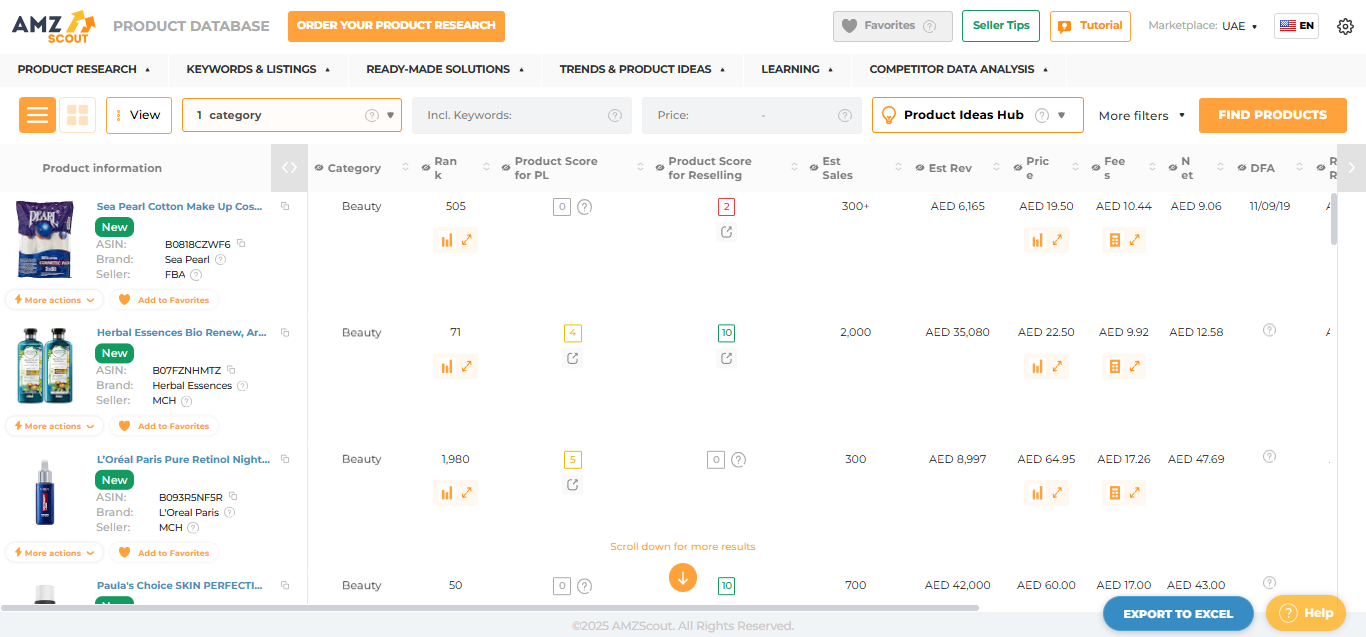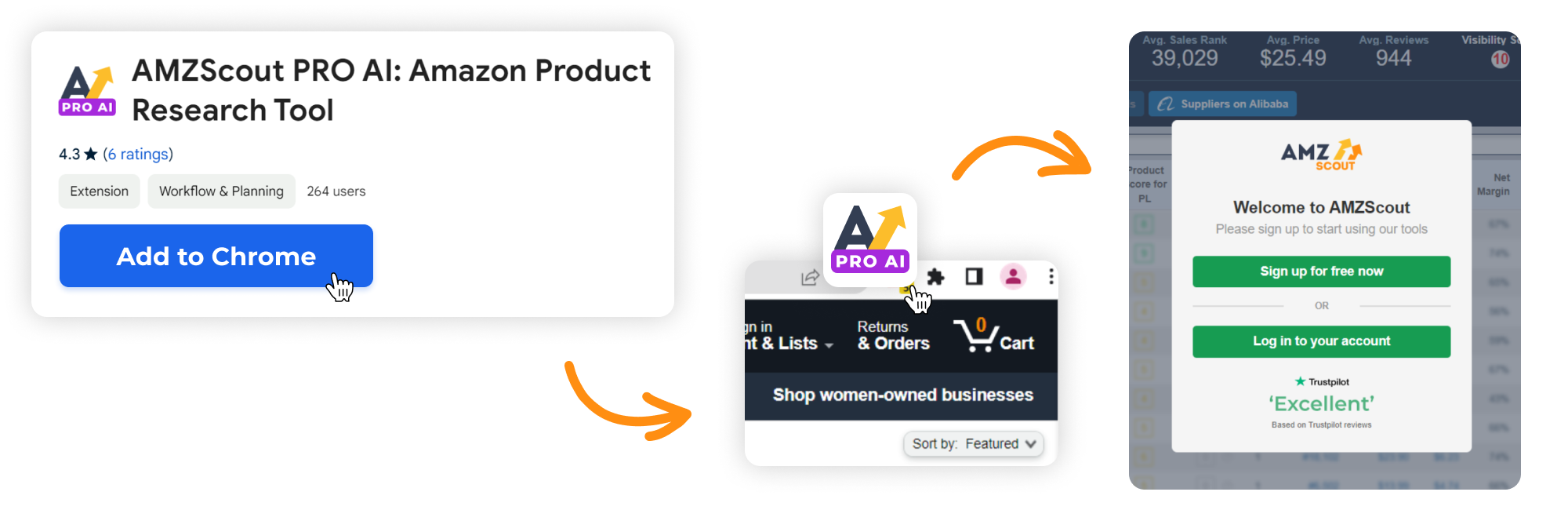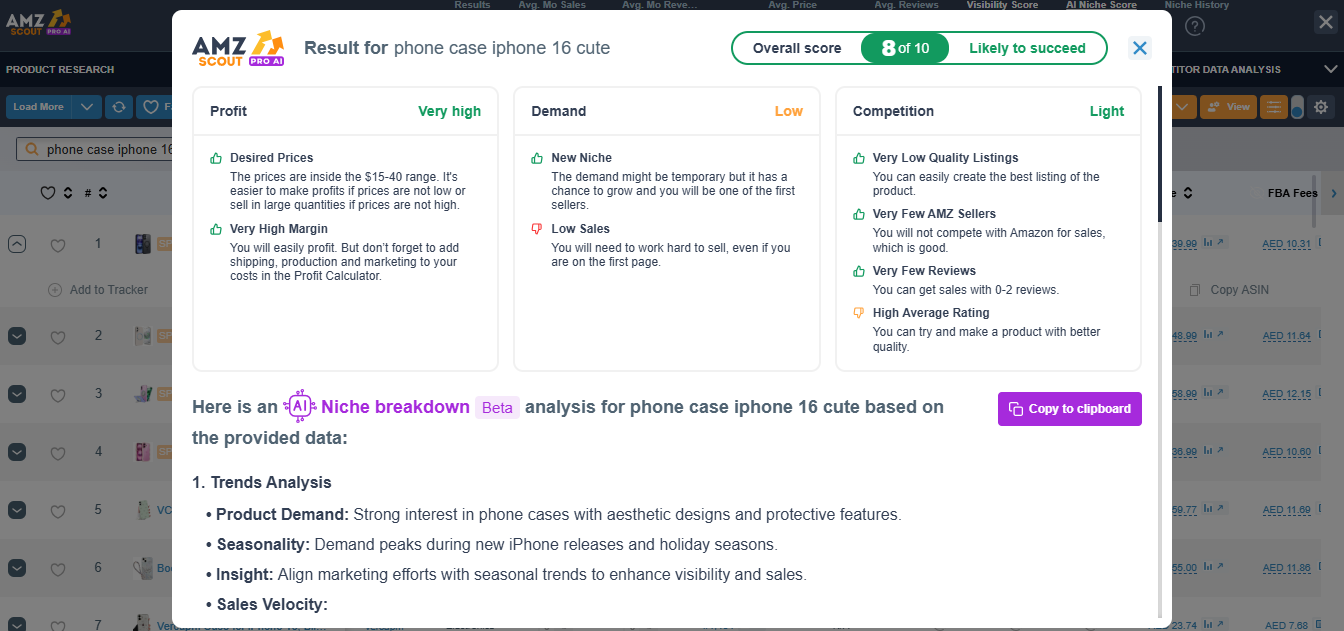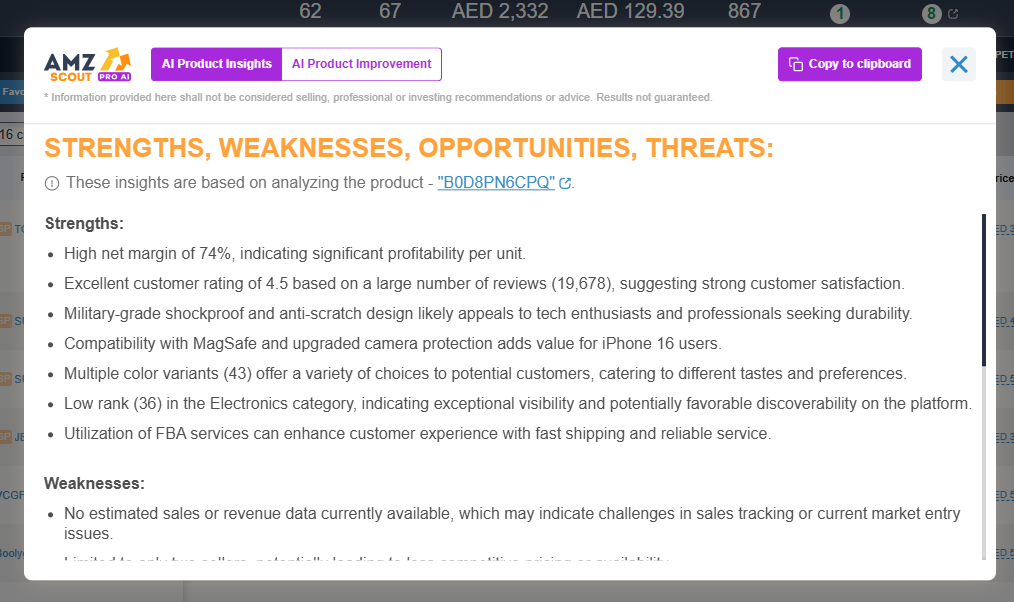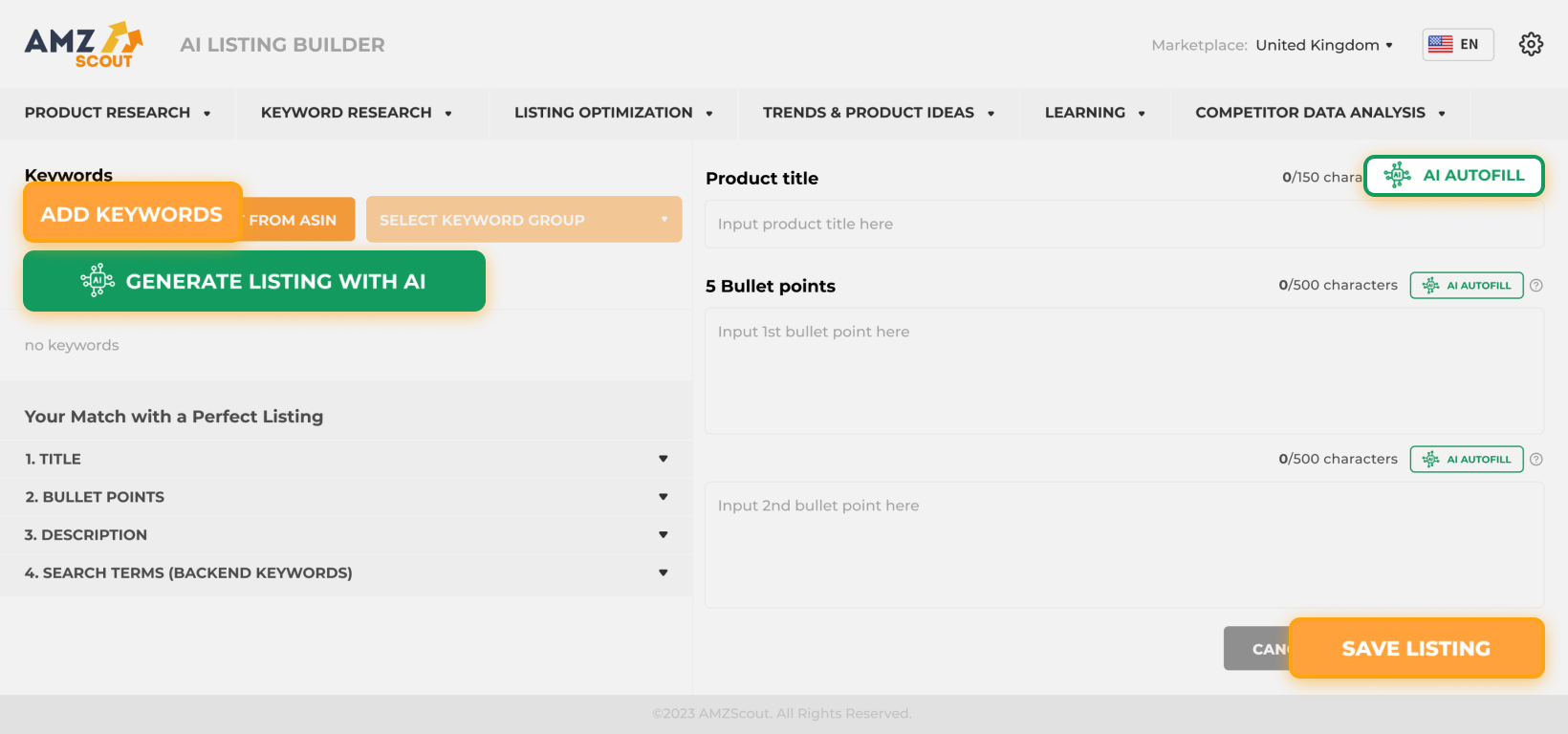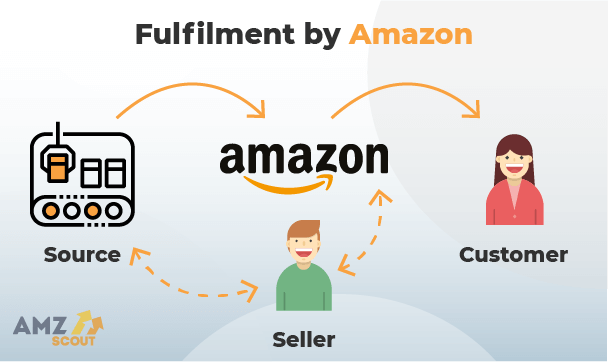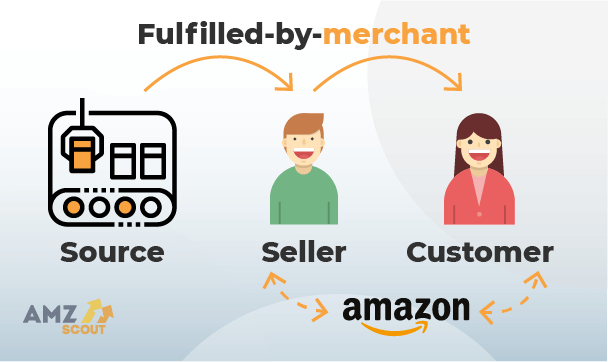Sell on Amazon UAE: What You Need to Know in 2025
Amazon UAE is gaining serious traction in the region. In May 2025 alone, it attracted over 27 million visits and generated nearly US$770 million in sales in 2024, proving both its reach and profitability. Whether you're based in the UAE or abroad, selling on Amazon.ae is a powerful way to launch or expand your business.
In this article, we’ll walk you through how to start selling on Amazon UAE successfully in 2025.
Why Sell on Amazon UAE
Wondering if it’s the right time to sell on Amazon UAE? Here are several strong reasons to become a seller:
Fast-growing market: The UAE and Saudi Arabia are among the fastest-growing Amazon marketplaces, with the number of online shoppers doubling in the past two years.
High-income customer base: With an average weekly income of around $1,076—close to the U.S. median of $1,194—UAE shoppers have strong purchasing power and are willing to spend on quality products.
Lower competition: Unlike saturated markets like Amazon US or UK, Amazon.ae has fewer sellers, giving new businesses more visibility and room to grow.
Gateway to the Gulf region: Selling on Amazon UAE gives you access to nearby high-demand markets like Saudi Arabia and Qatar.
Fulfillment by Amazon (FBA): Use Amazon’s local FBA service for faster delivery, fewer logistics headaches, and a better overall customer experience.
With the right strategy, Amazon UAE offers a scalable and profitable way to grow your Amazon business. In the next section, we’ll walk you through exactly what you need to get started.
Can You Sell on Amazon UAE from Outside the Country?
Yes, you can. Amazon UAE allows non-resident sellers to create an account and list products on Amazon.ae, even if you live abroad. However, you must comply with local regulations and provide specific documents during registration.
Here are the basic requirements for individual sellers:
Valid passport (for non-UAE residents)
Credit card (used for identity verification and potential account charges)
Proof of address (e.g., a bank statement or utility bill from your country of residence)
UAE VAT registration (required for most sellers; you can apply online through the official UAE government portal)
Bank account (to receive payments)
Note: If you're registering as a business, you’ll also need a valid commercial license or company registration number, along with your tax registration details.
Registering from abroad can feel overwhelming, so consider working with an Amazon-approved consultant to get professional support and avoid potential pitfalls.
How to Sell on Amazon UAE: A Step-by-Step Guide for 2025
Selling on Amazon UAE is generally similar to other Amazon marketplaces, but there are a few region-specific requirements to keep in mind. Here’s a clear overview of the essential steps to get started:
Step 1: Create an Amazon Account
Your setup process depends on your current seller status and where you plan to sell. Below are the three most common scenarios:
New seller, selling only in the UAE: Go to Amazon.ae and create a new UAE-based seller account.
New seller, planning to sell in both the US and Middle East: Start by creating a unified North America and Brazil seller account. Then, use the Sell Globally dashboard in Seller Central to open accounts for the UAE and Saudi Arabia.
Existing Amazon US seller: Use your existing Seller Central dashboard to create UAE and/or Saudi Arabia accounts. You’ll need to have a Professional selling plan enabled.
Once your account is created, you’ll be asked to enter your personal or business details and upload the required documents (such as a passport or ID photo).
After submission, Amazon’s verification team will review your application—usually within 2 business days. Once approved, you can begin listing products and setting up your store.
Step 2: Find the Right Products to Sell
One of the most important steps in building a successful Amazon business is choosing the right product to sell. On Amazon UAE, that process begins with understanding what you're allowed to list. Before moving forward, review Amazon’s restricted products policy and check the specific rules for your target category.
For example, products made from real fur or cosmetics that contain—or claim to contain—snake oil are prohibited on Amazon UAE.
Once you've confirmed the category is permitted, the next step is to find profitable items to sell. To make smart choices, you’ll need detailed, data-driven insights on demand, competition, and potential profit margins.
To uncover high-potential opportunities efficiently, consider using the AMZScout toolkit—known for its user-friendly interface and deep market insights. It simplifies product research and helps you identify what’s truly worth selling.
Find the Best Product Ideas
First, let’s explore which products in your chosen category are performing well right now. To do that, we’ll use the AMZScout Product Database—a powerful tool with data on over 600 million items. It offers detailed filters and insights, allowing you to quickly identify products that match your goals and profitability criteria.
Here’s how to use it:
Open the AMZScout Product Database. Enter your email to start a free trial—no credit card required.
Select the UAE marketplace. In the top right corner, click Marketplace and choose UAE from the dropdown.
Set your product parameters. Use the 16 available filters to refine your search. Key filters include:
Category: Choose from 24 different categories to find one that aligns with your interests.
Estimated monthly sales or revenue: Set goals like 200+ units sold or $5,000 in monthly revenue to target products with proven demand.
Weight: Focus on lightweight, durable items under 5 lbs to reduce shipping and storage costs.
Optional – New and Trending: Enable this filter to find newly listed, high-performing products.
4. Get your product ideas. Click Find Products to generate a tailored list of potential top-sellers.
Browse the results and save any promising products for deeper evaluation.
Confirm Your Product’s Potential
Once you’ve found a promising option — or if you already have a product in mind — switch to the AMZScout PRO AI tool for a deeper analysis. It helps you evaluate the product's potential with detailed performance metrics, competition data, and niche trends, as well as AI-powered insights on how to improve the product. This way, you can validate your idea and refine it for better results.
Here is how to do it:
1. Install the AMZScout PRO AI extension.
2. Start your search. Use Amazon’s search bar to explore items within the niche you identified through the Product Database. For example, you could search for "phone cases" to see what’s currently available. After searching, open the PRO AI Extension via the icon at the bottom left corner of the page.
3. Evaluate niche viability. The potential of a product often depends on its overall performance within a niche. Click the “Niche Score” in the top right corner of the extension to evaluate the score, which is calculated based on a combination of demand, competition, and profit potential. A score above 7 generally indicates strong potential.
Note: Use the AI-powered analysis under the score to view key data on market trends, competitor performance, pricing strategies, and other insights for similar products.
4. Review product performance. Once you've identified a promising nich
e, take a closer look at individual product data. Use the “Product History” feature to track how a product's price and sales have changed over time. Consistent or upward trends usually indicate strong, stable demand with a lower risk of sudden drops.
5. Check profitability. Use the “Profit Calculator” to determine whether a product is financially viable. Input estimated costs to calculate profit margins. A margin above 20% is a good benchmark, allowing room for advertising expenses and reinvestment.
6. Analyze product potential with AI insights. Click on AI Product Analysis under the product to uncover a detailed overview of a product’s strengths and weaknesses. This way, you can assess how well the product aligns with your business goals and evaluate whether any challenges are manageable.
For brand owners: Select “AI Product Analysis”, and then click “Product Improvement” to receive tailored recommendations that will help you differentiate your product.
By focusing on high-demand products to sell, you can maximize your chances for rapid growth and success on Amazon.
Step 3: Create and Optimize Your Listings
Before you can start selling, you’ll need to list your product—and how you do that depends on whether the item already exists in Amazon’s catalog:
If the product already exists on Amazon, add your offer by connecting it to the existing ASIN through Seller Central.
If you're selling a new product (e.g., under your own brand), create a new listing from scratch, including all required details and content. To create a strong, high-converting product listing, pay attention to four main elements:
Product title: Use relevant keywords and keep it informative but concise. It should quickly tell buyers what the product is.
Bullet points: Focus on key selling points—what makes the product useful, practical, or better than others.
Description: Write with the customer in mind. Instead of just describing the product, explain how it benefits the buyer.
Backend keywords: These aren’t visible to customers but help improve your product’s visibility in Amazon search.
A well-optimized listing can make all the difference: while it needs the right keywords, it also needs to sound clear, persuasive, and trustworthy. You can speed things up using the AI Listing Builder, which generates high-converting, keyword-optimized listings in seconds.
Tip: Use the Build International Listings tool to cross-list products across marketplaces like the US, UAE, and Saudi Arabia. It saves time by avoiding manual work, and Amazon typically handles the translations automatically.
Once your listing is live and ready, the final step is choosing your fulfillment method—which we’ll cover in the next section.
Step 4: Choose How You'll Fulfill Orders
Your fulfillment method plays a big role in both customer experience and how efficiently your business runs. On Amazon UAE, you have two main options: Fulfillment by Amazon (FBA) or Fulfillment by Merchant (FBM).
Fulfillment by Amazon (FBA)
With FBA, you send your inventory to Amazon’s local fulfillment centers, and they take care of the rest—storage, packing, shipping, customer service, and returns. Products fulfilled by Amazon are eligible for Prime, which often means better visibility and faster shipping, including free one-day delivery. This can significantly boost conversion rates.
Keep in mind that FBA comes with service fees, so make sure your pricing leaves enough room for profit.
Tip: International sellers can use FBA UAE by sending products to UAE fulfillment centers and following Amazon’s packaging and shipping requirements.
Fulfillment by Merchant (FBM)
FBM means you handle everything yourself, from storing your products to shipping them directly to customers. This option gives you full control and may suit sellers offering fragile, seasonal, or niche products. It can also be cost-effective if you already have a shipping system in place.
Tip: Amazon also partners with reliable logistics providers offering discounted global shipping rates, which can help reduce costs.
Just be aware that FBM requires more time and hands-on effort—especially during high-demand periods.
Once you've chosen your fulfillment method and completed your product listing, it will go live once approved by Amazon.
Step 5: Promote Your Products
Even the best products can go unnoticed without the right promotion. To drive traffic and increase visibility on Amazon UAE, consider using a mix of these strategies:
PPC advertising: Launch sponsored ads directly on Amazon to appear in search results and product pages.
Tip: Consider using Amazon Keyword Search tool to find the most effective keywords that balance high search volume with manageable advertising costs.
Amazon Posts: If you're enrolled in Brand Registry, you can use this free tool to share lifestyle images and product highlights—similar to a social media feed.
Local affiliate marketing: Many customers in the UAE respond better to content from regional influencers and Arabic-speaking affiliates than from international sources.
Product bundling: Offer complementary items as a bundle to boost perceived value and increase average order size.
Optimization for AI discovery: Tools like Perplexity and ChatGPT are becoming popular for product research. Make sure your listings are clear, helpful, and keyword-rich so they perform well in AI-driven searches.
Also, keep in mind that your ad creatives and product messaging should be tailored to the local culture. Visuals, clothing, language, and even gestures should be appropriate to avoid misunderstandings and build trust.
Every business is different, so think of this guide as a foundation—not a one-size-fits-all formula. As you gain experience, you’ll start to see what works best for your store, refine your strategy, and grow with more confidence and clarity.
Conclusion
Achieving success on Amazon UAE means managing several aspects of your business at once—from setting up your seller account to marketing. Consider using the AMZScout toolkit to streamline product selection and boost your product’s visibility. This approach helps you make informed decisions, giving you a better shot at long-term success.