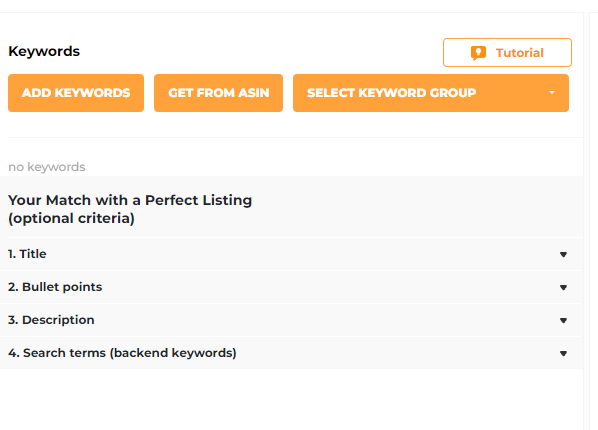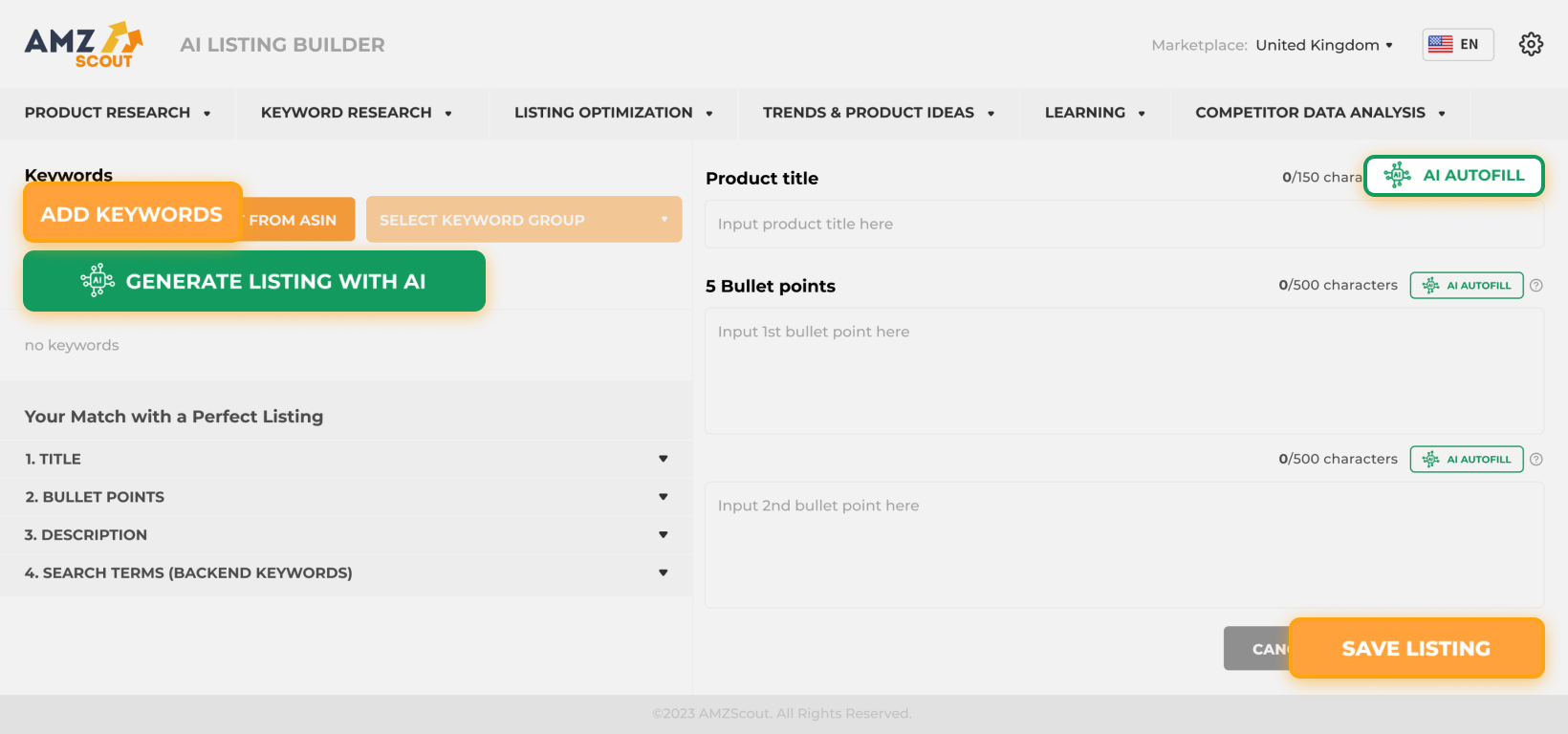Amazon Trademarks for Sellers in 2025: Protect Your Brand
Selling your own products on Amazon holds great potential, but protecting your brand is crucial for lasting success. A trademark safeguards your products and builds customer trust. Many sellers are unsure how to secure one or comply with laws while strengthening their brand.
In this article, we explain what Amazon trademarks are and how to register one, plus we share tips for boosting your brand.
Table of contents
What is a Trademark?
A trademark legally protects a brand’s name, logo, or symbol, and prevents others from using it without permission. It also keeps sellers safe from fakes being sold under their brand. This saves you money, ensures trust in your brand, and builds a loyal customer base. Additionally, a trademark helps your brand stand out from others while increasing the worth of your business, which can help with partnerships or sales later.
Why Does an Amazon Seller Need a Trademark?
When starting an Amazon business, many sellers wonder, “Do I need a trademark to sell on Amazon?” While securing a trademark isn’t required to sell on Amazon, it is strongly recommended by Amazon for specific business models. Resellers, who sell established branded products, typically don’t need one. However, if you’re building your own brand or selling generic products, trademark registration offers powerful advantages.
Here are the main reasons:
Brand protection: A trademark legally secures your product designs from copycats. It prevents competitors from using similar branding, which could confuse customers and erode your reputation or profits.
Access to Amazon’s Brand Registry program: A trademark grants entry to Amazon’s Brand Registry, a brand protection program for sellers. This unlocks tools like A+ Content for richer product listings, violation reporting, and advanced advertising options. Check out this article to learn more about selling your own products.
Increased customer trust: A trademark conveys professionalism and boosts your brand’s credibility in shoppers’ eyes. Customers gravitate toward branded products over generics, as branded products tend to be associated with higher quality and reliability.
Increased profits: Selling your own brand allows you to set premium prices so you can capitalize on your brand’s value over time. This approach yields higher margins compared to reselling or generic products, driving long-term profitability.
All in all, a trademark is a smart investment that fuels growth, scalability, and brand loyalty. Read on to find out how to register.
How Do You Register a Trademark on Amazon?
Registering a trademark is a straightforward process that safeguards your Amazon brand. Follow these key steps to get started:
1. Verify your trademark’s uniqueness. Go to the USPTO website and search the TESS database to ensure that your brand name, logo, or design isn’t already registered or too similar to existing ones.
2. Submit your application. File your application through the USPTO’s online portal by providing your business name, trademark description, and more.
Note: A trademark application typically costs around $325, although fees may vary based on specific factors (like product classes).
3. Await approval. A USPTO examiner will review your application and may contact you to clarify details or request edits. If you’re approved, you’ll receive a serial number and eventually, a certificate. The overall timeframe of the process averages 8-12 months.
While registering a trademark takes time, it’s a critical step to protecting your brand’s identity. However, preventing counterfeits alone doesn’t guarantee profits—let’s explore how to boost your brand’s success in the next section.
Building a Successful Brand on Amazon
Crafting a strong brand is a journey that demands focus on several critical elements. These four key aspects apply universally, regardless of your particular product or business specifics:
Strong Product Positioning
Effective product positioning sets your brand apart in the crowded Amazon marketplace, and ensures that customers see your product as the go-to choice for their needs.
Know your audience: Research your target customers’ preferences to craft tailored messaging. Tailor your product to match their values and boost emotional appeal.
Differentiate with badges: Earn Amazon badges like Climate Pledge Friendly or Small Business to help you attract customer attention and highlight your brand’s credibility.
Leverage Amazon FBA: Use FBA to target Prime customers, who spend more and prioritize fast, free shipping. This also boosts your listings’ visibility through Amazon’s algorithms, increasing clicks and conversions.
Get reviews: Use Amazon’s Request a Review button to collect reviews. Participate in the Amazon Vine program, where Vine Voices leave reviews in exchange for products. This also helps to enhance your image.
In time, you’ll master how to differentiate your listing from competitors. These strategies will help your product stand out and build lasting customer loyalty.
Optimized Listing
To help your product shine in Amazon’s competitive marketplace, optimizing your listing is essential. A well-crafted listing boosts your product’s visibility among search results and convinces shoppers to buy, driving sales and revenue.
Here are the key components of an elevated listing:
Engaging title: Craft a concise, keyword-rich title that hooks customers fast. Place top keywords early to align with Amazon’s search algorithm.
Compelling description: Write a vivid description highlighting the benefits of your product with persuasive, keyword-friendly language. Keep it customer-focused for better discoverability.
Impactful bullet points: Spotlight key benefits in your bullet points to show why your product stands out. Use keywords wisely to boost your ranking.
Efficient backend keywords: While these are invisible to customers, they help to boost your product’s appearance among Amazon search results without affecting the look of your listing.
Professional visuals: Use high-quality images and videos to showcase your product’s angles and uses. Add A+ Content, if eligible, to increase conversions.
Optimizing your Amazon listing goes beyond great text—you also need to follow Amazon’s policies to avoid low rankings or suspension.
Create an Optimized Listing within Seconds
Creating a standout Amazon listing requires crafting compelling text and choosing powerful keywords to boost your visibility. The AMZScout AI Listing Builder streamlines this task, generating optimized content in a few seconds.
To use the tool, follow these steps:
1. Go to the AI Listing Builder page. Enter your email address to start a free trial.
2. Input keywords. There are two options:
Add pre-collected keywords. You can manually research these or use the AMZScout Keyword Search to discover high-performing keywords automatically for your product.
Extract keywords automatically by entering your competitors’ ASINs, leveraging proven tactics effortlessly.
3. Create content. Click “AI Autofill” to produce titles, bullet points, descriptions, and backend keywords that fit Amazon’s character limits and integrate keywords smoothly.
Note: You might need to fine-tune the generated text to match your brand. Use the checklist in the bottom-left corner for best practices that comply with Amazon’s policies.
4. Get your listing.
An SEO-optimized listing draws more eyes to your product, increasing conversion potential and enhancing your brand identity.


Consistent Branding
Maintain a cohesive brand identity across your logo, product descriptions, and visuals to create a memorable customer experience. While eye-catching, professional packaging reinforces your brand’s value, it must also comply with Amazon’s rules. If you’re not able to design your own brand image, hire a professional designer to ensure a polished, unified look. Consistent branding builds recognition and trust, while encouraging repeat purchases.
Customer Support and Review Management
To make your brand stand out, it’s important to build a loyal customer base, and strong customer support is a great way to do so. This means replying to customer queries fast (within 24 hours) with accurate answers. It’s also important to handle negative reviews by responding politely and offering solutions like refunds or replacements.
However, the most effective approach is preventing negative reviews, as they can lower your rating and hurt sales. Be sure to analyze your reviews and those of similar products to understand what customers like or dislike.
Note: Going through hundreds of reviews takes time, so try an AI Review Analyzer. Just input any product’s ASIN for quick stats on preferences.
By addressing problems promptly and applying best practices, you can improve your product and make your brand shine.
Marketing
To drive traffic to your Amazon store, a robust marketing strategy is also essential. Here are a few ideas:
PPC (Pay-Per-Click): Run Amazon PPC campaigns to boost visibility and drive clicks, and convert browsers into buyers.
Social media: Build a strong presence on platforms like Instagram or TikTok, and collaborate with influencers to showcase your products.
Amazon Posts: Leverage Amazon Posts, a free tool that enables you to share engaging shoppable posts across Amazon.
Amazon Prime Day & other events: Join high-traffic events like Amazon Prime Day to promote your products with exclusive deals.
Product bundling: Offer bundled products, like complementary items packaged together at a discount, to increase perceived value.
These strategies will help you make your product more visible and increase sales through sustained traffic.
Building a brand is a gradual process, so don’t be discouraged by slow initial results. Be consistent, and in time, your efforts will yield lasting success.
Conclusion
Protecting your brand on Amazon is important, but lasting success demands a well-rounded branding approach. Consider using the AMZScout toolkit to help you streamline the process of optimizing listings and PPC campaigns, and analyzing reviews for maximum impact. These steps enable you to boost your brand’s growth while ensuring that you benefit from strong brand protection.