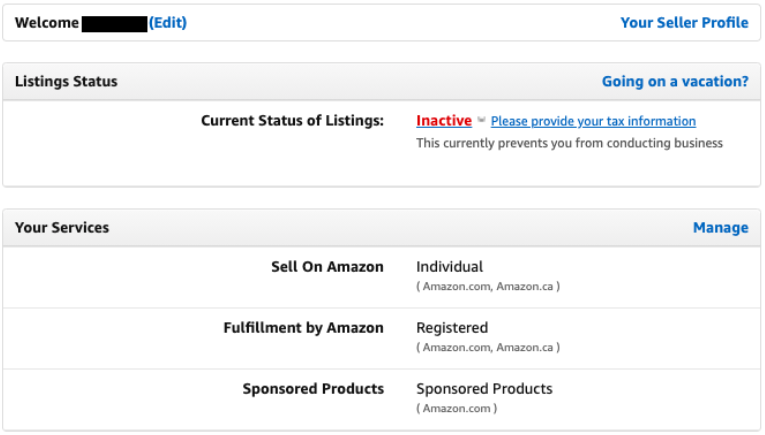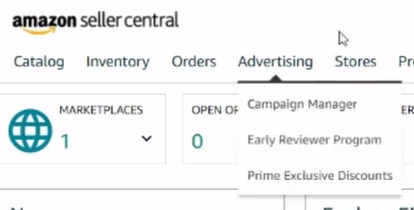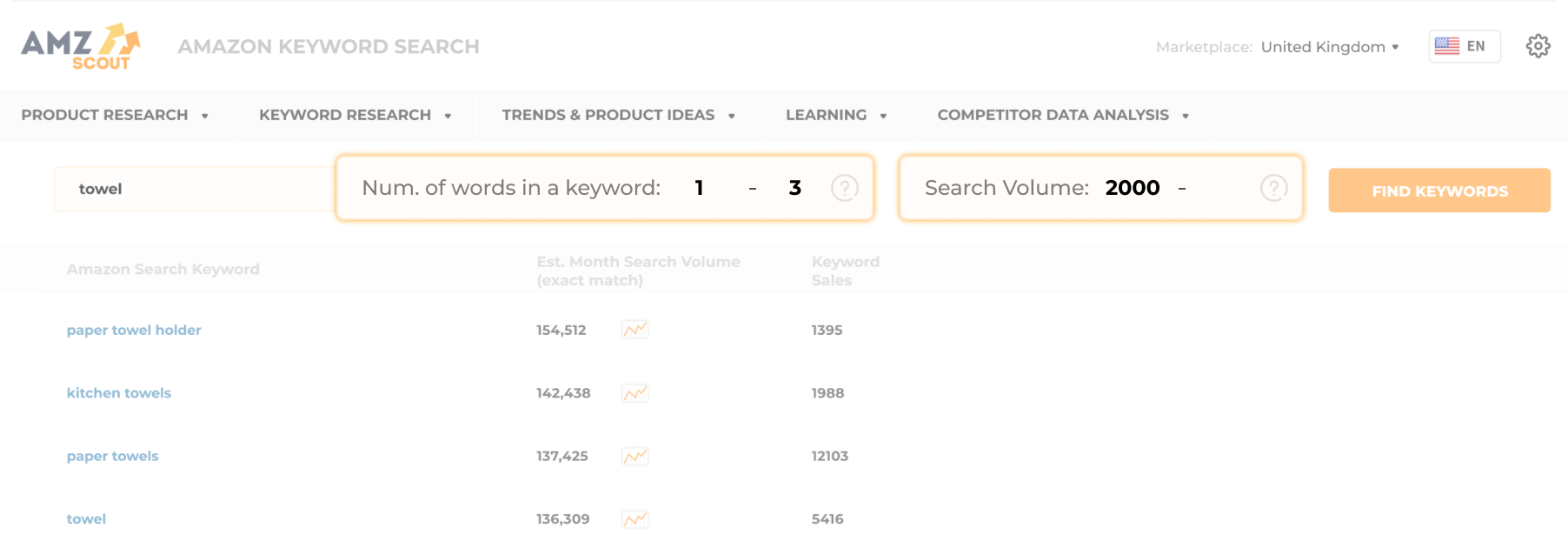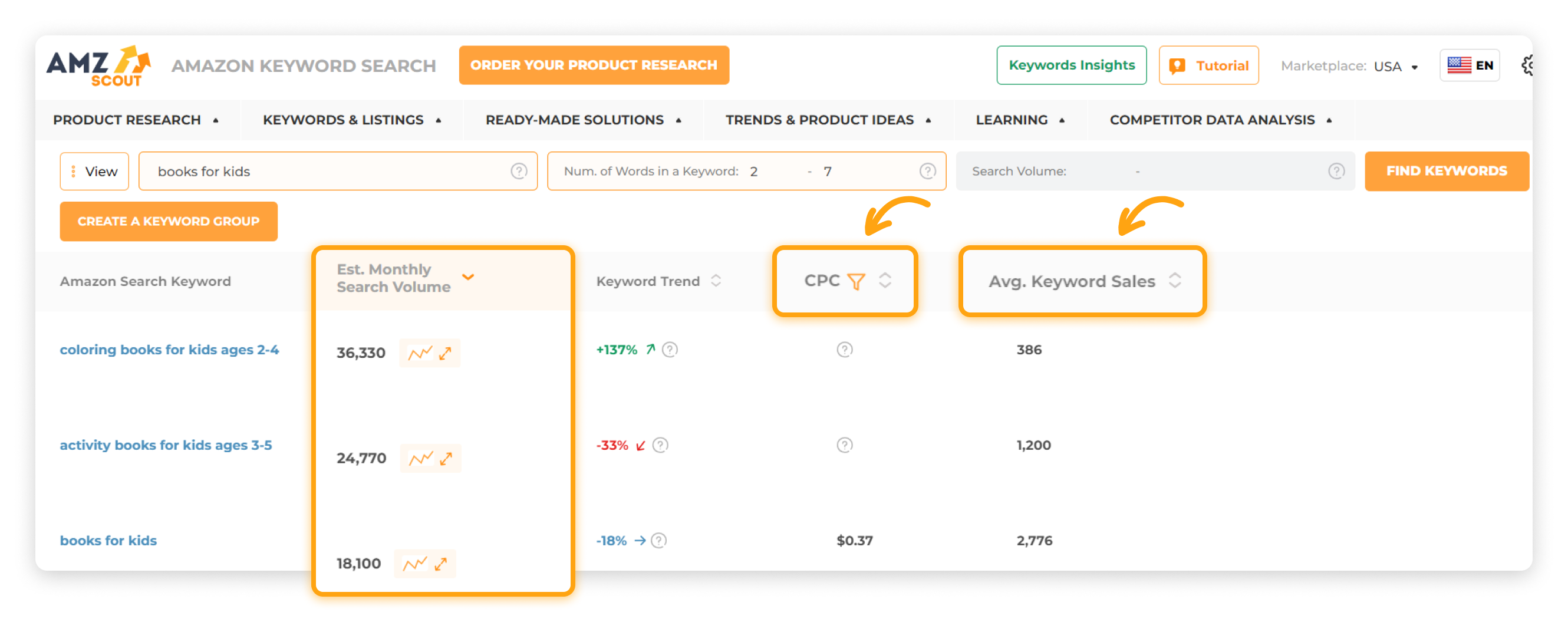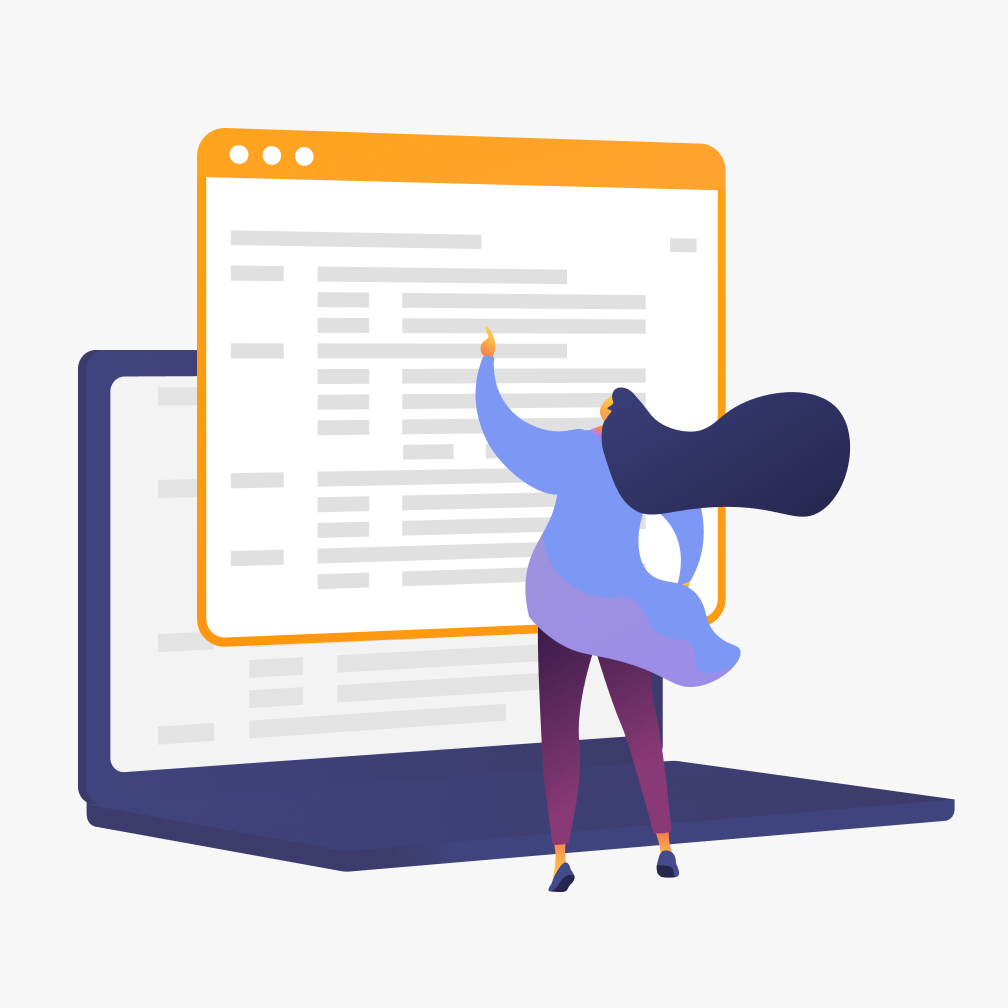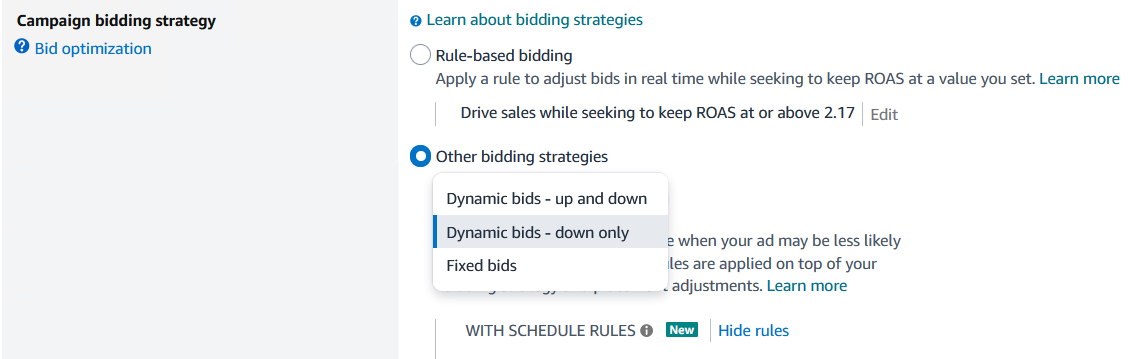Amazon Sponsored Products vs. Sponsored Brands: Advertising Campaigns Explained
The fastest way to drive traffic to your Amazon store is by running ads. Amazon offers three types of ad campaigns: Product Display Ads, Sponsored Products, and Sponsored Brands. Product Display Ads are great for retargeting visitors who didn’t buy anything from you yet, while Sponsored Products and Sponsored Brands are aimed at attracting new customers and expanding your reach.
In this article, we’ll compare Amazon Sponsored Products vs. Sponsored Brands, and provide a step-by-step guide on how to set them up effectively.
Recommended for you
Amazon Sponsored Brands vs. Sponsored Products
Both Amazon Sponsored Brands and Sponsored Products are effective advertising programs designed to drive traffic to your store, operating on a cost-effective pay-per-click model. Customers see your products displayed in various locations on Amazon, all of which are marked with a "Sponsored" badge.
Here’s a quick rundown of each:
The Amazon Sponsored Products model focuses on promoting individual items. These ads show up in customer searches based on the keywords you choose. When someone clicks on a Sponsored Product ad, they’re taken straight to the product page.
The other model, Amazon Sponsored Brands, is about boosting your overall brand. To use this option, you need to be registered with the Amazon Brand Registry program.
With Sponsored Brands, there are three available ad formats: Product Collection, Store Spotlight, and Video. Depending on the type of ad, customers may be directed to a product page, your shop page, or the “Suggestions” page for further exploration.
Now, let’s dive into the key differences between these models.
Key Differences Between Sponsored Products and Sponsored Brands
Both Sponsored Products and Sponsored Brands offer their own unique benefits and targeting capabilities that allow sellers to tailor their advertising strategies to their specific goals. Understanding the key differences between these campaign types is important so you can maximize your impact on Amazon.
Here are the key distinctions to consider:
Ad format: The Sponsored Products option promotes individual products with a straightforward format that includes the product image, title, and price. Sponsored Brands offers a customizable headline and can feature a single product or multiple products, or your brand logo. There are also other formats available, such as photo ads and video ads, which provide various ways to engage with customers.
Targeting and objectives: The Sponsored Products method focuses on driving sales for individual items, while Sponsored Brands aims to boost brand awareness by showcasing a range of products or your brand logo in addition to increasing sales.
Cost and budgeting: Sponsored Products provides detailed performance metrics for individual products, allowing you to track and optimize spending based on specific items. Sponsored Brands offers more limited insights due to the broader scope of the ads, which can result in increased spending.
Eligibility: To run Sponsored Brands ads, you must be enrolled in the Amazon Brand Registry program. In contrast, Sponsored Products ads do not require Brand Registry enrollment, making them more accessible to a wider range of sellers.
The Sponsored Products method is more suitable for those looking to promote individual items, while the Sponsored Brands ad option is designed for brand owners aiming to enhance brand recognition. Now we’ll explore the steps for setting up your ads.
How to Set Up Sponsored Products and Sponsored Brands
The process of setting up Amazon PPC campaigns varies slightly, depending on your chosen campaign type, but the core steps remain consistent. Let's walk through them:
Step 1: Log in to Your Amazon Seller Central Account
Start by logging into your Amazon Seller Central account. If you don’t have one, you can create it on Amazon’s website by providing your personal or business information, credit card details, and a form of identification. After a verification call from Amazon, you’ll be ready to set up your PPC campaigns.
Step 2: Choose Your Ad Type
Navigate to the Advertising section and open the Campaign Manager. Then, click “Create Campaign” and select whether you want to start Sponsored Brands or Sponsored Products ads.
Step 3: Set Campaign Details
Enter the following information:
Campaign name: Choose a name that’s easy to identify, like “Black Friday Sneakers Discount”.
Duration: Select a start date and end date, if needed. Many sellers opt for a 2-week duration, but this can vary based on your specific goals.
Type of budget: Amazon recommends opting for a Daily Budget of $50, but you can also set and adjust your own budget throughout the campaign. Brand owners may opt for a Lifetime Budget instead (available only for Sponsored Brands). The minimum lifetime budget is $100, and once this is set, it can only be increased.
Keep in mind that once you select either a Daily or Lifetime budget, you cannot switch between them. If you want to change your budget type, you'll need to copy the campaign and start a new one.
Step 4: Select Your Targeting Options
The targeting options you choose will depend on the type of ad you're running:
Sponsored Products: You have the option to select either Automated or Manual targeting. With Automated targeting, Amazon will automatically choose relevant keywords or products for your ads, based on your listings. If you prefer to maintain more control, Manual targeting allows you to handpick which keywords or products you want to focus on.
Sponsored Brands: You can choose between Keyword Targeting and Product Targeting. Keyword Targeting lets you focus on specific search terms that potential customers might use, while Product Targeting allows you to target specific product categories or individual products.
You can also set up several campaigns or ad groups for the same product, using different targeting strategies to determine which ones are most effective.
Step 5: Choose Keywords to Target
If you opt to select keywords manually for your Amazon ads, it's crucial to pick highly relevant ones, as they will influence your ad's visibility and performance significantly. By choosing the right keywords, your products are more likely to appear among relevant search results, increasing your chances of attracting potential buyers and driving sales.
Let’s explore how to identify the most effective keywords for your campaign to ensure maximum impact.
Method 1: Manual Search
Use Amazon’s and Google’s search bars to see autosuggestions, which reflect popular search terms used by real customers. Also, consider checking customer reviews and listings of similar products to help you identify commonly used keywords. While this method provides insights into consumer behavior, it lacks detailed statistics on search volume and keyword performance, making it harder to assess which keywords are top performers.
Method 2: Keyword Tools
For precise keyword performance data, using dedicated keyword tools is essential. One top choice among Amazon sellers is AMZScout's Keyword Search tool, designed specifically for Amazon. It provides valuable insights such as search volume and keyword ideas. Here’s how to use it:
1. Go to the Keyword Search Tool. Enter your email address to start a free trial.
2. Search for keywords. Enter a product name or related phrase (e.g., "playing cards") into the search bar. You can also refine your search with optional criteria like keyword count and search volume.
3. Analyze the keyword list. Click "Find Keywords" and review the following information:
Estimated monthly search volume: Prioritize high-volume keywords by clicking on the column. For example, “playing cards” and “bicycle playing cards”. Check the search timeline to see if the search request is stable.
CPC (Cost-Per-Click): Evaluate costs to balance them with search volume.
Average keyword sales: Identify keywords with higher sales on page 1, such as “waterproof playing cards”.
Explore variations and synonyms related to your product to broaden and enhance your keyword list. Include irrelevant terms in your negative keyword list to avoid wasted clicks and manage your budget more effectively. For example, if you sell playing cards and use the broad keyword “cards”, exclude terms like “gift cards”, “thank you cards”, or “tarot cards”, since they’re not related to the type of items you sell.
Using keyword search tools not only helps you find the most impactful keywords, but also enables you to optimize your ad budget.
Method 3: Outsource Your Research
If you don’t want to waste your precious time on conducting in-depth, thorough keyword research, a professional solution is available. Sellerhook’s Competitor’s Keyword Research offers a tailored service that performs a comprehensive analysis, identifying the keywords your competitors are using and evaluating their relevance. This service is also particularly helpful if you’re still unsure who your main competitors are.
In addition to providing a detailed list of key terms, Sellerhook’s Competitor’s Keyword Research reports are designed to help you see the full picture of your desired niche. To learn more about this service and view a sample report, simply enter your email address here.
Since this research is performed by experienced professionals, you can rest assured that it's a safe and reliable approach that can enhance your advertising efforts while saving you time and helping you stay ahead of the competition.
Step 6: Choose Your Match Type
To effectively manage how closely your keywords match user search queries, you need to select the appropriate match types. Let’s look at this using the example of "playing cards":
Broad: This match type captures a wide range of related searches, even if they aren’t exactly what you sell. Using this type of broad keyword can result in your ad showing up for searches like “magic cards”.
Exact: This type is narrower, but more precise. Your ad will only show up when someone searches for the exact keyword "playing cards".
Phrase: This match type requires an exact phrase. Your ad could appear for searches like ”buy playing cards” or “custom playing cards”.
This allows you to determine the reach of your audience and fine-tune your targeting.
Step 7: Set Bids
Daily budget limits your overall spending each day, while bids control your cost-per-click. You can choose between two main bid strategies: “dynamic” and “fixed”. “Dynamic” bids adjust in real-time based on the probability of a sale, whereas “fixed” bids stay the same.
Beginners often start with dynamic bids, which allows Amazon to lower your bid if a sale seems unlikely. As you gain experience, you may opt to switch to fixed bids for more precise control. Monitoring and adjusting your bids regularly is essential to avoid overspending on ineffective keywords and to improve your ad performance.
Step 8: Select Products to Advertise
Your next step is to choose the products you want to advertise based on the ad type you select.
By setting up a campaign for your entire store or landing page, Amazon will dynamically adjust the ads to showcase the most relevant products, ensuring that your ads remain up-to-date with available inventory and changing shopper queries.
Step 9: Launch Your Campaign
Finalize the setup of your campaign by reviewing all of your settings and ensuring that everything is configured correctly. Once you submit your info, Amazon will review your campaign, which may require a few business days for approval.
While the initial ad may not be immediately profitable, it still provides valuable insights into expanding your product reach and identifying the most effective keywords for your campaigns.
By monitoring your PPC campaigns consistently, you can pinpoint what works and what doesn’t, enabling you to fine-tune your strategy. This approach leads to a better return on investment, boosting both visibility and profitability.
Conclusion
The efficiency of Amazon PPC hinges on how well you set up your ads, especially when it comes to keywords. To save time and find the best ones, consider using the AMZScout toolkit or outsourcing the research to the experts at Sellerhook. This approach can significantly boost your ROI, enhance your store's visibility, and ultimately drive more sales.