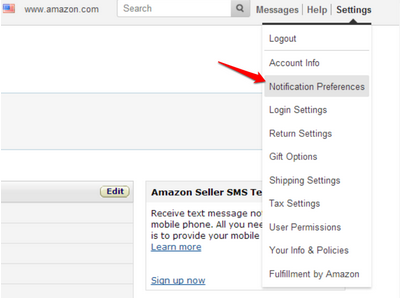How To Use The Amazon Message Center To Improve Your Seller Experience
Seven out of ten customers believe a quick response from customer service will drastically improve their experience. The message center is your direct line to communicating with customers for feedback, returns, and other important product requests. Below, you’ll find out how to use it to improve your business.
Table of contents
Where is the Amazon Message Center and How Does It Work?
The Amazon Messaging Center, also known as the Buyer-Seller Messaging Service, is found on the main Seller Central dashboard as a chat system. Once you enable it, you can also have these messages go straight to your email.
To enable buyer-seller messages, you need to activate them on your notification preferences. Here’s how you do this:
Go to Notification preferences under Settings.
Click Edit under the Messaging header.
Check the box next to Buyer messages and enter your email address (or the email address of someone you work with who needs access).
Click the Save button.
With this setting active, you’ll be able to receive direct messages from your customers. You also get to send messages, but buyers do have the option to opt-out of non-essential communication. So if you ask for feedback, your message might not reach some people.
The system works by providing you and the seller with two anonymized email addresses managed by Amazon. The two emails show nothing about private contact details, enabling better security for you and the buyer. Even if you have these emails forwarded, your direct contact information isn’t available for the buyer.
This also prevents some buyers from requesting users to buy off-platform, which is a violation of Amazon’s terms of service. We’ll discuss other TOS issues further down this article.
What if I need important information from a buyer who has opted out of messaging?
Through the message center, Amazon allows you to label a message as “critical,” which means you cannot proceed with the order without some more information. You can send a critical message by including “[Important]” (brackets are necessary) anywhere in your subject line.
Here are some examples of what you can request:
Custom product questions
Delivery scheduling (something you won’t need to worry about if the product is on Prime)
Shipping address problems
How to Check Messages on Amazon
To check messages on Amazon, you have one of two options:
Directly through or your business associate’s email (depending on who you sent it to)
Through the buyer-seller messaging center
The buyer-seller messaging center can be found under the “my account” area of your buyer account. From there, you’ll see an interface that is fairly similar to any standard instant messaging platform. You can also download the buyer/seller app on Android or Apple.
There are two tabs on this platform: one for general messages and one for buyer/seller messages. Selecting the second tab and highlighting the inbox on the left-hand side will bring up your messages.
You can also choose to filter messages by whether they are unread, sent, received, need a response, or those who buy as a company. You can also filter by date ranges, making it easy to locate specific messages.

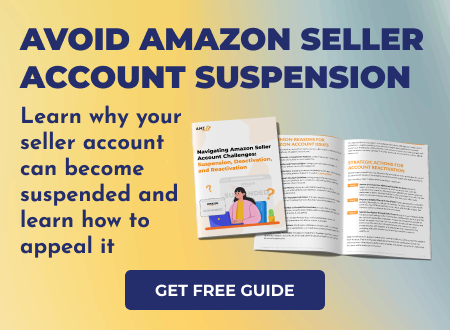
Amazon Buyer-Seller Messaging Guidelines
Like most things, Amazon has specific guidelines for using the buyer-seller messaging service. Before sending anything, familiarize yourself with Amazon’s communication guidelines regarding permitted messages.
To start, Amazon recommends you avoid sending messages that already fulfill what the company handles. Here are a few examples:
Shipping confirmations
Messages thanking the customer for their purchase
Marketing messages
Product review update requests
If requesting feedback, be sure that you haven’t already done this through another channel. Amazon typically handles this on your behalf and multiple feedback requests can be considered harassment.
If you do request feedback, avoid language that pressures the customer to share their positive experience or discourages them from sharing a negative experience. Amazon requires sellers who request feedback to focus on honesty above all else.
The TOS also requests you avoid these elements in your messages:
External links (unless they are necessary for order completion or links to Amazon
Attachments (unless necessary to resolve an issue)
Logos
Sensitive content images (violence, gore, adult language, etc.)
Tracking pixels
Contact information (unless they are regarding warranties, shipping providers, or manufacturers)
Most images (either of the purchased product or on unrelated topics)
Tips on How to Improve Your Seller Experience
As an Amazon seller managing their own customer service, it can be easy to be overwhelmed. To improve your seller experience and customer satisfaction, here are some tips:
#1 Get More Reviews
Reviews provide you with two things:
Information on how your product can improve
Social proof for other potential customers
Amazon reviews can be the difference between success and failure. It’s important to be responsive to your customers and work towards improving your offer.
For example, you might find your manufacturer is cutting costs and using cheaper materials in your products. This shows in the customer reviews, so you would respond by informing the manufacturer that you need to return to the prior materials.
#2 Explore New Product Ideas With High Selling Potential
It’s important to pick successful products. If you want to be a successful seller, you need to go where the people are buying.
For regular tips, start by subscribing to AMZScout for product ideas with best seller potential. Updates are sent once a week through this process:
Select your category from the 19 most popular options.
Choose a subcategory that fits your product best.
AMZScout provides you with one weekly product idea from your selections.
Because brainstorming new product ideas is hard, AMZScout is meant to help with brainstorming. Check them out if you need to keep your product catalog up-to-date.
#3 Outsource Your Customer Service
As an Amazon store manager, you can’t wear all the hats and expect to stay successful. Eventually, you will overwork yourself, causing major burnout.
To avoid this situation, you’ll want to outsource your customer service. Outsourcing is when you hire contractors, part-time, or full-time employees to respond to messages.
You can easily find customer service freelancers on sites like UpWork or Freelancer.com. Smaller sellers might only need them for an hour or two to check in and reply to messages.
Conclusion
The buyer-seller messaging system is there to help you engage your customer. While most messages here will be responses, everything is an opportunity to provide excellent customer service. After checking the guidelines and using the tips here to give yourself a better handle on this service, you’ll be one step closer to a successful Amazon business.