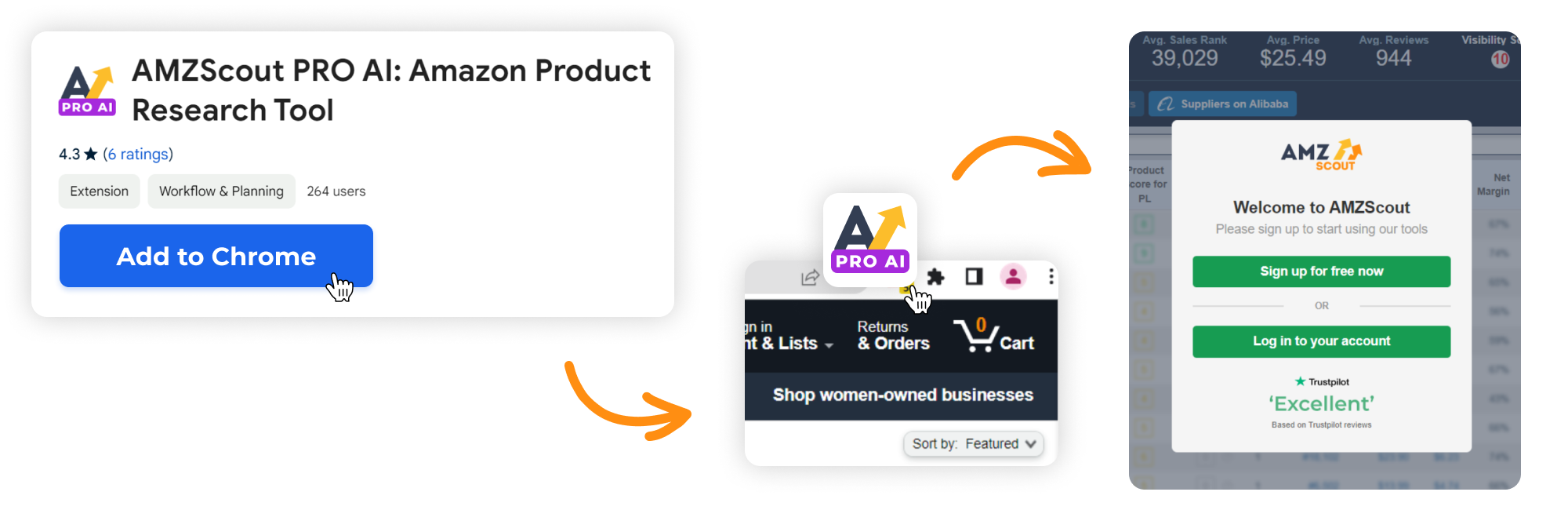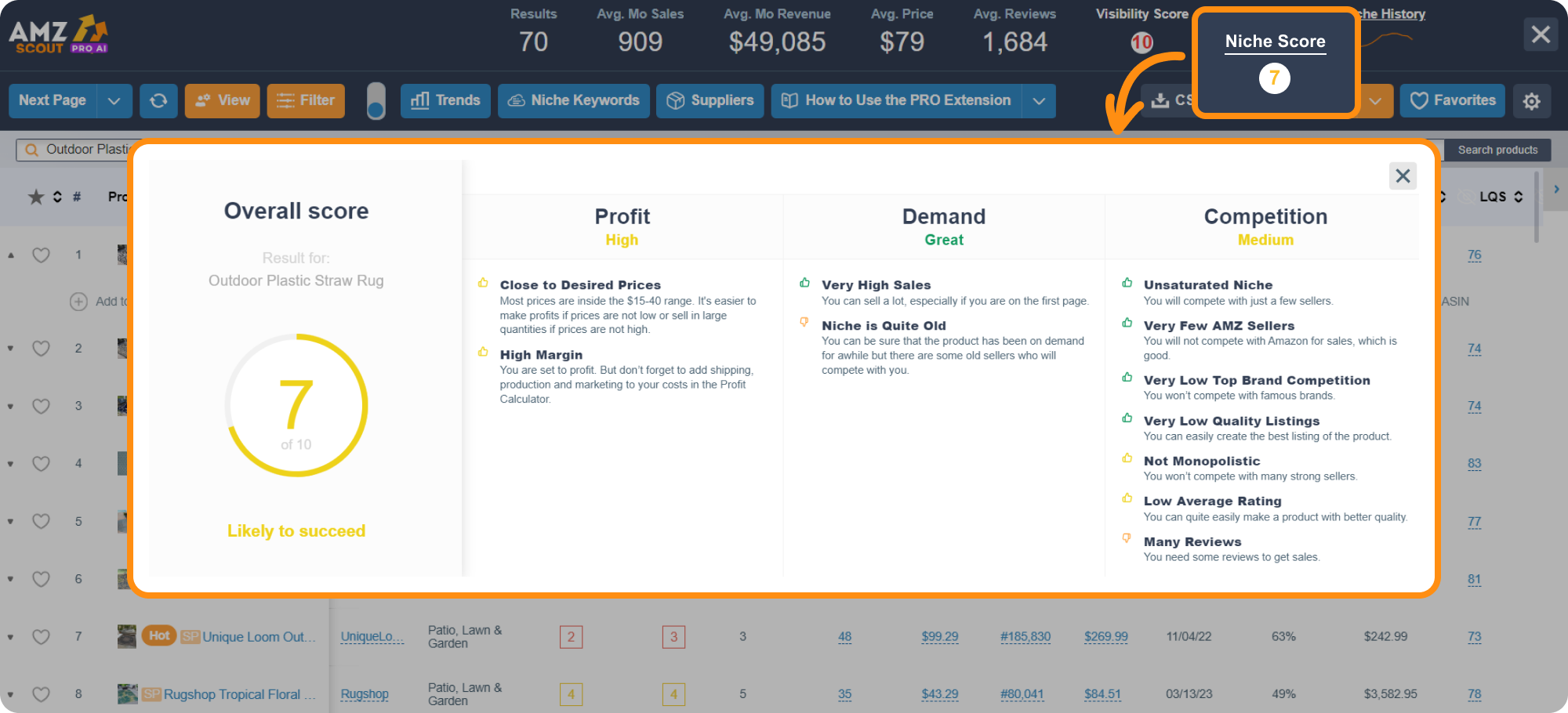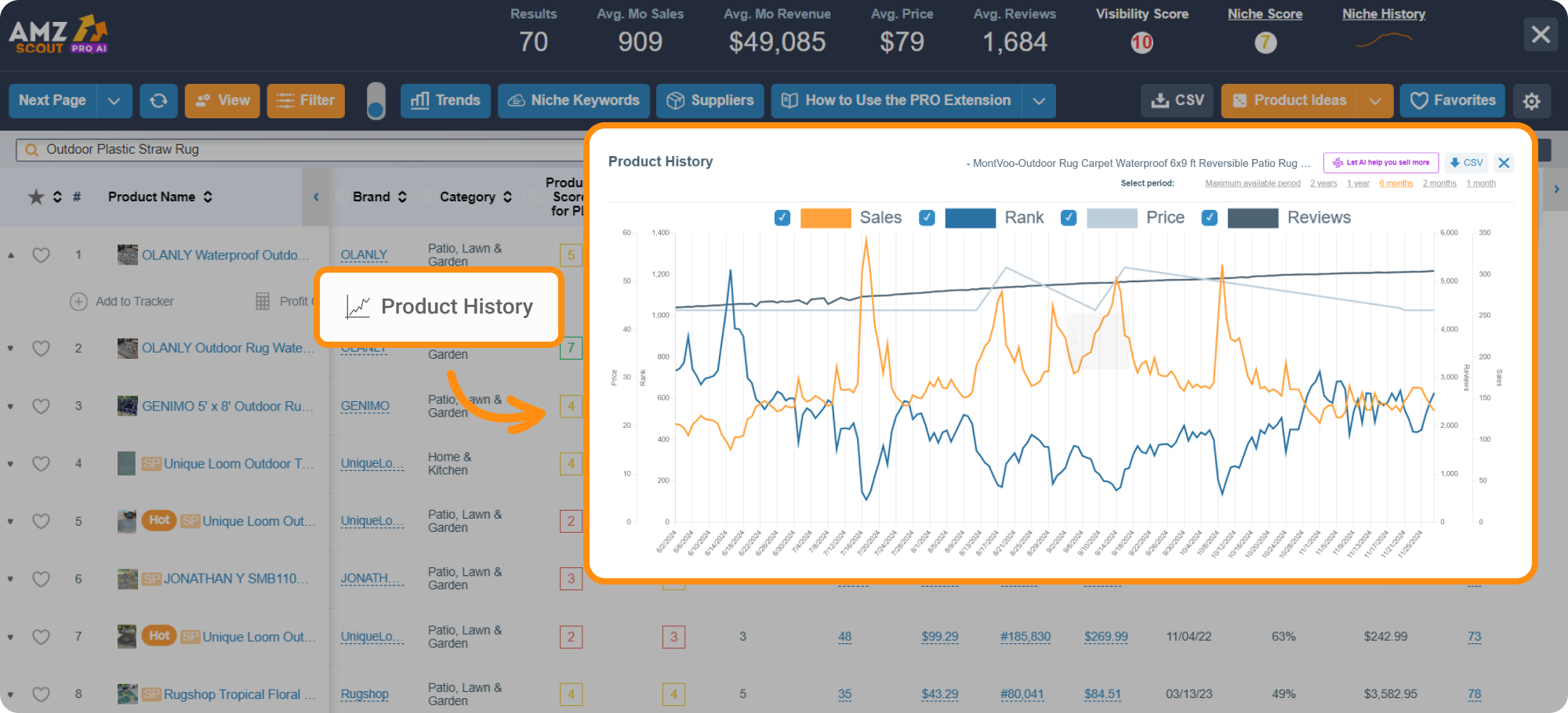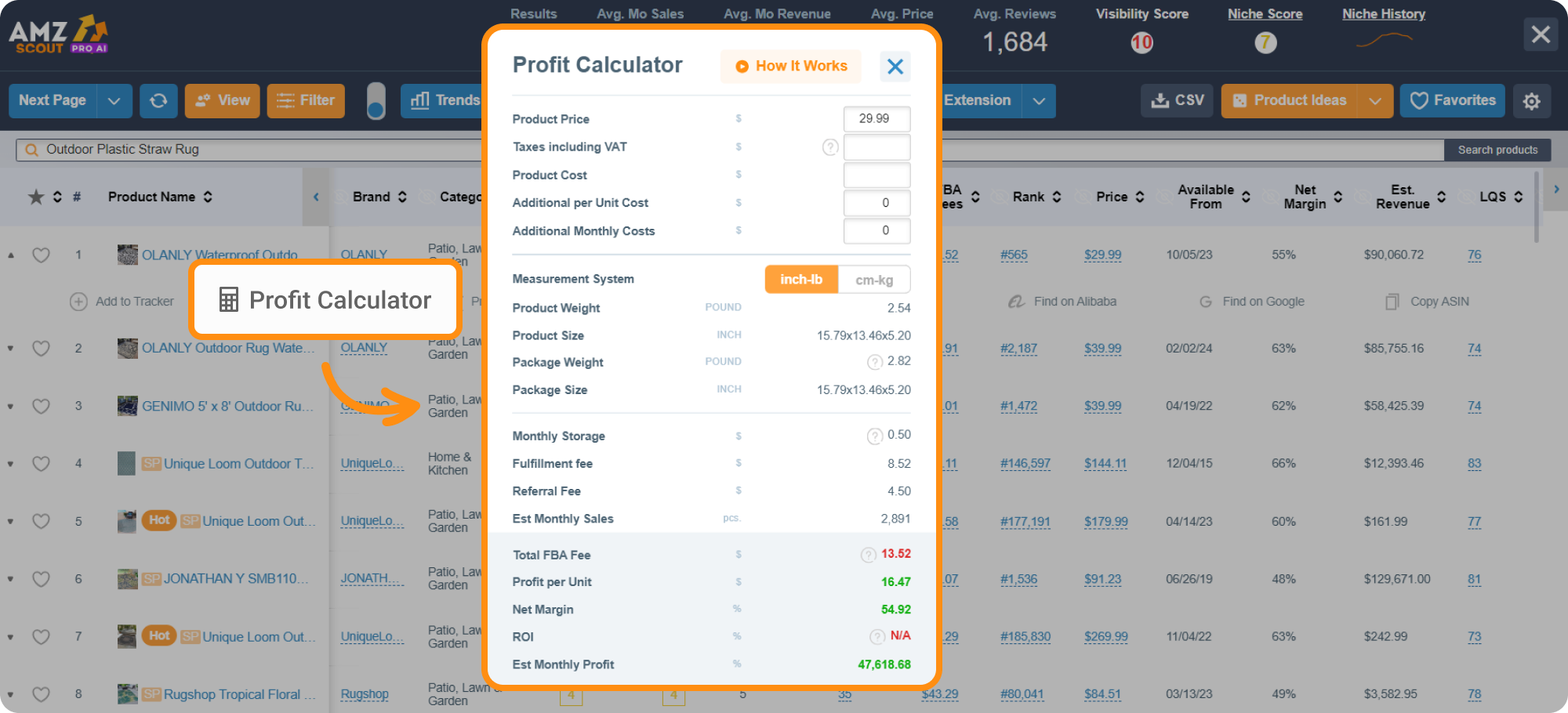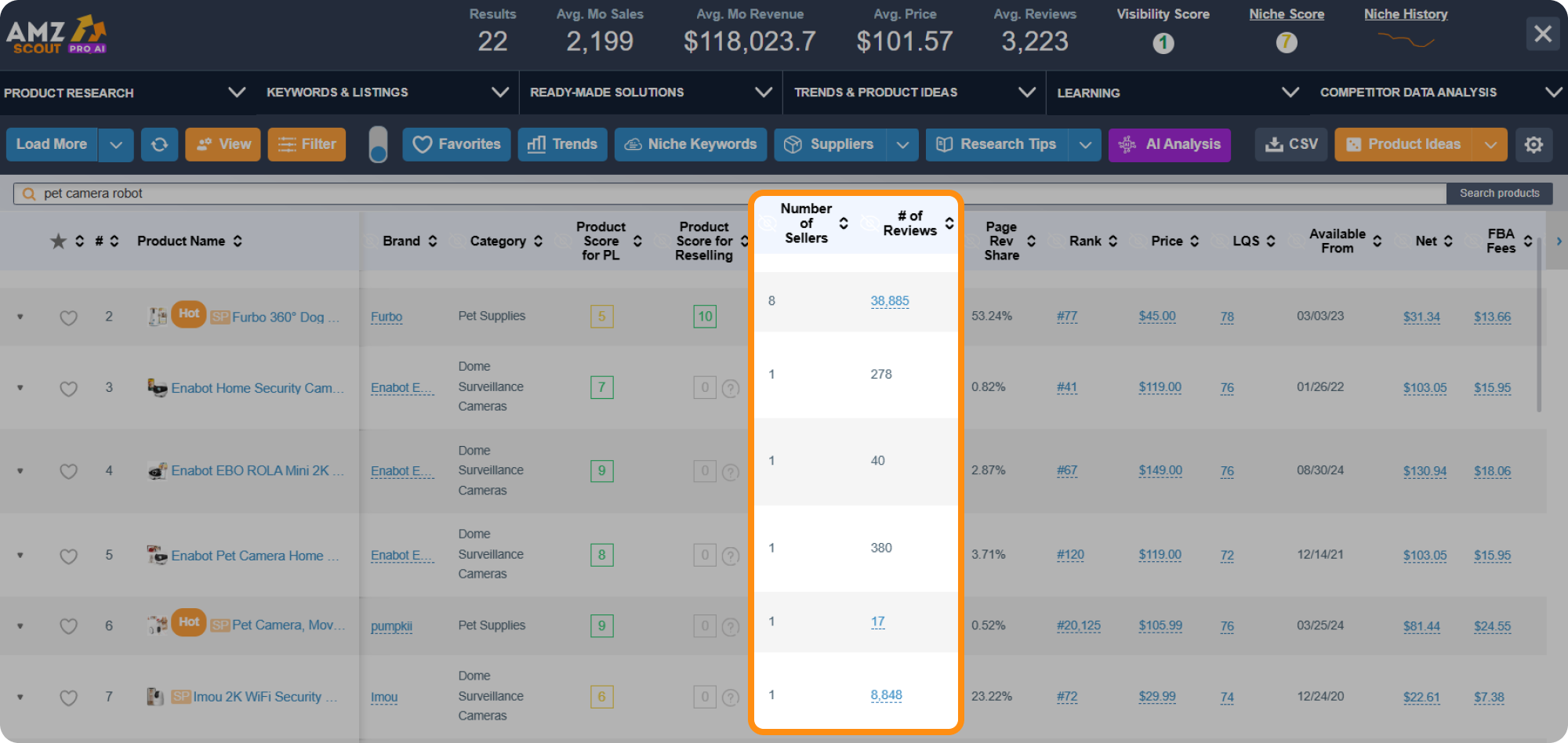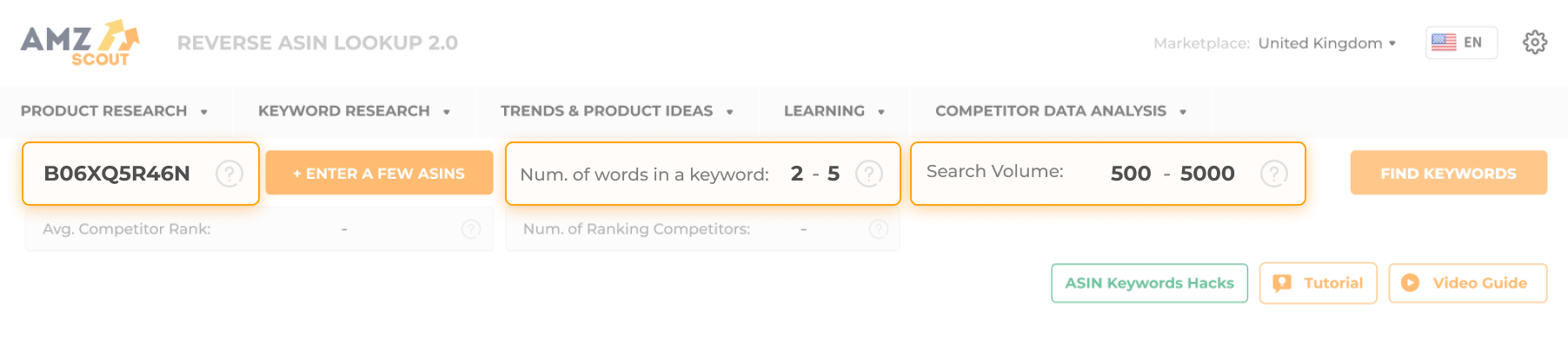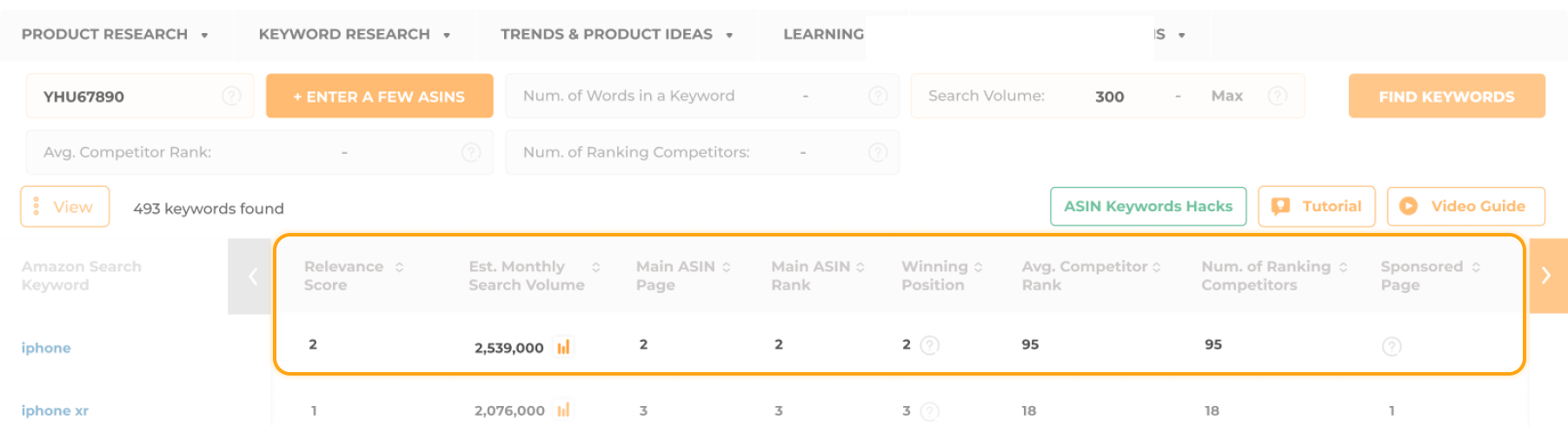Amazon FBA Business: Seller Mistakes to Avoid
Amazon FBA offers a fantastic opportunity to start a business thanks to the popularity of the platform and its streamlined inventory management. However, there are several critical mistakes sellers often make that can hinder or even derail their success. By avoiding these errors, you can save time, money, and effort.
In this article, you’ll learn about nine common Amazon FBA mistakes and how to avoid them to ensure that your business thrives.
1. Choosing the Wrong Product
Product selection is critical to the success of your business. Selling the wrong products can lead to wasted time, money, and effort.
Common mistakes include:
Entering oversaturated niches: Venturing into markets with intense competition can make it hard to stand out.
Failing to validate product ideas: Not properly assessing the potential of a product before committing can lead to poor sales.
Relying on personal preference: Choosing products based on personal bias rather than data can result in unprofitable decisions.
To avoid these mistakes, you need to conduct thorough product research, use AMZScout’s PRO AI tool to help you save time and gain valuable insights to assess the viability of your product ideas.
Tip: If you’re unsure about what product to sell, use the AMZScout Product Database to generate ideas for profitable products.
Assessing Your Product Idea Potential
The AMZScout PRO AI Extension is a powerful tool to help you evaluate a product’s potential and profitability. It provides detailed data, such as key performance indicators and competitor insights, allowing you to make more informed, data-backed decisions.
Here’s how to use it:
1. Install the AMZScout PRO AI extension.
2. Start your search. Use Amazon’s search bar to explore items or niches you are interested in. For example, you could search for "beach backpack" to see what’s currently available. After searching, open the PRO AI Extension by clicking the icon in the bottom-left corner of the page. 3. Evaluate niche viability. The potential of a product often depends on its overall performance within a niche. Click on the Niche Score in the top-right corner of the extension to evaluate the score, which is calculated based on a combination of demand, competition, and profit potential. A score above 7 generally indicates strong potential.
4. Analyze product performance. If the niche appears promising, dive deeper into individual products. Click on the Product History feature under a product you’re interested in to examine trends in price and sales over time. A positive or stable trend suggests that the product has strong market potential and is less prone to significant sales fluctuations.
Optional: You can sort products by clicking on column names that represent crucial criteria: for instance, you can sort by metrics like “Estimated Sales” to identify top-performing items.
5. Check profitability. Use the Profit Calculator to determine whether a product is financially viable. Input estimated costs to calculate profit margins. A margin above 20% is a good benchmark, allowing room for advertising expenses and reinvestment.
Optional: Save promising products to analyze further. Use the heart icon next to the item to save those with high potential. This adds them to your “Favorites” list, which you can access easily for further evaluation.
6. Evaluate the competition. When analyzing products, pay close attention to the following columns to gauge competition:
Market saturation: Look for listings with 2–15 sellers, and avoid those sold by Amazon. If you're launching a private label, steer clear of niches dominated by strong brands.
Available From: Check how long successful products have been available to get a sense of their longevity.
Number of Reviews: Review counts can indicate the level of customer engagement and competition.
7. Finalize your product selection. Once you compile a shortlist of potential products, access them by clicking on the Favorites tab in the PRO AI Extension window. Then, click on the Product Comparison button in the left corner to compare side-by-side key metrics like demand, competition, profitability, and more. This will help you confidently identify products that best align with your store.
By following these steps, you can avoid the potential risks of selling the wrong products and build a strong foundation for your Amazon business.
2. Losing the Amazon Buy Box (Featured Offer)
The Buy Box is where most customers make their purchases on Amazon, and missing this opportunity can hurt your sales, as over 80% of conversions go to the Buy Box winner.
The main reasons sellers lose the Buy Box include:
Price mistakes: Amazon may favor competitor listings with lower prices, but pricing too low can also hurt your profit margins.
Poor seller metrics: Late shipments, negative feedback, and other issues can impact your account health and cause you to lose the Buy Box.
Low stock: Amazon prefers listings with adequate inventory (two to four units is too low).
Fulfillment method: FBA is favored for reliable shipping and service.
It’s crucial to track these factors and adjust your strategy to keep your position in the Buy Box.
3. Unoptimized Product Listings
Creating an effective product listing is crucial, especially when launching a product that isn’t on Amazon yet (such as your own brand). Common listing errors include:
Weak titles: Titles that lack relevance or don’t catch buyers’ attention can reduce clicks.
Unclear descriptions: Listings that aren’t informative or compelling fail to convert visitors.
Bad visuals: Poor-quality images, neglecting to incorporate A+ Content, or using the same photo for different variations can hurt your listing’s appeal.
It’s important to include high-traffic keywords in your title, description, and bullet points, as they significantly impact your listing’s visibility. Consider using AMZScout’s Reverse ASIN Lookup to discover high-performing keywords, so you can optimize your listing for better results.
Identifying Your Competitors' Keywords
For new listings, analyzing successful competitors can provide valuable insights into effective keyword strategies. By understanding what’s working for other successful sellers, you can adopt similar new keyword opportunities to enhance your own product’s visibility.
This can be easily achieved using Reverse ASIN Lookup, which helps you identify top-performing keywords used by your competitors.
Here's how to use it:
1. Go to the Reverse ASIN Lookup.
2. Search for keywords. Enter competitors' ASINs in the "Product details" section of the Amazon page.
3. Receive keywords and statistics. Click "Find Keywords" and review the data, filtered by 10 parameters such as search volume and relevance.
Note: To save time on listing creation, simply paste your keywords into the AI Listing Builder — it will generate compelling, SEO text in seconds that’s fully aligned with Amazon’s standards.
By using this tool, you can identify the best keywords for your listing, attract more of your target audience, and boost conversions.
4. Ineffective PPC Campaigns
In the world of ecommerce, shoppers are bombarded with countless products at once, making it easy for your product to get lost in the shuffle. Fortunately, Amazon PPC gives sellers the opportunity to promote their products directly to potential buyers. However, one of the most common seller problems is poor campaign setup.
Learn how to optimize your PPC campaigns with this guide to make the most of your budget and increase your product visibility on Amazon.
5. Ignoring Amazon’s Policies
Since you're selling on a marketplace, you need to follow the rules established by Amazon for sellers. Violating Amazon's policies can lead to serious consequences, including account suspension or permanent bans. Common violations include:
Selling prohibited products: Items such as counterfeit goods or restricted categories (like products from top brands) can result in immediate action.
Fake reviews: Soliciting or posting fake reviews can lead to account suspension and damage your reputation with Amazon customers.
Incorrect product condition: Misrepresenting the condition of your product (such as listing used items as “new”) can cause issues with your account.
Since Amazon updates its policies regularly, it’s important to check for changes frequently to stay compliant and avoid penalties.
6. Neglecting Customer Feedback and Reviews
Negative reviews can deter potential buyers and, if left unaddressed, can damage your reputation. Monitoring reviews and responding to customer concerns regularly demonstrates that you value their feedback and are committed to improvement. This not only boosts customer trust but also provides valuable insights for product enhancements. By refining your product based on this feedback, you can earn more positive reviews, leading to higher sales and improved rankings.
Tip: Check competitors' reviews to spot common likes and dislikes for more insights. Use the AI Review Analyzer — just enter the ASIN to get detailed customer feedback, saving you time and helping you better meet your target audience's needs.
7. Underestimating FBA Fees
One of the most common mistakes sellers make is underestimating the various fees associated with Amazon FBA. Here are some key fees to consider (a full list can be found on Amazon’s website):
Amazon FBA selling fees: Typically around 15% of the order cost
Monthly inventory storage fees: Vary based on product size
Return fees: Charges for processing returns
Aged Inventory Fees: Fees for inventory that sits in Amazon's warehouse over six months
...And more.
It’s important to factor these fees into your pricing and profit margin calculations to avoid unexpected costs and ensure that your business remains profitable.
8. Poor Inventory Management
Running out of stock leads to lost sales and negative reviews, while overstocking results in higher storage fees and potential long-term storage penalties, which cuts into your profits.
To avoid these seller problems, consider the following tips:
Study product performance: Use the AMZScout PRO AI Extension to analyze a product’s sales history and plan your sourcing strategy accordingly.
Check your IPI score regularly: The Inventory Performance Index (IPI) in your Seller Central measures how efficiently you manage inventory and helps to determine if you need to work on your strategy.
Diversify suppliers: Have backup suppliers, preferably local, to ensure timely product restocking and reduce supply chain disruptions.
By managing your inventory efficiently, you can ensure smoother operations for your FBA business.
9. Overlooking Branding
Selling generic products without a unique brand makes it harder for customers to connect to your offerings, reducing repeat business and recommendations. Launching your own brand can be a more profitable venture, but a common seller mistake is focusing too much on the product itself and neglecting the importance of branding.
Inconsistent branding makes it harder for your brand to stand out and reduces brand recognition. To avoid this, develop a clear brand guide by incorporating a logo, color schemes, and more to ensure consistency across all platforms, and hire a designer if necessary to create cohesive and professional packaging.
Conclusion
Starting an Amazon FBA business involves managing multiple aspects, and many beginners make mistakes along the way. To streamline the process and make smarter decisions, consider using the AMZScout bundle and get all-in-one access to tools. These are designed to help you find profitable products and optimize your listings and ads. This enables you to save time and effort while maximizing your chances of success.