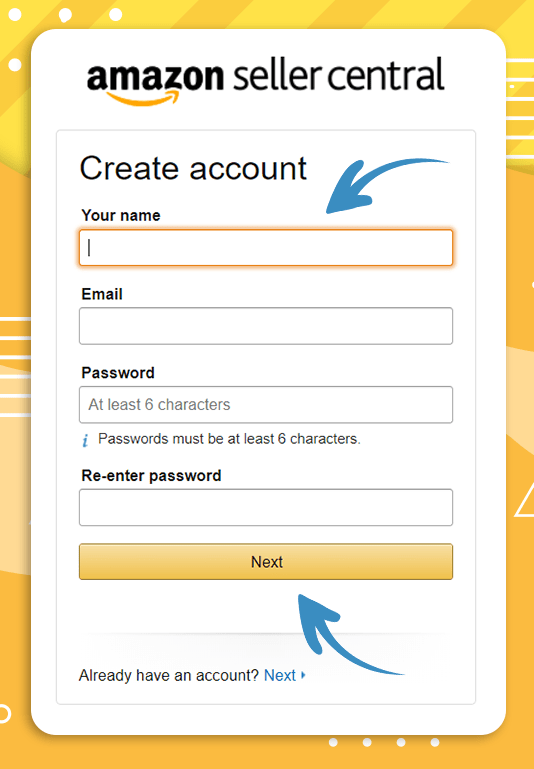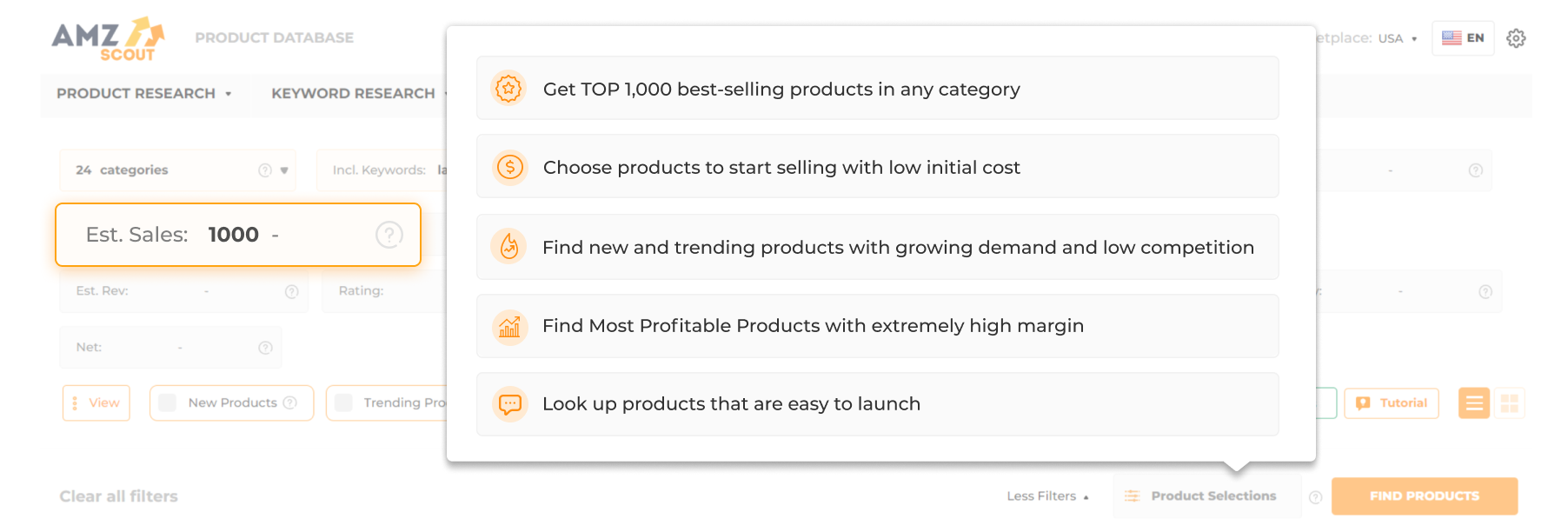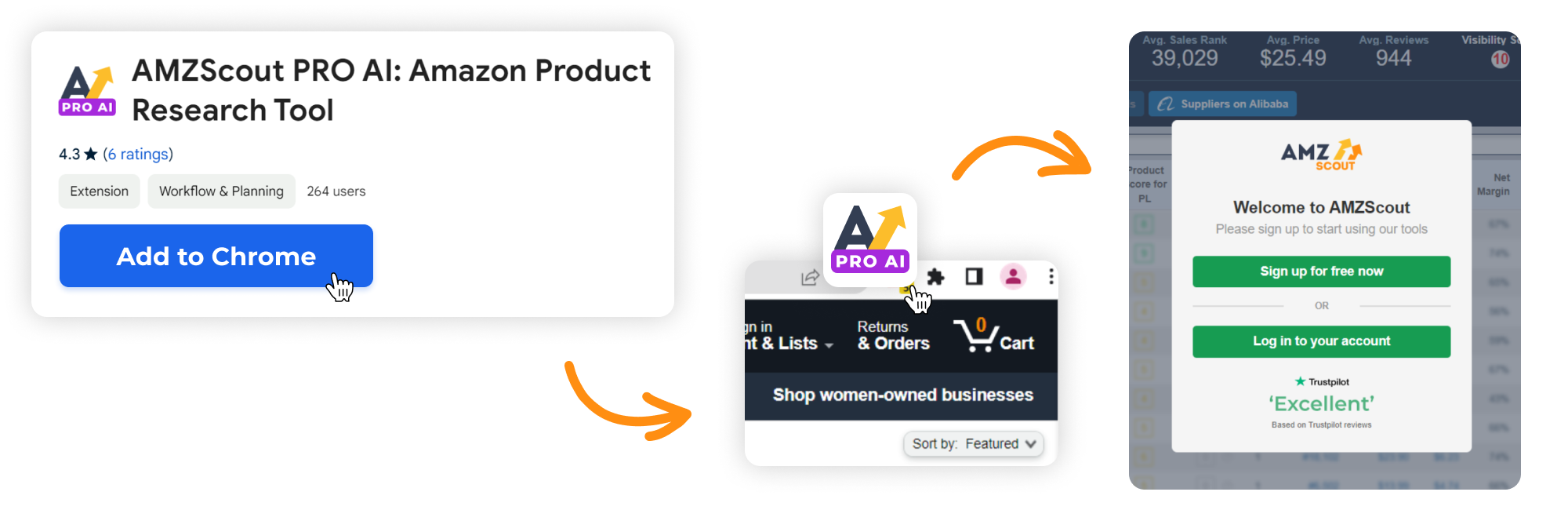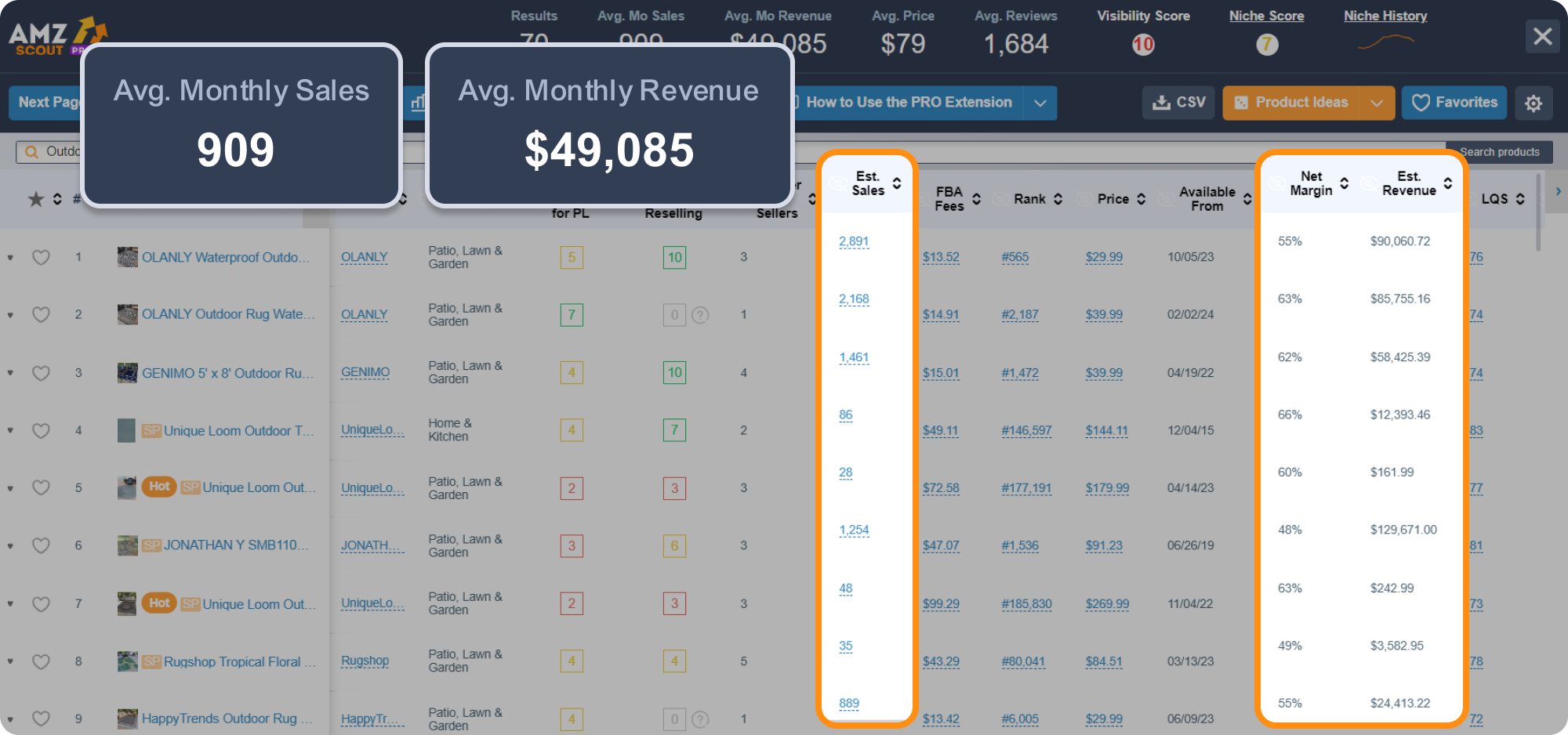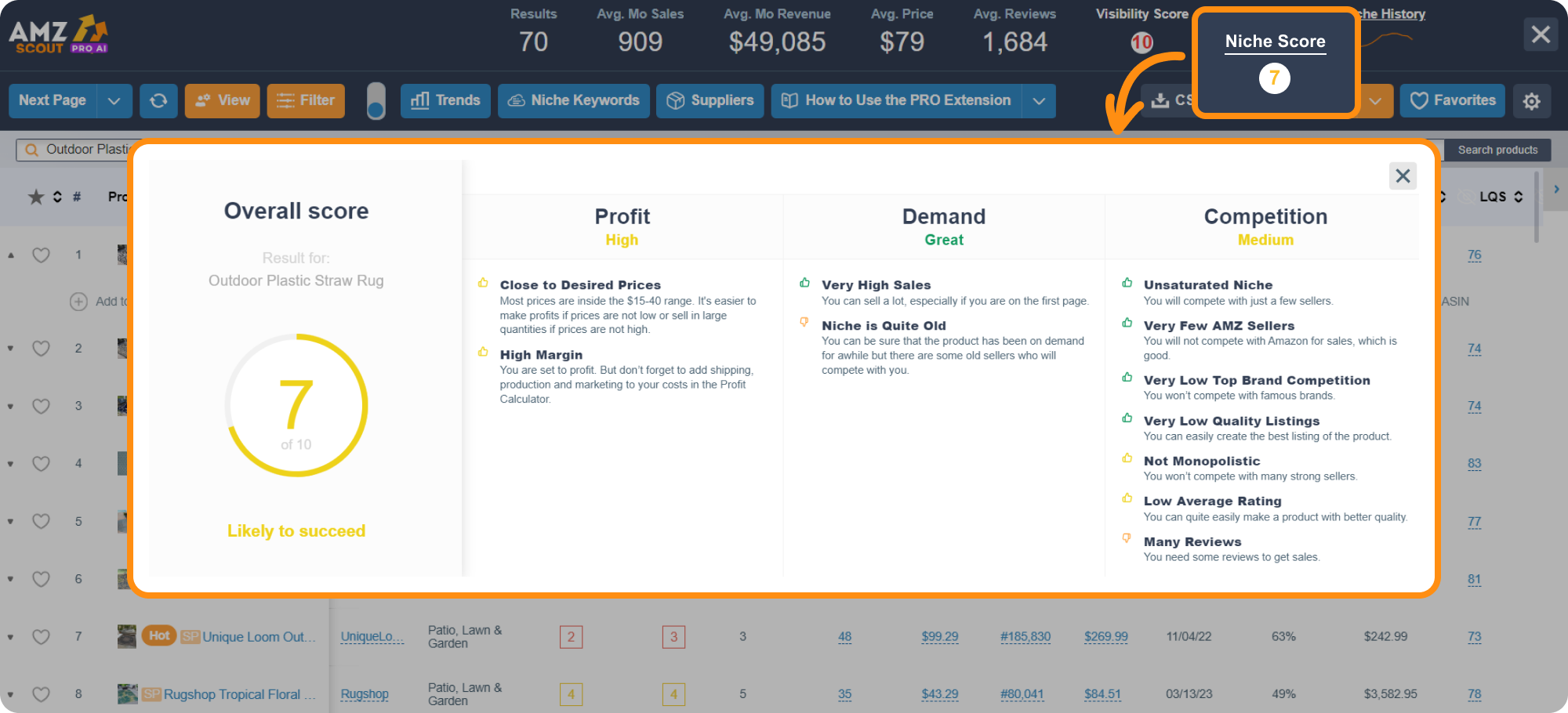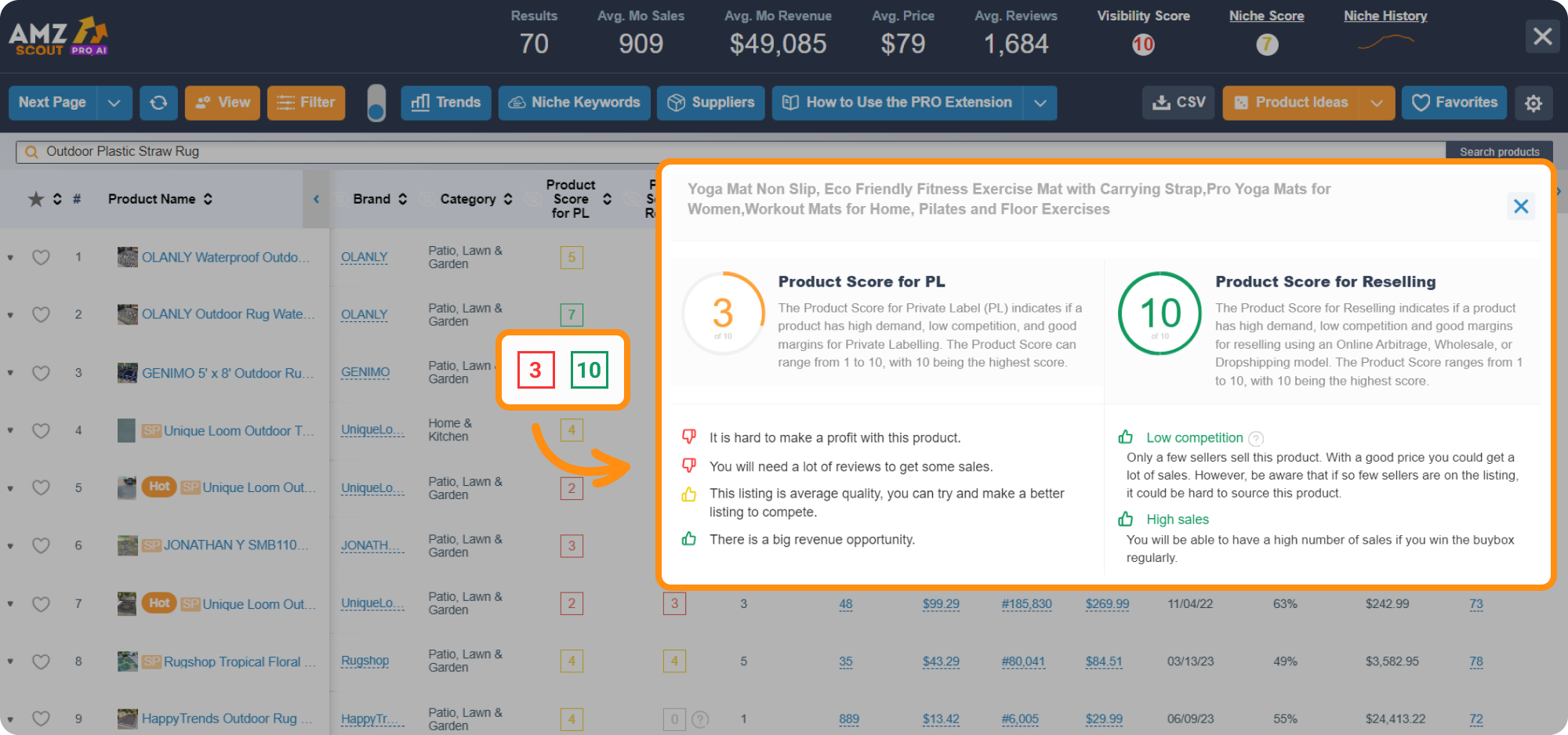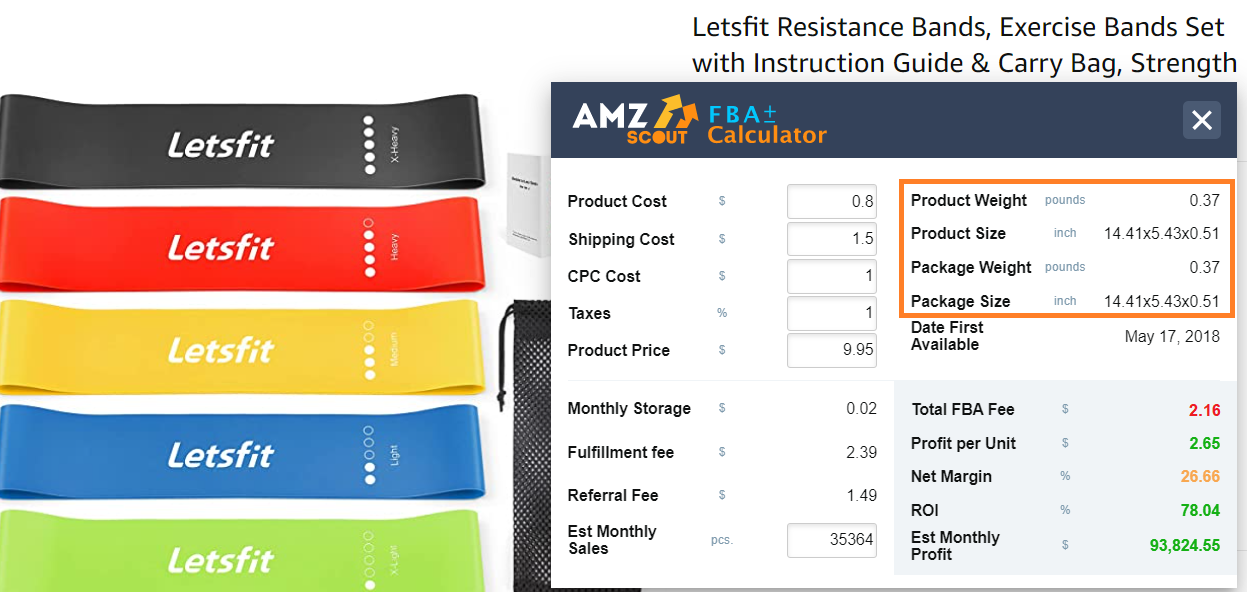What is Amazon FBA (Fulfillment by Amazon): Guide 2025
Amazon FBA is the most popular method of selling on Amazon. Over 90% of third-party sellers use FBA, a healthy portion of them making over $5 thousand per month in sales.
But if you want to make some real money, you need to know where to start. To find out how to effectively use Amazon FBA, check out our guide below.
Table of contents
What is Amazon FBA?
What does Amazon FBA stand for? The Fulfillment By Amazon. The definition of FBA is outsourcing product fulfillment to Amazon, meaning they handle the shipment and storage of your products.
FBA sellers will always have the Amazon Prime label you see on the website. Both small and large sellers can take advantage of FBA.
How Does Amazon FBA Work?
Amazon FBA starts by having your products sent to fulfillment centers. From there, Amazon employees take your products, store them in its facilities, and ship them on behalf of you to your customers anytime someone clicks the “Buy Now” or “Add To Cart” button.
Amazon FBA also handles your customer service, returns, and storage. So, if you are an ambitious seller with no warehouse, Amazon FBA can help you sell alongside veteran sellers.
Amazon Fulfillment Pros and Cons
To understand the pros and cons of using FBA, you need to know the alternatives. There are two: FBM (Fulfillment By Merchant) and using a third-party fulfillment company.
First, let’s take a look at the reasons you should or should not pursue FBA.
Pros:
FBA allows you to outsource shipping, customer service, and storage.
You can earn sales faster because FBA lets you reach a wide audience.
FBA can cost you less than using other shipping methods (third-party suppliers, DHL, UPS, and FedEx)
Most of your inventory management is automated, as Amazon sends you updates when you make a sale or lose inventory.
Cons:
You can have stranded inventory stuck in an Amazon warehouse if Amazon is your only sales channel.
You can’t control the quality of shipping, which might be an issue if you send fragile items.
The service costs less than some third-party suppliers, but still quite a lot.
To see how FBA compares to alternative options, check out these comparisons:
Amazon FBM vs FBA
FBM is when the seller (or merchant) handles shipment and storage themselves. Here are the pros and cons of FBM:
Pro: FBM is ideal if you have an existing logistical network. This is good if you want to avoid paying Amazon’s FBA fees.
Pro: Through FBM, you won’t need a minimum order that comes with outsourcing to third-party companies.
Con: FBM sellers often don’t rank as well as FBA sellers. Amazon prefers it when you use internal services.
Con: You have to handle customer service, returns, and fulfillment yourself, creating more hassle.
Amazon FBA vs using third-party fulfillment services
Alternatively, you can choose to use a third-party fulfillment service. Here is how external fulfillment services might compare to FBA:
Pro: Using outside fulfillment options might give you better distribution channels outside of Amazon.
Pro: Smaller, third-party fulfillment companies offer services Amazon might not provide.
Con: FBA still generally ranks higher than third-party services.
Con: The service quality might be dodgy with these smaller companies. You might also have to make minimum monthly orders.
Ultimately, it's hard to compete with Amazon FBA. Despite needing to pay fees, FBA sellers reach more locations and provide consistent services.
How to Start Amazon FBA and Become a Successful Seller
Now that you know a bit more about FBA and how it compares to other options. Now, you need to understand how to use it. Below, you’ll find our proven five-step process for Amazon FBA.
1. Sign Up to Become a Seller
Before you can sell on Amazon, you need a seller account. This account gives you access to Amazon Seller Central, which is where you’ll be managing your seller account.
To start, go to Amazon’s sign-up page. You can use your normal Amazon account to save you time. Regardless, be sure it has accurate information, as you’ll need to confirm it later.
You’ll need to provide information like your name, your address, and your contact information. Once you get through that, you’ll need to take four additional steps to verify yourself.
These steps include verifying your bank account, sending front and back photos of your ID, and receiving a postcard with a code to verify your physical address. You will also need to take a video interview with Amazon, bringing your bank statements and IDs to prove your identity.
You’ll also need to provide a regular payment card to sign up for an Amazon Individual or Professional Account. An individual account costs $0.99 per listing while a Professional Account costs $39.99 per month and charges $0 per listing. Professional accounts also get more advertising features, which is ideal if you plan on selling more than 40 items.
2. Find a Product to Sell
The most important part of starting your Amazon business is picking effective products. Choosing the right products can help you earn greater profits, feeding into the eCommerce business you want to be successful.
To start, you need to know what to look for to make your product search easier. Below are some general suggestions you can use to find the best products:
Choose products that cost between $15 to $50. These will move relatively fast while ensuring you avoid cheap items that don’t make a profit.
Stick with small and light products. Small and light products require less cost to ship because of their weight and the number of boxes you can fit in a storage area. As a result, you save money on all fronts.
Focus on low-competition, high-demand products. To start, you generally want to avoid products that have too much competition, but still have high demand. Try and combine areas that have more than ten thousand sales, but not more than 100 reviews (or something nearby).
Be wary of seasonal products. Seasonal products, like snow boots, are generally only popular during a short period in the year. When selling them, be sure to plan for when those sales fall off.
Keep an eye out for gated products. These products require additional certifications or licenses. In some cases, they might also be trademarked by other groups. Account for the extra effort necessary to sell these products.
Identifying all of these in your products will help you sell more effectively. But if you want to save time and research all factors at once, you’ll need to use two tools.
Using the AMZScout Product Database to find products
The AMZScout Product Database is a great starting point if you want to find a list of potential products. Below are the steps you can follow to get started:
Open the AMZScout Product Database. You can log in to your account by taking advantage of the AMZScout Seller's Bundle. No payment card is necessary to start.
Set product criteria. You can set these using the search filters. For example, you might use our suggestion above to filter by number of sales. If you don’t know where to start, use our ready-made Product Selections.
Get your results. Click the “Find Products” button to populate results.
Choose your favorite products. Create a list of products that you find the most interesting.
Once you’ve got a starting list of products, you can move on to the next step: analyzing the sales potential.
Using the AMZScout PRO AI Extension to look at profitability
The AMZScout PRO AI Extension provides you with extra details you can use to determine whether a product is worth selling. To get started with this tool, follow these steps:
Install the AMZScout PRO AI Extension for Chrome. Enter some basic information to get started. You don’t need a payment card to start your free trial.
Open AMZScout PRO AI Extension. Click the extension in the upper-right corner to be sure you are logged in and it is active.
Use the regular Amazon.com search bar to start. You can search using products from the Product Database or start fresh with new ideas.
Wait for Amazon’s search page to finish loading. Click the AMZScout icon and open the extension after the results appear.
Analyze product profitability. To see if a product will be profitable, look at data from the sales, revenue, and net margins section. You’ll find these on the top of the screen for each product in the table that appears after opening the extension.
When choosing a product, you often want to check on its niche, or category, to determine how you can expand into it. Sellers who stick in familiar territory often have better results. To check on a product’s niche, follow these final steps:
Check the demand of your niche. The Niche score (which you can click) will give you a good idea of the demand behind an entire group of products.
Check the history of your niche. The niche history will tell you about the historical demand for different product categories. Use this to find out if it's seasonal.
Check the product’s potential. The Product score is an approximation of how your chosen item might sell given current market conditions.
The eight-step process above tells you everything you need to know to start an Amazon FBA business. To see how this process works in action, sign up for a free trial of AMZScout.
Product research is the most intense part of starting an Amazon business. By comparison, the rest of these steps are much easier.
3. Enroll in the FBA Program
Literally, all sellers can enroll in FBA. To start, you just need to add FBA to your account. You can use the link which guides you to the proper account settings.
After your account is established for FBA, you’ll need to be sure your product listings are ready for FBA.
4. Create a Product Listing
When setting up your inventory for FBA, you have one of two options: create a new listing or change existing listings.
If you want to sell your own brand new product, you’ll need to create your product listings. To do this, follow these steps:
Click Add a product from the inventory menu on your Seller Central account.
If selling an existing product, search for the product using the product code (UPC, EAN, ISBN).
If selling a new product, insert your unique product code.
Select variations (if appropriate), the condition, and click Sell this product.
Enter details through the product listing.
If listing multiple products, you can also choose to add products in bulk.
When changing your existing inventory and product listings for FBA, you just need to follow these steps:
Visit the Manage Inventory page.
Select Change to fulfilled by Amazon from the actions menu.
Click Convert & send inventory.
Regardless of what steps you take, your next step is to send your newly listed products to Amazon.


5. Send Inventory to Amazon
To send inventory to Amazon, you’ll need to get an Amazon packing slip. Thankfully, Amazon provides this for you by going through these steps:
Go to your Manage Inventory page.
Select Send/replenish inventory from your action menu.
Select Create a new shipping plan.
Confirm your ship-from address (where the shipment will be picked up). If you work with other suppliers, this can be from their warehouse. Otherwise, you can choose your home address.
Confirm your product’s packing type. Individual products include multiple products and types sent in a single shipment. Case-packed products are multiples of the same products sent from a manufacturer.
Click Continue to shipping plan.
Select the quantity of products (gathered from your current product listings) that you will be sending.
After going through this process, you’ll either want to hand it to your warehouse or go to a shipping company. Amazon typically provides you with a packing slip that works for companies like FedEx or UPS. If doing this yourself, familiarize yourself with Amazon’s packing and prep requirements.
Once your inventory arrives, you can activate your listing and make your first sale. At this point, Amazon will fulfill an order on your behalf whenever someone buys from you.
Amazon will also provide you with the option to receive inventory notifications. While FBA does handle the shipping, returns, and customer service, you still need to manage your stock and send more before you run out to keep making money.


Tips for Being the Best FBA Seller
Now that you have a better idea of how FBA works, here are some tips you can take with you to improve your odds:
Do your math in advance. The fees, profits, and margins all need to be calculated in advance to be sure you have a good product. You’ll want to know what your earnings could be if you need to adjust your price. To find this out easily, use the AMZScout FBA Calculator.
Use FBA Small and Light for lower fees. Paying less for FBA services is ideal, this is why you should consider the FBA Small and Light program. The Small and Light program requires you to follow specific steps and download an enrollment template. However, the extra steps can save you a lot of money.
Explore FBA courses. There is a wealth of information from those who make that elusive $ 5 thousand (or more) a month. Knowledge can help you be more effective in anything. Check out this free FBA Masterclass to get started with an effective coach.
These are only three tips, but it's best to keep things simple when starting. Start small and grow once you get comfortable with how FBA works.
Conclusion
Amazon owns 50% of the world’s eCommerce market. Because of this, FBA is an excellent business model for sellers at any level to make a living. This works for private label sellers, wholesale sellers, and online arbitrage sellers.
If you want to start as an FBA seller, the explained five-step process above is to get a head start. We won’t say it will be effortless, but it will help you get a head start against the competition.