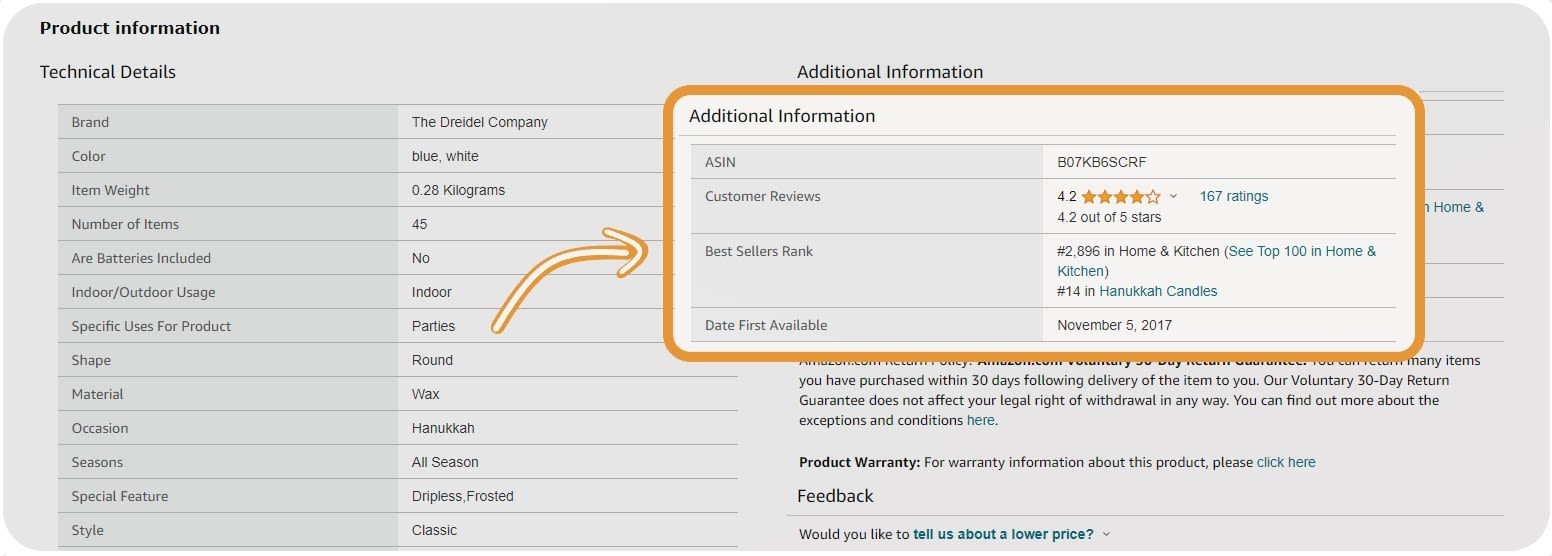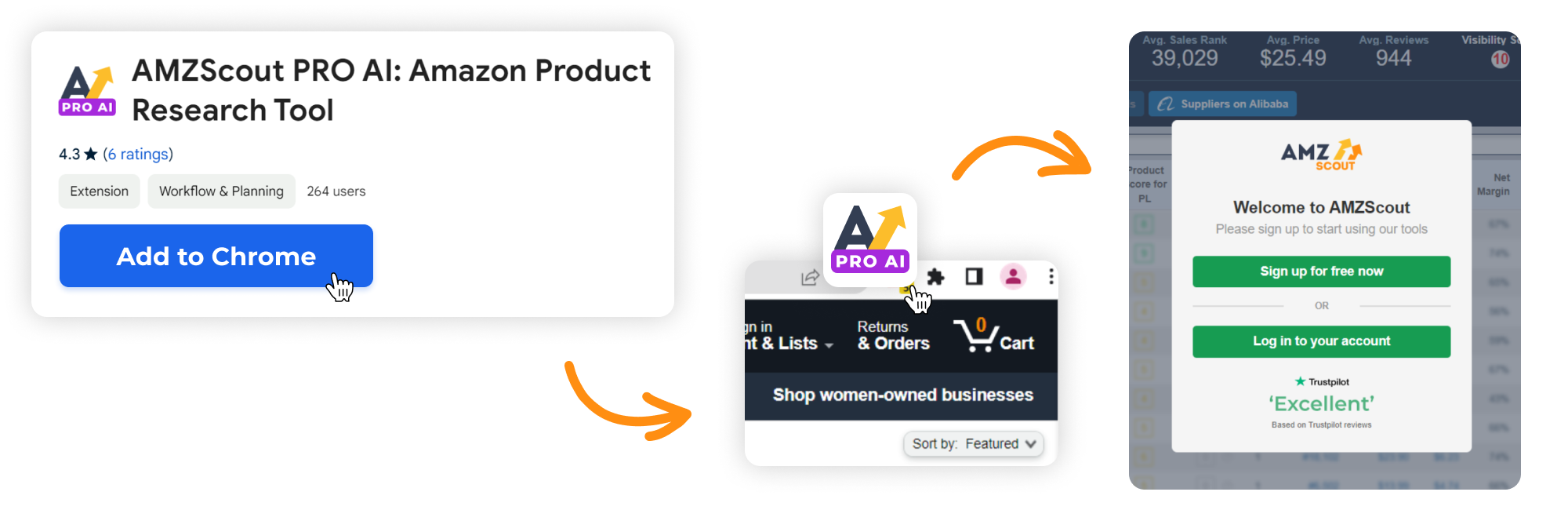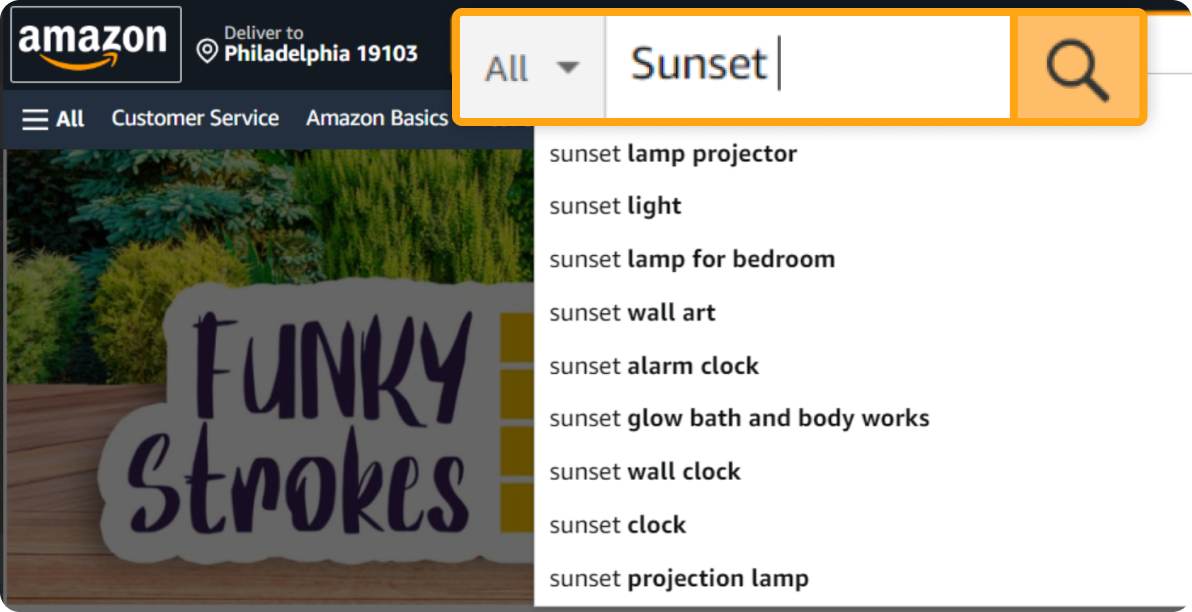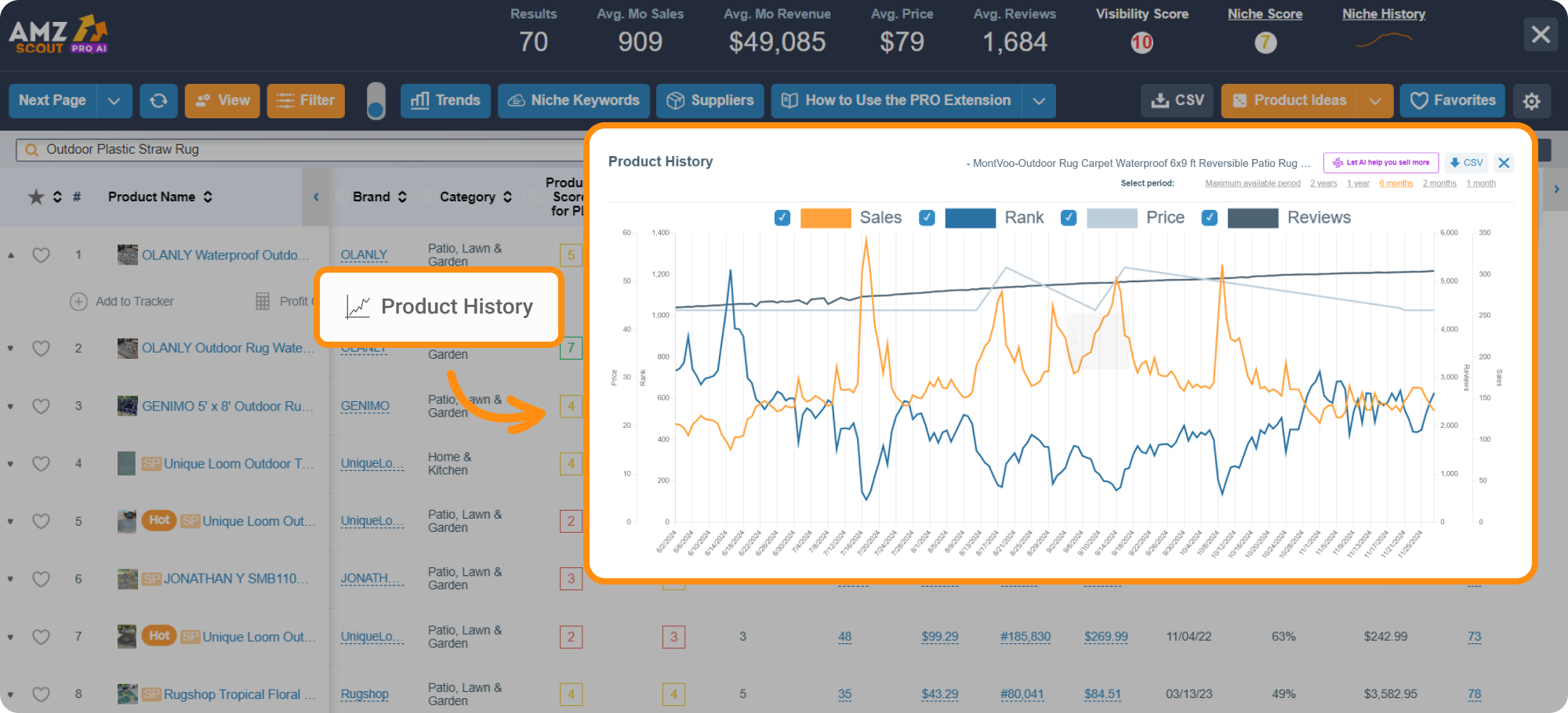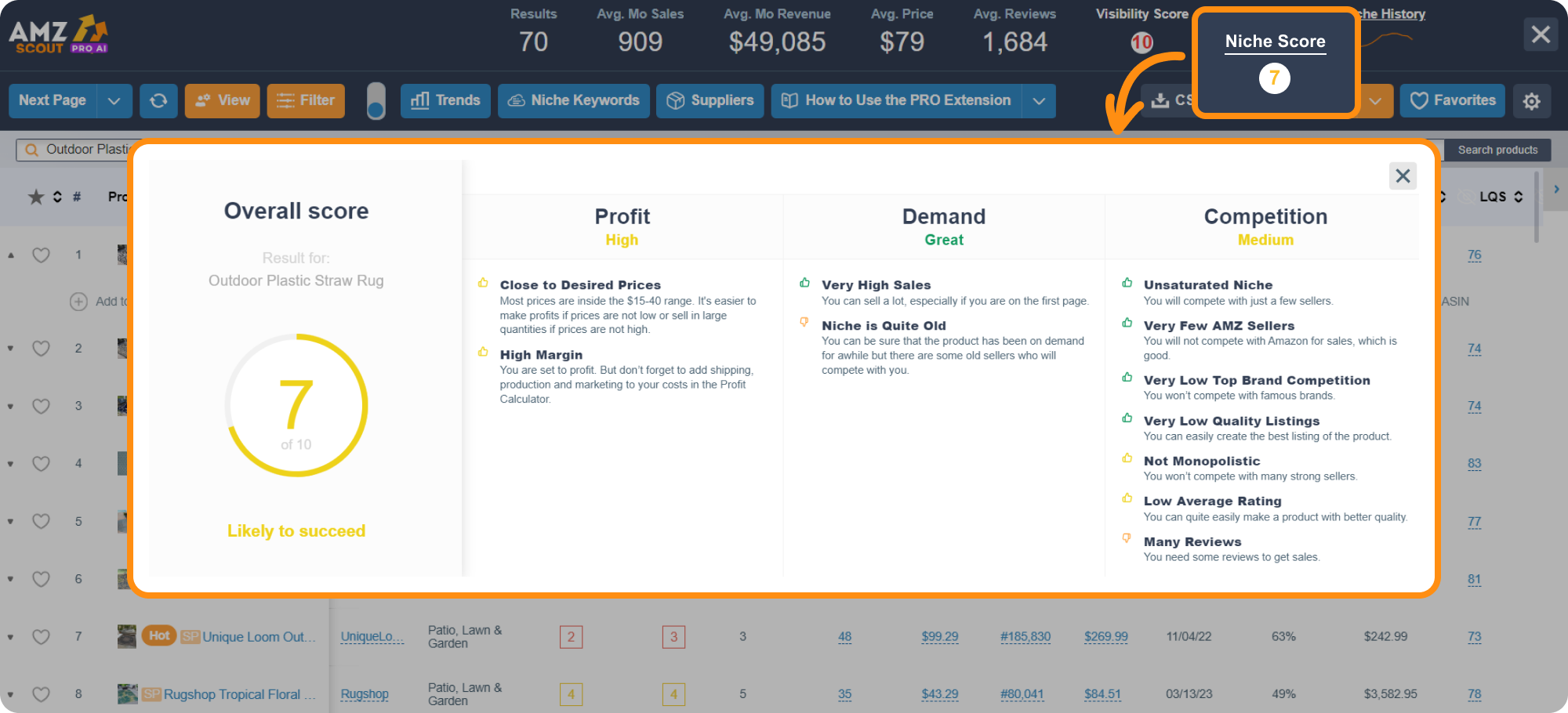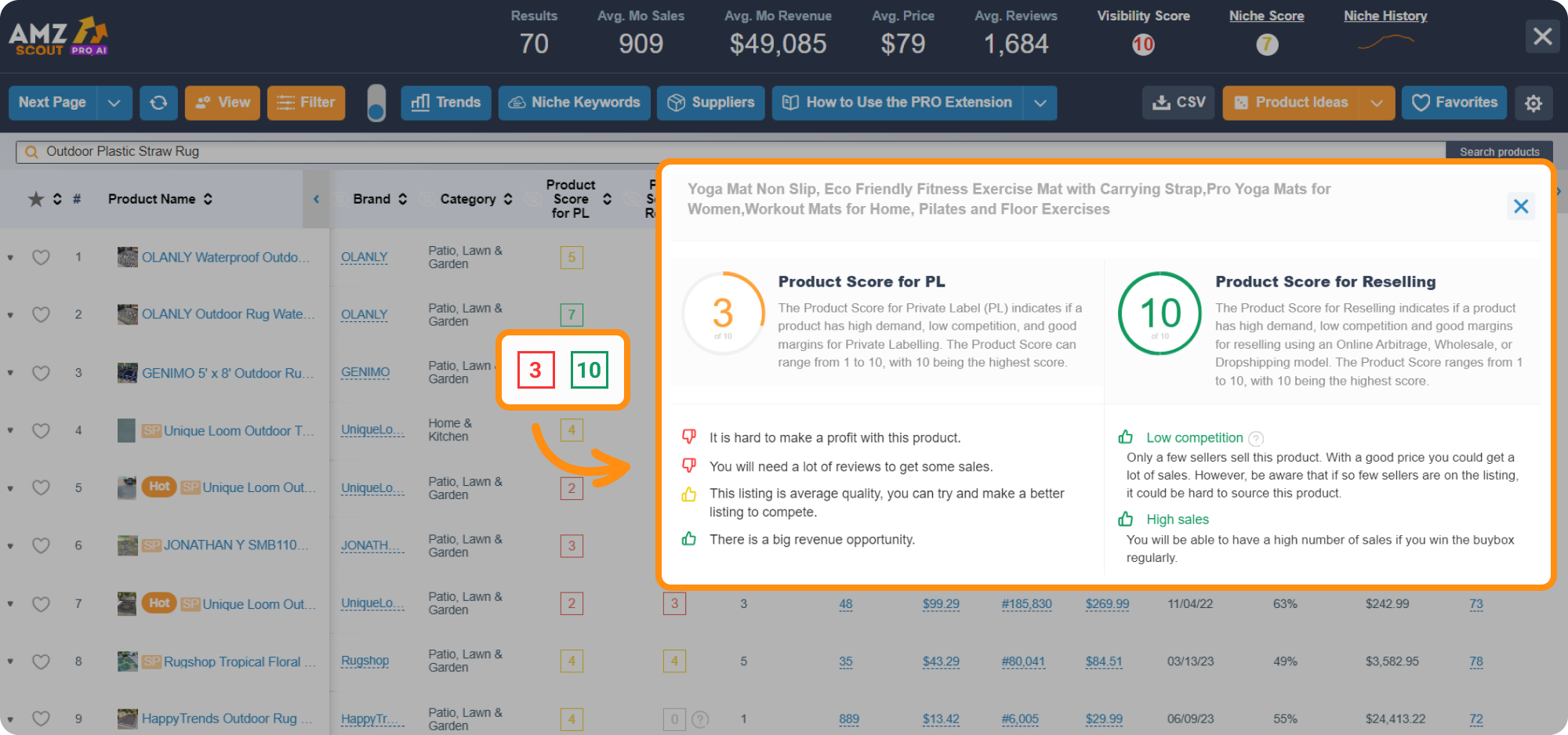Amazon Best Sellers Rank (BSR) Meaning
“BSR” (which stands for Best Sellers Rank) is one of the metrics that can help to assess a product’s popularity based on its sales numbers. Many sellers rely on this indicator when searching for a product to sell. But is it really that crucial?
In this article, we will explore the concept of BSR, its importance, and strategies sellers can use to improve their own BSR ranking on Amazon.
Table of contents
What is BSR
The Amazon Best Sellers Rank is a number assigned by Amazon to a product, indicating its relative sales performance within that category.
BSR operates on an ordinal scale. A lower BSR means that the product has a higher sales volume, so the item with the most sales would have a BSR of 1. This rank is updated several times a day.
BSR obviously offers some understanding of product demand. Many entrepreneurs use this data to check trends and find best-sellers. However, BSR is just one factor among others to help you assess how popular an item is.
What You Need to Know About Amazon BSR
Before drawing any conclusions about a product’s sales performance based on its BSR, it's important to understand from which data this metric is derived and how it's calculated. Here are the key points to keep in mind:
BSR is solely based on sales volume. The only criteria Amazon is using to rank products within a category is their sales volume. This number does not take into account other factors, for example, how many reviews a product has.
A product can have several BSRs. If an item falls under multiple categories, each category assigns its own distinct BSR.
BSR can also rank a product within a subcategory. For instance, a listing page displaying a BSR in the Toys & Games category could also include the BSR of the product in a more specific subcategory like Party Supplies, which falls under the umbrella of the Toys & Games category.
BSR can differ based on the country. For instance, a product that holds the top spot and ranks at #1 in the UK might have a different position, such as #90, in the Amazon Germany stores.
BSRs change constantly. We also know that BSRs are always changing, as Amazon gathers more and more sales information. Exactly how often BSRs change is somewhat of a mystery.
BSR changes are more significant for less popular products. Since BSR is calculated on a relative basis, changes in BSR tend to be steeper in situations where a product is relatively less popular. That is, a single sale may move a product from a BSR of, say #3,000,000 to a BSR of #1,000,000.
As we can see, BSR has many nuances. Before we rush to judgment based on this number on how well a product sells, we need to have a clear vision of the product’s specifics and which niche it belongs to.
What Type of BSR Is Good?
Determining what constitutes a good BSR can be a bit tricky because it changes depending on the category. Some categories may have higher demand and therefore different sales numbers.
In general, a good BSR number is usually between 1 and 10,000.
However, if a product category has low demand and a limited assortment of products, a BSR above 1,000 can be explained to indicate that the product is not popular. That is why this metric should be examined in conjunction with others in order to get a more comprehensive understanding.
How to Check a Product’s BSR
You can find a BSR on essentially every product page on Amazon. Once you’ve pulled up the detail page of a particular item, scroll about halfway down. You’ll see the Best Sellers Rank under the header Product Information.
Advanced Method for Checking BSR
When an Amazon seller is conducting product research, manually reviewing each item can be too time-consuming. To automate this process, tools like AMZScout can be used to instantly analyze BSR along with other important metrics.
Follow these steps to check a product's BSR in a more detailed approach:
1. Install the AMZScout PRO AI Extension.
2. Find the product on Amazon using the product search:
Go to amazon.com
Enter the desired product’s name in the search bar
Press enter or click the magnifying glass icon to begin the search
3. Open the AMZScout PRO AI Extension by clicking on the icon in the bottom left corner and check the table. It will provide you with data for the products shown on the search page.
4. Check the BSR of the products within the niche in the Rank column.
5. Check the BSR history for a particular product.
To see the fluctuations in the BSR of a specific product, open its Product History and observe the graphical representation of the rank changes over time.
Keep in mind that just because something is in high demand doesn't mean it is going to make money. The Best Sellers Rank is a good place to start when seeing if a product has potential. But for a more detailed forecast, it is necessary to evaluate other indicators as well.
6. Check other metrics for a comprehensive product analysis.
If you’re trying to find a winning product, you need to evaluate items on Amazon based on a range of metrics. Here are the main ones to pay attention to:
Niche performance
Click on the Niche Score icon on the AMZScout dashboard to delve deeper. You will see a set of qualitative evaluations of a product's niche, like profitability, demand, and competition.
Sustainability of sales
Click on the Niche History to see a graph displaying the rank history of the products from the niche over time, along with sales volume and price fluctuations. Analyze the graph to understand how demand has changed over time. If sales volumes are stable or improving along with the BSR, that's a very good sign. Frequent and significant fluctuations in the graph could be a red flag.
Suitability for different business strategies
With the PRO AI, you can assess how well a particular product can perform in different business models. Click on the number in either the Product score for reselling or Product score for private label column. You will see concise summaries about demand, competition, and profitability based on a vast amount of data on this product like its listing quality, number and types of sellers, and sales performance. This will give you an idea of how well the product is suited for reselling or private label.
Potential profits
Now that you have selected the most promising products, you can calculate the benefit that each one can bring you. Click on the Profit Calculator next to the Product History and enter the product’s cost, shipping costs, CPC cost, and goods and services tax percentage. Amazon fees, profit per unit, net margin, ROI, and estimated monthly financial earnings will be calculated automatically.
You can check all of these indicators in a matter of seconds, and get a clearer understanding of the product's potential. It’s important to consider a variety of factors - only by doing so can you find a truly successful product.
How Can You Improve Your BSR?
The BSR is a metric that relies on the quantity of sales achieved, and there are no other ways to improve this indicator except by increasing the number of sales. There are several strategies you can utilize to boost your sales:
Adjust your pricing. Price plays a crucial role in consumer decision-making. Analyze the market and your competitors to ensure that your product is priced competitively. You may also consider offering promotional discounts or bundles to attract more customers.
Optimize your listing. Enhance your product listing by optimizing it for relevant keywords. Include compelling product descriptions, high-quality images, and informative bullet points. A well-optimized listing can improve visibility and attract more potential buyers.
Utilize Pay-Per-Click (PPC) Advertising. PPC campaigns, such as Amazon Sponsored Products, can help increase visibility and drive more traffic to your product listing. By targeting relevant keywords and monitoring your search results with a keyword tracker, you can improve your rankings and organic sales.
Work on reviews. Positive reviews build trust and credibility for your product. Encourage satisfied customers to leave reviews by sending follow-up emails or providing incentives. Address any negative feedback promptly to mitigate their impact on potential buyers.
Optimize your inventory management. Ensure that you have an adequate supply of products to meet customer demands. Running out of stock will have a negative impact on your sales and can lead to a decline in BSR. Maintain a regular inventory check, and consider using inventory management tools to ensure timely reordering.
Remember that improving BSR is an ongoing process, and it requires constantly monitoring and adjusting your strategies based on market dynamics and customer preferences.
Conclusion
Amazon BSR is a crucial metric for evaluating a product's performance. To improve BSR, sellers should focus on increasing sales. You can help boost your sales numbers by adjusting your prices, optimizing your product listings, and actively managing your customer reviews.
A low BSR is an indicator of a winning product, but this number is not the ultimate indicator of a profitable business. To achieve success on Amazon, sellers need to pay attention to other factors such as sales, competition, and profitability. All of these can easily and quickly be analyzed with the help of research tools like AMZScout PRO AI.
FAQs
What is the Amazon Best Seller Rank?
The Amazon Best Seller Rank (BSR) is a numerical indicator of a product's sales performance within its category. A lower BSR signifies higher sales volume. Amazon updates BSR frequently, reflecting real-time sales data. Products with top BSRs often earn the "Amazon Best Seller" badge, enhancing visibility and credibility.
Can you trust Amazon Best Seller Rankings?
Amazon's Best Seller Rankings are generally reliable, based on real-time sales data. However, they can fluctuate due to short-term sales spikes or promotions. While BSR offers insight into a product's popularity, it's advisable to consider other factors like reviews, pricing, and listing quality for a comprehensive evaluation.
How do I increase my Best Seller Rank on Amazon?
To improve your BSR, focus on optimizing your product listings with relevant keywords, high-quality images, and compelling descriptions. Competitive pricing and active customer engagement through reviews can also boost sales. Additionally, driving external traffic via social media or advertising can enhance visibility and sales velocity.