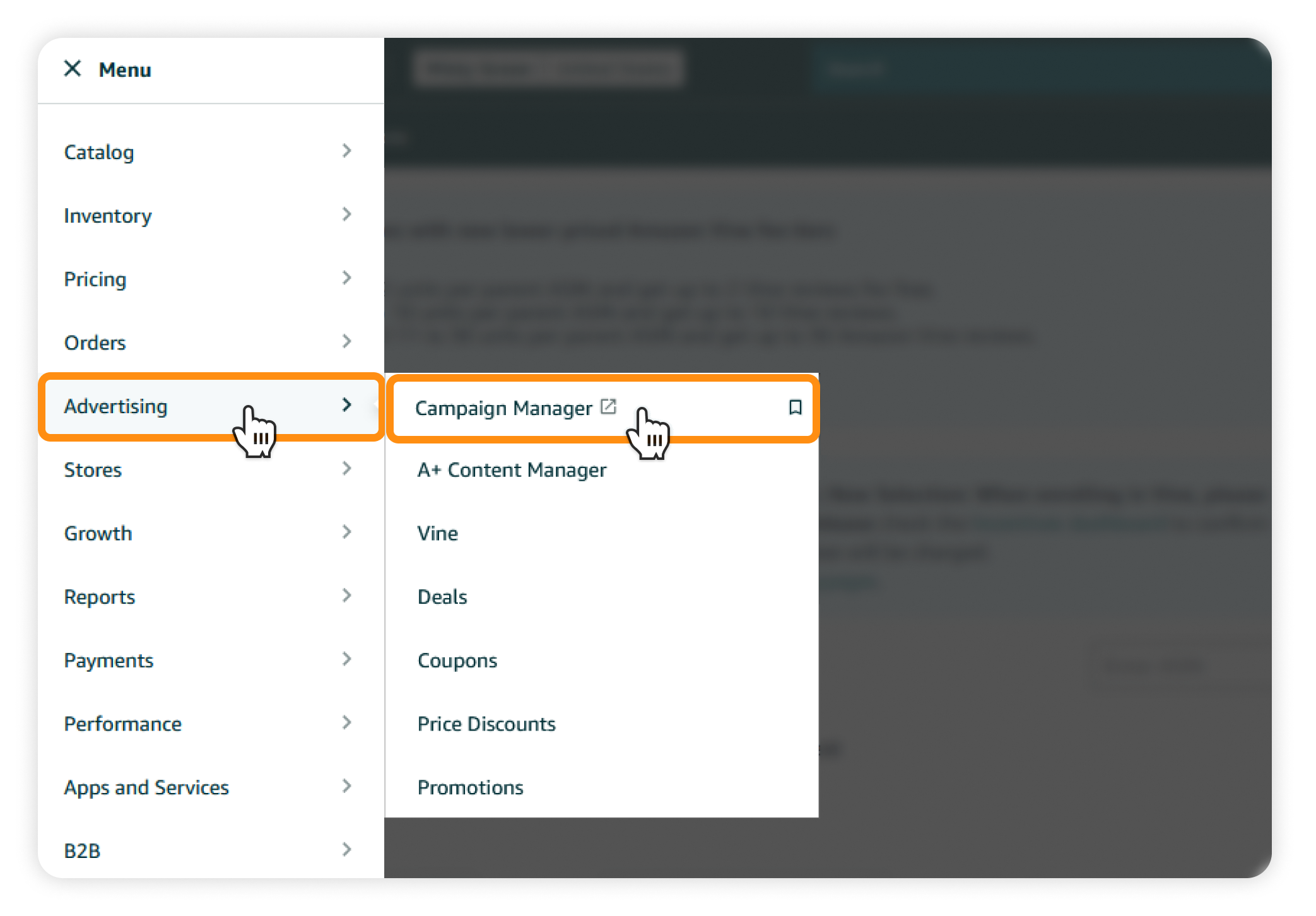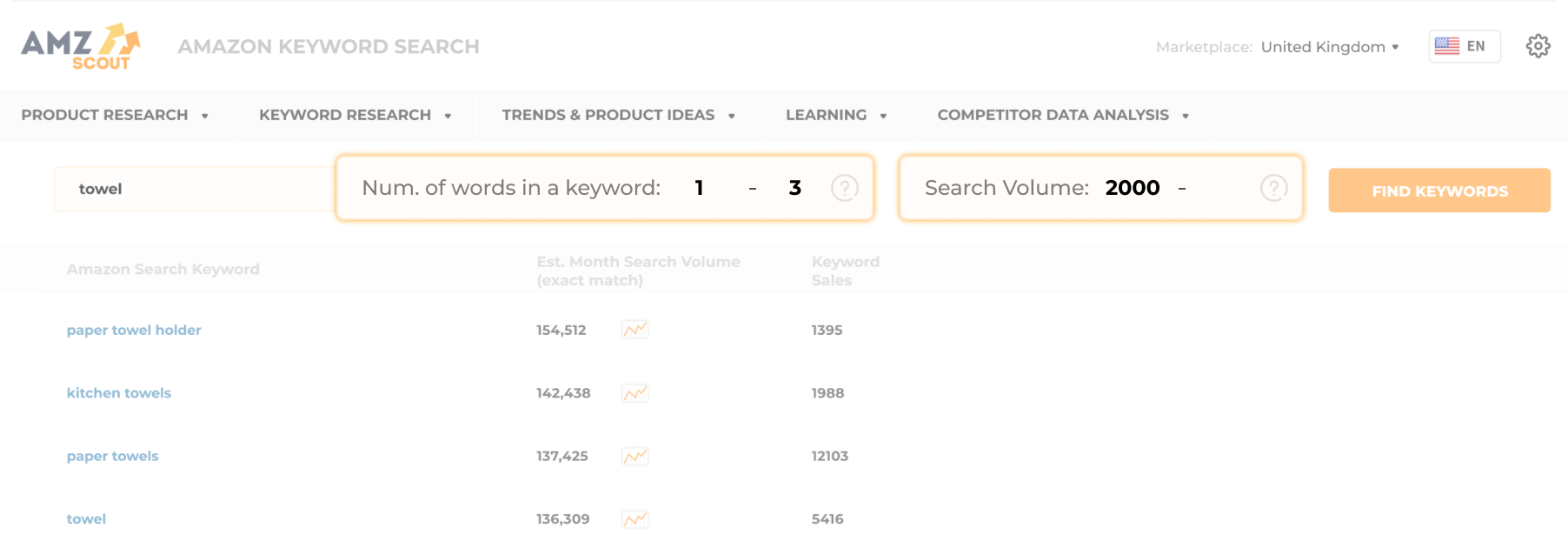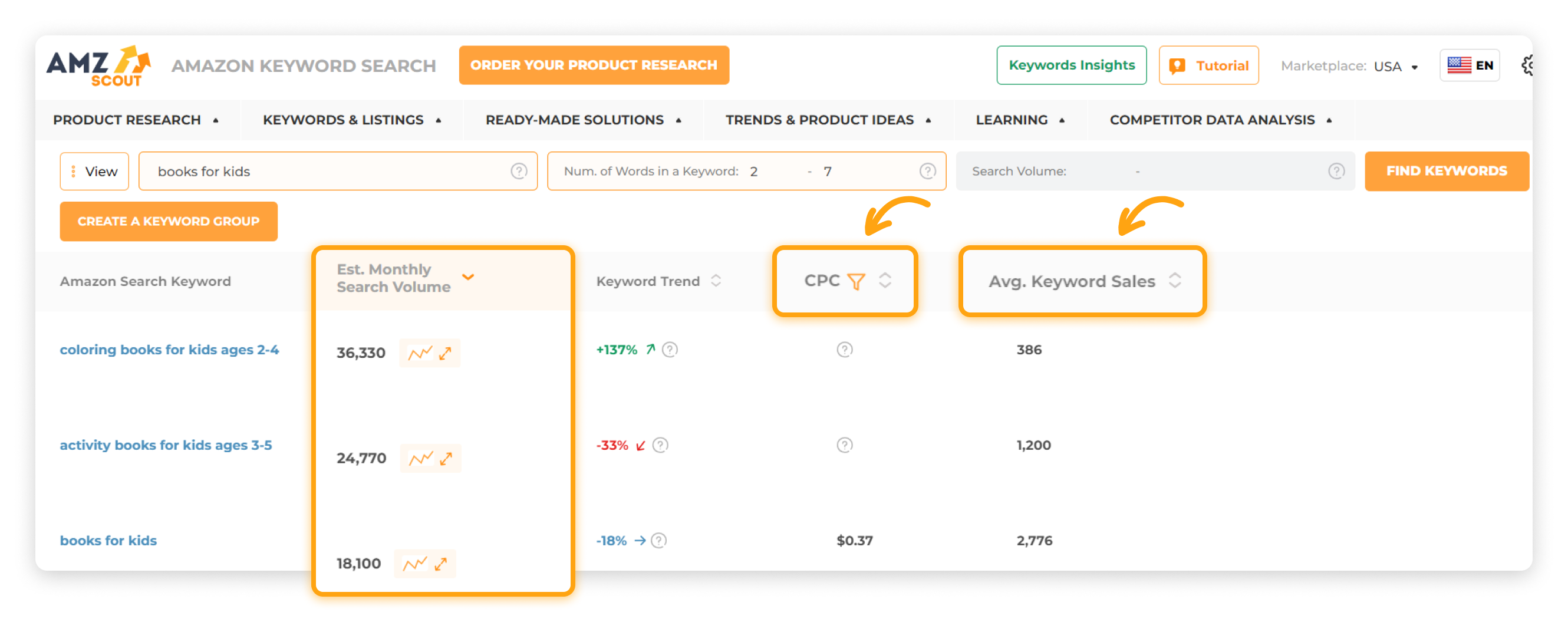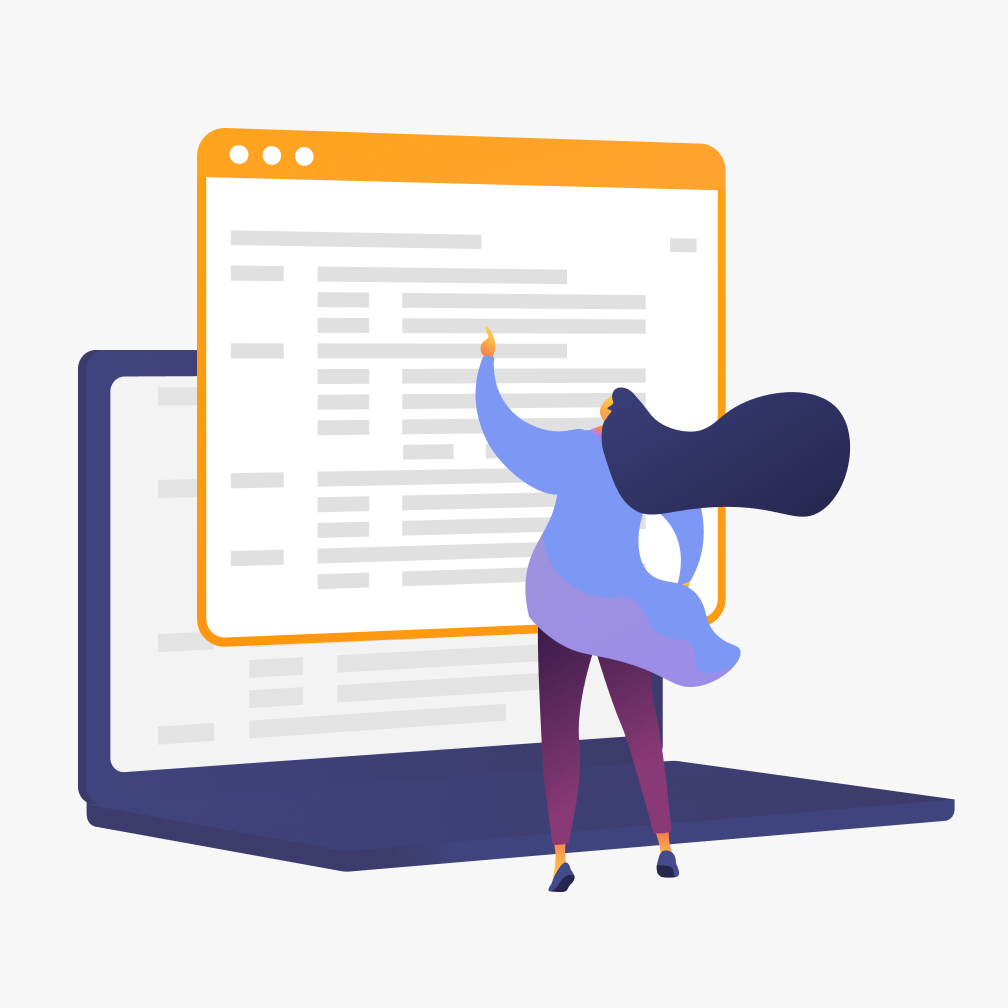ROAS for Amazon Ads: Guide for Beginners
Amazon advertising can transform your sales, but success hinges on tracking the right metrics. Among these, ROAS shines as a critical gauge of your campaign’s profitability, revealing exactly what you earn for each dollar spent. By understanding ROAS, you can adjust your strategy and achieve better PPC performance.
In this article, we explain what ROAS is and share tips on how to improve it.
Table of contents
Understanding Amazon ROAS
To improve your ROAS, it’s important to grasp its core concepts so you can understand how it works and what you can do with it.
What is ROAS?
Return on Ad Spend (ROAS) refers to the revenue earned per each dollar spent on Amazon ads, serving as a clear indicator of campaign efficiency. This data provides a straightforward metric to help you gauge if your advertising is paying off financially. A higher ROAS indicates ads that drive strong returns, while a lower ROAS is a red flag that you need to rethink your strategy.
For example, if you aim to boost sales but spend $1 on PPC only to earn just $0.25, your ROAS is a low 0.25, signaling that your ads aren’t worth it.
ROAS vs. ACOS
ROAS is often confused with other metrics, like Advertising Cost of Sale (ACoS). Here’s the difference:
ROAS measures how much money you earn per each dollar you spend on ads, showing your campaign’s sales impact. In contrast, ACoS shows ad spending as a percentage of sales, meaning it focuses on keeping ad costs low relative to revenue. Unlike ACoS, which helps control spending, ROAS guides you to grow your sales more effectively, tying directly to your earnings.
Where to Track ROAS in Amazon Seller Central
Vendors and sellers can find their ROAS in Amazon Seller Central under the Advertising tab’s Campaign Manager, where the dashboard shows your ad performance metrics. ROAS also appears in downloadable reports tailored to specific campaigns or their aspects. Be aware that metrics for different ad types may take up to 48 hours to update, so timely tracking is crucial.
Now that we understand what ROAS is, see below to learn how to calculate it.
How to Calculate ROAS for Amazon
Knowing what ROAS represents is just the start. To make this data actionable, you need to know how to compute it. This is the formula:
ROAS = Total Revenue ÷ Total Ad Spend
For example, if you’re advertising a new hoodie and your campaign generates $300 in sales from $50 in ad spend, your ROAS is $300 ÷ $50 = 6, meaning you earn $6 for every $1 spent on ads.
While ROAS shows how much revenue your ads bring per dollar spent, it doesn’t account for costs like making the hoodie or Amazon fees. To check if ads cover those costs, calculate minimum ROAS as follows:
Min. ROAS = Sale Price ÷ Total Costs
For example, for a hoodie selling at $40, with $20 in costs (production, delivery and other fees), $40 ÷ $20 = 2—your ads need a ROAS of 2 or higher to avoid losing money.
Now, let’s find out what kind of ROAS is considered “good”.
What is a Good ROAS for Amazon?
A "good" Return on Ad Spend (ROAS) on Amazon depends on many factors, like your product category and business goals. For example, high-margin categories like consumer electronics might target a ROAS of 8:1 ($8 earned per $1 spent), while campaigns focused on brand visibility rather than sales might accept an ROAS of 1 if traffic goals are met. On average, a ROAS of 3 or higher is considered solid for most sellers, balancing profitability and growth.
What Factors Affect ROAS?
Several factors influence how effectively your ad spend translates to revenue. Here are the key factors to consider:
Product category: Competitive niches like fashion often see lower ROAS due to high ad costs, while unique products can yield higher returns.
Ad type: Sponsored Products typically deliver a higher ROAS by targeting ready buyers, whereas Sponsored Brands prioritize visibility and not sales.
Seasonality: Holiday peaks boost ROAS with higher demand, while off-seasons can reduce it due to lower sales.
Search relevance: Using the right keywords in your ads and listing ensures that your ads reach shoppers who are actively searching for your items, improving your ROAS.
Attractive product page: A compelling listing drives traffic and persuades shoppers to buy, boosting conversions and ROAS.
Understanding these factors helps you set achievable ROAS targets tailored to your business. Now, let’s explore how to increase your ROAS in the next section.
The Best Ways to Improve Your ROAS
To make your Amazon ads pay off financially, boosting your Return on Ad Spend (ROAS) is vital. Here are a few tips to help you increase your ROAS:
Lower Ad Costs
To improve your marketing efforts and boost ROAS, focus on cutting ad costs while maintaining strong visibility. When using keyword-based ads, optimizing your keywords is essential. Here are the main ways to do it:
Prioritize effective keywords: Identify keywords that balance reach and cost for maximum impact.
Use negative keywords: Block certain terms to avoid spending on irrelevant searches.
Cut low-converting keywords: Reduce bids or pause keywords that drive clicks but few sales.
This process requires thorough keyword research, which can be time-consuming and demands experience. Fortunately, Amazon sellers can simplify this task with AMZScout’a Keyword Search, which leverages up-to-date Amazon keyword data and presents insights clearly, helping you refine your campaigns efficiently.
Optimize Your Keyword Selection
The AMZScout Keyword Search tool helps you analyze the search volume, efficiency, and cost-effectiveness of keywords to optimize your Amazon ads. Here’s how to use this tool:
1. Go to the Keyword Search page. Enter your email address to start a free trial.
2. Search for keywords. Enter a product name or a related phrase in the search bar. You can specify optional criteria like keyword count and search volume, if necessary.
3. Get a list of keywords. Click "Find Keywords" to examine search trends over time, estimate the average Amazon keyword CPC (Cost Per Click), and assess average monthly sales for relevant products on the first page of search results.
Explore keyword variations and synonyms to find the best match for your product. Use high-performing, relevant keywords in your campaigns, and add irrelevant ones (like “women’s sneakers” if selling men’s sneakers) to your negative keyword list to cut costs.
After launching ads, review the search terms report regularly to identify queries with impressions or clicks but no sales, adding them as negative keywords to improve your ad’s efficiency.
Note: For fresh keyword ideas, consider checking what your competitors are doing. Find similar products on Amazon and simply enter their ASINs into the AMZScout Reverse ASIN Lookup. You’ll get a list of search terms with stats like search volume and average monthly sales, helping you uncover new opportunities.
By using these tools to optimize your keywords, you’ll attract more relevant clicks at a lower cost, improving ad performance and stretching your marketing budget further.
Choose the Right Amazon Ad Type and Refine Your Strategy
One effective way to boost ROAS is to refine and experiment with your PPC campaigns. Consider trying the following strategies:
Test different ad types: Experiment with various Amazon ad formats, like Sponsored Products or Brands, and focus on those that deliver the highest returns. Check out AMZScout’s guide for details.
Set up bids wisely: Top sellers recommend starting with dynamic bids set to “down only”, which allows Amazon to lower your bid if a sale seems unlikely, saving you money.
Experiment with match types: Use broad, phrase, or exact match types to fine-tune how closely your keywords align with customer searches, balancing reach and relevance.
By implementing these tactics, you’ll maximize your ad’s efficiency, drive more sales, and significantly improve your ROAS.
Optimize Product Listings
To increase your chances of making a sale, it’s important to create a compelling and effective product listing that grabs attention. Focus on these key elements:
Title: Craft an attractive title using Amazon’s structure—start with keywords, followed by brand name, color/flavor/variant, and size/quantity for clarity and searchability.
Bullet points: Write clear, concise points packed with keywords to highlight product benefits and appeal to customers.
Description: Make it engaging by explaining why your product is a must-have and emphasizing its unique features.
Visuals: Use high-quality photos and videos, and leverage A+ Content to add detailed images with explanations for extra impact.
As you optimize your listing, remember to follow Amazon’s rules on symbols, text length, and formatting. This process can be time-consuming, and requires attention, experience, and strong writing skills.
Note: Simplify this task with the AMZScout AI Listing Builder, which generates Amazon-compliant text in seconds, incorporating your pre-collected keywords or those pulled from competitors’ listings to boost organic search rankings, traffic, and sales.
By doing this, you’ll tackle two goals at once—saving time and driving conversions.


Increase Average Order Value
To increase your ROAS, one effective approach is to boost the average order value, as this maximizes revenue from each customer without raising ad costs. Here are three top strategies:
Bundle products: Combine related items (like forks with plates) to encourage higher purchases while adding value for customers.
Prepare for events and holidays: Capitalize on high-traffic periods (like Prime Day, Christmas, and Black Friday) by offering special deals or bundles to drive larger orders.
Experiment with pricing strategies: Test competitive prices that keep you profitable while appealing to budget-conscious shoppers.
By implementing these tactics, you’ll encourage customers to spend more per order, significantly improving your ROAS.
Avoid Inventory Issues
To boost your ROAS, ensure that all orders are fulfilled smoothly to maximize earnings. Avoid canceled orders from stockouts or returns due to incorrect or damaged items with these strategies:
Use Amazon FBA: Eliminate shipping and inventory challenges by letting Amazon manage it.
Hire help: If you’re not using FBA, consider extra support during peak seasons to prevent errors.
Use inventory tracking apps: Monitor stock levels to avoid shortages or excess inventory.
Research products: Before sourcing, analyze demand carefully using tools like AMZScout to source optimal quantities and seize opportunities.
With these strategies, you’ll meet demand effectively, optimize your advertising budget, and significantly improve your ROAS.
You’ll also see stronger ad performance and better returns for your business. Over time, analyzing what works and what doesn’t will help you fine-tune your approach for even higher ROAS.
Conclusion
Enhancing your ROAS demands attention to multiple factors, with keyword research and listing optimization at the core. Consider using the AMZScout toolkit to streamline these efforts, boosting both your ads’ efficiency and accuracy. By mastering these strategies, you’ll drive better PPC performance and maximize your Amazon ad returns.