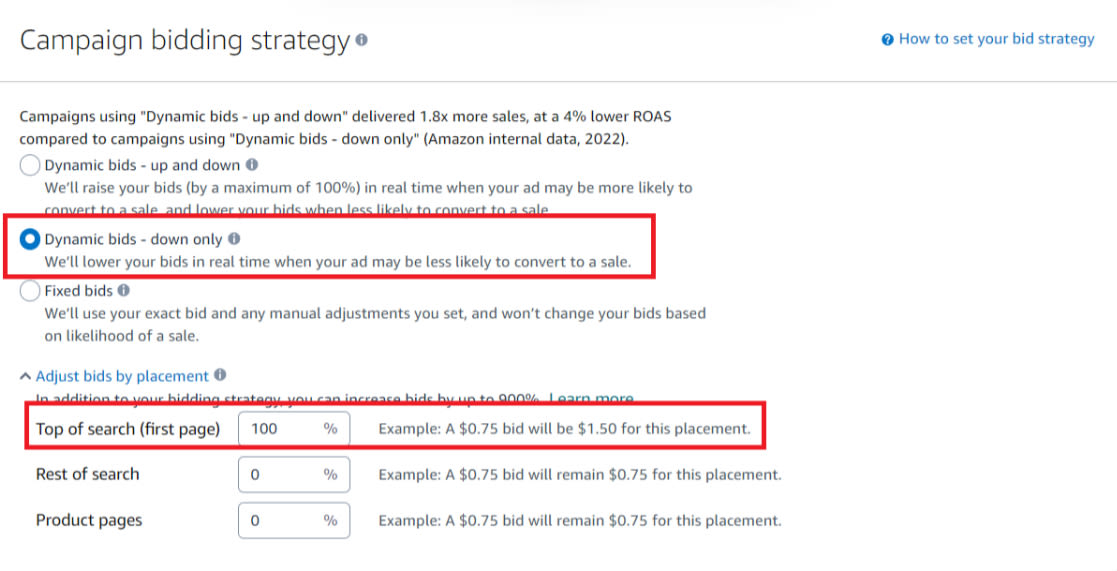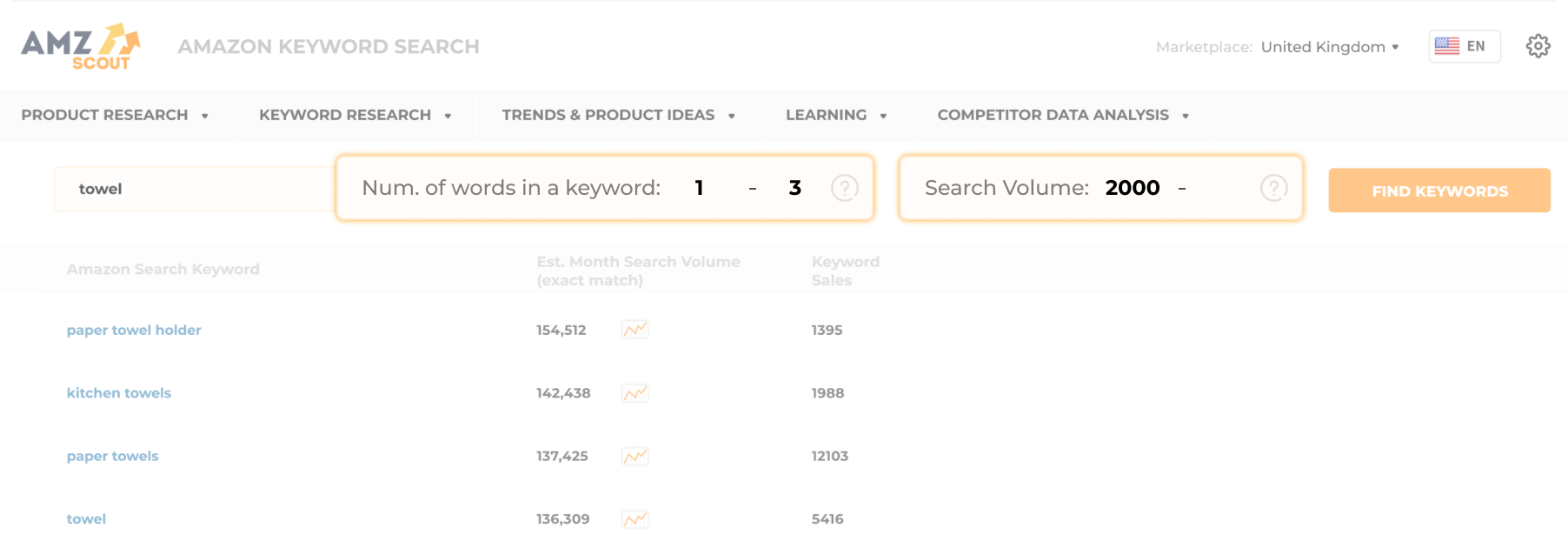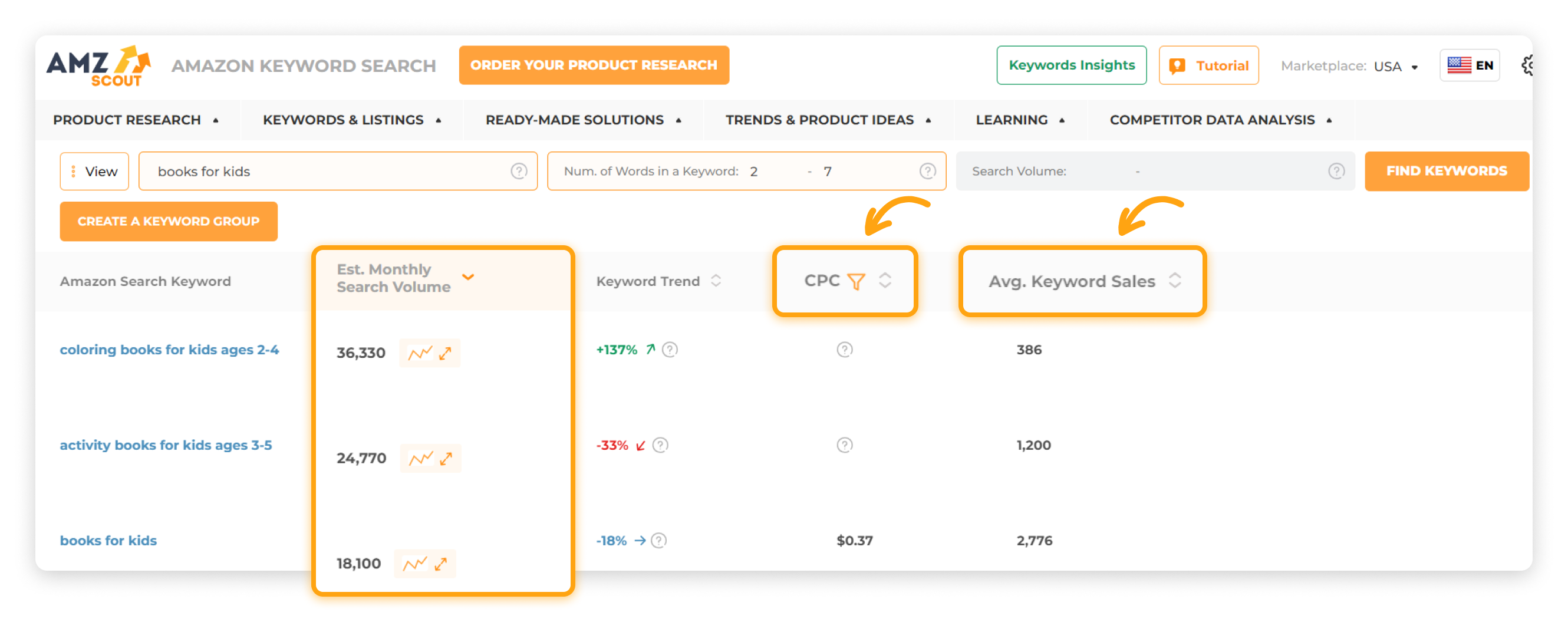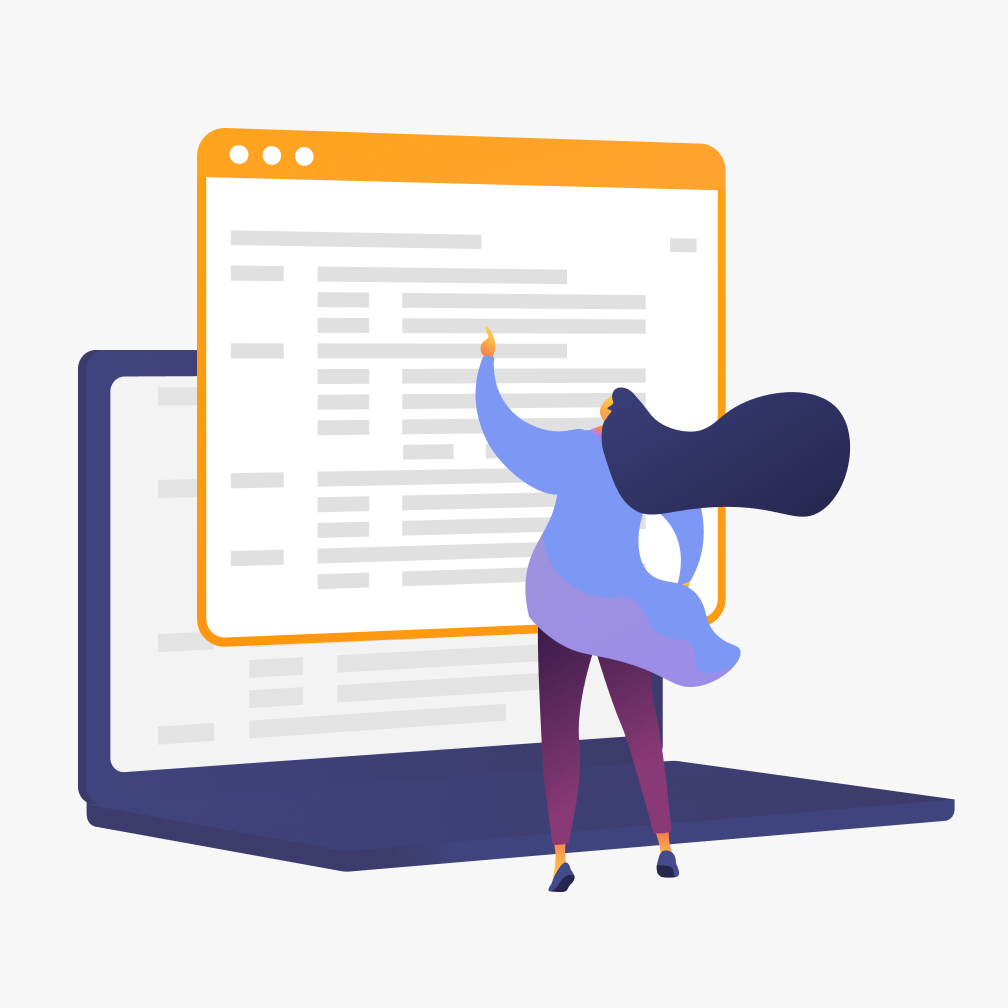A Guide to Amazon Advertising Bidding Strategies
On Amazon, where hundreds of millions of products compete for attention, standing out is essential. Amazon's PPC ad services streamline this task by increasing the visibility of your product. If you hope to maximize your reach while staying within your budget, ad optimization is crucial, with PPC bidding strategies playing a key role.
In this article, we’ll delve into how the process of Amazon advertising bidding works and share tips on additional strategies to boost your performance.
Table of contents
What is Amazon Advertising Bidding?
Note: In this article, we focus on Sponsored Product PPC ads, which promote individual products and are ideal for beginners.
Amazon advertising bidding is a key strategy for managing your ad budget. It allows you to set the maximum amount you’re willing to pay each time someone clicks on your ad.
Bidding on keywords is a central aspect of how Sponsored Product ads work, as your bid determines whether your ad appears for specific customer searches. This system operates through an auction-based model, in which advertisers compete for ad placements by bidding on relevant keywords.
For instance, if you want your ad to appear in searches for “red sneakers”, you can set a maximum bid of $2 per click. If another seller bids $1.70 and all other factors (like ad relevance) are equal, Amazon will charge you slightly more—usually $1.71—to display your ad in a higher position. Even with a lower bid, your ad could still appear, but in a lower spot.
Strategic bidding ensures that you remain cost-efficient while engaging your target audience effectively. Now, let’s take a look at the various available bidding strategies.
Amazon Bidding Strategies
Before we explore different bidding strategies, it’s important to understand that the type of targeting you choose directly impacts how you select and bid on these keywords. The options are:
Manual targeting: You handpick specific keywords that are relevant to your listing, and set bids at either the keyword or ad group level. This gives you more control over your spending and campaign effectiveness.
Automatic targeting: Amazon selects keywords based on your listing and lets you set a bid for the entire ad group. This is useful for discovering new, high-performing keywords.
After selecting the targeting option that best aligns with your goals, the next step is to set your bids. A well-chosen bidding strategy enables you to optimize your budget and maximize your product’s visibility.
Below are the main bidding strategies for Amazon PPC:
Fixed Bids
With fixed bids, you set a default bid, which remains constant regardless of the likelihood of a sale.
Usage: Ideal for gaining visibility, particularly when you’re launching a new product.
Sales: This typically leads to fewer conversions for the same amount of money as dynamic bidding, as Amazon doesn’t factor in conversion likelihood, although you may get more impressions.
Budget: Predictable – you know exactly how much you’ll need to pay per click.
Dynamic Bidding – Down Only
This strategy allows Amazon to automatically lower your bids by up to 100% if they determine that your ad is unlikely to result in a sale.
Usage: Best for beginners who are testing their ad performance.
Sales: Likely to see better conversion rates, but with less traffic.
Budget: Cost-effective, as bids are reduced when conversions are less likely.
Dynamic Bidding – Up and Down
Here, Amazon adjusts your bids up or down by up to 100% based on the likelihood of conversion, measured in real-time by its algorithm.
Usage: Useful for managing excess inventory, or when products featured in ads aren’t getting enough impressions or clicks.
Sales: Higher chance of appearing on the first page of search results, which increases conversion potential.
Budget: Unpredictable, as bids can fluctuate.
Rule-Based Bidding
This strategy allows you to set specific Return on Ad Spend (ROAS) targets and create custom "if/then" rules that trigger bid adjustments when certain conditions are met.
Usage: Best for more advanced sellers who want to fine-tune their campaigns based on specific performance goals.
Sales: Although this system aims to help you meet your sales goals and becomes more effective with more historical data, results are not guaranteed. Therefore, it’s crucial to monitor performance and adjust your strategy when necessary.
Budget: Flexible – Amazon adjusts bids to stay within your ROAS target, but the system will not exceed the bid guardrail by more than 25%.
There’s no one-size-fits-all approach to bidding strategies – the best one for you depends on your specific goals and needs. Tailoring your bids and optimizing your product listings will increase the likelihood of appearing in the most effective locations. Below we’ll review what types of ad locations are available on Amazon.
Ad Location
The placement of your ads can significantly impact your chances of making a sale. Here are the key options for ad placement:
Top of search: Ads appear in the top row of the first page, attracting the most attention.
Rest of search: Ads can be displayed in the middle or at the bottom of search results, including beyond the first page.
Product pages: Ads appear on the product detail pages.
Amazon business placements: Ads targeting business buyers within Amazon Business.
While you can’t choose your ad placement directly, there are available settings like increasing bids by placement to improve your chances of securing your desired position. By constantly monitoring your ad performance, you can gain insights into what’s working and make necessary adjustments to improve your results.
Key Factors for Successful Amazon Advertising
In addition to bidding, other elements play a crucial role in improving your ad performance. Here’s what you need to consider:
Relevance of Keywords
Amazon uses keywords to understand what your customers are searching for and how your ad aligns with their queries. This is especially important for manual targeting where you use your own keywords instead of Amazon’s automated options. The more closely your keywords align with what customers are actively searching for, the higher your chances will be of converting those searches into sales.
For example, if you’re selling red sneakers for men, effective keywords like “men’s red sneakers” or “men’s red running shoes” would target shoppers who are specifically looking for those products. In contrast, broader keywords like “sneakers” or “running shoes” could lead to irrelevant clicks from people who are searching for items from different categories, such as kids’ shoes or shoes in other colors, like yellow.
To ensure that your ads reach the right audience, it’s crucial to use relevant keywords and add ineffective ones to a Negative list to avoid wasting your budget. Since identifying keywords can be time-consuming, many Amazon sellers turn to AMZScout to streamline the process.
Below, we’ll explore how to use AMZScout to help you find effective keywords.
How to Find the Right Keywords
AMZScout leverages advanced technology to help you identify relevant keywords while providing valuable insights into their trends and performance. Its user-friendly interface makes it easy for beginners to get started.
Here’s how:
Go to AMZScout’s Keyword Search page. Sign up for a free trial with your email address—no credit card information is required.
Initiate your search. Input your product name or a related phrase, (such as “sneakers”), and apply optional filters (like keyword count) to narrow down your results.
Generate keyword suggestions. Click “Find Keywords” to receive a comprehensive list of search queries that include your specified keyword or phrase.
Analyze the results. Filter out irrelevant keywords and focus on those with high search volume. Pay attention to metrics like Cost-Per-Click (CPC), which indicates your potential ad budget needed per click, and average sales per keyword to gauge popularity.
Note: If you're unsure where to begin your keyword search, start by analyzing your competitors. Simply enter their ASINs in AMZScout's ASIN Lookup, and you'll receive a list of their keywords. The tool’s robust filters simplify this process by showcasing keywords that meet your criteria:
Most effective
Cheapest CPC
Best for paid traffic
And more!
By choosing keywords with high search volume and reasonable cost, you can optimize your budget and maximize the effectiveness of your PPC campaigns. Prioritizing relevance ensures that your ads target the right audience, boosting both their reach and conversion potential.
Seasonality and Trends
Seasonality and trends can significantly impact ad performance. Certain products experience heightened demand during specific times of the year, such as holidays, back-to-school periods, or seasonal changes. Similarly, trends—whether they’re driven by social media, pop culture, or shifting consumer preferences—can create spikes in demand for specific products.
For example, if you sell sunscreen, increasing your bids in spring and summer can help your ads appear more frequently when customers are actively searching for it. Similarly, if a trending fitness challenge boosts demand for workout gear, adjusting your bids to capitalize on the trend can drive more sales.
To track trends effectively, consider the following approach:
Use Google Trends: Identify seasonal search patterns and emerging interest in specific keywords.
Monitor social media platforms: Check TikTok, Instagram, or Twitter for viral products or popular hashtags that are relevant to your niche.
Leverage analytical tools: Use tools like AMZScout to analyze sales spikes, competition levels, and product performance on Amazon.
By doing this, you can anticipate demand shifts and adjust your bidding strategy to align with what customers are actively searching for.
How to Determine if a Product is Seasonal
To determine if your product is seasonal, tied to a trend, or likely to see increased sales during specific holidays, consider asking yourself these questions:
Does the product serve a specific purpose related to a season, holiday, or event? (e.g., Christmas decorations)
Do your sales or market demand spike during particular times of the year? (Review past sales data for patterns.)
Is the product influenced by current trends or popular culture? (e.g., Viral social media challenges)
Does the product tie into a recurring annual event? (e.g., Back-to-school supplies)
Is the product commonly given as a gift during certain holidays or celebrations? (e.g., chocolate for Valentine’s Day)
By identifying these patterns and monitoring trends, you can adjust your bidding strategy early, position your product ahead of the competition, and maximize your sales during high-demand periods.
Product Listing Quality
Any marketing effort is only as effective as the product listing it supports. If your listing isn’t engaging or informative, it may fail to capture attention and encourage exploration. That’s why optimizing your product listing is crucial.
Key elements to focus on include:
High-quality visual content: Including professional photos and videos that showcase your product in use can make your listing more appealing. If you have a registered brand, consider using Amazon A+ Content to further enhance your visuals and storytelling.
Compelling product title: Providing clear, concise details about your product in the title helps potential customers understand its value quickly.
Note: Consider using the AMZScout AI Listing Builder to create SEO-optimized text in seconds by seamlessly incorporating keywords, either from analysis of your competitors or your pre-selected groups.
While descriptions and bullet points don’t impact ad performance directly, they help convert clicks into purchases, making it essential to keep them clear and compelling.
Optimizing your product listing not only enhances the impact of your advertising campaigns but also drives organic traffic and increases conversions by making your products stand out in search engine results.
This way, aligning effective bidding strategies with these key factors helps to increase your product’s visibility, attract the right audience, and achieve better results without overspending.
FAQs
How much do Amazon ads cost?
There is no fixed cost for Amazon ads; you can invest whatever amount you choose. Typically, beginners start with $200-300/month to test what works and what doesn’t. You only need to pay when a customer clicks on your ad, and the price per click varies depending on several factors. On average, the cost typically ranges from $0.20 to $2.00.
Are Amazon ads profitable?
Amazon ads can help you generate profits by increasing the visibility of your product and attracting an audience that's ready to make a purchase. However, a lot also depends on how efficiently you set up your campaign, including your Amazon advertising bidding strategy. Over time, you'll learn what works best and optimize your campaigns to achieve a solid return on investment.
How often should bids be adjusted?
It’s necessary to adjust your bids regularly to ensure that your Amazon ads remain effective and cost-efficient. The frequency of adjustments depends on your ads' performance—sometimes daily adjustments are needed if you notice a sudden drop in clicks or sales. Many sellers prefer to update their bids on a weekly basis, based on the performance of their keywords.
Conclusion
Whether your customers discover your product depends largely on your bidding strategy, and especially the keywords you choose. Using the AMZScout toolkit can help you identify the most effective keywords for attracting attention while managing costs. This approach ensures that your ads reach the right audience, so you can maximize visibility and improve your return on investment.