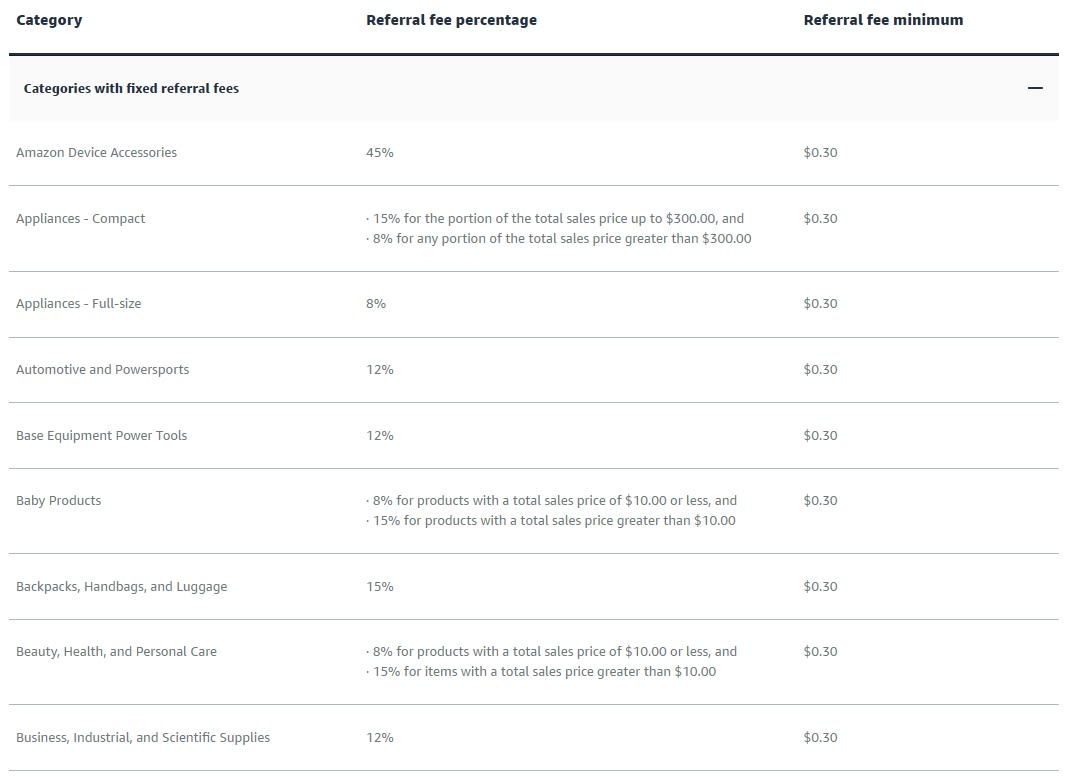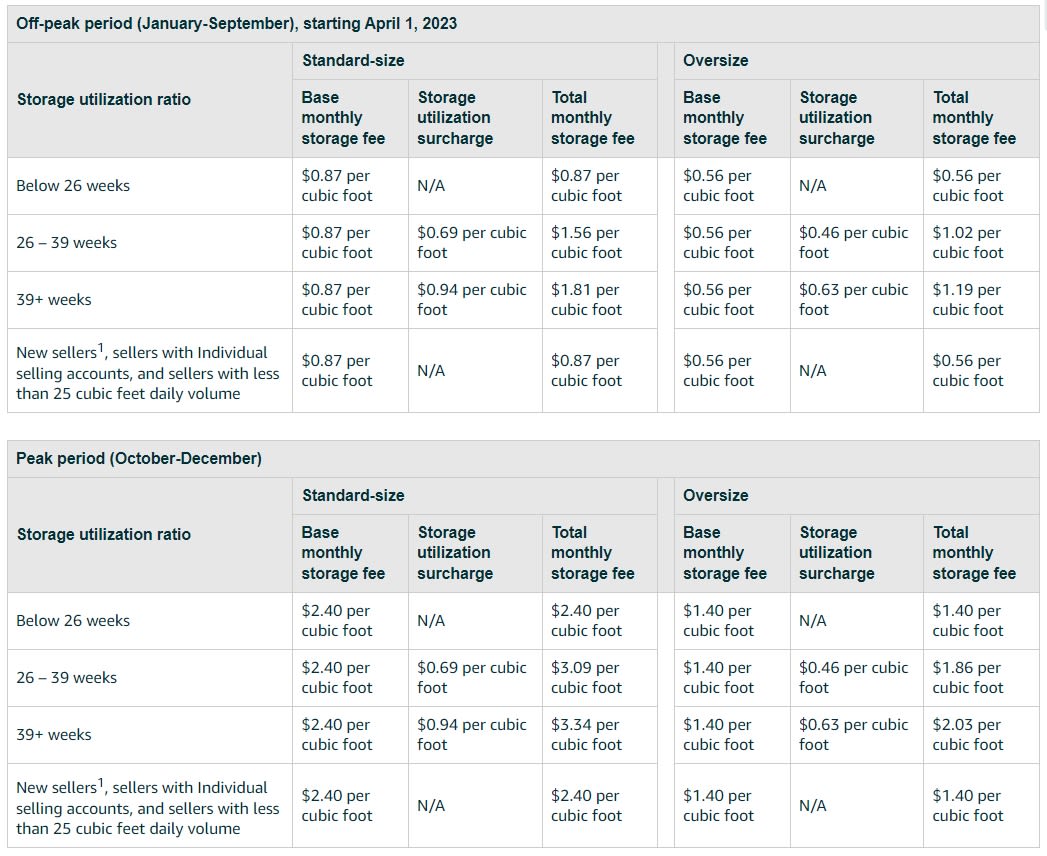Amazon Third-Party Sellers Refund Request
Amazon and its courier partners sometimes encounter issues where sellers' products get lost, damaged, or overcharged. Amazon has established Reimbursement policies in order to ensure that sellers are compensated for these errors, but they are usually not clear and are can be difficult to follow.
Table of contents
In this article, we’ll discuss how to secure reimbursements in accordance with Amazon FBA refund policies, and how to file a successful reimbursement claim.
Situations in which Amazon May Need to Reimburse You
Some of the greatest difficulties Amazon sellers face are the possibility of losing inventory, damage to products, or receiving incorrect charges from the platform. Understanding the types of scenarios in which Amazon may need to reimburse sellers is crucial in order to protect your finances. Let's examine the kinds of situations that can lead to refunding.
Lost Inventory
Inventory stored in Amazon's fulfillment centers can go missing sometimes. This may occur due to misplacement, theft, or other unforeseen events. To address this issue, sellers need to navigate the process of securing their products to help protect their investments.
Damaged Inventory
Every now and then, your inventory can incur damage during the processes of storage and shipping. This damage might result in items that are cracked, broken, or unsellable.
Overcharged Fees
Amazon's fee calculations aren't immune to errors. On occasion, sellers may find themselves overcharged for various fees, including referral and FBA fees. Being on alert is key. Below,we'll show you the types of overcharged fees and how to prevent them from happening.
Types of Overcharged Fees
Overcharged fees can have a direct impact on your profit margins. Here are some common scenarios in which sellers may encounter overcharged fees:
Referral Fees
These are fees charged by Amazon for each item sold on their platform. Errors can occur when Amazon miscalculates their referral fee based on the product category or listing.
FBA Fees
These fees are associated with the storage, picking, packing, and shipping of your products. Incorrect size measurements by Amazon can lead to higher fees. In cases where FBA fees are too inflated, you’ll also be owed an Amazon third-party sellers refund.
Shipping and Handling Charges
Errors in shipping and handling charges can also lead to overcharges. Incorrectly measured shipping weight, inaccurately specified package dimensions, typos, and incorrect entries can be easily prevented by a seller.
To sum up, remaining alert about the various FBA reimbursements is essential as this enables sellers to select the most appropriate strategy for a successful claim.
How to Claim Amazon Reimbursement
Claiming seller returns on Amazon can seem like a daunting task, but we have prepared a variety of approaches to make the process more manageable.
Using Special Tools or Services
Performing certain tasks, such as understanding which refunds for which one might be eligible and knowing the correct process for submitting a request to Amazon, are difficult to do manually.
In this section, we’ll delve into efficient methods sellers can use to address these types of challenges. We’ll also discuss several special tools and services that can help you optimize your Amazon FBA experience.
1. Expert Manual Services
You can benefit from services, such as AMZScout’s Reimbursement Service, that will simplify the process for you. This hassle-free solution streamlines the path claiming what’s owed to you.
Here are the benefits you can enjoy using this service:
1. Professional Account Audit. AMZScout’s team of specialists, who have over five years of experience in the world of Amazon FBA, will conduct a thorough account audit for you. Professionals will identify deviations and losses that may have escaped your attention, enabling you to receive the reimbursement you're entitled to.
2. Maximizing Compensation. Unlike automated tools, AMZScout team provides human expertise. Dedicated specialists work to recover up to three times more money for you. This personal touch ensures that every refund issue is explored properly and thoroughly.
3. Minimizing Mistakes. Mistakes can be costly in the world of Amazon FBA. Entrust AMZScout’s team with your reimbursement needs and minimize your risk of errors and loss. This allows you to focus on what matters most – growing your business.
This service includes a free audit conducted by a specialist. It's your shortcut to identifying potential reimbursement opportunities without hassle.
2. Automated Tools
Each automated tool for Amazon refunds is designed to identify potential reimbursement opportunities. An app or a website can be a valuable partner, though they require sellers to initiate contact with Amazon themselves.
Be ready to pay for automated tools, and remember that using them doesn't guarantee success. So, it's important to use automated tools wisely, combining them with manual services and your own efforts.
Claiming Reimbursement by Yourself
While seeking compensation from Amazon can be a complex process, it is possible. However, it also requires a good understanding of various aspects and nuances. Here’s a step-by-step guide on how to initiate and navigate the Amazon seller reimbursement process independently.
1. Identify the issue: First, specify the situation that requires reimbursement. This could be something like lost inventory, damaged items, or overcharged fees.
2. Gather evidence: Collect all relevant evidence to support your claim to the refund service. This may include information like order numbers, shipment details, customer return information, and any relevant communication with Amazon.
3. Go to your Amazon Seller Central account and sign in.
4. Navigate to the "Help & Customer Service" section.
5. Contact Amazon and explain the situation: Select the issue related to your reimbursement from the list of options and choose "Contact Us." In the contact form, provide a clear and concise explanation of the problem to the Amazon seller refund service. Include all of the evidence you gathered.
6. Submit your request: Review your request to ensure accuracy and completeness, and then submit it to Amazon's support team.
7. Follow up: Keep track of your request and communication with a refund manager from Amazon. They may ask for additional information or clarification.
8. Wait for a resolution: Amazon will review your case, investigate the issue, and make a determination. This process may take some time, so be patient.
9. Review the outcome: Once Amazon makes a decision, review your results carefully. If approved, the reimbursement will be processed, and you should see it in your account.
Remember that persistence may be required, especially if Amazon initially denies your claim. In such cases, you may need to provide additional information or escalate the issue through Amazon's support channels.
As you can see, implementing this process can be challenging, especially when you lack the necessary time or expertise. Manual handling of these tasks is also quite complex. To help increase your chances of successfully claiming reimbursement or even reduce the risk of needing it, you should be aware of some valuable tips, which we'll discuss in the next section.
Tips to Safeguarding Your Finances and Minimizing Costly Errors
It’s always better to avoid situations that will necessitate the need to claim a reimbursement from Amazon, as this process can be demanding and time-consuming. Below, we'll provide helpful tips for sellers on a popular platform based on the type of issue they can experience.
Identifying and Preventing Product Loss on Amazon
Below, you will find some proactive steps you can take to protect products from being lost.
Monitor inventory tracking systems. When sellers opt for FBA (Fulfillment by Amazon), they are granted automatic access to Amazon's inventory management system. Control the movement of your products, from the moment they appear in Amazon's fulfillment centers until they are sold.
Consider obtaining insurance coverage for your inventory. Amazon mandates that Pro Merchants and sellers who generate over $10,000 in monthly sales must possess business insurance, which can be purchased through an Amazon Seller Central. You can also get insurance in a company that works specifically with Amazon and eCommerce sellers.
If possible, diversify your storage locations. Send your products to different Amazon warehouses, if you can. This will help you reduce the risk of a complete loss of inventory.
Implementing these practices can help minimize the risk of losing money.
Detecting and Preventing Inventory Damage
Just as Amazon can claim that their staff are not at fault with regard to product damage, you should be able to address the issue of having damaged items in your Amazon inventory. Here are the best preventative measures you can implement to avoid product damage:
Conduct inventory inspection. A hired FBA inspection company will conduct this process before any products are sent to Amazon's fulfillment centers. Ensure they thoroughly examine your items for any visible signs of damage, such as torn packaging, and avoid sending these items blindly to FBA centers.
Pay close attention to customer returns. These are clear indicators of issues with your inventory.
Keep an eye on customer feedback and reviews. If you notice recurring complaints about the condition of your products upon arrival, this could signal a larger problem with your inventory management in Amazon’s warehouses.
Use high-quality shipping materials and packaging to protect your products during transit. Ensure that products are packaged securely and that any fragile items are appropriately marked.
Protect fragile and sensitive products. If the items you send to Amazon fulfillment centers are sensitive or fragile, you must completely enclose them in bubble wrap or pack them in a solid six-sided box to ensure safety during storage, prep, and shipping.
All of these actions can help reduce the likelihood of future inventory damage, ensuring a smoother and more profitable selling experience on Amazon.
Minimizing Risks of Overcharged Fees
Here are some measures you can implement to reduce the likelihood of overcharged fees:
Regularly review Amazon's fee structure and guidelines. Make sure you’re aware of the correct charges for your products and services.
Automate your fee calculations using special tools and software. These can assist you in accurately calculating fees, reducing the risk of manual errors.
Double-check listings. Review and update them to ensure they are categorized correctly, reducing the chances of referral fee errors.
Maintain comprehensive records of all of your transactions and fee calculations. This documentation can serve as valuable evidence if disputes arise.
Implement these strategies collectively to ensure a smoother and more profitable journey as an Amazon seller.
Conclusion
Reimbursement from Amazon isn't just about getting back what you lost. It's also about optimizing your Amazon selling experience and ensuring maximum efficiency and profitability. Understanding how to claim reimbursements using various methods help you achieve success and financial well-being on Amazon.