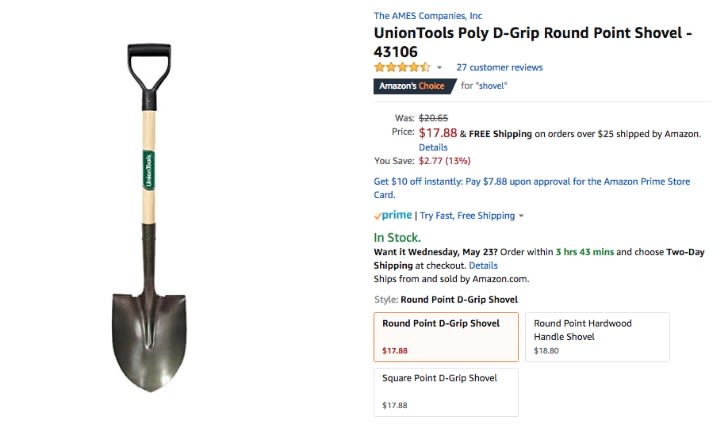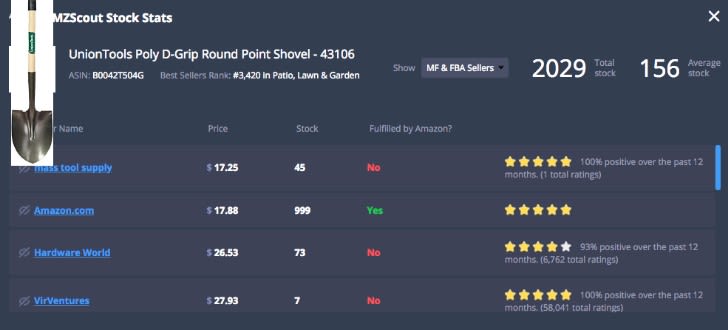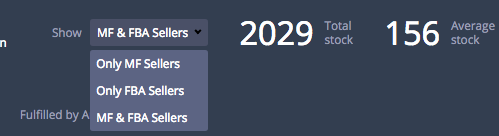The New Free Extension for Inventory Monitoring By AMZScout
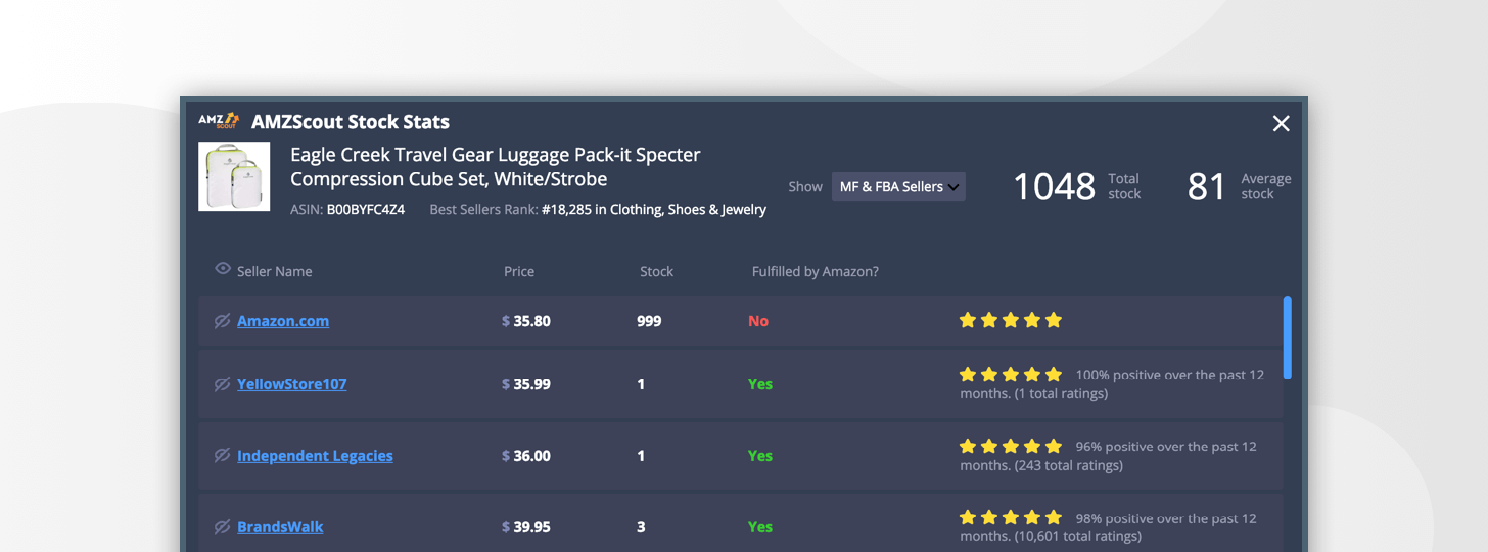
AMZScout is proud to announce our new extension, Stock Stats. It allows users to monitor inventory details of any product for free, like never before. The old “999 Method” used to be the way of the Amazon sellers kept an eye on competitors or future product prospects in order to have an idea of their sales volume. Unfortunately, this isn’t a reliable option anymore. AMZScout wanted to give it back!
How does Stock Stats work?
Let’s see how it works. We are interested in shovels, researching into selling some; or keeping an eye on our competitors. The first thing is picking a shovel:
Once we find one, let’s investigate. Just open the listing, and click on the Stock Stats extension icon in the top right corner of your Chrome browser window. You should see this:
Pictured above is the Stock Stats Extension interface. First, we can see the product’s ASIN, BSR, and the total number of units available, as well as the average per seller. This is all just in the header. It’s easy to see why BSR and insights into inventory are useful. It might not be as obvious as to why the average stock is included. It’s used as a benchmark to see how much above or below any individual seller’s inventory is. This gives users a comparing mechanism to draw conclusions based on what these sellers are predicting sales of this product will be in the short future (sellers only buy inventory they believe will sell).
The rest of the data placed under the header are the prices and the individual amount of units in stock each seller has for the listing in question. You can also see sellers, their prices, ratings, and whether or not they are using Fulfilment by Amazon (FBA). You also have the option of filtering which kind of seller you want to be displayed based on the type of fulfilment they use.
AMZScout’s aim of the free extension is to give back the opportunity for sellers to see data they once had access to for free. We also threw in some useful information and made it extremely user-friendly. Download the extension here. Good luck sellers!