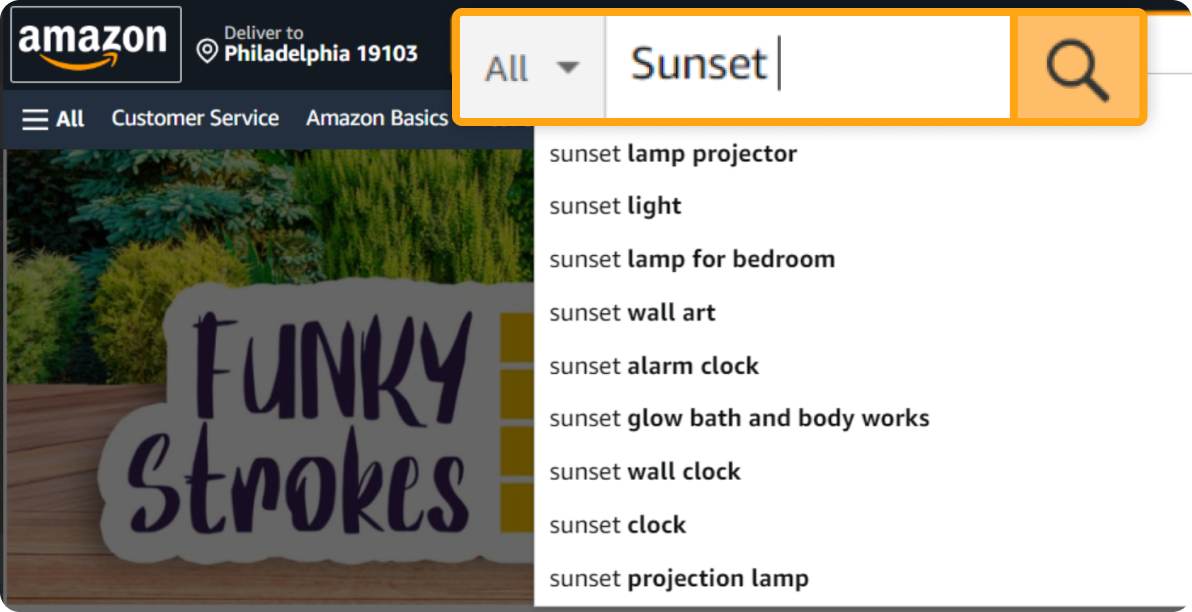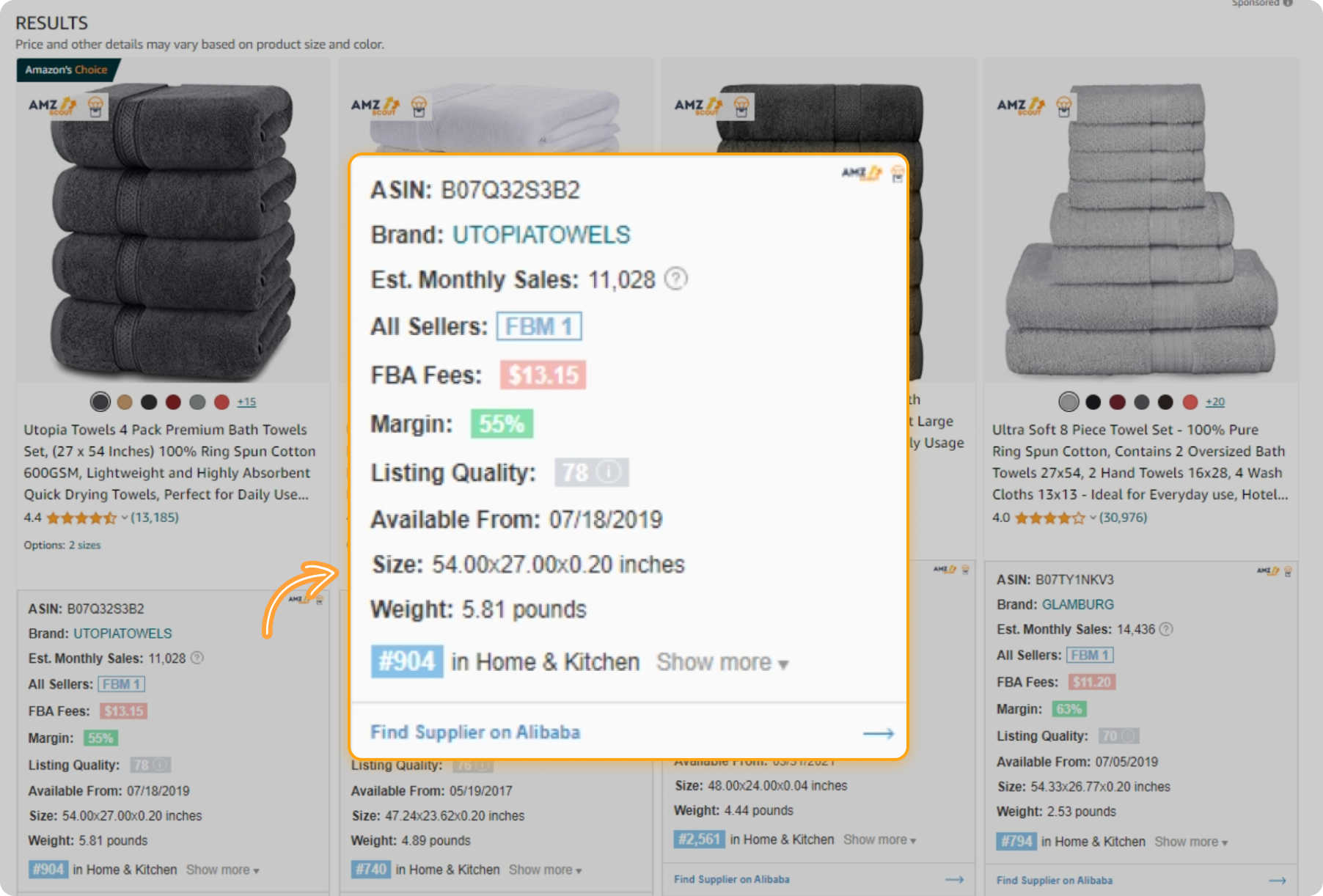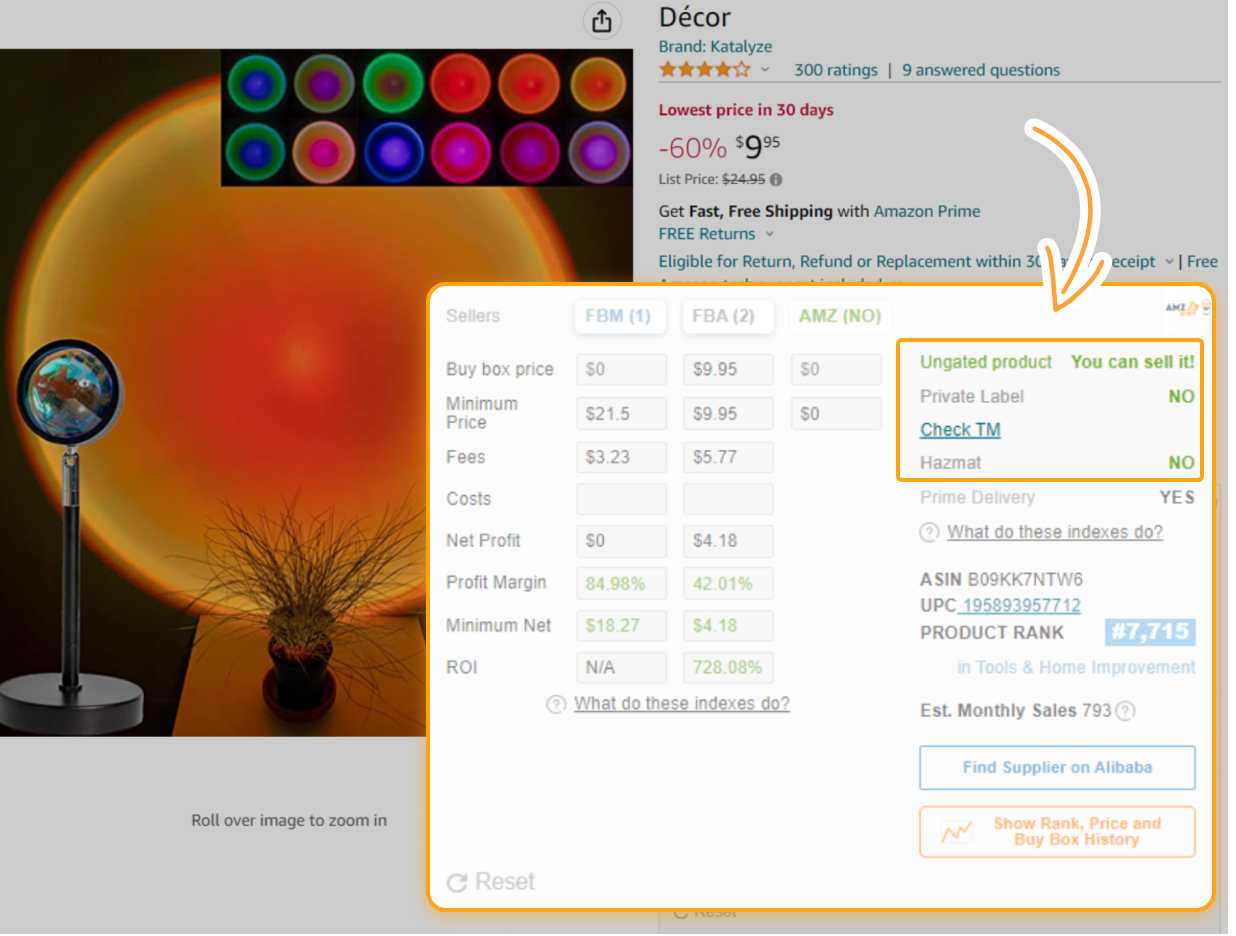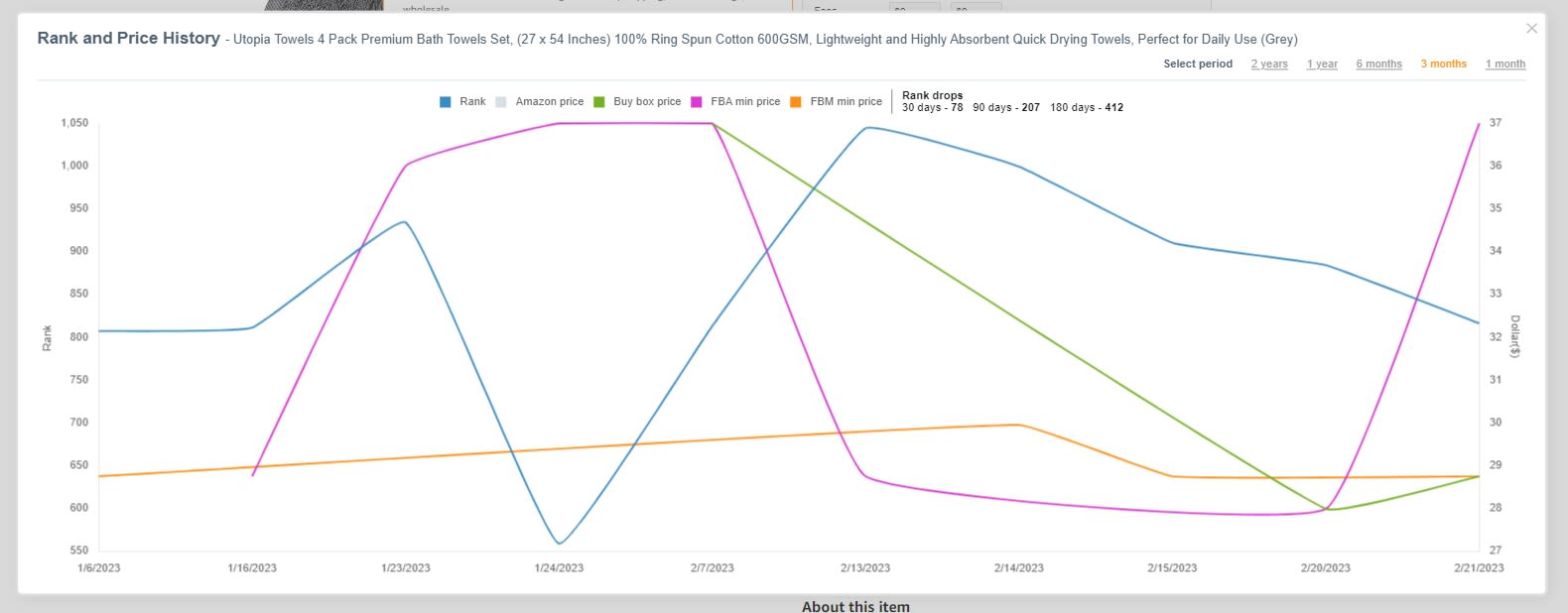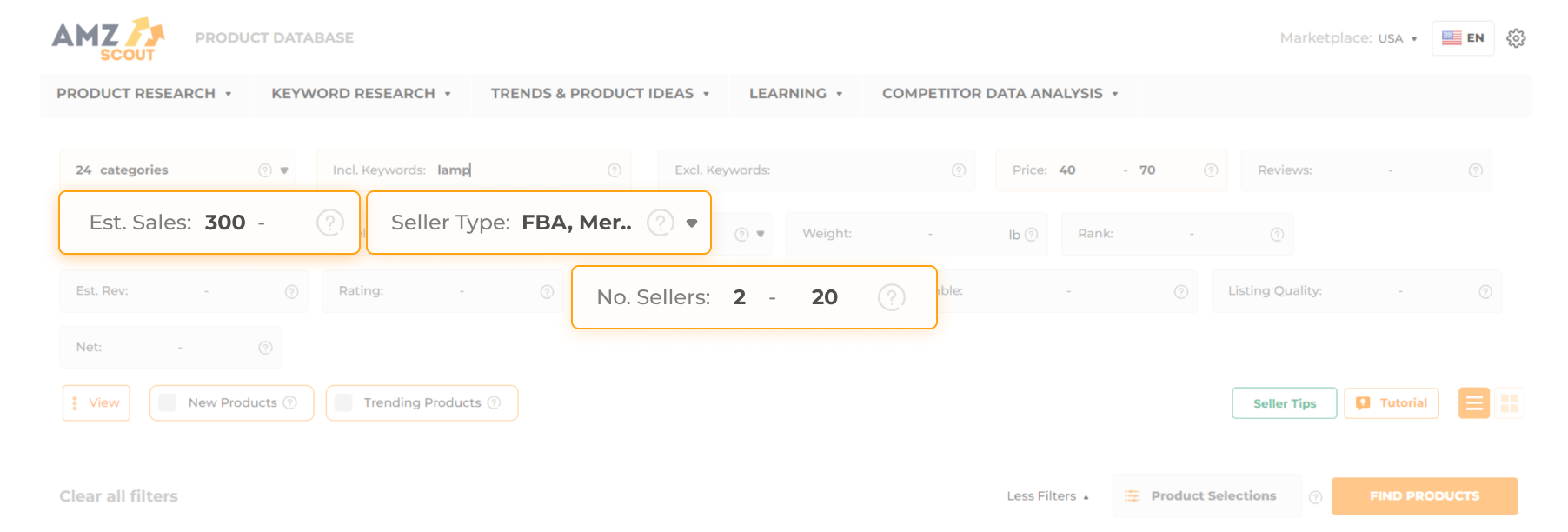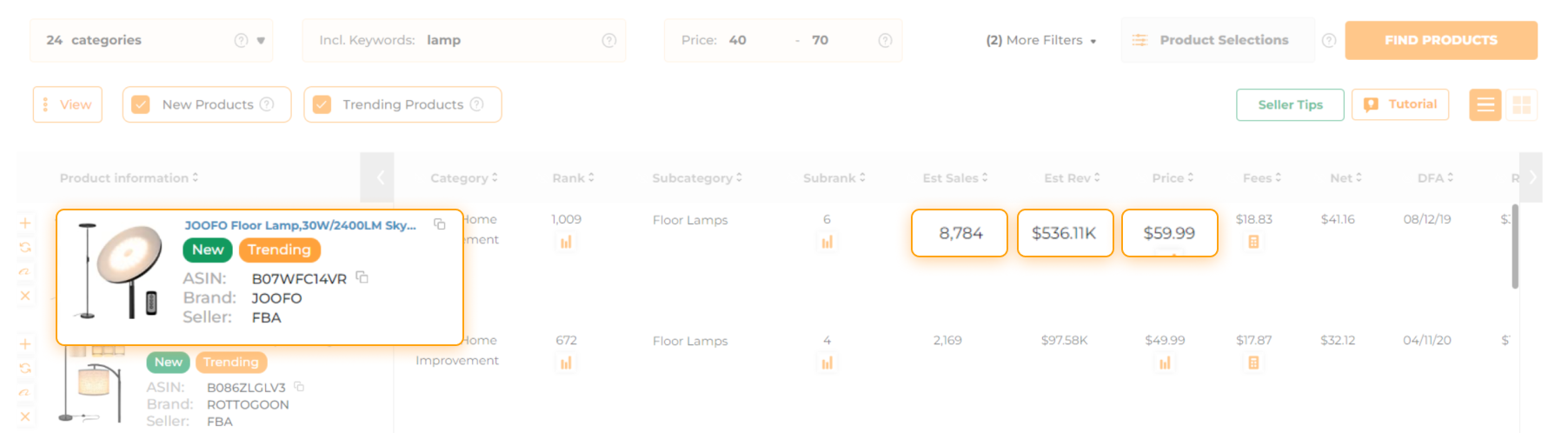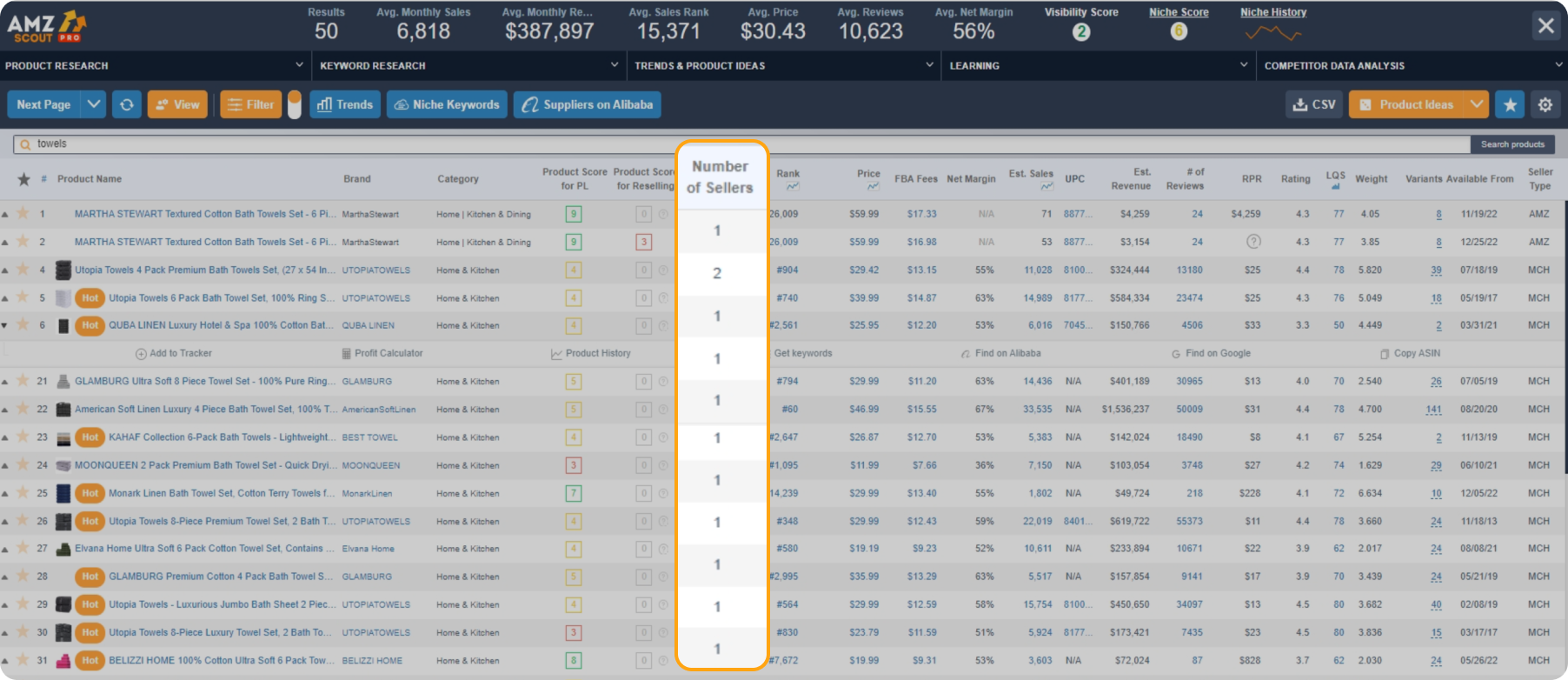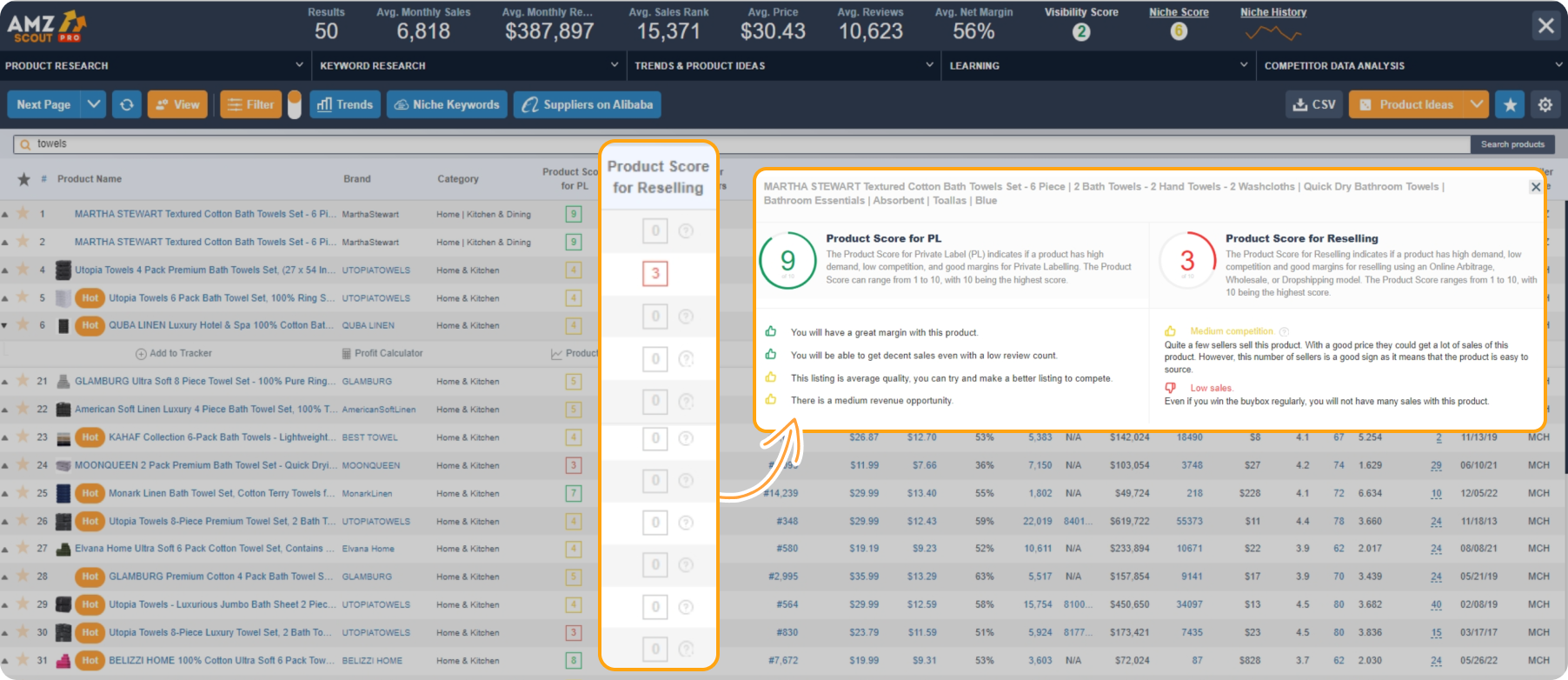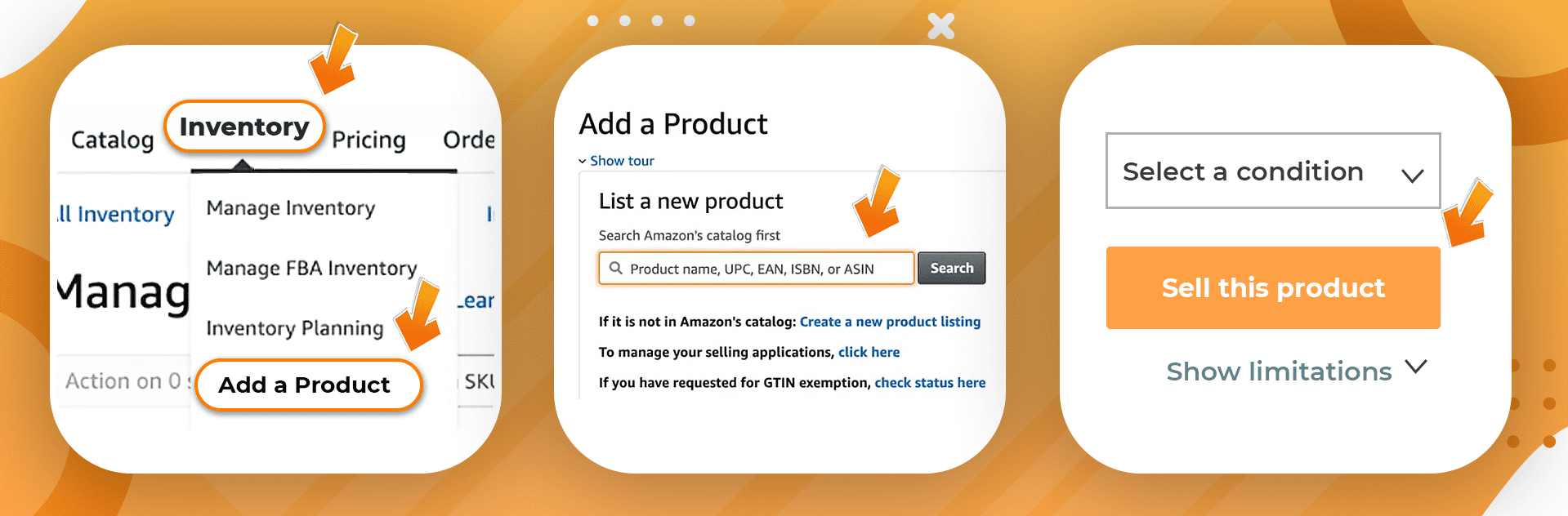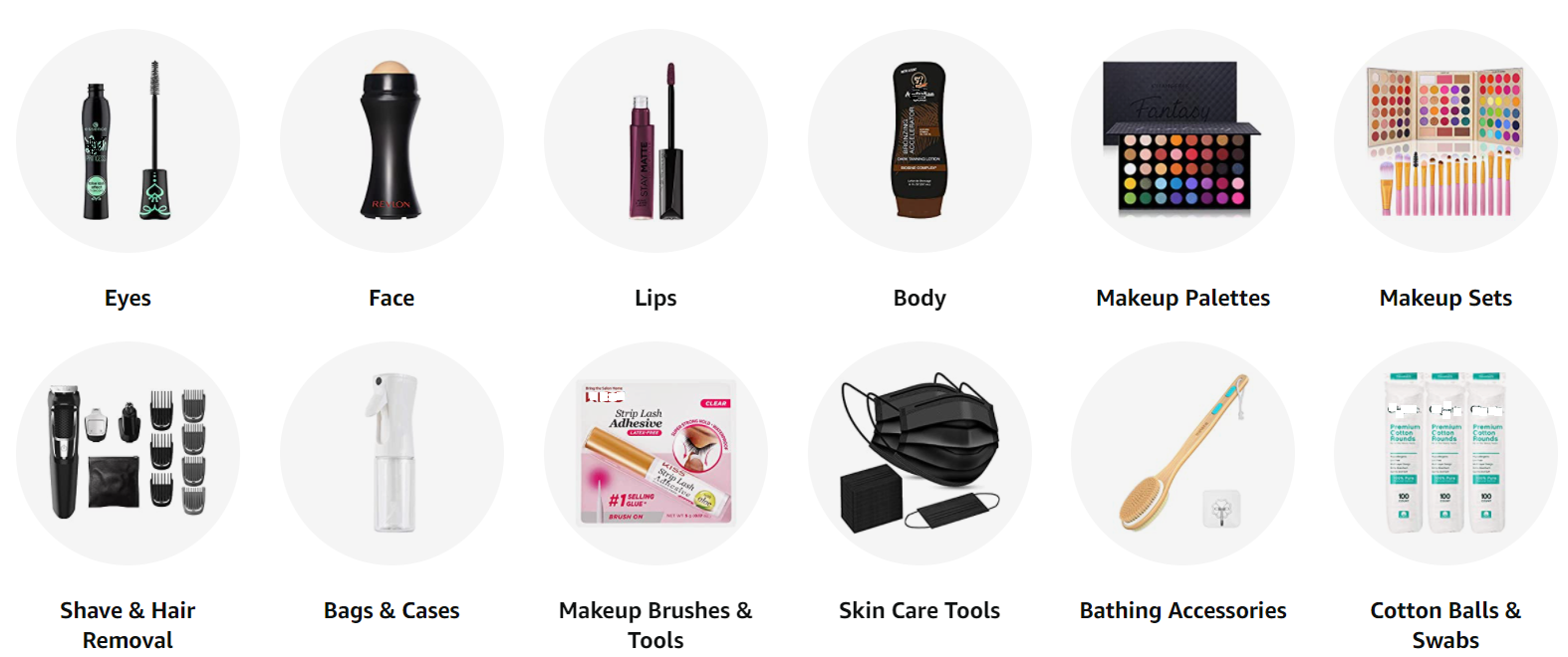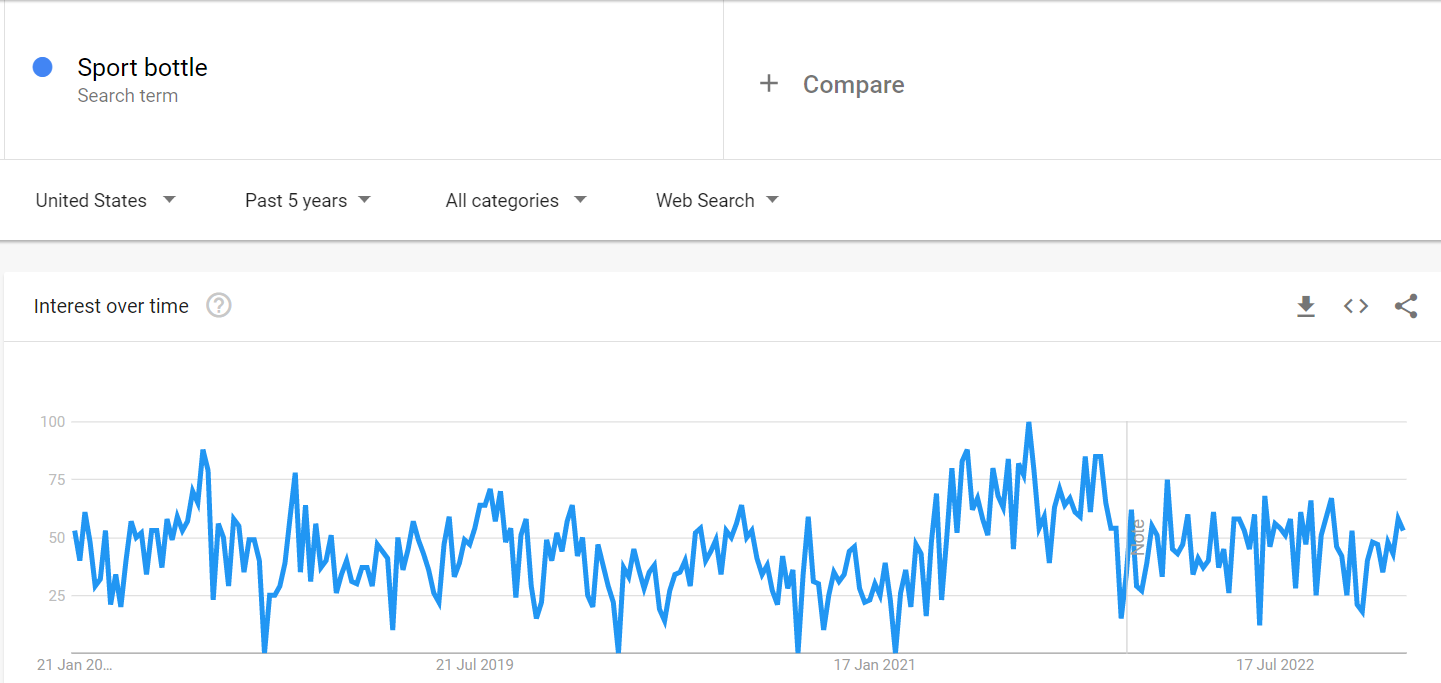Reselling on Amazon: How to Make Money Reselling Products

Have you ever bought something for a really good price and thought about reselling it somewhere else for a profit? Well, people actually do this all the time and a lot of them make good money from it.
Amazon is one of the most popular places to resell products.
Table of contents
So, how do you become a successful Amazon reseller? Read this guide to learn everything you need to know.
How to Make Money Reselling Products on Amazon
Reselling on Amazon can be a highly profitable venture if you carefully consider all aspects and are willing to invest your time in the business development process. To make money as a reseller, you need to find items that are selling for significantly less than they are on Amazon.
Starting to resell on Amazon might seem challenging at first, but with the right approach, you can earn from $100 to thousands of dollars a month. The key is ensuring that the difference between your purchase price and the sale price is large enough for you to make a profit.
Here’s an example of how Amazon reselling works:
You see a book for sale at a store for $5. You find it on Amazon and see that it’s selling there for $20.
You pay $5 to buy the book, then you ship it to Amazon FBA which costs you $2.
You sell it for $20 and Amazon collects a referral fee of $3. They also charge you $5 in FBA fees (storage and fulfillment fees).
So, $20, minus $5 to purchase it, $2 to ship it, $3 for Amazon’s referral fee, and $5 in FBA fees leaves you with $5 of profit.
To prioritize and predict your profits, you can use AMZScout’s Dropshipping & Arbitrage extension. Below, we will go through a step-by-step process you can follow to get started.
How to Use AMZScout's Dropshipping & Arbitrage Extension
Here is how it works:
1. Install the Online Arbitrage and Dropshipping extension. Click here to add the plugin to your browser.
2. Start your free trial. You will need to create an account, but do not need to provide credit card information.
3. Browse Amazon to get product ideas. Open the Amazon website and search for a niche. It can be:
Categories or niches you are interested in
Products trending on other marketplaces or offline stores
Products offered by your dropshipping or wholesale suppliers
4. Prioritize your product ideas. Simply scroll Amazon search results while checking data underneath each product. The Online Arbitrage and Dropshipping extension will show you:
Profit margins and potential earnings (take a note of products having a margin over 50%)
Amazon fees you need to pay to the marketplace for selling this product or using FBA
Seller types (if this product is sold by Amazon, your competition will be high and you have fewer chances to win the buy box, take note of products that have FBM and FBA sellers)
You can mark some priority products that look interesting and take a closer look at them.
5. Check the TOP promising products. To evaluate each product go to its page. You’ll see the app as an in-built window with important information about the product. Check if the item is private label, if it’s ungated, or if it has other criteria making it difficult or impossible to sell. Read more about these criteria below.
6. Check the historical data of the product. After you checked the criteria in the app and narrowed down your list of products, check out more information about the product. Price history and Buy Box history display price fluctuations to help you to develop the best repricing strategy meeting market demands.
7. Find out how much potential profit it offers. Enter your costs per product into the calculator. The costs depend on your business model and may include:
Shipping costs (provided by your supplier or shipping provider)
Advertising costs (calculated based on Amazon PPC bids)
Other (third-party tools, subscription costs for automated services, etc.)
The app will quickly calculate your sales margins based on your data. You’ll see new numbers in Profit Margin, Minimum Net, and ROI fields. Check them out to determine whether the item is profitable to sell.
What Else to Look for When Analyzing a Product
There are several factors that determine how easy it is to resell a product on Amazon. Use AMZScout’s Online Arbitrage and Dropshipping extension to check these important criteria:
If the product is a Private Label. This means it is sold by only one merchant who has a brand registry. Sourcing this product is likely impossible for Dropshipping or Online Arbitrage because someone else owns it.
If the product is in a gated category or it has hazardous materials (hazmat). Reselling these products will be difficult as they require additional certificates or extra approvals from Amazon.
If it has a Prime delivery. If you do dropshipping, pay attention to products without Prime delivery, then you will not need to focus on fast shipping.
Calculating how challenging a product is to pursue will impact your decision to sell. Challenging products take more time and effort, often losing you money.
If you're having trouble with the product search process or have other questions about running an Amazon business, you can participate in an online webinar where you can get all your questions answered by sellers who have had success selling on Amazon.


Tips to Increase Your Chances of Success
To choose successful products for reselling, you also need to check product demand and competition by analyzing sales data and doing keyword research. With a comprehensive Amazon seller solution, you'll get:
Five handy tools for product research
Keyword research tools to understand niche popularity
Step-by-step courses and masterclasses to get insights from experts
Weekly reports with trending Amazon products (annual license)
Save your money and time with one extensive toolset
How to Become an Amazon Reseller
Reselling products on Amazon isn’t difficult. If you follow the steps below you’ll be running a successful resale business in no time.
How to Resell Products on Amazon:
Decide what you want to sell
Register as an Amazon seller
Find stores or suppliers for your products
List your products
Use FBA
Win the buy box
We’ll break down each of these steps in more detail so you know exactly what you need to do to build your Amazon business.
#1 Decide What You Want to Sell
If you haven’t figured out what to sell yet, you need to do more research. As a reseller, what you sell will largely depend on what deals you’re able to find (unless you purchase from a wholesaler), but it’s still good to look at some data beforehand.
Some products are more popular than others. And certain items are super competitive which makes them really hard to sell. It doesn’t matter if you get a really good deal on a product. If you’re not able to sell it you’re going to lose money.
In addition to using the Dropshipping and Arbitrage extension, you should also use the AMZScout Product Database. Using the database tool makes your product research process simpler.
So, here’s an easy way to find the ideas of the most profitable items to resell:
1. Go to the AMZScout Product Database.
2. Start your free trial. Enter quick information to sign up.
3. Use the search filters to define your criteria. You can search based on prices, seller type, size, weight, and more. Set up for high sales (at least 300 a month), a few sellers (you can set the range from 2 to 20), and affordable prices (from $15 to $100).
4. Click “Find Products” to get your results.
5. Make a list of the items you’re most interested in.
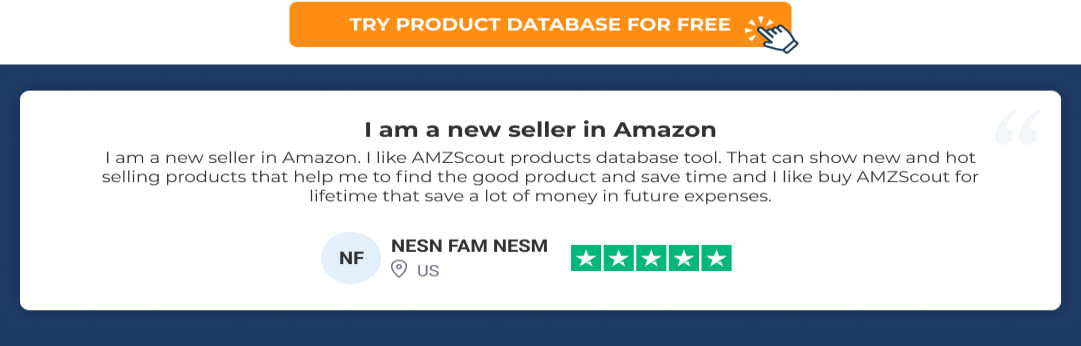
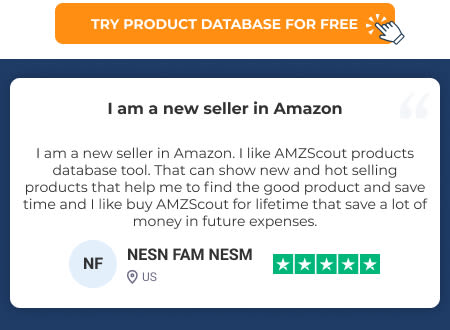
Once you’ve narrowed down your product criteria, the AMZScout PRO Extension validates this further. Follow these steps to confirm the viability of your chosen product:
1. Click here to install the AMZScout PRO Extension.
2. Start your free trial. Enter quick information to sign up.
3. Open Amazon and search for the items you found with the product database.
4. Open the extension.
5. Review the product information. For example, you can check the number of sellers (if there are several sellers on the listing, then this product is likely open for resale, but if there are more than 20 sellers, then competition is strong), net margin (over 50%), the date when the product was first available on Amazon.
6. Check the product score for reselling. Make note of products that have a product score over 7 (this means it’s good for reselling).
7. Evaluate the product sales performance. Then click the arrow to the left of the product and click the product history. You will see how sales and prices change over the period.
The three tools available from AMZScout provide you with a comprehensive approach to finding viable products for resale. You can use these three tools in combination to reduce your research time and start selling quicker.
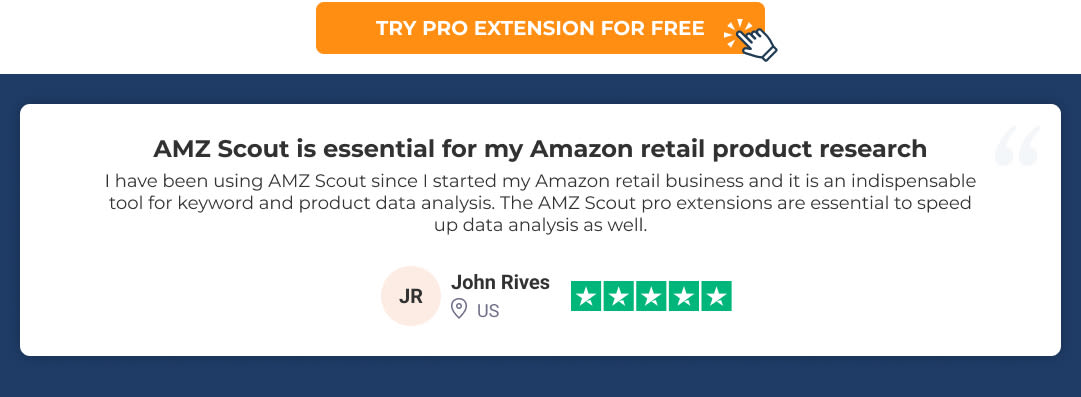
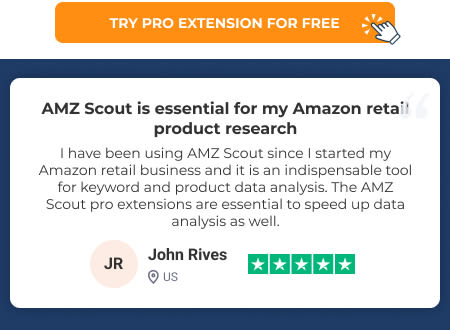
Once you have a list of products, look into where you can find them in step three.
#2 Register as an Amazon Seller
After you did your research, you’ll need to sign up for an account to start reselling on Amazon. You can do that by going to this page.
When registering for an account you’ll have two options:
Click “Sign Up” to register as a Professional seller. This account costs $39.99 a month and comes with all the tools and features Amazon has to offer sellers.
Click “Sign up to become an individual seller” to register as an Individual seller. This account is free but you won’t have access to nearly as many features. You’ll also pay a $0.99 fee every time you sell an item.
If you’re just trying out selling on Amazon an Individual account might be a good way to start. But if you’re looking to start a serious business then a Professional account is definitely the way to go. Once you start selling over 40 items a month there’s no reason not to switch to a Professional account, as you’ll actually save money this way.
In order to sign up for an Amazon account, you’ll need a piece of government ID, a credit card, and your tax information.
#3 Find Stores and Suppliers for Your Products
If you’re planning on doing retail arbitrage then you’ll need to start visiting as many stores as you can in order to find the best deals. You’ll want to download the Amazon Seller App, as this will allow you to scan products with your phone and instantly see what they’re selling for on Amazon.
Check your local flyers to see if there are any big sales, and always look for clearance sections when you’re shopping.
For those doing online arbitrage, take the list of products you found in the last section and see if you can find a marketplace where they’re selling for cheap. Some great places to look are:
eBay
Walmart
Home Depot
Lowe’s
Walgreens
Best Buy
Wayfair
Finally, if you want to buy from wholesalers and manufacturers, your best bet is to search for wholesale directories. Wholesale prices are negotiable, so speak to a few different companies and see who’s willing to offer the best deal.
#4 List Your Products
When you have items that you’re ready to sell it’s time to list them on Amazon. Go to your Seller Central account to add a new product. You can either search for the product by name or enter its ASIN number.
Once you’ve added your product you have a chance to get a sale any time some purchases that item on Amazon. There are a few things you can do to increase your odds of getting a sale which we’ll go over later.
There is automation software that helps you list easily to Amazon for you in bulk
#5 Use FBA
If you’re planning on building a larger business that sells a lot of products every month then you’re going to need a fulfillment strategy. Packing and shipping orders yourself is extremely time-consuming and often prevents you from managing other areas of your reselling business.
So, what is FBA? With this program, you simply send all your inventory to Amazon. They store it for you and ship your products to your customers whenever there’s an order.
While there are additional fees associated with FBA, the convenience is more than worth it.
#6 Win the Buy Box
The final step is to win the buy box. The “buy box” refers to the “Buy Now” button on Amazon’s listing pages. Since there are multiple sellers on each listing only one person can get the sale, and Amazon has a system to determine this.
Here are some tips to help you win the buy box:
Have a Profession Seller account. Only these types of sellers are eligible for the buy box.
Maintain a strong account with good customer service scores and feedback.
Offer competitive prices. You don’t always need to be the lowest but you should at least be close.
Ensure you always have lots of inventory.
If you do all of the above consistently then you should have the buy box enough to make a good profit.
Different Ways of Reselling on Amazon
There are a number of different ways to resell products on Amazon. Here are some of the most popular strategies:
Resell your Own Used Products: Do you have stuff lying around your house that you think other people might pay money for? List your items on Amazon and see if you can sell them to someone online.
Retail Arbitrage: This is when you buy products from a retail store and then resell them on Amazon for profit. The key here is to find items on sale or clearance that are selling for less than they’re listed for on Amazon.
Online Arbitrage: This is the same idea as retail arbitrage, except instead of buying items from brick and mortar stores you buy them from other online marketplaces like eBay. Again, you’ll need to find products that are selling for less than what they’re listed for on Amazon.
Buy Products from Wholesalers: If you have a larger budget you can buy items from wholesalers. These companies sell products to businesses for the purpose of reselling them to consumers. You’ll get the lowest price per item with this strategy, but you’ll have to buy in bulk so you’ll need a fair bit of capital to get started.
Buy from Manufacturers: This is a strategy for more advanced sellers where you create your own private label product and buy it directly from the manufacturer. Like buying from wholesalers, you’ll be required to buy in bulk.
All of the above strategies can be profitable, but reselling products from wholesalers and manufacturers is the most scalable. For beginners, it might be a good idea to start with one of the other strategies, as they don’t require a large investment. Then once you get comfortable with reselling, and you’re able to save up some money, move on to buying from suppliers.


Is it Legal to Resell Products on Amazon?
Yes, it’s completely legal to buy a product at a store and resell it on Amazon. You don’t need a permit or to be an authorized reseller. Once you buy an item it’s yours and you’re free to resell it if you wish. Just keep in mind that if you buy something from a store it’s no longer new, so you’ll have to list it as “Used/Very Good Condition.”
If you want to sell products as “New” you’ll need to purchase them from a wholesaler or manufacturer.
It’s also worth noting that while you can legally resell any product you buy, Amazon does place some restrictions on reselling certain brands. While there isn’t an official list, according to experienced sellers some of those brands include:
Adidas
Disney
Hasbro
LEGO
Samsung
Read more about categories and brands that require approval.
Before buying a product to resell on Amazon, make sure to do some research to ensure there aren’t any restrictions on it.
The Best Items to Resell on Amazon
There are so many great items to sell, but how do you decide what to resell on Amazon? Below, we will share some of the most profitable categories and products that are ideal for Amazon reselling:
Beauty and Personal Care
The products in this category are always popular! Here, you can find many opportunities for Amazon reselling. Buying from wholesalers can be pretty cheap, so you can see good margins. The most important thing here is to focus on trends, as Beauty is a very trend-driven industry. Product quality is also important, as some cosmetics may affect buyers’ health and wellness.
Clothes and Shoes
By choosing this category, you can give reselling a try with lower risks. Start with no-name accessories, those that are inexpensive but of high quality, and then move on to reselling more popular brands. Remember that when you start selling any brand-name clothes or shoes, you must obtain permission from the brand owner. You can not sell these items without getting proper approval.
Sports
This is another excellent category for reselling on Amazon! You’ll always have a wide variety of items to sell, many of which may look the same but are actually of varying quality (and we know that quality is important!). The Sports category offers both winter and summer options, many of which are not seasonable or fragile, and are always in demand. Start with something simple and small, like yoga blocks or water bottles, and continue to increase your assortment of products.
Books
Books are a great product idea for arbitrage or flipping. Many people have built successful businesses around buying and reselling books on Amazon. Books can be very profitable especially if you choose the right ones. Old books are good options for completists and collectors, and school books are always in need. Among some of the most popular books are non-fiction stories, which are particularly profitable due to their high resale value.
Electronics
As the most popular category in eCommerce in general, Electronics products are among the highest-selling category on Amazon too. As many sellers choose Electronics as a promising category option, these products may seem highly-competitive. However, demand is also great. If you are a beginner, these are some of the best things to resell:
Smartphone accessories
Computer Accessories
Devices chargers
Conclusion
Buying and reselling products on Amazon can be a great side hustle, or it can be a full-time business. It’s really up to you how far you want to take it. If you do your research and put the time in there's no reason why you can't make money at it.